CMAKE入门笔记
发布时间:2023年12月26日
step1:简单一个main函数实现方法
CMakeFiles.txt:
cmake_minimum_required(VERSION 3.0)
set the project name project(Tutorial)
add_executable(Tutorial tutorial.cpp)
tutorial.cpp:
#include \<cmath>
#include \<cstdlib>
#include \<iostream>
#include \<string>
int main(int argc, char* argv[]) {
if (argc < 2) {
std::cout << "Usage: " << argv[0] << " number" << std::endl;
return 1;
}
// convert input to double
const double inputValue = atof(argv[1]);
// calculate square root
const double outputValue = sqrt(inputValue);
std::cout << "The square root of " << inputValue
<< " is " << outputValue
<< std::endl;
return 0; }
执行:
mkdir build
cd build
cmake ../ #会自动寻找上一级目录里的cmake文件
cd ..
./Tutorial 5
output:
The square root of 5 is 2.23607
文件解构:
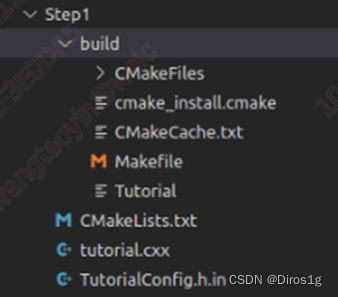
step2:在定义头文件和库下实现
首先建一个文件夹MathFunctions。在/MathFunction 文件夹中创建一个文件mysqrt.cpp:
#include <iostream>
?
double mysqrt(double x) //自己实现的开平方根函数
{
if (x <= 0) {
return 0;
}
?
double result = x;
?
// do ten iterations
for (int i = 0; i < 10; ++i) {
if (result <= 0) {
result = 0.1;
}
double delta = x - (result * result);
result = result + 0.5 * delta / result;
std::cout << "Computing sqrt of " << x << " to be " << result << std::endl;
}
return result;
}
并且创建头文件MathFunctions.h:
double mysqrt(double x);
在库文件下也要新建cmakefile.txt:
add_library() 为创建静态或动态库,库名称自定(如Message), 静态库或动态库由两个关键字指定(STATIC、SHARED)。再添加生成库的源文件路径
add_library(MathFunctions mysqrt.cpp)
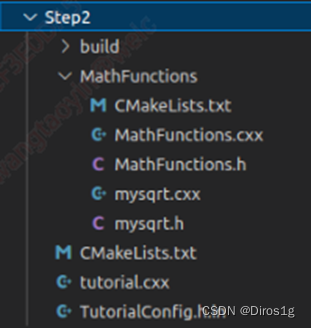
执行:
cd build
cmake ../
cmake --build .
参考:https://blog.csdn.net/m0_46327721/article/details/128517261
文章来源:https://blog.csdn.net/qq_41950533/article/details/135203645
本文来自互联网用户投稿,该文观点仅代表作者本人,不代表本站立场。本站仅提供信息存储空间服务,不拥有所有权,不承担相关法律责任。 如若内容造成侵权/违法违规/事实不符,请联系我的编程经验分享网邮箱:chenni525@qq.com进行投诉反馈,一经查实,立即删除!
本文来自互联网用户投稿,该文观点仅代表作者本人,不代表本站立场。本站仅提供信息存储空间服务,不拥有所有权,不承担相关法律责任。 如若内容造成侵权/违法违规/事实不符,请联系我的编程经验分享网邮箱:chenni525@qq.com进行投诉反馈,一经查实,立即删除!
最新文章
- Python教程
- 深入理解 MySQL 中的 HAVING 关键字和聚合函数
- Qt之QChar编码(1)
- MyBatis入门基础篇
- 用Python脚本实现FFmpeg批量转换
- T 检验和 Z 检验之间的区别
- 三、MySQL之创建和管理表
- ThreadLocal线程重用导致用户信息错乱的 Bug
- 「漏洞复现」Everlab-Catalog经销商管理后台文件上传
- 统一系统脆弱性管理平台:“新一代”漏洞扫描管理系统
- 详解Java反射机制reflect(一学就会,通俗易懂)
- 【教学类-05-03】20231221 (2.0比大小> <= 题目多)X-Y之间的比大小88题(补全88格子,有空格分割提示)
- keycloak部署
- 测试基础知识
- 【前端设计模式】之桥接模式