css创建返回箭头< 和搜索按钮
发布时间:2024年01月22日
<!DOCTYPE html>
<html lang="en" class="muui-theme-webapp-main">
<head>
? ? <meta http-equiv="Content-Type" content="text/html; charset=utf-8" />
? ? <meta name="viewport"
? ? ? ? ? content="width=device-width,minimum-scale=1.0,maximum-scale=1.0,user-scalable=no,initial-scale=1">
? ? <meta name="format-detection" content="telephone=no">
? ? <meta name="apple-mobile-web-app-status-bar-style" content="white">
? ? <meta name="apple-mobile-web-app-capable" content="no">
? ? <title>Css arrow</title>
</head>
<style type="text/css">
? ? #triangle-facing-right {
? ? ? ? display: inline-block;
? ? ? ? margin: 72px;
? ? ? ? border-right: 24px solid; border-bottom: 24px solid;
? ? ? ? width: 120px; height: 120px;
? ? ? ? transform: rotate(-45deg);
? ? }
? ? #triangle-facing-left {
? ? ? ? display: inline-block;
? ? ? ? margin: 72px;
? ? ? ? border-left: 24px solid; border-bottom: 24px solid;
? ? ? ? width: 120px; height: 120px;
? ? ? ? transform: rotate(45deg);
? ? }
</style>
<body>
<div id="triangle-facing-right"></div>
<div id="triangle-facing-left"></div>
</body>
</html>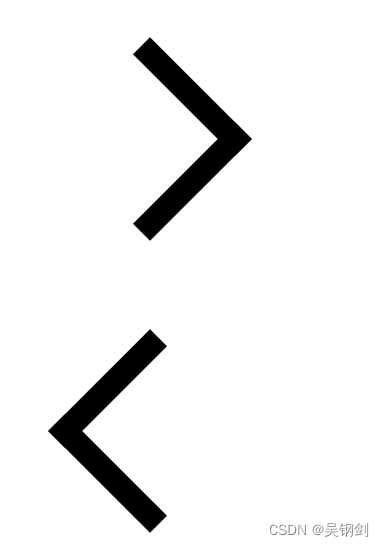
<!DOCTYPE html>
<html>
<head>
<meta charset="UTF-8">
<title>css搜索图标</title>
<style>
.icon-search{
width: 12px;height: 12px;
border-radius: 100%;
border:2px solid currentcolor;
position: relative;
margin:30px auto;
}
.icon-search:after{
content: "";
-webkit-transform: rotate(45deg);
-moz-transform: rotate(45deg);
transform: rotate(45deg);
width:8px;
height: 2px;
position: absolute;
top:13px;
left:11px;
background-color: currentcolor;
}
</style>
</head>
<body>
<div class="icon-search"></div>
</body>
</html>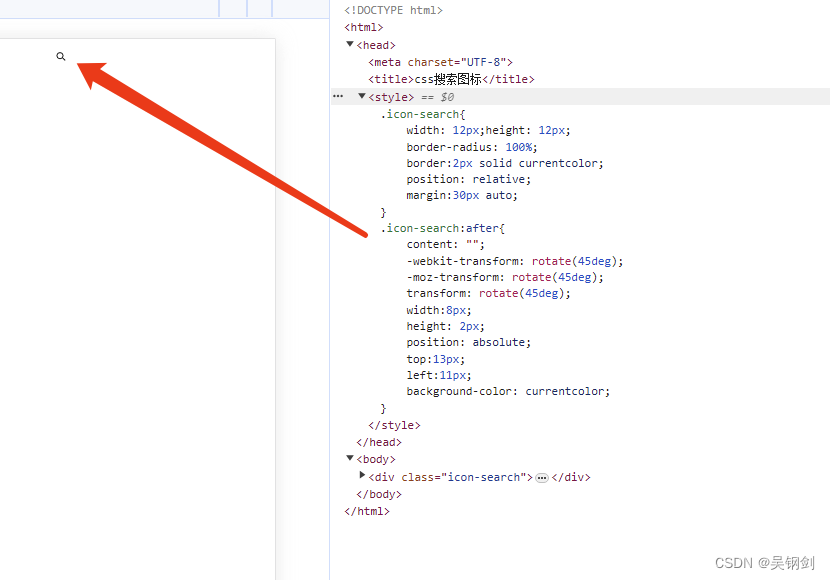
文章来源:https://blog.csdn.net/pirenyu2701/article/details/135717704
本文来自互联网用户投稿,该文观点仅代表作者本人,不代表本站立场。本站仅提供信息存储空间服务,不拥有所有权,不承担相关法律责任。 如若内容造成侵权/违法违规/事实不符,请联系我的编程经验分享网邮箱:chenni525@qq.com进行投诉反馈,一经查实,立即删除!
本文来自互联网用户投稿,该文观点仅代表作者本人,不代表本站立场。本站仅提供信息存储空间服务,不拥有所有权,不承担相关法律责任。 如若内容造成侵权/违法违规/事实不符,请联系我的编程经验分享网邮箱:chenni525@qq.com进行投诉反馈,一经查实,立即删除!
最新文章