jenkins安装报错:No such plugin: cloudbees-folder
发布时间:2024年01月06日
jenkins安装报错:No such plugin: cloudbees-folder
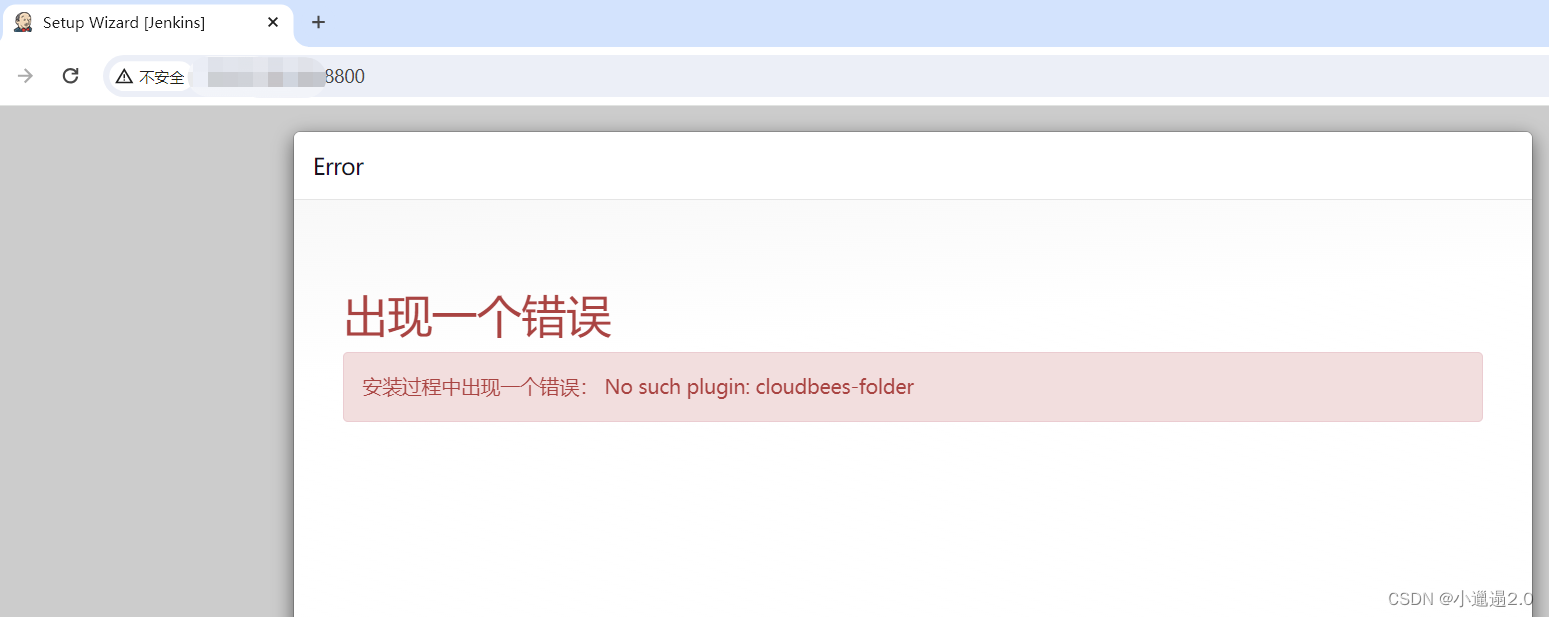
原因是缺少cloudbees-folder.hpi插件
解决:?
一,重新启动
http://xxx:8800/restart二,跳到重启界面时,点击系统设置
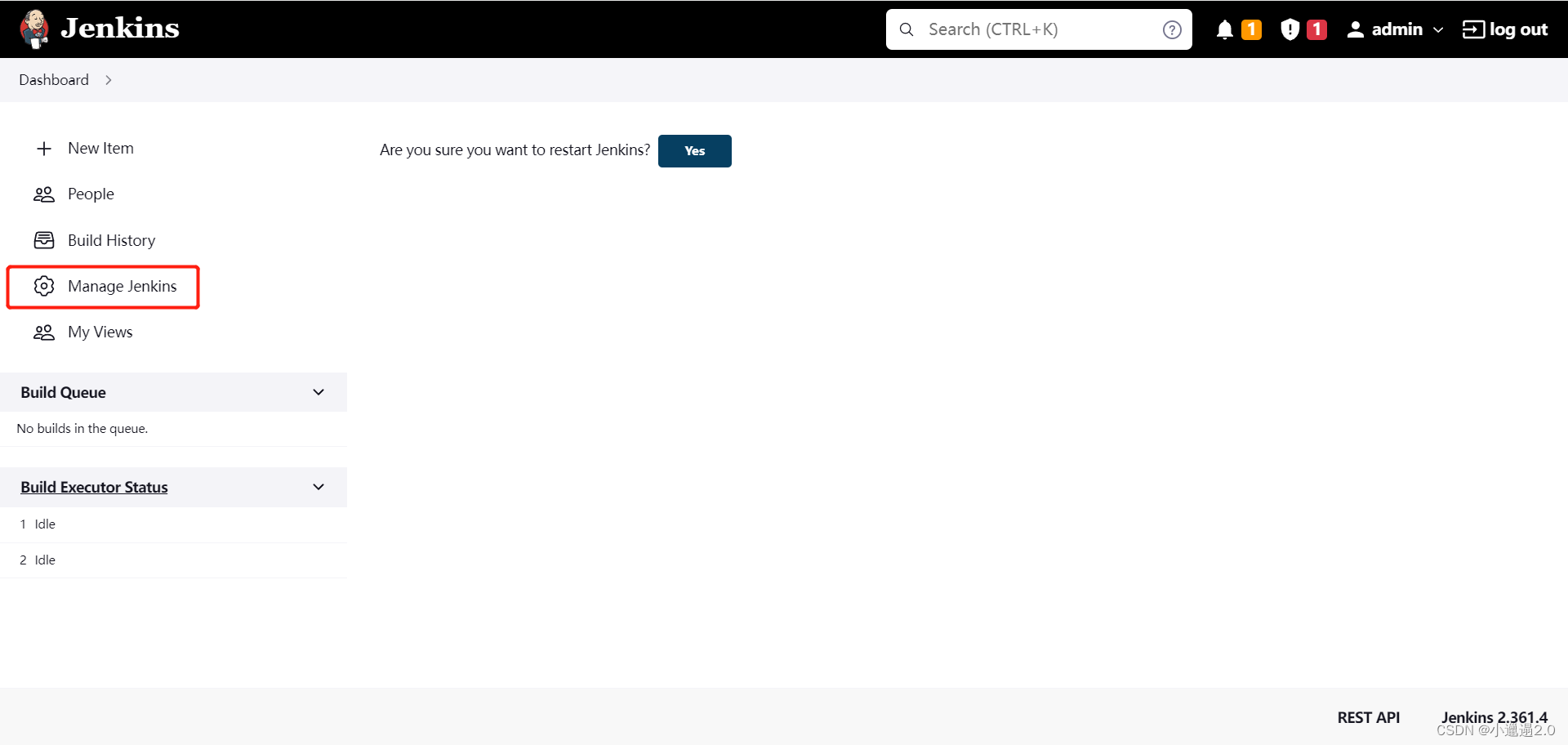
?三,找到安装插件,然后手动安装
?插件下载地址:?
1.?免费积分下载
2.清华开源下载
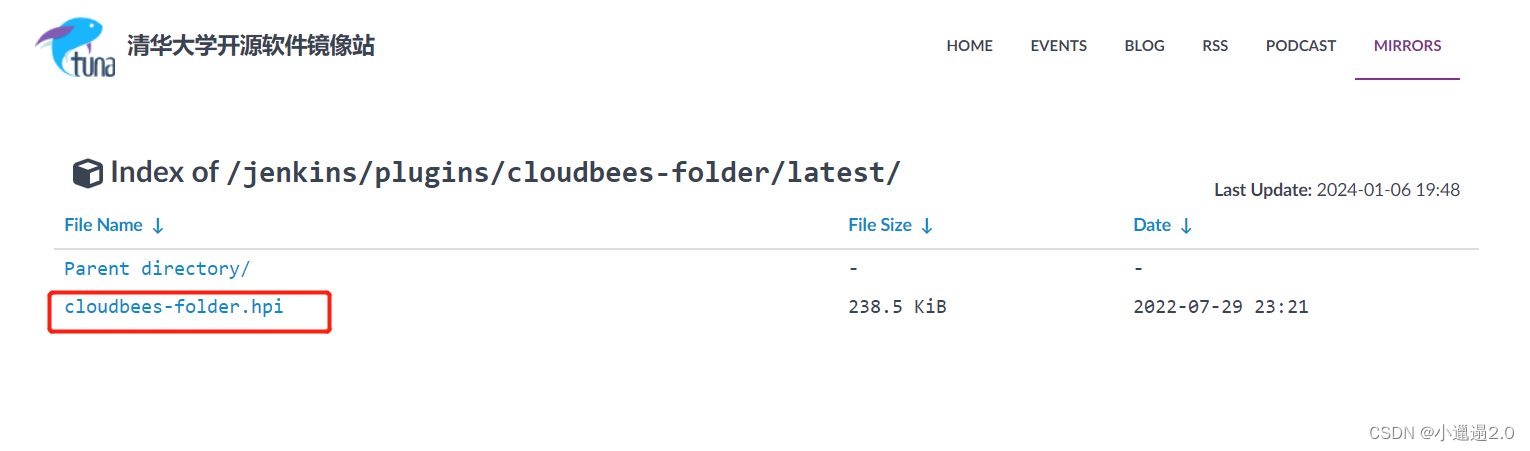
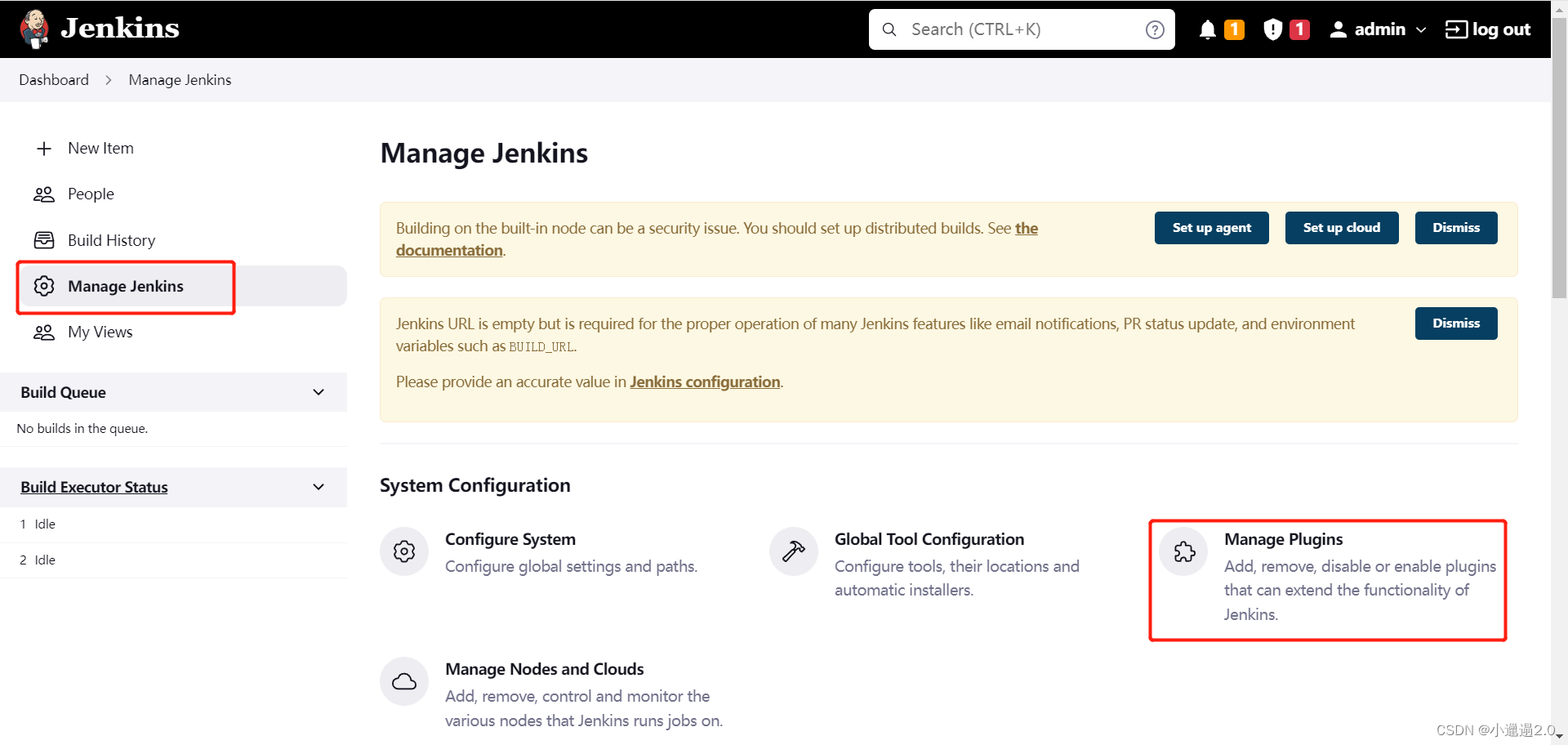
?
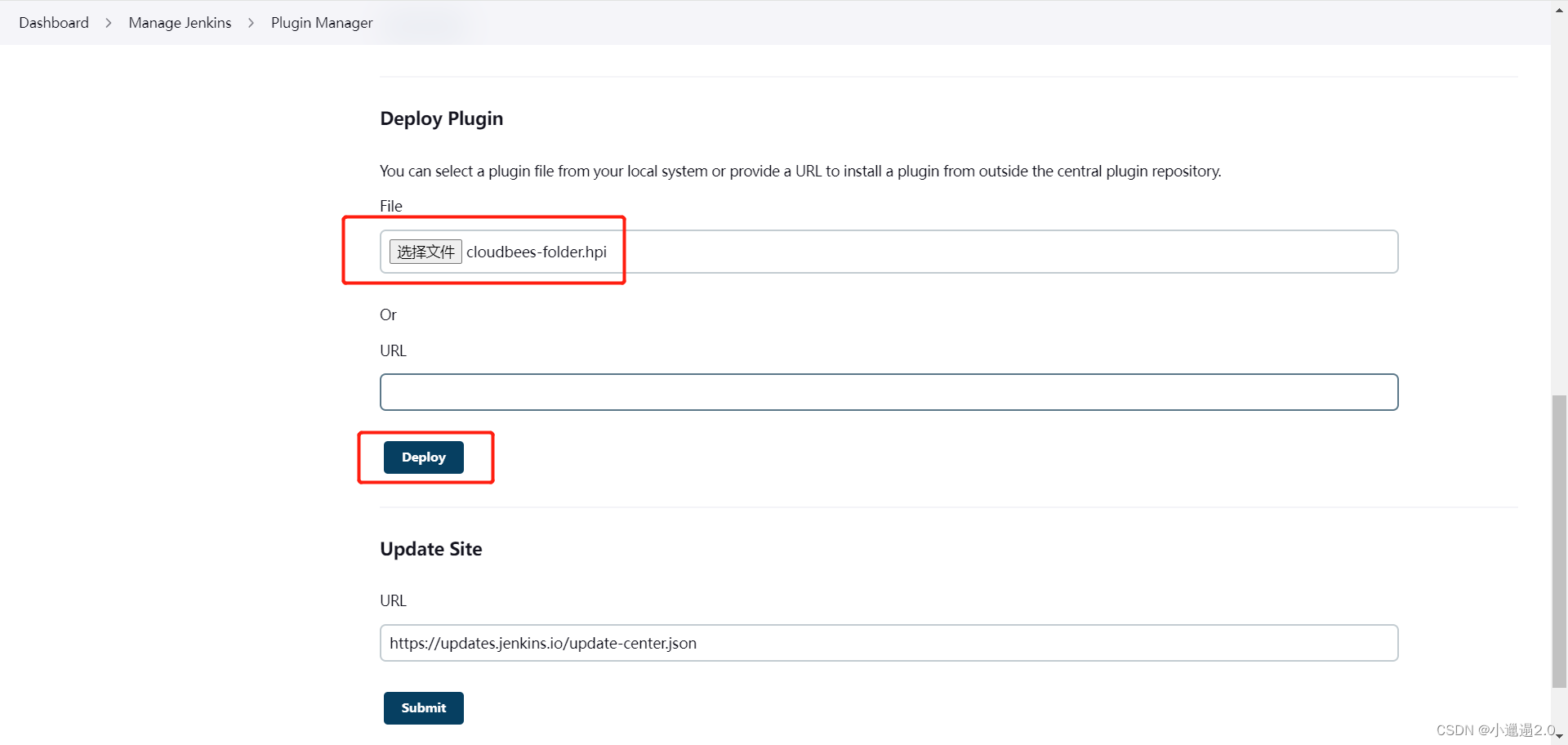 ?
?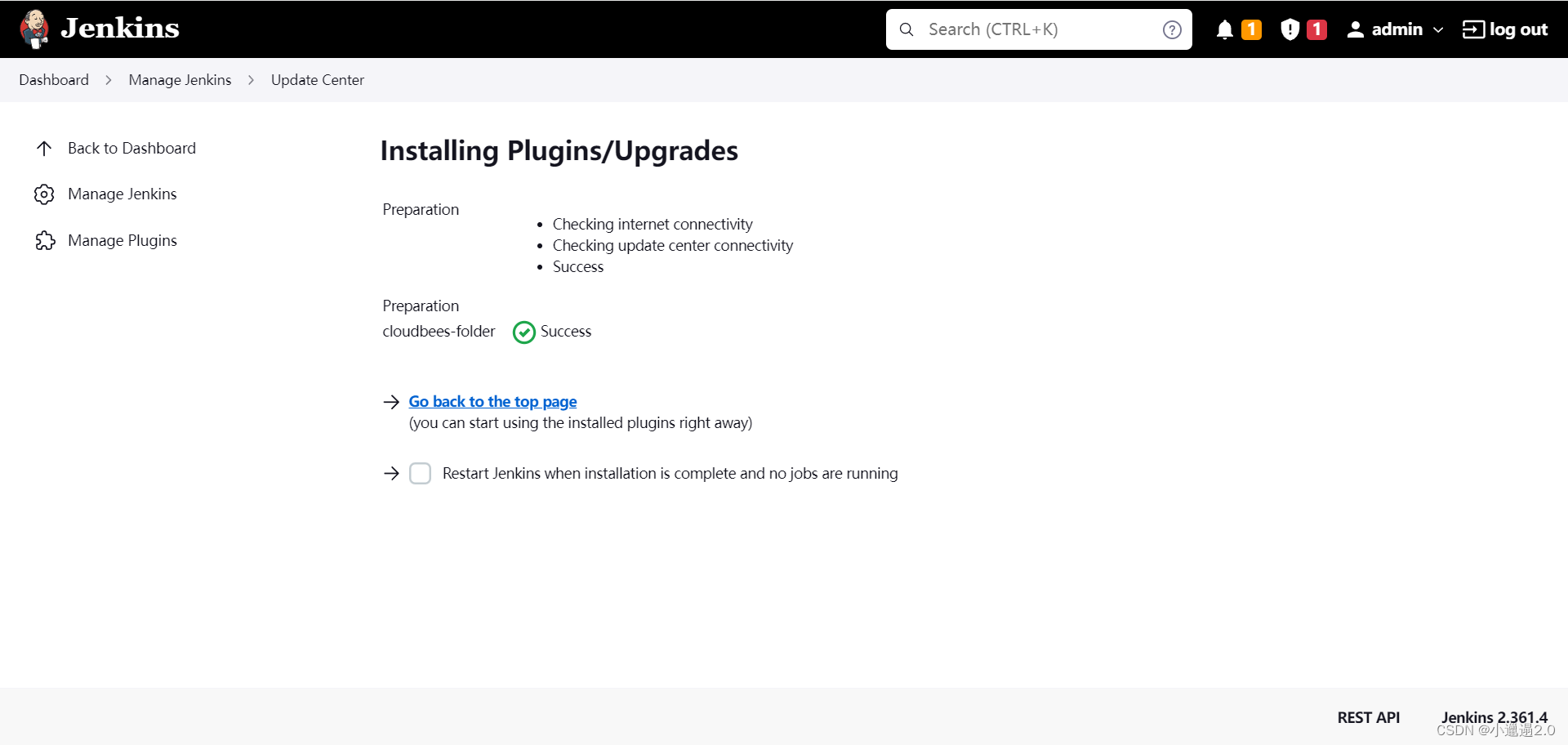
?然后重启一下Jenkins:http://xxx:8800/restart,继续安装
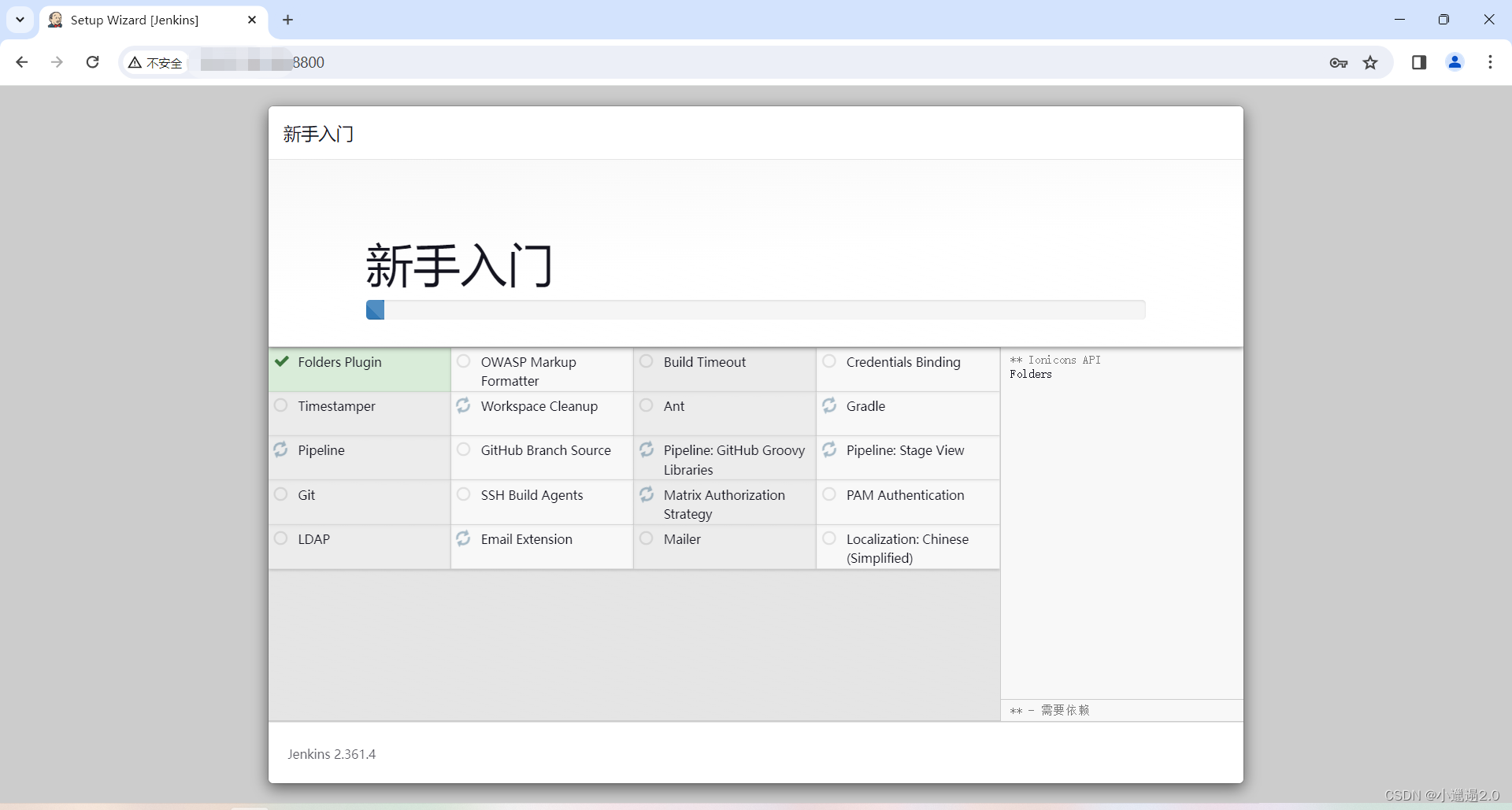
文章来源:https://blog.csdn.net/weixin_46627652/article/details/135432470
本文来自互联网用户投稿,该文观点仅代表作者本人,不代表本站立场。本站仅提供信息存储空间服务,不拥有所有权,不承担相关法律责任。 如若内容造成侵权/违法违规/事实不符,请联系我的编程经验分享网邮箱:chenni525@qq.com进行投诉反馈,一经查实,立即删除!
本文来自互联网用户投稿,该文观点仅代表作者本人,不代表本站立场。本站仅提供信息存储空间服务,不拥有所有权,不承担相关法律责任。 如若内容造成侵权/违法违规/事实不符,请联系我的编程经验分享网邮箱:chenni525@qq.com进行投诉反馈,一经查实,立即删除!
最新文章
- Python教程
- 深入理解 MySQL 中的 HAVING 关键字和聚合函数
- Qt之QChar编码(1)
- MyBatis入门基础篇
- 用Python脚本实现FFmpeg批量转换
- 浅谈电能管理系统在智能轨道交通中的设计与应用——安科瑞 顾烊宇
- YOLOv7优化:独家创新(Partial_C_Detect)检测头结构创新,实现涨点 | 检测头新颖创新系列
- 【java】java中Math类的常用方法:
- Linux创建Macvlan网络
- MySQL一些常用命令
- 详解 AWS Elastic Load Balancing:深入理解配置与优化
- 基于COT控制的降压型DC-DC转换器设计(三)
- DSMM数据安全能力成熟度是什么?
- C++初阶-stack的使用与模拟实现
- Spring MVC(day1)