vue企业微信授权微信获取unionid进入微信客服
发布时间:2023年12月26日
摘要:
企业微信又一个app应用,但是这点击对接了微信客服!虽然内部的人员可以和微信相关联起来,但是外部人员微信打开客服的时候不知道是谁!所以企业微信这边打开微信客服时需要借助小程序去授权获取对应的unionid作为唯一标识的!

本来想一进入获取到unionid自动跳转的!但是官方要求必须要手动触发的,并且要添加编译条件的!!
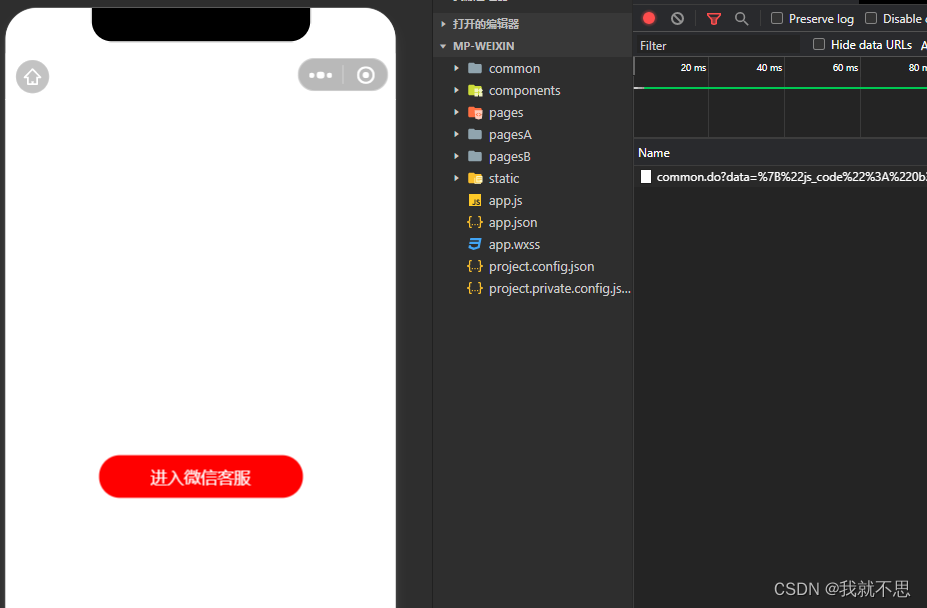
<template>
<view class="myChart">
<view class="intoChart" @click="addChart()">进入微信客服</view>
</view>
</template>
<script>
export default {
data() {
return {
}
},
created() {
// this.addChart()
let token = uni.getStorageSync('session');
if(!token){
this.turnToLogin();
}
},
onLoad(option) {
},
methods: {
addChart(){
//#ifdef MP-WEIXIN
wx.openCustomerServiceChat({
extInfo: {
url: 'https://work.weixin.qq.com/xxx/xxxx'
},
corpId: 'xxxxxx',
success(res) {
},
fail(res) {
}
})
//#endif
},
turnToLogin() {
uni.showToast({
title: "请先登录",
image: '../../static/warn.png',
duration: 2000
});
//#ifdef MP-WEIXIN
var currentUrl = this.$util.getCurrentPageUrlWithArgs(); //拿到当前页面以及参数
//#endif
//#ifdef H5
var currentUrl = window.location.href;
//#endif
//console.log(currentUrl);
var pageUrl = "/pages/login/login";
setTimeout(function() { // 自动跳转到登录页面
uni.navigateTo({
url: pageUrl + "?currentUrl=" + encodeURIComponent(currentUrl)
});
// uni.navigateBack({
// delta: 1
// });
}, 2000);
},
}
}
</script>
<style lang="less">
.myChart {
width: 100%;
height: 100%;
background: #fff;
display: flex;
justify-content: center;
align-items: center;
.intoChart{
padding: 20upx 100upx;
background: red;
color: #fff;
border-radius: 60upx;
}
}
</style>
文章来源:https://blog.csdn.net/weixin_45788691/article/details/135224328
本文来自互联网用户投稿,该文观点仅代表作者本人,不代表本站立场。本站仅提供信息存储空间服务,不拥有所有权,不承担相关法律责任。 如若内容造成侵权/违法违规/事实不符,请联系我的编程经验分享网邮箱:chenni525@qq.com进行投诉反馈,一经查实,立即删除!
本文来自互联网用户投稿,该文观点仅代表作者本人,不代表本站立场。本站仅提供信息存储空间服务,不拥有所有权,不承担相关法律责任。 如若内容造成侵权/违法违规/事实不符,请联系我的编程经验分享网邮箱:chenni525@qq.com进行投诉反馈,一经查实,立即删除!
最新文章
- Python教程
- 深入理解 MySQL 中的 HAVING 关键字和聚合函数
- Qt之QChar编码(1)
- MyBatis入门基础篇
- 用Python脚本实现FFmpeg批量转换
- 信息系统安全——基于 AFL 的模糊测试
- FPGA设计时序约束十二、Set_Clock_Sense
- Redis 缓存与数据库双写不一致如何解决
- Leetcod面试经典150题刷题记录 —— 二叉搜索树篇
- Docker安装MySQL教程分享(附MySQL基础入门教程)
- iview 选择框远程搜索 指定筛选的参数
- 使用PostMan进行API测试
- 【PHP】B/S手术室麻醉信息管理系统源码
- 数据结构与算法:异或的妙用(找出一堆数中唯一/唯二出现奇数次的项、swap的优化)
- 华为数通方向HCIP-DataCom H12-831题库(判断题:61-80)