HarmonyOS 应用开发学习笔记 状态管理概述
移动端开发,最重要的一点就是数据的处理,并且正确的显示渲染UI。
变量在页面和组件、组件和组件之间有时候并不能实时共享,而有时候,又不需要太多的作用域(节省资源),作用就需要根据不同场景,设置不同状态的变量。
官方文档
一、状态管理概述
在声明式UI编程框架中,UI是程序状态的运行结果,用户构建了一个UI模型,其中应用的运行时的状态是参数。当参数改变时,UI作为返回结果,也将进行对应的改变。这些运行时的状态变化所带来的UI的重新渲染,在ArkUI中统称为状态管理机制。
简单理解就是:当变量改变时,相关的UI也能跟着改变,为达到这个目的,引入了状态变量
自定义组件拥有变量,变量必须被装饰器装饰才可以成为状态变量,状态变量的改变会引起UI的渲染刷新。如果不使用状态变量,UI只能在初始化时渲染,后续将不会再刷新。 下图展示了State和View(UI)之间的关系。
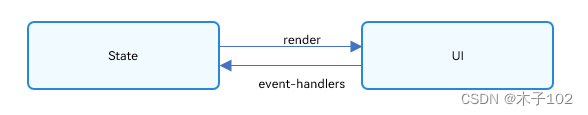
因为
常规变量:没有状态的变量,通常应用于辅助计算。它的改变永远不会引起UI的刷新。
所以引入状态变量
状态变量:被状态装饰器装饰的变量,改变会引起UI的渲染更新。
State:状态,一般指的是装饰器装饰的数据。用户通过触发组件的事件方法,改变状态数据。状态数据的改变,引起UI的重新渲染。
二、 状态管理总览 管理应用拥有的状态
1.管理组件拥有的状态
Components级别的状态管理
| 装饰器 | 描述 |
|---|---|
| @State | @State装饰的变量拥有其所属组件的状态,可以作为其子组件单向和双向同步的数据源。当其数值改变时,会引起相关组件的渲染刷新。 |
| @Prop | @Prop装饰的变量可以和父组件建立单向同步关系,@Prop装饰的变量是可变的,但修改不会同步回父组件。 |
| @Link | @Link装饰的变量和父组件构建双向同步关系的状态变量,父组件会接受来自@Link装饰的变量的修改的同步,父组件的更新也会同步给@Link装饰的变量。 |
| @Provide/@Consume | @Provide/@Consume装饰的变量用于跨组件层级(多层组件)同步状态变量,可以不需要通过参数命名机制传递,通过alias(别名)或者属性名绑定。 |
| @Observed | @Observed装饰class,需要观察多层嵌套场景的class需要被@Observed装饰。单独使用@Observed没有任何作用,需要和@ObjectLink、@Prop连用。 |
| @ObjectLink | @ObjectLink装饰的变量接收@Observed装饰的class的实例,应用于观察多层嵌套场景,和父组件的数据源构建双向同步。 |
2.管理应用拥有的状态
- AppStorage是应用程序中的一个特殊的单例LocalStorage对象,是应用级的数据库,和进程绑定,通过@StorageProp和@StorageLink装饰器可以和组件联动。
- AppStorage是应用状态的“中枢”,需要和组件(UI)交互的数据存入AppStorage,比如持久化数据PersistentStorage和环境变量Environment。UI再通过AppStorage提供的装饰器或者API接口,访问这些数据;
- 框架还提供了LocalStorage,AppStorage是LocalStorage特殊的单例。LocalStorage是应用程序声明的应用状态的内存“数据库”,通常用于页面级的状态共享,通过@LocalStorageProp和@LocalStorageLink装饰器可以和UI联动。
三、状态介绍
1、@State装饰器:组件内状态
示例
@Entry
@Component
struct MyComponent {
@State count: number = 0;
build() {
Button(`click times: ${this.count}`)
.onClick(() => {
this.count += 1;
})
}
}
2、@Prop装饰器:父子单向同步
示例
- @Prop customCounter没有本地初始化,所以需要父组件提供数据源去初始化@Prop,并当父组件的数据源变化时,@Prop也将被更新;
- @Prop customCounter2有本地初始化,在这种情况下,@Prop依旧允许但非强制父组件同步数据源给@Prop。
@Component
struct MyComponent {
@Prop customCounter: number;
@Prop customCounter2: number = 5;
build() {
Column() {
Row() {
Text(`From Main: ${this.customCounter}`).width(90).height(40).fontColor('#FF0010')
}
Row() {
Button('Click to change locally !').width(180).height(60).margin({ top: 10 })
.onClick(() => {
this.customCounter2++
})
}.height(100).width(180)
Row() {
Text(`Custom Local: ${this.customCounter2}`).width(90).height(40).fontColor('#FF0010')
}
}
}
}
@Entry
@Component
struct MainProgram {
@State mainCounter: number = 10;
build() {
Column() {
Row() {
Column() {
Button('Click to change number').width(480).height(60).margin({ top: 10, bottom: 10 })
.onClick(() => {
this.mainCounter++
})
}
}
Row() {
Column()
// customCounter必须从父组件初始化,因为MyComponent的customCounter成员变量缺少本地初始化;此处,customCounter2可以不做初始化。
MyComponent({ customCounter: this.mainCounter })
// customCounter2也可以从父组件初始化,父组件初始化的值会覆盖子组件customCounter2的本地初始化的值
MyComponent({ customCounter: this.mainCounter, customCounter2: this.mainCounter })
}
}
}
}
3、@Link装饰器:父子双向同步
示例解释:
父组件定了了两个变量(@State greenButtonState,@State yellowButtonProp),传递给子组件,子组件使用@Link装饰器关联,当这两个变量在父组件改变时,子组件里面的值也跟着改变从而改变UI,同时由于@Link的关系,这两个参数在子组件里面改变了,也会夫组件里的变量也会跟着改变
class GreenButtonState {
width: number = 0;
constructor(width: number) {
this.width = width;
}
}
@Component
struct GreenButton {
@Link greenButtonState: GreenButtonState;
build() {
Button('Green Button')
.width(this.greenButtonState.width)
.height(150.0)
.backgroundColor('#00ff00')
.onClick(() => {
if (this.greenButtonState.width < 700) {
// 更新class的属性,变化可以被观察到同步回父组件
this.greenButtonState.width += 125;
} else {
// 更新class,变化可以被观察到同步回父组件
this.greenButtonState = new GreenButtonState(100);
}
})
}
}
@Component
struct YellowButton {
@Link yellowButtonState: number;
build() {
Button('Yellow Button')
.width(this.yellowButtonState)
.height(150.0)
.backgroundColor('#ffff00')
.onClick(() => {
// 子组件的简单类型可以同步回父组件
this.yellowButtonState += 50.0;
})
}
}
@Entry
@Component
struct ShufflingContainer {
@State greenButtonState: GreenButtonState = new GreenButtonState(300);
@State yellowButtonProp: number = 100;
build() {
Column() {
// 简单类型从父组件@State向子组件@Link数据同步
Button('Parent View: Set yellowButton')
.onClick(() => {
this.yellowButtonProp = (this.yellowButtonProp < 700) ? this.yellowButtonProp + 100 : 100;
})
// class类型从父组件@State向子组件@Link数据同步
Button('Parent View: Set GreenButton')
.onClick(() => {
this.greenButtonState.width = (this.greenButtonState.width < 700) ? this.greenButtonState.width + 100 : 100;
})
// class类型初始化@Link
GreenButton({ greenButtonState: $greenButtonState })
// 简单类型初始化@Link
YellowButton({ yellowButtonState: $yellowButtonProp })
}
}
}
4、@Provide装饰器和@Consume装饰器:与后代组件双向同步
@Provide装饰器和@Consume装饰器:与后代组件双向同步
示例:
在下面的示例是与后代组件双向同步状态@Provide和@Consume场景。当分别点击CompA和CompD组件内Button时,reviewVotes 的更改会双向同步在CompA和CompD中。
@Component
struct CompD {
// @Consume装饰的变量通过相同的属性名绑定其祖先组件CompA内的@Provide装饰的变量
@Consume reviewVotes: number;
build() {
Column() {
Text(`reviewVotes(${this.reviewVotes})`)
Button(`reviewVotes(${this.reviewVotes}), give +1`)
.onClick(() => this.reviewVotes += 1)
}
.width('50%')
}
}
@Component
struct CompC {
build() {
Row({ space: 5 }) {
CompD()
CompD()
}
}
}
@Component
struct CompB {
build() {
CompC()
}
}
@Entry
@Component
struct CompA {
// @Provide装饰的变量reviewVotes由入口组件CompA提供其后代组件
@Provide reviewVotes: number = 0;
build() {
Column() {
Button(`reviewVotes(${this.reviewVotes}), give +1`)
.onClick(() => this.reviewVotes += 1)
CompB()
}
}
}
5、@Observed装饰器和@ObjectLink装饰器:嵌套类对象属性变化
@Observed装饰器和@ObjectLink装饰器:嵌套类对象属性变化
6、LocalStorage:页面级UI状态存储
7、AppStorage:应用全局的UI状态存储
8、PersistentStorage:持久化存储UI状态
9、Environment:设备环境查询
10、@Watch装饰器:状态变量更改通知
11、$$语法:内置组件双向同步
本文来自互联网用户投稿,该文观点仅代表作者本人,不代表本站立场。本站仅提供信息存储空间服务,不拥有所有权,不承担相关法律责任。 如若内容造成侵权/违法违规/事实不符,请联系我的编程经验分享网邮箱:chenni525@qq.com进行投诉反馈,一经查实,立即删除!
- Python教程
- 深入理解 MySQL 中的 HAVING 关键字和聚合函数
- Qt之QChar编码(1)
- MyBatis入门基础篇
- 用Python脚本实现FFmpeg批量转换
- JavaScript-函数-笔记
- Linux iostat命令
- 学习人工智能需要哪些基础知识?
- Vue Router的介绍与引入
- Feature Pyramid Grids 原理与代码解析
- HarmonyOS 应用开发学习笔记 stateStyles:多态样式
- 使用try...catch语句优雅地处理JavaScript错误
- 新三板操作指南!哪家证券公司开通新三板交易佣金费率最低?
- 华三防火墙建立IPSEC VPN和NAT穿越问题(大学生易读版)
- 力扣labuladong一刷day58天设计朋友圈时间线