系列十四、while & do...while & switch模板代码
发布时间:2024年01月09日
一、while & do...while & switch模板代码
1.1、while
/**
* 需求:使用while循环打印5遍Hello World!
*/
@Test
public void print5() {
int i = 1;
while (i <= 5) {
System.out.println("Hello World! " + LocalDateTime.now());
// 线程休眠(单位:秒)
try { TimeUnit.SECONDS.sleep(1); } catch (Exception e) {e.printStackTrace();}
i++;
}
}
1.2、do...while
/**
* 需求:使用do...while循环打印10遍你好世界!
*/
@Test
public void print10() {
int i = 1;
do {
System.out.println("你好世界! " + LocalDateTime.now());
// 线程休眠(单位:秒)
try { TimeUnit.SECONDS.sleep(1); } catch (Exception e) {e.printStackTrace();}
i++;
} while (i <= 10);
}
1.3、switch
/**
* 根据输入的weekDay,输出具体的日期信息
*/
@Test
public void switchDateTest() {
// Monday、Tuesday、Wednesday、Thursday、Friday、Saturday、Sunday
String weekDay = "Wednesday2";
switch (weekDay) {
case "Monday":
System.out.println("今天星期一");
break;
case "Tuesday":
System.out.println("今天星期二");
break;
case "Wednesday":
System.out.println("今天星期三");
break;
case "Thursday":
System.out.println("今天星期四");
break;
case "Friday":
System.out.println("今天星期五");
break;
case "Saturday" :
System.out.println("今天星期六");
break;
case "Sunday":
System.out.println("今天星期日");
break;
default:
System.out.println("日期不对");
}
}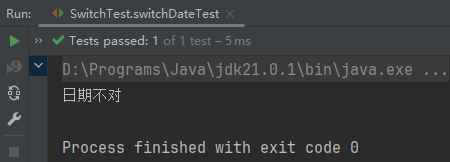
文章来源:https://blog.csdn.net/HelloWorld20161112/article/details/135489493
本文来自互联网用户投稿,该文观点仅代表作者本人,不代表本站立场。本站仅提供信息存储空间服务,不拥有所有权,不承担相关法律责任。 如若内容造成侵权/违法违规/事实不符,请联系我的编程经验分享网邮箱:chenni525@qq.com进行投诉反馈,一经查实,立即删除!
本文来自互联网用户投稿,该文观点仅代表作者本人,不代表本站立场。本站仅提供信息存储空间服务,不拥有所有权,不承担相关法律责任。 如若内容造成侵权/违法违规/事实不符,请联系我的编程经验分享网邮箱:chenni525@qq.com进行投诉反馈,一经查实,立即删除!
最新文章
- Python教程
- 深入理解 MySQL 中的 HAVING 关键字和聚合函数
- Qt之QChar编码(1)
- MyBatis入门基础篇
- 用Python脚本实现FFmpeg批量转换
- 码农维权——你知道法院开庭是怎么样吗?
- SemCms外贸网站商城系统 SQL注入漏洞复现(CVE-2023-50563)
- YOLOv5改进Shape-IoU损失函数:元旦假期最新 IoU论文 | 考虑边界框形状和比例的更准确的指标,YOLO性能提升
- deepoove模版判断语法
- VMvare虚拟机之共享文件&防火墙设置
- BUUCTF--actf_2019_babyheap1
- 【K8S in Action】第七章 ConfigMap和Secret配置应用程序
- WebGL开发虚拟旅游应用
- 趣学贝叶斯统计:概率导论
- 计算机操作系统下一波浪潮