新建虚拟环境并与Jupyter内核连接
发布时间:2023年12月28日
第一步:在cmd里新建虚拟环境,shap38是新建的虚拟环境的名字 ,python=3.x
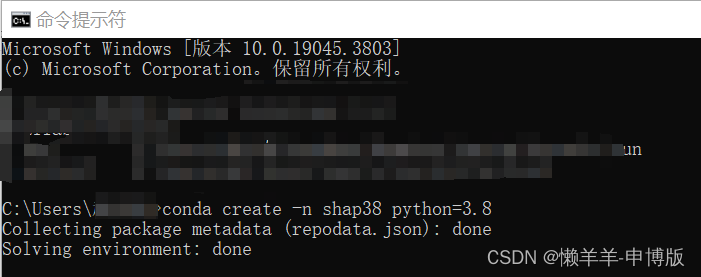
conda create -n shap38 python=3.8
第二步,安装ipykernel,打开anconda powershell prompt:
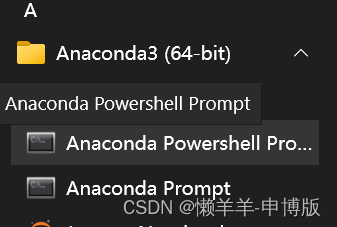
虚拟环境的文件夹位置,我的如图所示:
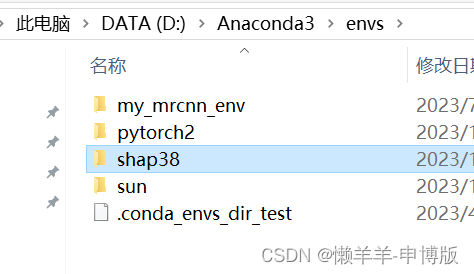
进入文件夹并复制地址:
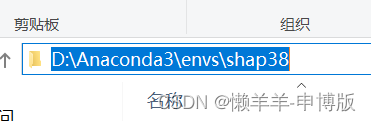
输入复制的文件夹地址更改文件夹:
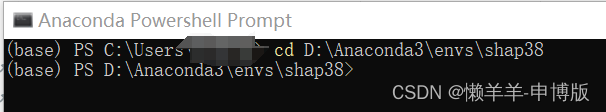
文章来源:https://blog.csdn.net/aimaimaim/article/details/135255891
本文来自互联网用户投稿,该文观点仅代表作者本人,不代表本站立场。本站仅提供信息存储空间服务,不拥有所有权,不承担相关法律责任。 如若内容造成侵权/违法违规/事实不符,请联系我的编程经验分享网邮箱:chenni525@qq.com进行投诉反馈,一经查实,立即删除!
本文来自互联网用户投稿,该文观点仅代表作者本人,不代表本站立场。本站仅提供信息存储空间服务,不拥有所有权,不承担相关法律责任。 如若内容造成侵权/违法违规/事实不符,请联系我的编程经验分享网邮箱:chenni525@qq.com进行投诉反馈,一经查实,立即删除!
最新文章
- Python教程
- 深入理解 MySQL 中的 HAVING 关键字和聚合函数
- Qt之QChar编码(1)
- MyBatis入门基础篇
- 用Python脚本实现FFmpeg批量转换
- 国内最好的开源MES/免费MES/低代码MES
- 详解Keras3.0 Callbacks API : TensorBoard(可视化工具)
- [云原生] Go并发基础
- java 通用启动jar包脚本 和关闭脚本
- python读取Dicom文件
- axios封装-reques.js
- C语言char 到底是signed char 还是unsigned char
- 中仕公考:国考进面后资格复审需要准备什么?
- C++ 函数模板
- 在 Docker 中运行 MySQL 并允许 root 用户进行远程访问