鸿蒙系列--装饰器
发布时间:2024年01月03日
一、基础UI组件结构
????????每个UI组件需要定义为@Component struct对象,其内部必须包含一个且只能包含一个build(){}函数,用于绘制UI;struct之内、build()函数之外的地方用于存放数据。
二、基本UI装饰器
@Entry
装饰struct,页面的入口
@Component
装饰struct,表示该struct具有基于组件的能力
@Entry
@Component
struct TestPage {
build() {
……
}
}三、数据装饰器
@State 父子相互独立
- 装饰的变量是组件的局部变量,必须本地初始化,可通过构造参数赋值
- 当该数据被修改时,所在组件的build()方法会被重新调用,会重新绘制所在UI
子组价:
@Component
export struct ComponentPage {
@State count: number = 0
private toggleClick() {
this.count += 1
}
build() {
Row() {
Column({ space: 20 }) {
Button(`这是子组件,${this.count}`)
.fontSize(24)
.onClick(this.toggleClick.bind(this))
}
.width('100%')
}
}
}父组件:
import { ComponentPage } from "./ComponentPage"
@Entry
@Component
struct StatePage {
@State count: number = 0
private toggleClick() {
this.count += 1
}
build() {
Row() {
Column({ space: 20 }) {
Button(`这是父组件,当前值: ${this.count}`)
.fontSize(24)
.onClick(this.toggleClick.bind(this))
//使用默认初始化值
ComponentPage()
//设置count初始值为:20
ComponentPage({ count: 20 })
}
.width('100%')
}.height('100%')
}
}描述:
- 当被点击之后修改了count的值,页面会重新绘制UI
- 子组件中的count和父组件的count互不影响
- 可以给子组件构造方法设置初始值
- 使用@State修饰的变量必须初始化
效果图:


@Prop?父子单向同步
- 继承@State的所有功能
- 被其装饰的变量可以和父组件建立单向同步关系。@Prop装饰的变量是可变的,但修改不会同步回父组件,当父组件的@State变化时,本地修改的@Prop会被覆盖
子组件:
@Component
export struct ComponentPage {
@Prop count: number
private toggleClick() {
this.count += 1
}
build() {
Row() {
Column({ space: 20 }) {
Button(`这是子组件,${this.count}`)
.fontSize(24)
.onClick(this.toggleClick.bind(this))
}
.width('100%')
}
}
}父组件:
import { ComponentPage } from "./ComponentPage"
@Entry
@Component
struct StatePage {
@State count: number = 0
private toggleClick() {
this.count += 1
}
build() {
Row() {
Column({ space: 20 }) {
Button(`这是父组件,当前值: ${this.count}`)
.fontSize(24)
.onClick(this.toggleClick.bind(this))
ComponentPage({ count: this.count })
}
.width('100%')
}.height('100%')
}
}描述:
- 将父组件的count设置到子组件使用的@Prop修饰的变量时,父组件与子组件这时建立起单向同步
- 父组件修改值后,子组件跟着修改,子组件修改值父组件不受影响
- 使用的@Prop修饰的变量不能自己初始化
效果图:
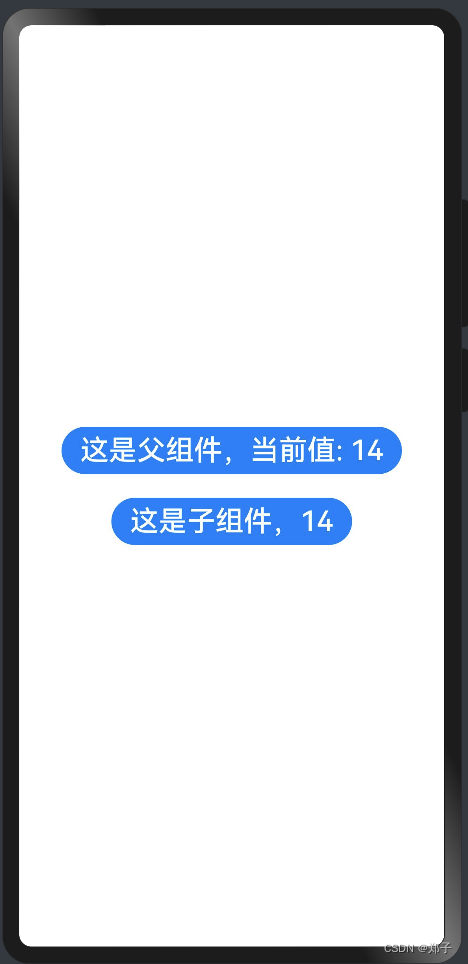

@Link?父子双向同步
- @Link装饰的变量和父组件构建双向同步关系的状态变量,父组件会接受来自@Link装饰的变量的修改的同步,父组件的更新也会同步给@Link装饰的变量。
- @Link装饰的变量与其父组件中的数据源共享相同的值
- @Link装饰器不能在@Entry装饰的自定义组件中使用
子组件:
@Component
export struct ComponentPage {
@Link count: number
private toggleClick() {
this.count += 1
}
build() {
Row() {
Column({ space: 20 }) {
Button(`这是子组件,${this.count}`)
.fontSize(24)
.onClick(this.toggleClick.bind(this))
}
.width('100%')
}
}
}父组件:
import { ComponentPage } from "./ComponentPage"
@Entry
@Component
struct StatePage {
@State count: number = 0
private toggleClick() {
this.count += 1
}
build() {
Row() {
Column({ space: 20 }) {
Button(`这是父组件,当前值: ${this.count}`)
.fontSize(24)
.onClick(this.toggleClick.bind(this))
ComponentPage({ count: $count })
}
.width('100%')
}.height('100%')
}
}描述:
- 父组件通过$count来和子组件的@Link修饰的值绑定
- 绑定之后实现父子双向绑定,修改一端,另一组件也随之变化
- 使用@Link不能自己初始化
效果图:

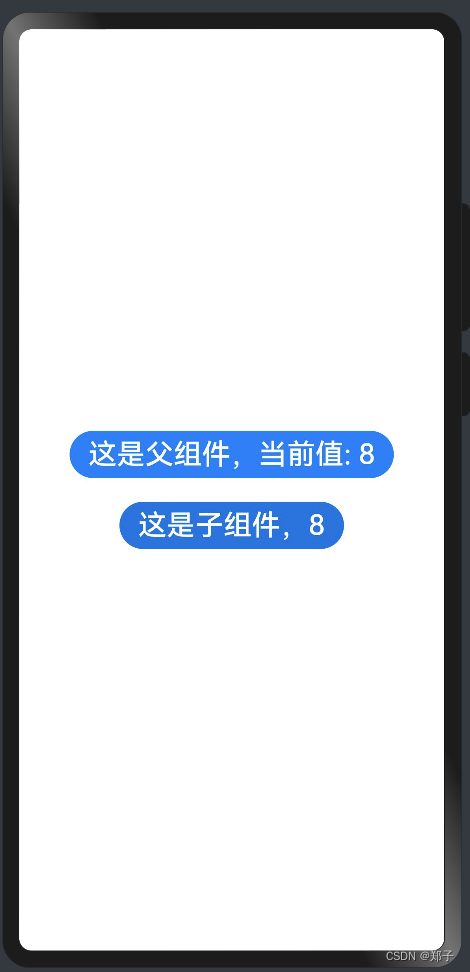
@State、@Prop与@Link的异同
相同点:
- 都会引起UI重绘
- 内部私有
不同点:
| 不同点 | @State | @Prop | @Link |
|---|---|---|---|
| 装饰内容 | 基本数据类型,类,数组 | 基本数据类型 | 基本数据类型,类,数组 |
| 关联 | 不与其他控件关联 | 父@State -> 子@Prop 单向关联 | 父@State <-> 子@Link 双向关联 |
| 初始化时机 | 声明时 | 创建组件时由参数传入 | 创建组件时由参数传入 |
四、生产消费的装饰器
@Provide、@Consume
后代通过使用@Consume去获取@Provide提供的变量,建立在@Provide和@Consume之间的双向数据同步,与@State/@Link不同的是,前者可以在多层级的父子组件之间传递
案例:
在父组件中将数据多级传递给子组件,子子组件
1.使用@Link修饰的变量进行传递
父组件:
import { ProviderSonPage } from "./ProviderSonPage"
@Entry
@Component
struct ProviderPage {
@State message: string = '父类A'
build() {
Row() {
Column() {
Text(this.message).fontSize(50).fontColor(Color.Red)
.onClick(() => {
//点击文字 进行切换
this.message = this.message === '父类A' ? '父类B' : '父类A'
})
//调用子组件
ProviderSonPage({ sonMsg: $message })
}
.width('100%')
}
.height('100%')
}
}子组件:
import { ProviderGrandSonPage } from "./ProviderGrandSonPage"
@Component
export struct ProviderSonPage {
@Link sonMsg: string
build() {
Column() {
Text(this.sonMsg).fontSize(30).fontColor(Color.Green)
.onClick(() => {
this.sonMsg = '我是子类'
})
//调用孙子组件:子类的子类
ProviderGrandSonPage({ grandSonMsg: $sonMsg })
}
}
}子子组件:
@Component
export struct ProviderGrandSonPage {
@Link grandSonMsg: string
build() {
Column() {
Text(this.grandSonMsg).fontSize(20).fontColor(Color.Blue)
.onClick(() => {
this.grandSonMsg = '我是子类的子类'
})
}
}
}总结:
- 都需要通过一个多余被@Link修饰的变量进行传递,太过复杂,如果传递层级太深没更加明显
2.发布者订阅者模式
使用发布者Provide和订阅者Consume可以直接传递到子子组件
父组件:
import { ProviderSonPage } from "./ProviderSonPage"
@Entry
@Component
struct ProviderPage {
@Provide('Mes') message: string = '父类A'
//也可以写成@Provide message: string = '父类A'
build() {
Row() {
Column() {
Text(this.message).fontSize(50).fontColor(Color.Red)
.onClick(() => {
this.message = this.message === '父类A' ? '父类B' : '父类A'
})
//调用子组件时就不再需要传递参数
ProviderSonPage()
}
.width('100%')
}
.height('100%')
}
}子组件:
import { ProviderGrandSonPage } from "./ProviderGrandSonPage"
@Component
export struct ProviderSonPage {
@Consume('Mes') sonMsg:string
build() {
Column() {
Text(this.sonMsg).fontSize(30).fontColor(Color.Green)
.onClick(() => {
this.sonMsg = '我是子类'
})
//调用子组件时就不再需要传递参数
ProviderGrandSonPage()
}
}
}子子组件:
@Component
export struct ProviderGrandSonPage {
@Consume('Mes') grandSonMsg:string
//也可以写成@Consume message:string
build() {
Column() {
Text(this.grandSonMsg).fontSize(20).fontColor(Color.Blue)
.onClick(() => {
this.grandSonMsg = '我是子类的子类'
})
}
}
}总结:
- 使用发布者订阅者模式,父类使用@Provide,其他需要观察的子类使用@Consume,就可以能实现双向绑定
- 当层级很深时不需要一层一层的往下传递,直接使用发布者订阅者进行监听就能实现相同的效果
- @Provide和@Consume可以通过相同的变量名或者相同的变量别名绑定,变量类型必须相同
- @Provide必须设置初始值,@Consume不可设置默认初始值
- @Provide修饰的变量和@Consume修饰的变量是一对多的关系
效果图:

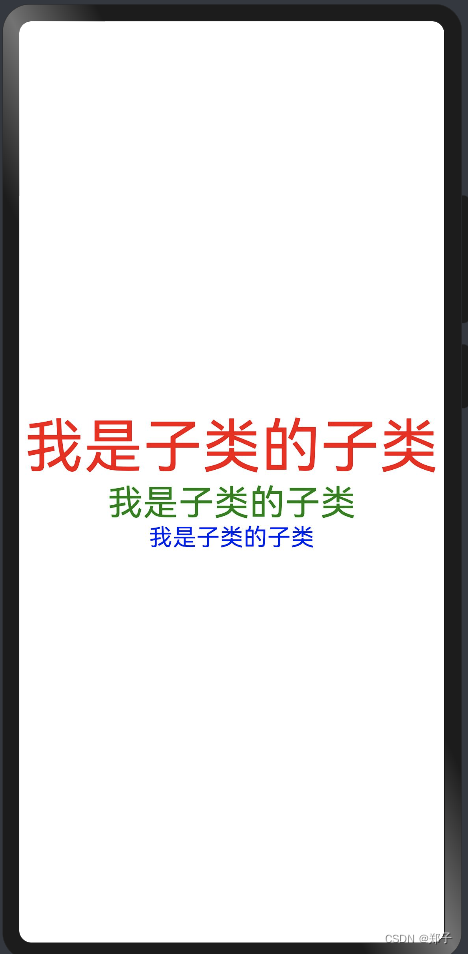
五、状态变量更改通知
@Watch:使用观察者模式的装饰器,但该装饰器不是触发变量变化,而是绑定一个函数,当@Watch变量变化时,调用该函数
@Watch和自定义组件更新
子组件:
@Component
export struct TotalViewPage {
@Prop @Watch('onCountUpdated') count: number;
@State total: number = 0;
// @Watch 回调
onCountUpdated(propName: string): void {
this.total += this.count;
}
build() {
Text(`Total: ${this.total}`)
}
}父组件:
import {TotalViewPage} from "./TotalViewPage"
@Entry
@Component
struct CountModifierPage {
@State count: number = 0;
build() {
Column() {
Button('add to basket')
.onClick(() => {
this.count++
})
TotalViewPage({ count: this.count })
}
}
}描述:
- CountModifier自定义组件的Button.onClick点击事件自增count
- 由于@State count变量更改,子组件TotalView中的@Prop被更新,其@Watch('onCountUpdated')方法被调用,更新了子组件TotalView 中的total变量
- 子组件TotalView中的Text重新渲染
@Watch与@Link组合使用
bean对象:PurchaseItem
export class PurchaseItem {
static NextId: number = 0;
public id: number;
public price: number;
constructor(price: number) {
this.id = PurchaseItem.NextId++;
this.price = price;
}
}子类:BasketViewer
import {PurchaseItem} from "./PurchaseItem"
@Component
export struct BasketViewer {
@Link @Watch('onBasketUpdated') shopBasket: PurchaseItem[];
@State totalPurchase: number = 0;
updateTotal(): number {
let total = this.shopBasket.reduce((sum, i) => sum + i.price, 0);
// 超过100欧元可享受折扣
if (total >= 100) {
total = 0.9 * total;
}
return total;
}
// @Watch 回调
onBasketUpdated(propName: string): void {
this.totalPurchase = this.updateTotal();
}
build() {
Column() {
ForEach(this.shopBasket,
(item) => {
Text(`Price: ${item.price.toFixed(2)} €`)
},
item => item.id.toString()
)
Text(`Total: ${this.totalPurchase.toFixed(2)} €`)
}
}
}父类:BasketModifierPage
import {BasketViewer} from "./BasketViewer"
import {PurchaseItem} from "./PurchaseItem"
@Entry
@Component
struct BasketModifierPage {
@State shopBasket: PurchaseItem[] = [];
build() {
Column() {
Button('Add to basket')
.onClick(() => {
this.shopBasket.push(new PurchaseItem(Math.round(100 * Math.random())))
})
BasketViewer({ shopBasket: $shopBasket })
}
}
}
描述:
- BasketModifierPage组件的Button.onClick向BasketModifier shopBasket中添加条目
- @Link装饰的BasketViewer shopBasket值发生变化
- 状态管理框架调用@Watch函数BasketViewer onBasketUpdated 更新BasketViewer TotalPurchase的值
- @Link shopBasket的改变,新增了数组项,ForEach组件会执行item Builder,渲染构建新的Item项;@State totalPurchase改变,对应的Text组件也重新渲染
- 重新渲染是异步发生的
文章来源:https://blog.csdn.net/weixin_42277946/article/details/135354548
本文来自互联网用户投稿,该文观点仅代表作者本人,不代表本站立场。本站仅提供信息存储空间服务,不拥有所有权,不承担相关法律责任。 如若内容造成侵权/违法违规/事实不符,请联系我的编程经验分享网邮箱:chenni525@qq.com进行投诉反馈,一经查实,立即删除!
本文来自互联网用户投稿,该文观点仅代表作者本人,不代表本站立场。本站仅提供信息存储空间服务,不拥有所有权,不承担相关法律责任。 如若内容造成侵权/违法违规/事实不符,请联系我的编程经验分享网邮箱:chenni525@qq.com进行投诉反馈,一经查实,立即删除!
最新文章
- Python教程
- 深入理解 MySQL 中的 HAVING 关键字和聚合函数
- Qt之QChar编码(1)
- MyBatis入门基础篇
- 用Python脚本实现FFmpeg批量转换
- 如何寻找到相对完整的真正的游戏的源码 用来学习?
- ABC334 A-F
- 人工智能知识点总结
- 【Linux】vim配置
- MediaPipeUnityPlugin(最新版)摇摆拳人脸识别
- Listener监听器----HttpSession对象的生命周期监听器
- 邮政快递单号查询入口,标记需要的单号记录
- vue组件渲染字段报错-渲染和后台返回接口存在顺序问题 解决记录
- Ubuntu本地快速搭建web小游戏网站,公网用户远程访问
- 调研 7 个开源项目后,这家数据合规平台如何构建高性能网关