OCS2 入门教程(四)- 机器人示例
系列文章目录
前言
OCS2 包含多个机器人示例。我们在此简要讨论每个示例的主要特点。
| System | State Dim. | Input Dim. | Constrained | Caching |
|---|---|---|---|---|
| Double Integrator | 2 | 1 | No | No |
| Cartpole | 4 | 1 | Yes | No |
| Ballbot | 10 | 3 | No | No |
| Quadrotor | 12 | 4 | No | No |
| Mobile Manipulator | 6-13 | 6-13 | Yes | Yes / No |
| Legged Robot | 24 | 24 | Yes | No |
对于所有这些机器人示例,有两个独立的软件包:
- ocs2_<robot>: 提供机器人专用 MPC 实现库。
- ocs2_<robot>_ros: 用 ROS 封装 MPC 实现,以定义 ROS 节点。
?
一、Double Integrator
????????双积分器示例是我们最简单的问题。它模拟了一个沿 x 方向移动的一维点质量。模型是线性的,成本函数是二次函数。目标点通过参考管理器模块设置为二次成本。
# Build the example
catkin build ocs2_double_integrator_ros
# Source workspace
# Do not forget to change <...> parts
source <directory_to_ws>/<catkin_ws_name>/devel/setup.bash
# Launch the example
roslaunch ocs2_double_integrator_ros double_integrator.launch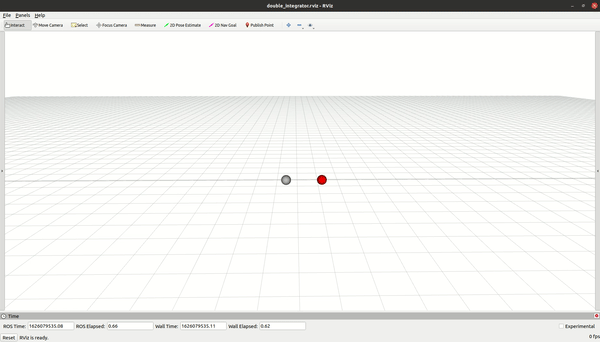 ?
?
二、Cartpole?
????????推车杆的例子是一个典型的控制问题,一根杆子通过一个无驱动的接头连接到一辆小车上。小车沿着无摩擦轨道移动。目标是在遵守输入限制的前提下,通过沿轨道加速或减速小车,使摆锤从右下方位置开始摆动起来并保持平衡。?
# Build the example
catkin build ocs2_cartpole_ros
# Source workspace
# Do not forget to change <...> parts
source <directory_to_ws>/<catkin_ws_name>/devel/setup.bash
# Launch the example
roslaunch ocs2_cartpole_ros cartpole.launch ?
?
三、Ballbot
????????Ballbot 是一个 5DoF 系统。该平台是一个扭矩控制的全向机器人,通过三个全向轮在一个球上保持平衡。该系统具有非线性动力学特性,并表现出非最小相位行为。系统动力学以 Ballbot 的前向动力学为基础,通过自动微分计算流量图的线性近似值。任务目标是根据用户指令控制机器人的 XY 位置和偏航。?
# Build the example
catkin build ocs2_ballbot_ros
# Source workspace
# Do not forget to change <...> parts
source <directory_to_ws>/<catkin_ws_name>/devel/setup.bash
# Launch the example
roslaunch ocs2_ballbot_ros ballbot.launch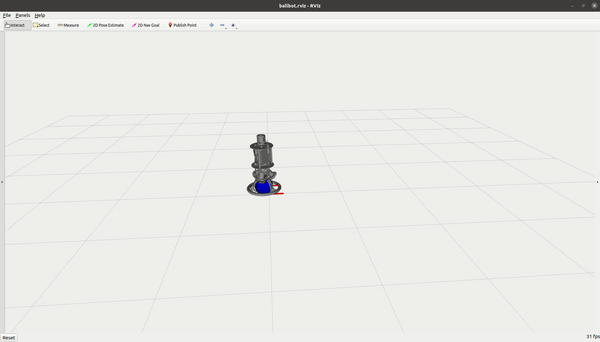 ?
?
四、Quadrotor
????????四旋翼机器人示例是一个 6DoF 系统。平台建模为浮动基座、刚体动力学、三维力矩和机器人法线方向的一维力控制。系统动力学及其导数均由代码生成。本示例旨在跟踪用户指令,该指令定义为四旋翼机器人的三维位置和偏航。?
# Build the example
catkin build ocs2_quadrotor_ros
# Source workspace
# Do not forget to change <...> parts
source <directory_to_ws>/<catkin_ws_name>/devel/setup.bash
# Launch the example
roslaunch ocs2_quadrotor_ros quadrotor.launch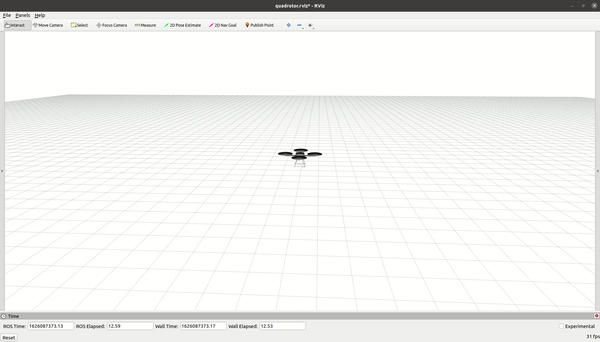 ?
?
五、Mobile Manipulator
????????移动机械手示例是一个全运动学问题。模型包括一个 6DOF 机械臂和移动底座的 2D 位置和航向。控制输入为机械臂的 6 个关节速度以及底座的前进速度和旋转速度。任务目标是跟踪 6DoF 末端执行器姿势。关节位置和速度限制包含在最优控制问题的约束条件中。避免自碰撞是根据 URDF 模型中的碰撞体和避免碰撞约束来实现的(参见 ocs2_self_collision)。
注:本例实现了 MPC 的缓存和非缓存变体,可通过配置文件中的 usePreComputation 标志进行选择。
????????系统模型通过解析 URDF 和任务文件确定。目前支持以下系统模型:
- 默认(值:0): 通过解析 URDF 获得的默认系统模型。
- 驱动假轮距(值:1): 在从 URDF 解析的模型中添加一个假 XY-Yaw 关节,该关节在整体动力学约束(速度控制)下被驱动。这是一个由 SE(2) 控制底座的移动机械手模型。
- Unactuated 假浮动基座(值:2): 在从 URDF 解析出的模型中添加一个未驱动的 XYZ-RPY 假关节。
- 激活的虚拟浮动基点(值:3): 为从 URDF 中解析出的模型添加一个完全致动(速度控制)的 XYZ-RPY 假关节。这是一个用 SE(3) 控制基座的移动机械手模型。
要玩转不同的模型类型,可以更改 task.info 文件中的模型信息。
?
# Build the example
catkin build ocs2_mobile_manipulator_ros
# Source workspace
# Do not forget to change <...> parts
source <directory_to_ws>/<catkin_ws_name>/devel/setup.bash对于几种常见的机器人机械手,我们提供了使用 OCS2 运行它们的示例。这里提供了生成机器人模型文件(URDF)的步骤。
在其中一些示例中,我们通过 task.info 文件中的 model_information.removeJoints 属性固定了 URDF 中的某些关节(如抓手手指关节或车轮关节)。这样就可以简化所构建的 Pinocchio 模型。仅出于 rviz 可视化目的,task.info 文件中 removeJoints 属性下的关节将通过虚拟仿真节点发布在零关节位置。
警告
对于这些示例,可能需要对 MPC 进行额外调整才能在硬件上运行。此外,对于某些示例,需要将碰撞网格简化为原始形状(如圆柱和方框),以便避免碰撞。
我们欢迎社会各界为这些用例做出贡献。
5.1 Mabi-Mobile
roslaunch ocs2_mobile_manipulator_ros manipulator_mabi_mobile.launch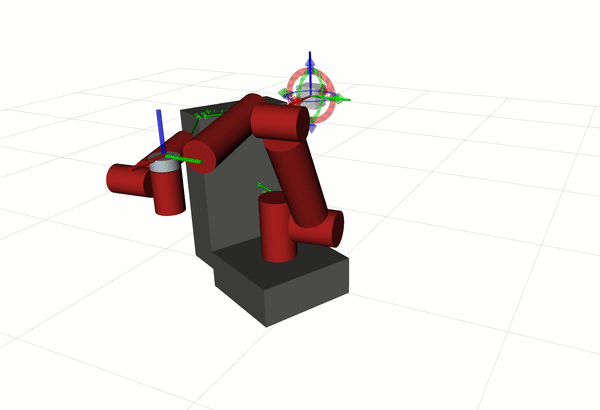 ?
?
5.2 Kinova Jaco2?
# For 6-Dof
roslaunch ocs2_mobile_manipulator_ros manipulator_kinova_j2n6.launch
# For 7-Dof
roslaunch ocs2_mobile_manipulator_ros manipulator_kinova_j2n7.launch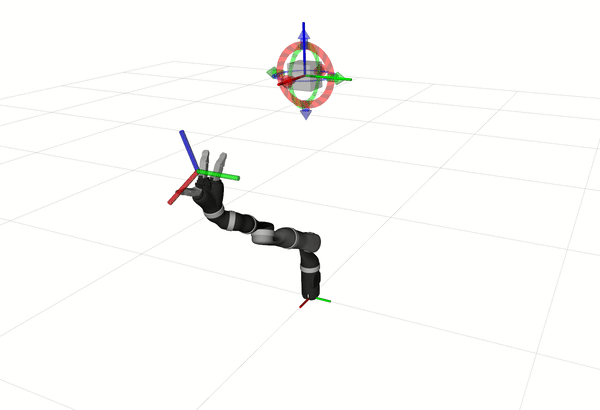
5.3 Franka Panda?
roslaunch ocs2_mobile_manipulator_ros manipulator_franka.launch ?
?
5.4 Willow Garage PR2?
roslaunch ocs2_mobile_manipulator_ros manipulator_pr2.launch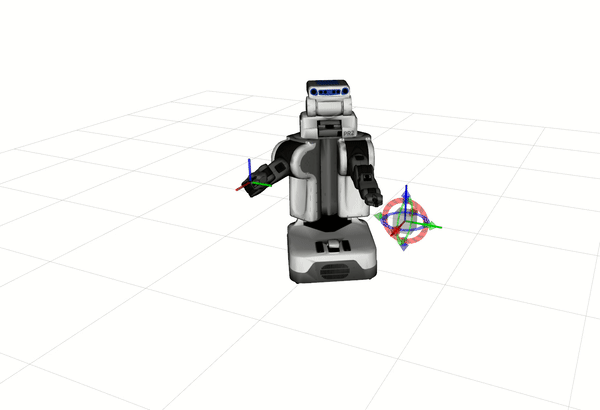 ?
?
5.5 Clearpath Ridgeback with UR-5
roslaunch ocs2_mobile_manipulator_ros manipulator_ridgeback_ur5.launch?
六、Legged Robot??
????????腿部机器人示例是一个开关系统问题。它采用 MPC 方法对四足机器人 Anymal 进行运动控制。机器人的步态由用户定义,并可在执行过程中通过解算器同步模块(步态接收器)进行修改。模式序列和目标轨迹通过参考管理器模块(SwitchedModelReferenceManager)进行定义。成本函数为二次罚则,用于跟踪指令的基座位置和偏航,并将机器人的重量平均分配到站立脚上。该问题有几个取决于模式的约束条件,例如摆动脚的力为零,站立脚的速度为零。在接触力上强制执行摩擦锥,为避免脚擦伤,摆动脚在 Z 方向上跟踪预定义的运动。
????????系统动力学有两种建模方式,可从配置文件中选择:
- ?单刚体动力学(SRBD): 该模型假定系统具有恒定惯性,与关节位置无关。
- ?全中心动力学(FCD): 该模型使用中心动力学,包含机器人四肢的运动。与 SRBD 相似,它考虑了机器人的全运动学。
# Build the example
catkin build ocs2_legged_robot_ros
# Source workspace
# Do not forget to change <...> parts
source <directory_to_ws>/<catkin_ws_name>/devel/setup.bash
# Launch the example for DDP
roslaunch ocs2_legged_robot_ros legged_robot_ddp.launch
# OR launch the example for SQP
roslaunch ocs2_legged_robot_ros legged_robot_sqp.launch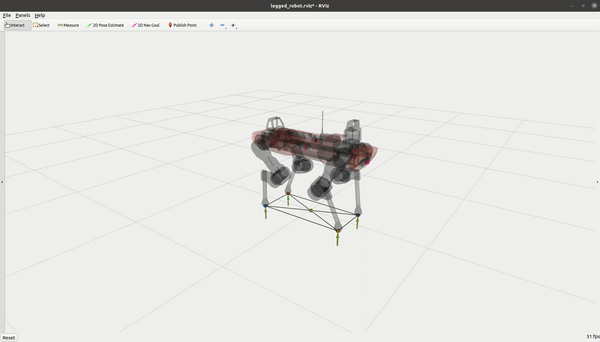 ?
?
本文来自互联网用户投稿,该文观点仅代表作者本人,不代表本站立场。本站仅提供信息存储空间服务,不拥有所有权,不承担相关法律责任。 如若内容造成侵权/违法违规/事实不符,请联系我的编程经验分享网邮箱:chenni525@qq.com进行投诉反馈,一经查实,立即删除!
- Python教程
- 深入理解 MySQL 中的 HAVING 关键字和聚合函数
- Qt之QChar编码(1)
- MyBatis入门基础篇
- 用Python脚本实现FFmpeg批量转换
- BOM,JS执行机制等
- 大模型日报-20240113
- 德思特方案|MIMO测试方案,全方位探索无线通信新维度
- 若依 ruoyi-vue3 集成aj-captcha实现滑块、文字点选验证码
- Django数据模型代码片段
- 生产管理MES系统+源码+技术支持,直接拿来搞钱的好项目
- Unknown message with code “rsync 失败,退出代码为: 23“
- NumPy 中级教程——数组操作
- js indexOf方法的使用
- 【MySQL】MySQL的执行计划