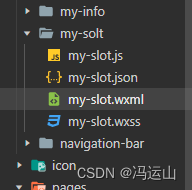小程序基础学习(插槽)
发布时间:2024年01月13日

一,新建一个组件文件
二,设置插槽
三,微信小程序里面插槽没有默认值需要用wxss来设置,检查插槽这个标签是否为空,如果为空则默认值的view显示
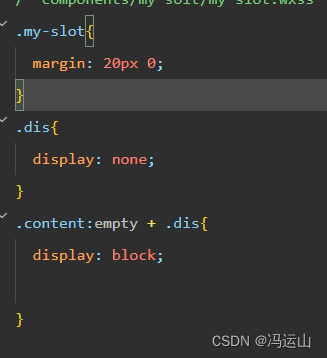
四,写入页面

五,插槽代码
<!--components/my-solt/my-slot.wxml-->
<view class="my-slot">
<view class="content">
<slot ></slot>
</view>
<view class="dis">默认值</view>
</view>// components/my-solt/my-slot.js
Component({
/**
* 组件的属性列表
*/
properties: {
},
/**
* 组件的初始数据
*/
data: {
},
/**
* 组件的方法列表
*/
methods: {
}
})/* components/my-solt/my-slot.wxss */
.my-slot{
margin: 20px 0;
}
.dis{
display: none;
}
.content:empty + .dis{
display: block;
}
{
"component": true,
"usingComponents": {}
}六,页面代码
<!--pages/six/six.wxml-->
<navigation-bar title="牧原" back="{{false}}" color="black" background="#FFF"></navigation-bar>
<view>
<view>
<my-slot class="my-slot"><button>牛马</button></my-slot>
<my-slot class="my-slot">牛马</my-slot>
<my-slot class="my-slot"></my-slot>
<my-slot class="my-slot"><button>牛马</button></my-slot>
</view>
</view>
// pages/six/six.js
Page({
/**
* 页面的初始数据
*/
data: {
},
/**
* 生命周期函数--监听页面加载
*/
onLoad(options) {
},
/**
* 生命周期函数--监听页面初次渲染完成
*/
onReady() {
},
/**
* 生命周期函数--监听页面显示
*/
onShow() {
},
/**
* 生命周期函数--监听页面隐藏
*/
onHide() {
},
/**
* 生命周期函数--监听页面卸载
*/
onUnload() {
},
/**
* 页面相关事件处理函数--监听用户下拉动作
*/
onPullDownRefresh() {
},
/**
* 页面上拉触底事件的处理函数
*/
onReachBottom() {
},
/**
* 用户点击右上角分享
*/
onShareAppMessage() {
}
})/* pages/six/six.wxss */{
"usingComponents": {
"navigation-bar": "/components/navigation-bar/navigation-bar",
"my-slot":"/components/my-solt/my-slot"
},
"enablePullDownRefresh": true
}
文章来源:https://blog.csdn.net/m0_64908546/article/details/135561254
本文来自互联网用户投稿,该文观点仅代表作者本人,不代表本站立场。本站仅提供信息存储空间服务,不拥有所有权,不承担相关法律责任。 如若内容造成侵权/违法违规/事实不符,请联系我的编程经验分享网邮箱:chenni525@qq.com进行投诉反馈,一经查实,立即删除!
本文来自互联网用户投稿,该文观点仅代表作者本人,不代表本站立场。本站仅提供信息存储空间服务,不拥有所有权,不承担相关法律责任。 如若内容造成侵权/违法违规/事实不符,请联系我的编程经验分享网邮箱:chenni525@qq.com进行投诉反馈,一经查实,立即删除!
最新文章
- Python教程
- 深入理解 MySQL 中的 HAVING 关键字和聚合函数
- Qt之QChar编码(1)
- MyBatis入门基础篇
- 用Python脚本实现FFmpeg批量转换
- 【笔记】Mac M1上miniforge3与tushare的安装
- 【Vulnhub 靶场】【Hms?: 1】【简单】【20210728】
- 前端实现埋点&监控
- 链表的极致——带头双向循环链表
- Windows下Navicat15.0连接Oracle11g报ORA-28547解决
- Java学习总结(基础1)
- Conway的生命游戏
- [精品毕设]基于Uniapp+springboot校园学校趣事管理系统app
- 基于springboot的高校全流程考勤系统-计算机毕业设计源码27637
- YOLOv5改进 | 二次创新篇 | 升级版本Dyhead检测头替换DCNv3 实现完美升级(全网独家首发)