allegro导入网表报错--字符太长
发布时间:2024年01月17日
allegro导入网表报错–字符太长
#1 ERROR(SPMHNI-176): Device library error detected.
ERROR(SPMHNI-189): Problems with the name of device XXXXXXXXXXXXXXXXXXXXXX ': ‘Name is too long.’.
ERROR(SPMHNI-170): Device ‘XXXXXXXXXXXXXXXXXXXXXX’ has library errors. Unable to transfer to Allegro.
(1)把PCB editor里默认名字长度由31改为255最大。如上图
(2)把capture 里默认名字长度由31改为255最大。如下图
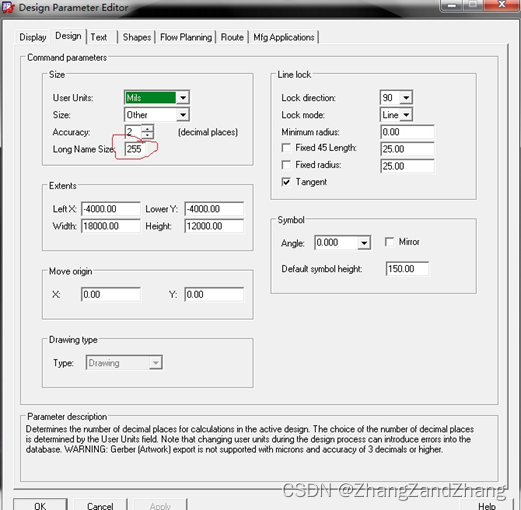
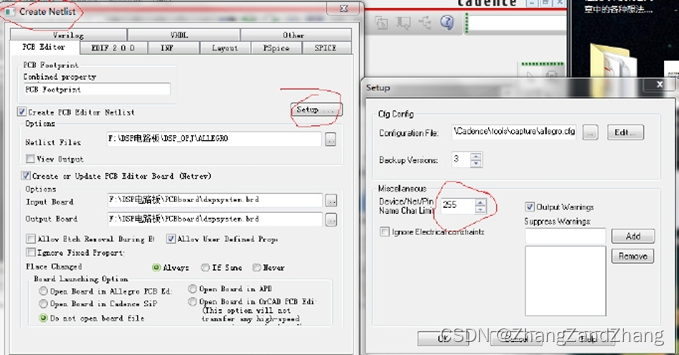
(3)env加入以下内容
Open your local” env “file in a text editor and add the following line anywhere underneath where it says “source xxxxx”
set ALLEGRO_LONG_NAME_SIZE = 255
set ALLEGRO_LONG_PACKAGE_NAME = TRUE
env文件位置:D:\Program Files\Cadence\pcbenv
这是16.0以后的更改方法,我用的是16.5所以这个可行
15.X是加上
set ALLEGRO_LONG_PACKAGE_NAME
就行了
文章来源:https://blog.csdn.net/qq_36492361/article/details/135615778
本文来自互联网用户投稿,该文观点仅代表作者本人,不代表本站立场。本站仅提供信息存储空间服务,不拥有所有权,不承担相关法律责任。 如若内容造成侵权/违法违规/事实不符,请联系我的编程经验分享网邮箱:chenni525@qq.com进行投诉反馈,一经查实,立即删除!
本文来自互联网用户投稿,该文观点仅代表作者本人,不代表本站立场。本站仅提供信息存储空间服务,不拥有所有权,不承担相关法律责任。 如若内容造成侵权/违法违规/事实不符,请联系我的编程经验分享网邮箱:chenni525@qq.com进行投诉反馈,一经查实,立即删除!
最新文章
- Python教程
- 深入理解 MySQL 中的 HAVING 关键字和聚合函数
- Qt之QChar编码(1)
- MyBatis入门基础篇
- 用Python脚本实现FFmpeg批量转换
- 动力电池基础学习----认识动力电池
- 工具系列:PyCaret介绍_多分类代码示例
- 臭氧是怎样被用于晶圆清洗的?
- 概率论基础复习题
- Java NIO (四)NIO Selector类(备份)
- 全功能知识付费小程序系统源码是什么?有什么好处?
- Vue3:computed计算属性和watch监视以及watchEffect函数原理和用法(含vue2用法)
- 从零学Java 多线程的三个特性
- Checkpoint 执行机制原理解析
- 机器学习平台建设(一)