6.综合案例
发布时间:2024年01月08日
1. 需求描述
1.1 显示所有员工信息
URI:emps
请求方式:GET
显示效果
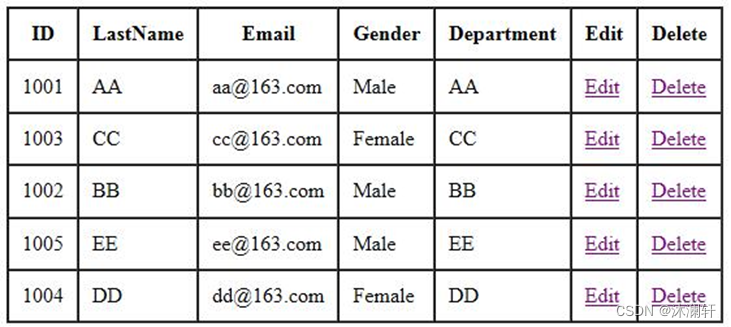
1.2 添加操作- 去往添加页面
显示添加页面:
URI:emp
请求方式:GET
显示效果
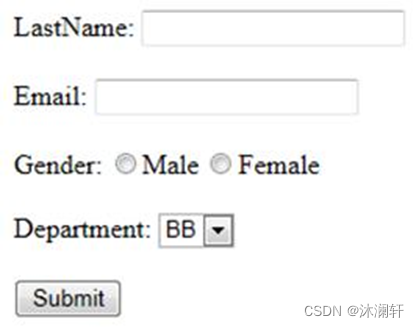
1.3 添加操作- 添加员工
添加员工信息:
URI:emp
请求方式:POST
显示效果:完成添加, 重定向到 list 页面。
1.4 删除操作
URL:emp/{id}
请求方式:DELETE
删除后效果:对应记录从数据表中删除
1.5 修改操作- 去往修改页面
URI:emp/{id}
请求方式:GET
显示效果: 回显表单。
1.6 修改操作- 修改员工
URI:emp
请求方式:PUT
显示效果:完成修改, 重定向到 list 页面。
1.7 相关的类
省略了 Service 层
实体类:Employee、Department
Handler:EmployeeHandler
Dao:EmployeeDao、DepartmentDao
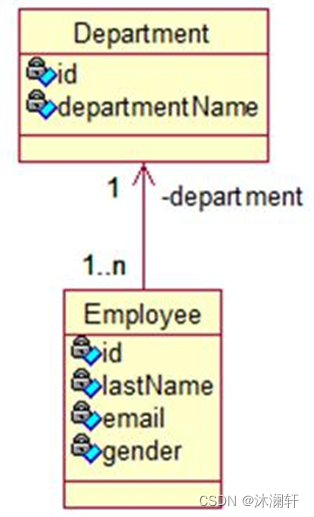
1.8 相关的页面
list.jsp
input.jsp
edit.jsp
2. 搭建开发环境
2.1 创建配置文件:springmvc.xml 增加 context,mvc,beans 名称空间。
<?xml version="1.0" encoding="UTF-8"?>
<beans xmlns="http://www.springframework.org/schema/beans"
xmlns:xsi="http://www.w3.org/2001/XMLSchema-instance"
xmlns:context="http://www.springframework.org/schema/context"
xmlns:mvc="http://www.springframework.org/schema/mvc"
xsi:schemaLocation="http://www.springframework.org/schema/mvc
http://www.springframework.org/schema/mvc/spring-mvc-4.0.xsd
http://www.springframework.org/schema/beans
http://www.springframework.org/schema/beans/spring-beans.xsd
http://www.springframework.org/schema/context
http://www.springframework.org/schema/context/spring-context-4.0.xsd">
<!-- 配置扫描的包:com.atguigu.springmvc.crud -->
<context:component-scan base-package="com.suncaper.springmvc"/>
<!-- 配置视图解析器:默认采用转发 -->
<bean id="internalResourceViewResolver"
class="org.springframework.web.servlet.view.InternalResourceViewResolver">
<property name="prefix" value="/WEB-INF/views/"/>
<property name="suffix" value=".jsp"></property>
</bean>
</beans>
2.2 配置核心控制器:web.xml
<servlet>
<servlet-name>springDispatcherServlet</servlet-name>
<servlet-class>org.springframework.web.servlet.DispatcherServlet</servlet-class>
<init-param>
<param-name>contextConfigLocation</param-name>
<param-value>classpath:springmvc.xml</param-value>
</init-param>
<load-on-startup>1</load-on-startup>
</servlet>
<servlet-mapping>
<servlet-name>springDispatcherServlet</servlet-name>
<url-pattern>/</url-pattern>
</servlet-mapping>
2.3 将 POST 请求转换为 PUT 或 DELETE 请求
<filter>
<filter-name>HiddenHttpMethodFilter</filter-name>
<filter-class>org.springframework.web.filter.HiddenHttpMethodFilter</filter-class>
</filter>
<filter-mapping>
<filter-name>HiddenHttpMethodFilter</filter-name>
<url-pattern>/*</url-pattern>
</filter-mapping>
2.4 创建相关页面
/WEB-INF/views/list.jsp
index.jsp
2.5 增加实体类

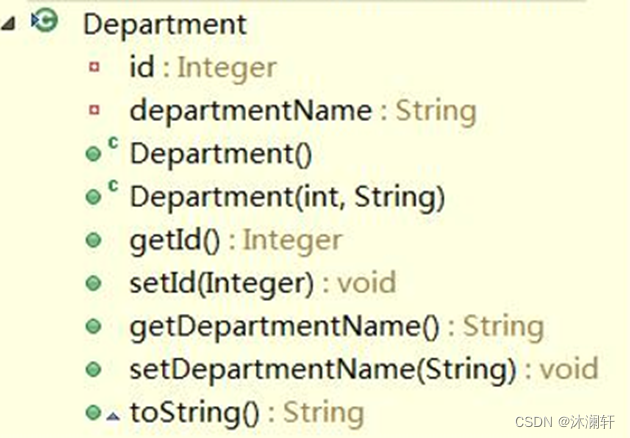
2.6 增加 DAO 类
package com.suncaper.springmvc.crud.dao;
import java.util.Collection;
import java.util.HashMap;
import java.util.Map;
import org.springframework.beans.factory.annotation.Autowired;
import org.springframework.stereotype.Repository;
import com.suncaper.springmvc.crud.entities.Department;
import com.suncaper.springmvc.crud.entities.Employee;
@Repository
public class EmployeeDao {
private static Map<Integer, Employee> employees = null;
@Autowired
private DepartmentDao departmentDao;
static{
employees = new HashMap<Integer, Employee>();
employees.put(1001, new Employee(1001, "E-AA", "aa@163.com", 1,new Department(101, "D-AA")));
employees.put(
文章来源:https://blog.csdn.net/muLanlh/article/details/135392718
本文来自互联网用户投稿,该文观点仅代表作者本人,不代表本站立场。本站仅提供信息存储空间服务,不拥有所有权,不承担相关法律责任。 如若内容造成侵权/违法违规/事实不符,请联系我的编程经验分享网邮箱:chenni525@qq.com进行投诉反馈,一经查实,立即删除!
本文来自互联网用户投稿,该文观点仅代表作者本人,不代表本站立场。本站仅提供信息存储空间服务,不拥有所有权,不承担相关法律责任。 如若内容造成侵权/违法违规/事实不符,请联系我的编程经验分享网邮箱:chenni525@qq.com进行投诉反馈,一经查实,立即删除!
最新文章
- Python教程
- 深入理解 MySQL 中的 HAVING 关键字和聚合函数
- Qt之QChar编码(1)
- MyBatis入门基础篇
- 用Python脚本实现FFmpeg批量转换
- django的信用社客户关系系统的设计与实现(程序+开题报告)
- 系统休眠文件可以删除吗?正确答案分享!
- 数据库安装登录,sa无法登录
- Spring Security的使用条件
- App更换图标
- 建模软件Rhinoceros mac介绍说明
- 计算机毕业设计 基于SpringBoot的律师事务所案件管理系统的设计与实现 Java实战项目 附源码+文档+视频讲解
- Day24
- “rpm -qa“ 和 “yum list installed“ 的区别
- centos8部署MySQL5.7故障集