C语言数据管理技术
发布时间:2024年01月24日
1 链表数据结构
????????链表是C语言中一种与数组不同的存储结构,通过指针将内存中的各结点联系起来,能够更灵活地处理数据。
1.1?设计代码
#include <cstdio>
#include <cstdlib>
#include <cstring>
struct stu
{
int num; //学号
int age; //年龄
struct stu* next;
};
struct stu* creat(int n)
{
struct stu* head = nullptr, * pf = nullptr, * pb;
int i, ret;
for (i = 0; i < n; i++)
{
pb = (struct stu*)malloc(sizeof(struct stu));
if (pb != nullptr)
{
memset(pb, 0, sizeof(struct stu));
printf("input Number and Age\n");
ret = scanf("%d%d", &pb->num, &pb->age);
pb->next = nullptr;
}
if (pf == nullptr)
{
pf = head = pb;
}
else
{
pf->next = pb;
pf = pb;
}
}
return head;
}
void print(struct stu* head)
{
while (head) {
printf("%d %d\n", head->num, head->age);
head = head->next;
}
}
/*
1 19
2 21
*/
int main()
{
struct stu* head = creat(2);
print(head);
return 0;
}
1.2?执行结果
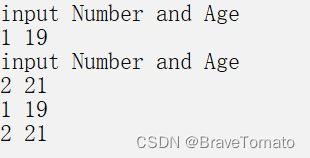
2 打开文件并进行判断和关闭文件
????????文本文件的打开与关闭,是文本文件读写的前提与基础。
2.1?设计代码
#include <cstdio>
int main()
{
FILE* fp;
fp = fopen("test.txt", "r");
if (fp == NULL) {
printf("fail to open the file!\n");
}
else {
printf("The file is open!\n");
fclose(fp);
}
return 0;
}
2.2?执行结果
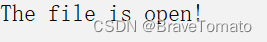
3 fgetc()函数的使用
????????fgetc()函数,与while循环结合,能够将文本文件中的各字符依次读出。
3.1?设计代码
#include <cstdio>
int main()
{
FILE *fp;
fp = fopen("test.txt", "r");
if (fp != NULL)
{
while (!feof(fp))
{
printf("%c", fgetc(fp));
}
fclose(fp);
}
else
{
printf("fail to open!\n");
}
return 0;
}
3.2?执行结果
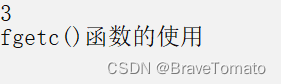
4 fputc()函数的使用
????????fputc()函数,与while循环相结合,能够将一行字符串存储到文本文件中。
4.1?设计代码
#include <cstdio>
int main()
{
char filename[20] = {0}, ch;
int ret;
FILE *fp;
printf("Enter a filename: ");
ret = scanf("%s", filename);
ch = getchar();//读出换行符
printf("Enter some characters to output to file: ");
if ((fp = fopen(filename, "w")) == NULL)
{
printf("fail to open!\n");
}
else {
while ((ch = getchar()) != '\n') {
fputc(ch, fp);
}
fclose(fp);
}
return 0;
}4.2?执行结果
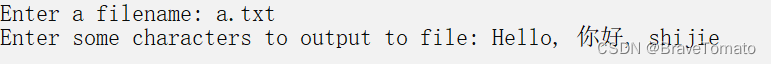
5 fprintf和fscanf函数的使用
????????fprintf,能够格式化输出数据到文件中;fscanf,能够格式化读取文件中的数据。
5.1?设计代码
#include <cstdio>
int main()
{
FILE *fp;
int num = 10, ret;
char name[10] = "Leeming";
char gender = 'M';
if ((fp = fopen("info.txt", "w+")) == NULL)
{
printf("can't open the file!\n");
}
else
{
//将数据格式化输出到文件info.txt中
fprintf(fp, "%d,%s,%c", num, name, gender);
}
if (fp != NULL) {
//从文件info.txt中格式化读取数据
ret = fscanf(fp, "%d,%s,%c", &num, name, &gender);
//格式化输出到屏幕
printf("%d,%s,%c\n", num, name, gender);
fclose(fp);
}
return 0;
}
5.2?执行结果
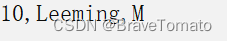
6 fread和fwrite函数的使用
????????fread与fwrite函数,能够读写二进制文件。
6.1?设计代码
#include <cstdio>
#define SIZE 3
typedef enum{MM, GG} Gender;
typedef struct
{
char name[10];
int age;
Gender gender;
}Person;
void write2file(Person emp[SIZE])
{
FILE *fp;
if ((fp = fopen("emp.txt", "wb")) == NULL)
{
printf("cannot open file!\n");
return;
}
for (int i = 0; i < SIZE; i++)
{
if (fwrite(&emp[i], sizeof(Person), 1, fp) != 1)
{
printf("file write error!\n");
}
}
fclose(fp);
}
void read_from_file(FILE *fp)
{
Person emp_out[SIZE];
if ((fp = fopen("emp.txt", "rb")) == NULL)
{
printf("cannot open file!\n");
return;
}
printf("\n%d employee's information read: \n", SIZE);
for (int i = 0; i < SIZE; i++)
{
if (fread(&emp_out[i], sizeof(Person), 1, fp) != 1)
{
if (feof(fp))
{
fclose(fp);
return;
}
}
printf("%-5s %4d %5d\n", emp_out[i].name, emp_out[i].age, emp_out[i].gender);
}
fclose(fp);
}
int main()
{
FILE *fp = NULL;
Person employee[SIZE];
int ret;
printf("Enter %d employee's information:\n", SIZE);
for (int i = 0; i < SIZE; i++)
{
ret = scanf("%s %d %d", employee[i].name, &employee[i].age, &employee[i].gender);
}
write2file(employee);
read_from_file(fp);
return 0;
}
6.2?执行结果
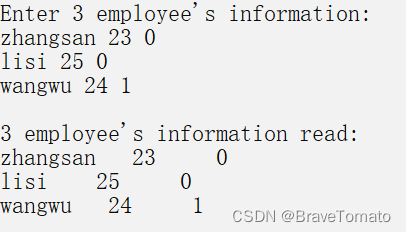
7?编程心得
- 链表数据结构可以非常灵活地存储数据。
- 文本文件的读写在编程中有着非常重要的作用。
- 二进制文件在程序设计中有着广泛的使用。
文章来源:https://blog.csdn.net/BraveTomato/article/details/135784152
本文来自互联网用户投稿,该文观点仅代表作者本人,不代表本站立场。本站仅提供信息存储空间服务,不拥有所有权,不承担相关法律责任。 如若内容造成侵权/违法违规/事实不符,请联系我的编程经验分享网邮箱:chenni525@qq.com进行投诉反馈,一经查实,立即删除!
本文来自互联网用户投稿,该文观点仅代表作者本人,不代表本站立场。本站仅提供信息存储空间服务,不拥有所有权,不承担相关法律责任。 如若内容造成侵权/违法违规/事实不符,请联系我的编程经验分享网邮箱:chenni525@qq.com进行投诉反馈,一经查实,立即删除!
最新文章
- Python教程
- 深入理解 MySQL 中的 HAVING 关键字和聚合函数
- Qt之QChar编码(1)
- MyBatis入门基础篇
- 用Python脚本实现FFmpeg批量转换
- 用C语言写爬虫程序采集美图录图片
- GBASE南大通用提供给.NET 应用程序访问 GBase 数据库、获取数据、管理数据的一套完整的解决方案
- 大数据知识图谱解码:从核心概念到技术实战
- css 用多个阴影做出光斑投影的效果 box-shadow
- element-table表格中插入颜色块显示数据状态
- Flutter本地化(国际化)之App名称
- 如何预防变种.halo勒索病毒感染您的计算机?
- HarmonyOS NEXT 既是大势所趋,也是“众望所归”,2024你如何选择?
- 013、方法
- 张载为往圣继绝学,唯一的错是不够强大