IDEA2023创建springboot项目+整合mybatis、thymeleaf(JDK8、mysql5.7)
发布时间:2024年01月03日
步骤一、new project

如果你的jdk版本没找到,可以替换创建项目的源为

选择Spring Web?
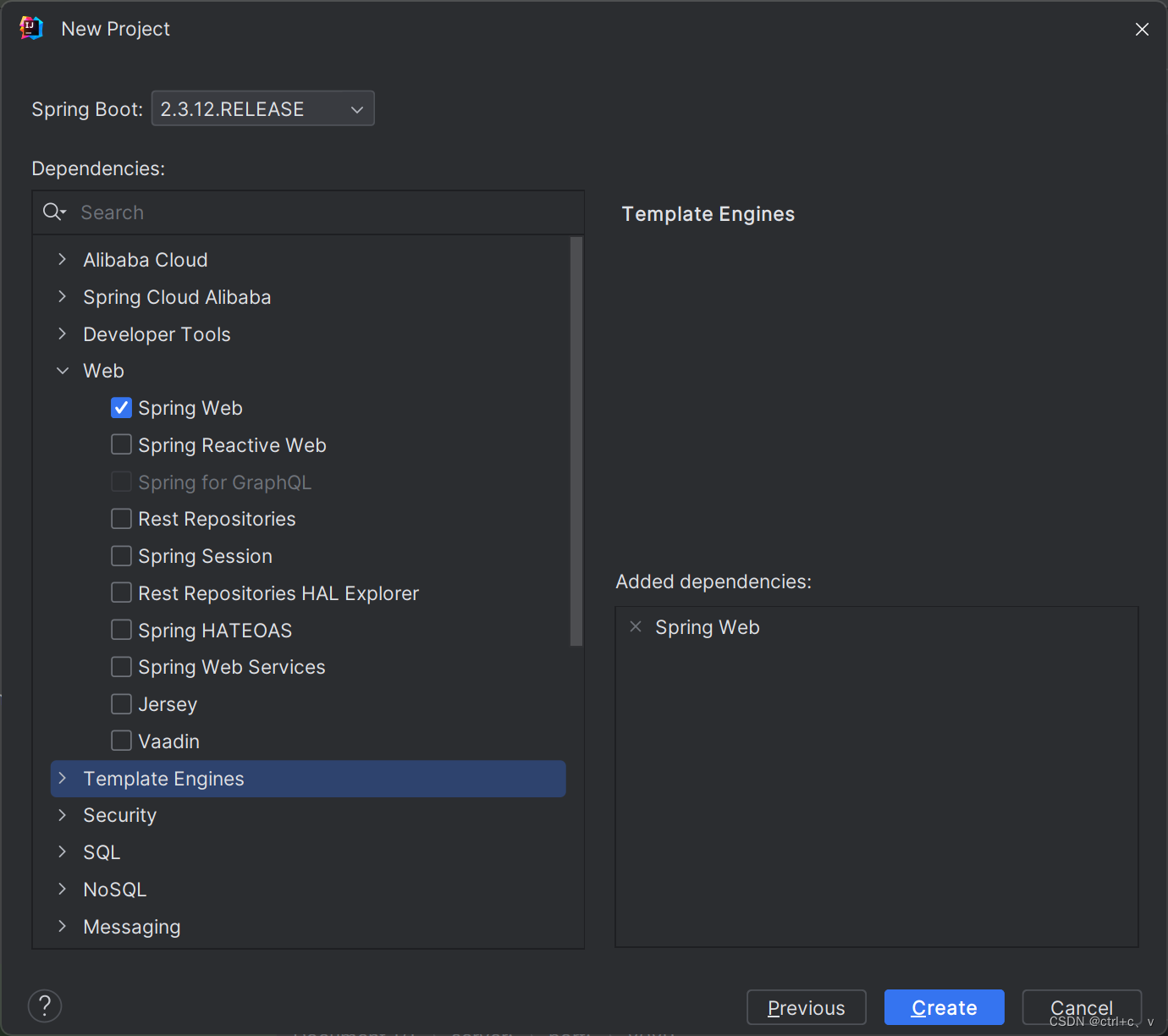
?步骤二、配置Maven
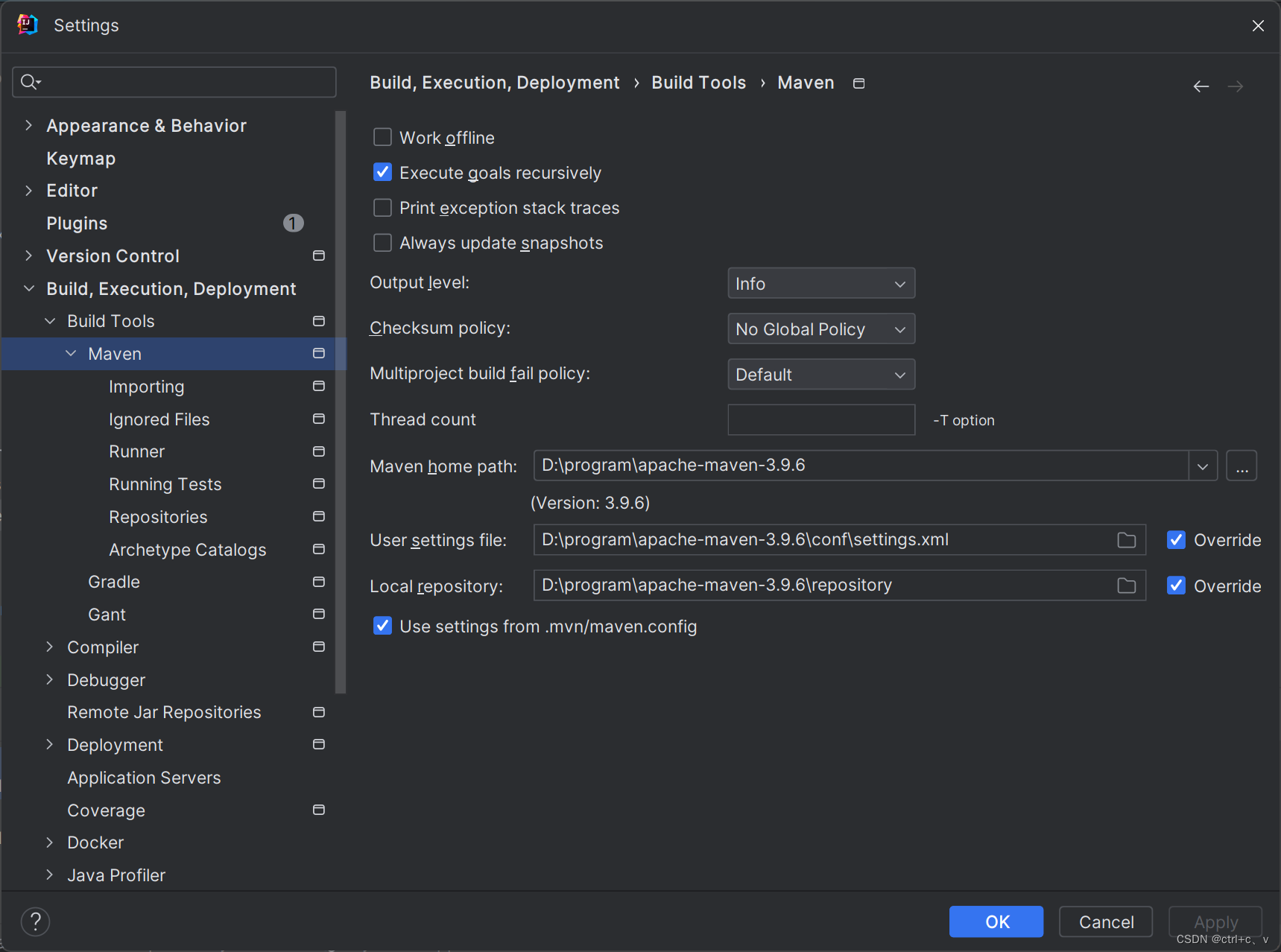
步骤三、运行启动类
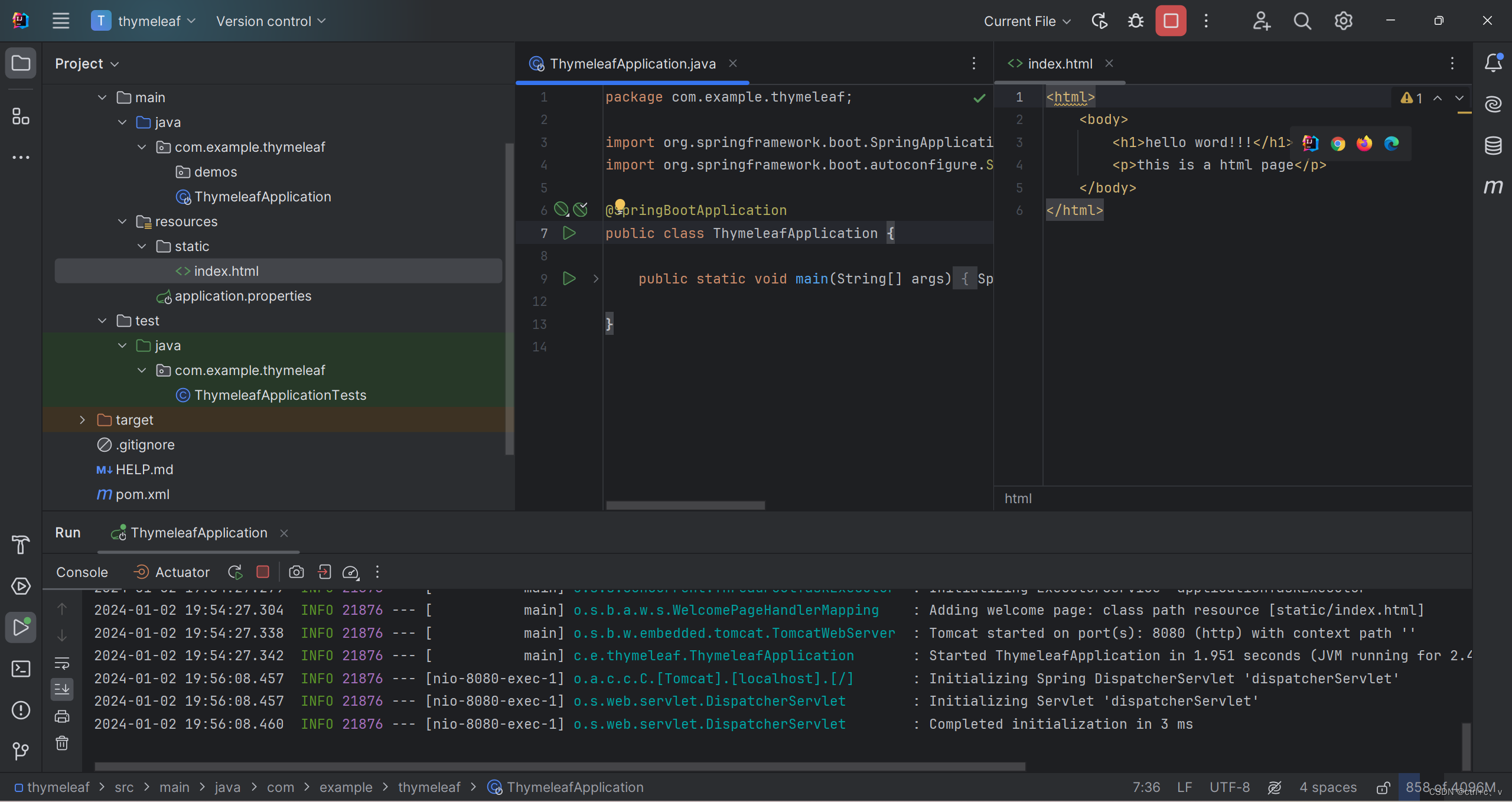
启动成功!
输入url访问页面。
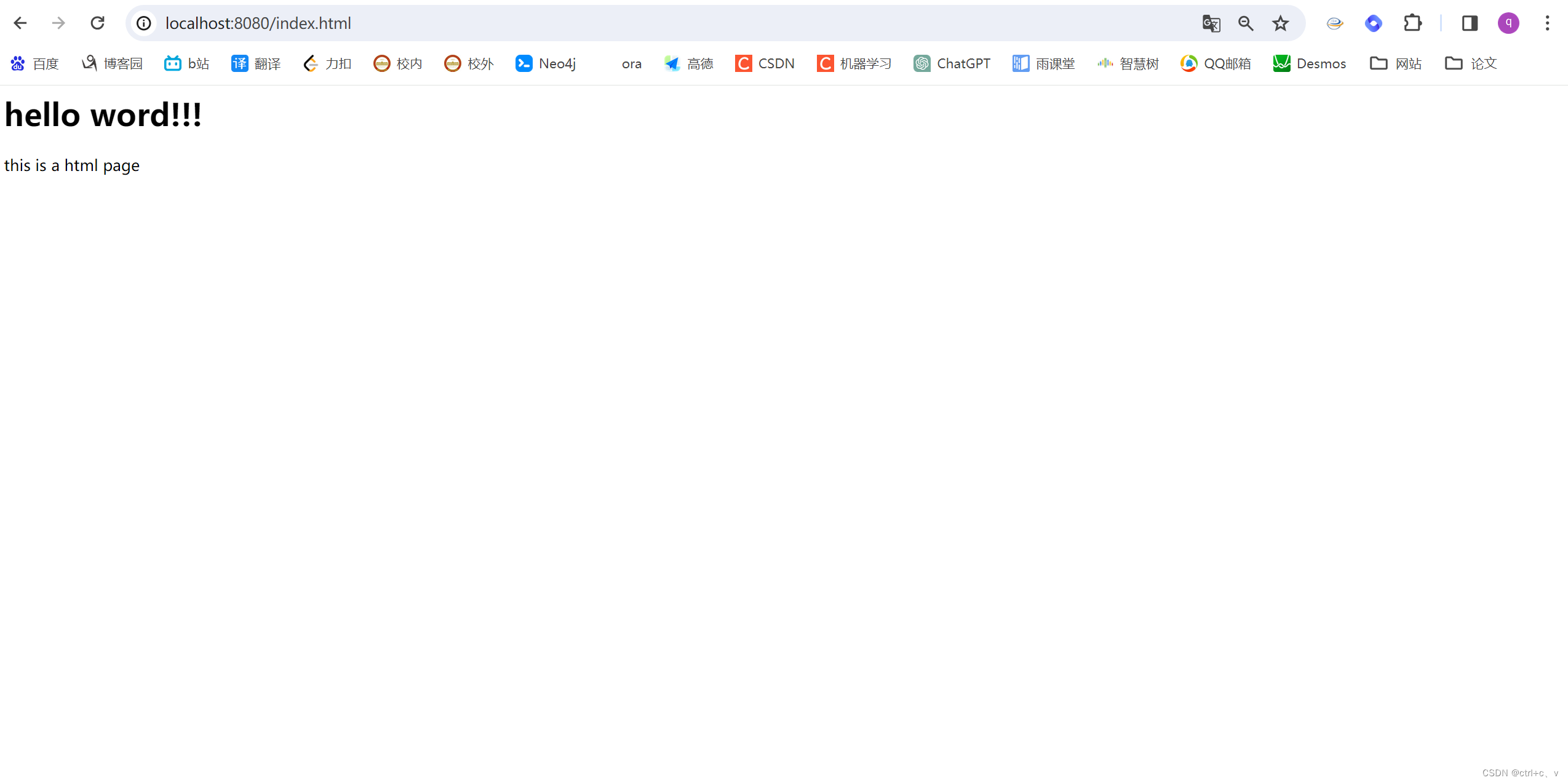
步骤四、整合mybatis和thymeleaf
pom文件如下
<!-- Thymeleaf -->
<dependency>
<groupId>org.springframework.boot</groupId>
<artifactId>spring-boot-starter-thymeleaf</artifactId>
</dependency>
<!--mybatis-->
<dependency>
<groupId>org.mybatis.spring.boot</groupId>
<artifactId>mybatis-spring-boot-starter</artifactId>
<version>2.2.2</version>
</dependency>
<!-- Druid Spring Boot Starter -->
<dependency>
<groupId>com.alibaba</groupId>
<artifactId>druid-spring-boot-starter</artifactId>
<version>1.2.6</version>
</dependency>
<!-- MySQL 驱动程序 -->
<dependency>
<groupId>mysql</groupId>
<artifactId>mysql-connector-java</artifactId>
<version>8.0.26</version>
</dependency>控制器。
@Controller
public class TestController {
@Autowired
private UserServiceImpl userService;
@RequestMapping("/test2")
public String test2Page(Model model) {
// 获取所有的user数据 自己实现即可
ArrayList<User> userList = userService.findUserList();
// 将数据集合设置到userlist属性中
model.addAttribute("userList",userList);
// 返回到test2.html 默认返回到是templates目录下的html文件
return "test2";
}
}
yml文件,仅供参考。
server:
port: 8080
spring:
datasource:
type: com.alibaba.druid.pool.DruidDataSource
driver-class-name: com.mysql.jdbc.Driver
url: jdbc:mysql://localhost:3306/u139?characterEncoding=UTF-8
username: root
password: 123456html代码,仅供参考。
<!DOCTYPE html>
<html xmlns:th="http://www.thymeleaf.org">
<head>
<title></title>
</head>
<body>
<table>
<thead>
<tr>
<th>ID</th>
<th>Name</th>
<th>Sex</th>
<th>Age</th>
</tr>
</thead>
<tbody>
<!-- 使用th:each循环遍历userList -->
<tr th:each="user : ${userList}">
<td th:text="${user.id}"></td>
<td th:text="${user.name}"></td>
<td th:text="${user.sex}"></td>
<td th:text="${user.age}"></td>
</tr>
</tbody>
</table>
</body>
</html>数据库数据。
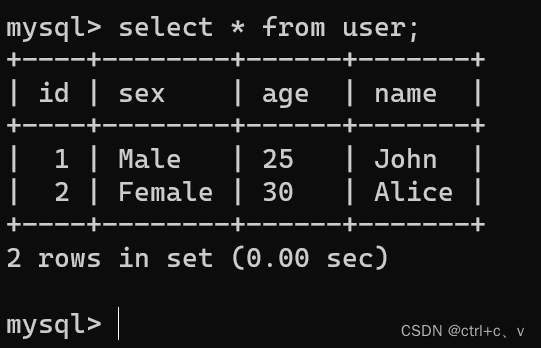
执行结果。

附录:可能遇到的错误
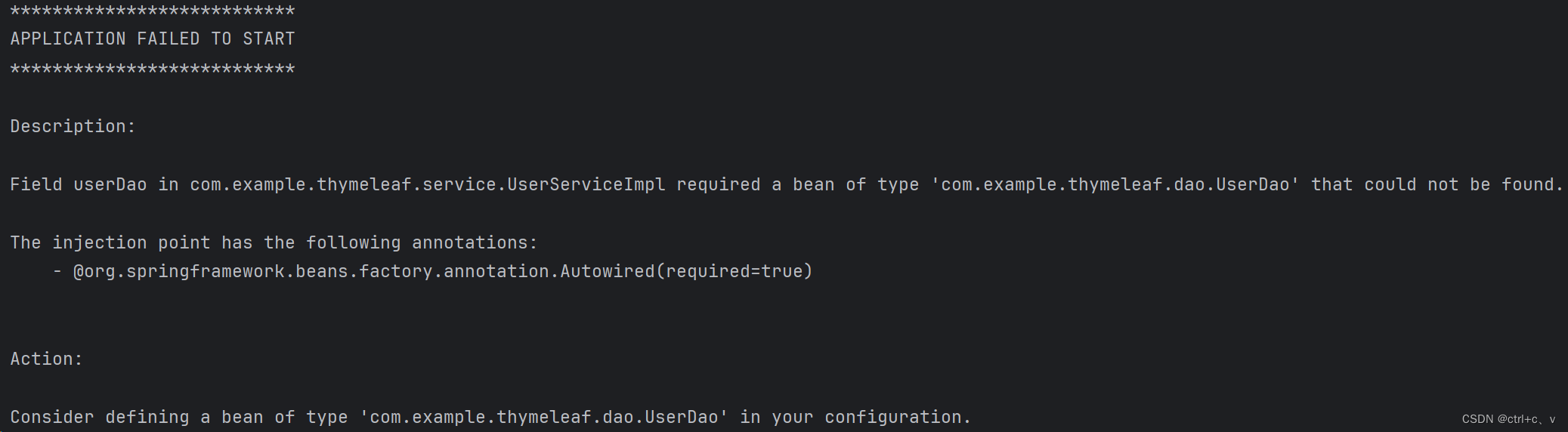
这个错误通常是由Spring框架无法找到 com.example.thymeleaf.dao.UserDao 的bean定义引起的。
解决方法:
在启动类上加上扫描。
@SpringBootApplication
@MapperScan("com.example.thymeleaf.dao")
public class ThymeleafApplication {
public static void main(String[] args) {
SpringApplication.run(ThymeleafApplication.class, args);
}
}
文章来源:https://blog.csdn.net/qq_44846964/article/details/135347762
本文来自互联网用户投稿,该文观点仅代表作者本人,不代表本站立场。本站仅提供信息存储空间服务,不拥有所有权,不承担相关法律责任。 如若内容造成侵权/违法违规/事实不符,请联系我的编程经验分享网邮箱:chenni525@qq.com进行投诉反馈,一经查实,立即删除!
本文来自互联网用户投稿,该文观点仅代表作者本人,不代表本站立场。本站仅提供信息存储空间服务,不拥有所有权,不承担相关法律责任。 如若内容造成侵权/违法违规/事实不符,请联系我的编程经验分享网邮箱:chenni525@qq.com进行投诉反馈,一经查实,立即删除!
最新文章
- Python教程
- 深入理解 MySQL 中的 HAVING 关键字和聚合函数
- Qt之QChar编码(1)
- MyBatis入门基础篇
- 用Python脚本实现FFmpeg批量转换
- Unity保存日记到 persistentDataPath 目录
- 盘点2023年Sui博文中最受欢迎的文章Top10
- R语言【sp】——coordinates():设置空间坐标以创建空间对象,或从空间对象检索空间坐标
- 洛谷 P5194 [USACO05DEC] Scales S 刷题笔记
- 计算机专业个人简历范文(8篇)
- Hotspot源码解析-第21章-引用处理器和JNI句柄初始化
- 【专栏目录】
- 【LeetCode每日一题】82. 删除排序链表中的重复元素 II
- 毕业设计3006基于微信小程序的校园失物招领管理系统【源代码+文档+调试+讲解】
- 数据结构(六)——线性表的顺序实现