跟cherno手搓游戏引擎【1】:配置与入口点
环境配置:
编译环境:VS2019
创建两个项目:
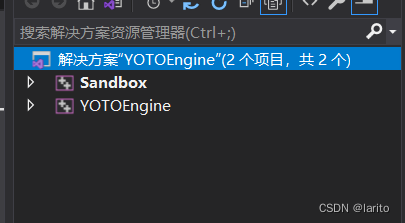
设置Sandbox为启动项:

设置sandbox的配置属性-常规-输出目录\中间目录为如下:

?预处理定义:为了配置一些只有windows才能用的函数。

设置YOTOEngin(我自己起的名字)配置属性-常规-输出目录\中间目录为如下:配置类型改为dll。

?
预处理定义:为了配置一些只有windows才能用的函数,并且在core.h中区分在此包中,是dll导出还是导入。

附加包含目录:用来包含#include<YOTO.h>

按下列格式创建文件:bin和bin-int为自动生成的文件:

架构理解:(个人理解)
Sandbox和YOTOEngine是分离的,即引擎的功能单独写在YOTOEngine里,Sandbox只是功能的启动、配置器(客户端)。目前还不太懂为什么这么设计,只是个猜测,作者太菜啦。
代码部分:
YOTOEngine:
core.h:用于dll配置
核心:因为__declspec(dllexport) 只在window支持,且在不同包下dll导入导出不一样。为什么下面没有用import呢,这个我查了下,可以不用import,除了静态类。
(关于__declspec(dllimport)的理解-CSDN博客)
#pragma once
//用于dll的宏
#ifdef YT_PLATFORM_WINDOWS
#ifdef YT_BUILD_DLL
#define YOTO_API __declspec(dllexport)
#else
#define YOTO_API __declspec(dllimport)
#endif // DEBUG
#else
#error YOTO_ONLY_SUPPORT_WINDOWS
#endif // YOTO_PLATFORM_WINDOWS
Application.h:定义了一个Run函数,即启动程序,需要一个入口,继承此类
#pragma once
#include"Core.h"
namespace YOTO {
class YOTO_API Application
{
public:
Application();
virtual ~Application();
void Run();
};
//在客户端定义
Application* CreateApplication();
}
Application.cpp
#include "Application.h"
namespace YOTO {
Application::Application() {
}
Application::~Application() {
}
void Application::Run() {
while (true)
{
}
}
}EntryPoint.h:入口点,主函数,这个作用就是把客户端和引擎分离开
#pragma once
#ifdef YT_PLATFORM_WINDOWS
#include "Application.h"
extern YOTO::Application* YOTO::CreateApplication();
void main(int argc,char** argv) {
auto app = YOTO::CreateApplication();
app->Run();
delete app;
}
#endifYOTO.h
#pragma once
#include "YOTO/Application.h"
//入口点
#include"YOTO/EntryPoint.h"Sandbox:
SandboxApp.cpp:客户端类,只需要继承和完成CreateApplication方法
#include<YOTO.h>
class Sandbox:public YOTO::Application
{
public:
Sandbox() {
}
~Sandbox() {
}
private:
};
YOTO::Application*YOTO::CreateApplication() {
return new Sandbox();
}在运行之前,请先生成YOTOEngine,之后将bin\Debug-x64\YOTOEngine\YOTOEngine.dll拖入bin\Debug-x64\SandBox文件夹中
测试:
在new前加入一个printf("helloworld");
运行结果:
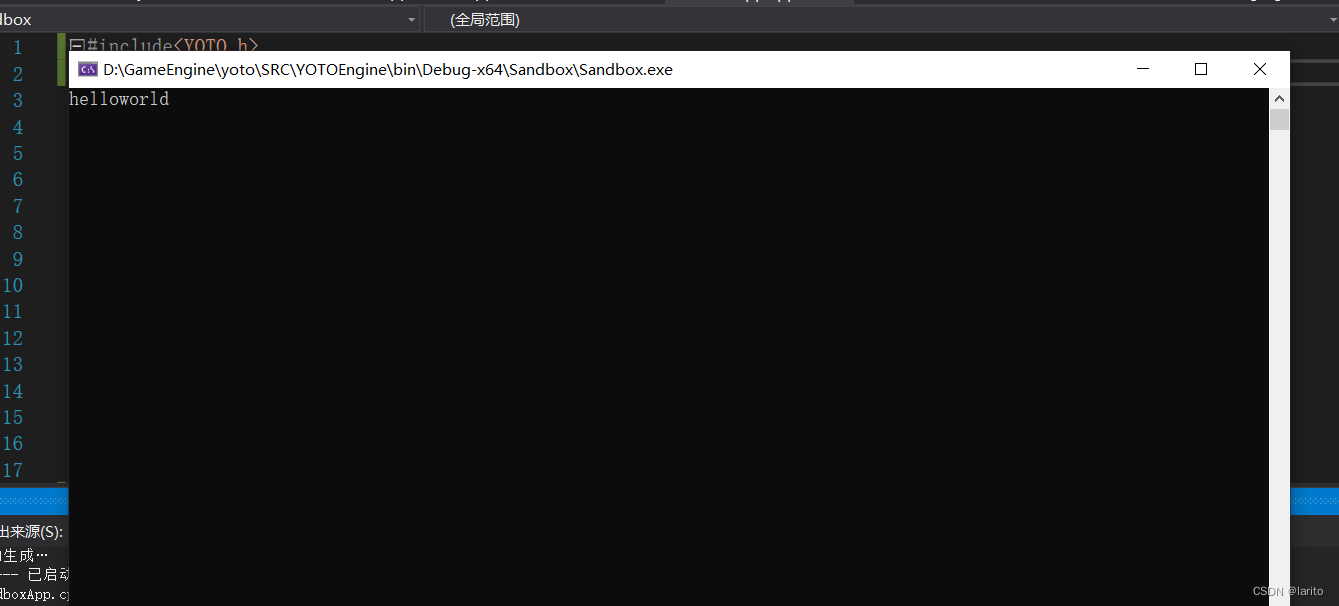
不定期更新
本文来自互联网用户投稿,该文观点仅代表作者本人,不代表本站立场。本站仅提供信息存储空间服务,不拥有所有权,不承担相关法律责任。 如若内容造成侵权/违法违规/事实不符,请联系我的编程经验分享网邮箱:chenni525@qq.com进行投诉反馈,一经查实,立即删除!