工具-cmd命令行默认以管理员模式运行
发布时间:2024年01月04日
不知道你们电脑是不是遇到过,直接打开命令行,如果执行一些npm? nodejs的命令经常会报错:
就必须使用管理员模式才可以。很麻烦,下面是如果设置不管在哪里打开都是管理员模式的方式:
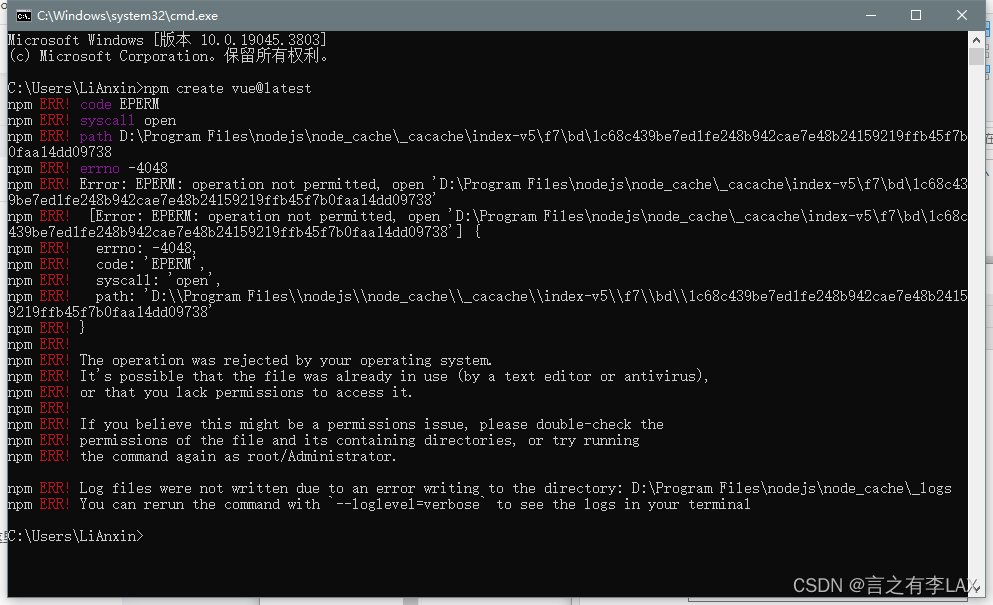
首先找到npm在哪里:

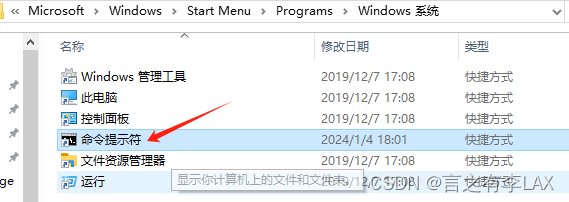
直接右键-属性-高级-勾选“以管理员身份运行”。
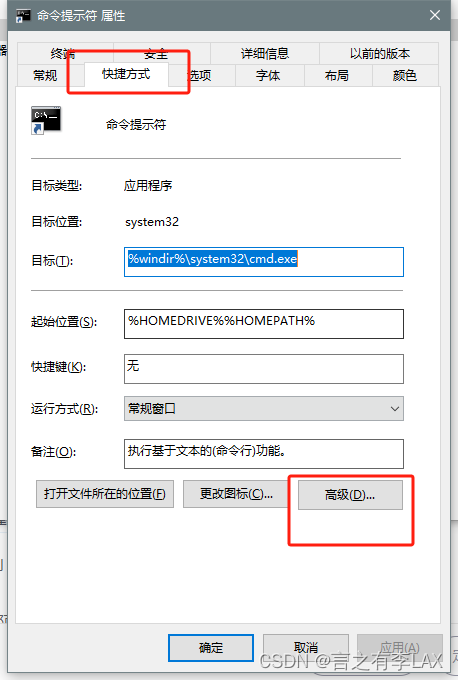
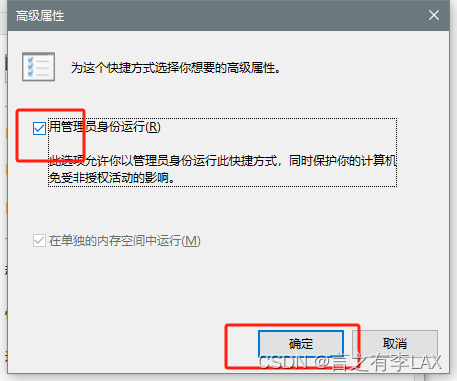
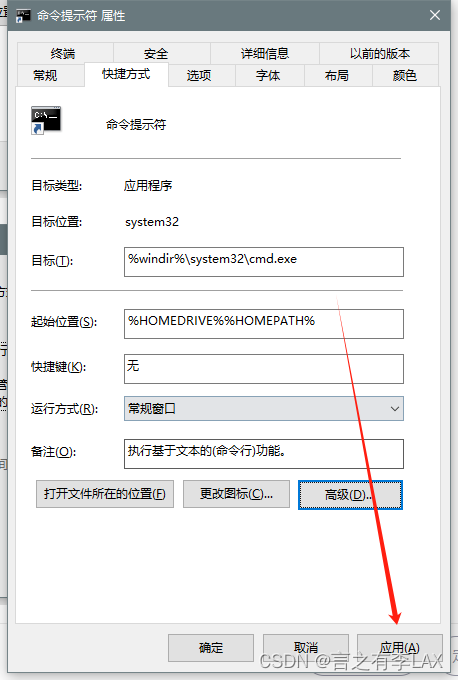
完成
文章来源:https://blog.csdn.net/qq_36178165/article/details/135393043
本文来自互联网用户投稿,该文观点仅代表作者本人,不代表本站立场。本站仅提供信息存储空间服务,不拥有所有权,不承担相关法律责任。 如若内容造成侵权/违法违规/事实不符,请联系我的编程经验分享网邮箱:chenni525@qq.com进行投诉反馈,一经查实,立即删除!
本文来自互联网用户投稿,该文观点仅代表作者本人,不代表本站立场。本站仅提供信息存储空间服务,不拥有所有权,不承担相关法律责任。 如若内容造成侵权/违法违规/事实不符,请联系我的编程经验分享网邮箱:chenni525@qq.com进行投诉反馈,一经查实,立即删除!
最新文章
- Python教程
- 深入理解 MySQL 中的 HAVING 关键字和聚合函数
- Qt之QChar编码(1)
- MyBatis入门基础篇
- 用Python脚本实现FFmpeg批量转换
- 使用Promise.all来并行调用多个异步函数;依次同步调用函数
- 如何在Arduino项目中使用KY008激光传感器
- 2023.9.22/24/25保持顺序删除链表元素,滑动窗口最大值,最小的k个数,第k大,数据流中的中位数
- Linux-Yum源的几种情况
- 类与对象、this关键字
- 大数据引爆点:数据可视化的飞速发展
- 前端必备的 web 安全知识手记
- 揭开未来:中日韩社交电商三大特色趋势
- 【免费送书】Java从入门到精通:轻松领会Java程序开发的精髓
- SpringSecurity+JWT前后端分离架构登录认证