六、Spring 声明式事务
本章概要
- 声明式事务概念
- 编程式事务
- 声明式事务
- Spring事务管理器
- 基于注解的声明式事务
- 准备工作
- 基本事务控制
- 事务属性:只读
- 事务属性:超时时间
- 事务属性:事务异常
- 事务属性:事务隔离级别
- 事务属性:事务传播行为
6.1 声明式事务概念
6.1.1 编程式事务
编程式事务是指手动编写程序来管理事务,即通过编写代码的方式直接控制事务的提交和回滚。在 Java 中,通常使用事务管理器(如 Spring 中的 PlatformTransactionManager)来实现编程式事务。
编程式事务的主要优点是灵活性高,可以按照自己的需求来控制事务的粒度、模式等等。但是,编写大量的事务控制代码容易出现问题,对代码的可读性和可维护性有一定影响。
Connection conn = ...;
try {
// 开启事务:关闭事务的自动提交
conn.setAutoCommit(false);
// 核心操作
// 业务代码
// 提交事务
conn.commit();
}catch(Exception e){
// 回滚事务
conn.rollBack();
}finally{
// 释放数据库连接
conn.close();
}
编程式的实现方式存在缺陷:
- 细节没有被屏蔽:具体操作过程中,所有细节都需要程序员自己来完成,比较繁琐。
- 代码复用性不高:如果没有有效抽取出来,每次实现功能都需要自己编写代码,代码就没有得到复用。
6.1.2 声明式事务
声明式事务是指使用注解或 XML 配置的方式来控制事务的提交和回滚。
开发者只需要添加配置即可, 具体事务的实现由第三方框架实现,避免我们直接进行事务操作!
使用声明式事务可以将事务的控制和业务逻辑分离开来,提高代码的可读性和可维护性。
区别:
- 编程式事务需要手动编写代码来管理事务
- 而声明式事务可以通过配置文件或注解来控制事务。
6.1.3 Spring事务管理器
- Spring声明式事务对应依赖
- spring-tx: 包含声明式事务实现的基本规范(事务管理器规范接口和事务增强等等)
- spring-jdbc: 包含DataSource方式事务管理器实现类DataSourceTransactionManager
- spring-orm: 包含其他持久层框架的事务管理器实现类例如:Hibernate/Jpa等
- Spring声明式事务对应事务管理器接口
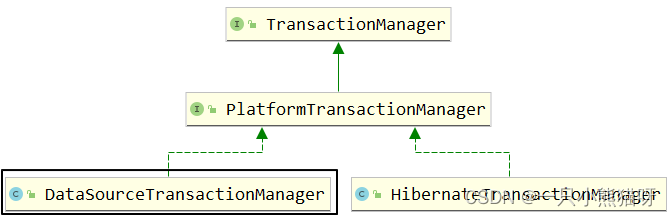
现在要使用的事务管理器是org.springframework.jdbc.datasource.DataSourceTransactionManager,将来整合 JDBC方式、JdbcTemplate方式、Mybatis方式的事务实现!DataSourceTransactionManager类中的主要方法:
- doBegin():开启事务
- doSuspend():挂起事务
- doResume():恢复挂起的事务
- doCommit():提交事务
- doRollback():回滚事务
6.2 基于注解的声明式事务
6.2.1 准备工作
- 准备项目
spring-tx-annotation
<dependencies>
<!--spring context依赖-->
<!--当你引入Spring Context依赖之后,表示将Spring的基础依赖引入了-->
<dependency>
<groupId>org.springframework</groupId>
<artifactId>spring-context</artifactId>
<version>6.0.6</version>
</dependency>
<!--junit5测试-->
<dependency>
<groupId>org.junit.jupiter</groupId>
<artifactId>junit-jupiter-api</artifactId>
<version>5.3.1</version>
</dependency>
<dependency>
<groupId>org.springframework</groupId>
<artifactId>spring-test</artifactId>
<version>6.0.6</version>
<scope>test</scope>
</dependency>
<dependency>
<groupId>jakarta.annotation</groupId>
<artifactId>jakarta.annotation-api</artifactId>
<version>2.1.1</version>
</dependency>
<!-- 数据库驱动 和 连接池-->
<dependency>
<groupId>mysql</groupId>
<artifactId>mysql-connector-java</artifactId>
<version>8.0.25</version>
</dependency>
<dependency>
<groupId>com.alibaba</groupId>
<artifactId>druid</artifactId>
<version>1.2.8</version>
</dependency>
<!-- spring-jdbc -->
<dependency>
<groupId>org.springframework</groupId>
<artifactId>spring-jdbc</artifactId>
<version>6.0.6</version>
</dependency>
<!-- 声明式事务依赖-->
<dependency>
<groupId>org.springframework</groupId>
<artifactId>spring-tx</artifactId>
<version>6.0.6</version>
</dependency>
<dependency>
<groupId>org.springframework</groupId>
<artifactId>spring-aop</artifactId>
<version>6.0.6</version>
</dependency>
<dependency>
<groupId>org.springframework</groupId>
<artifactId>spring-aspects</artifactId>
<version>6.0.6</version>
</dependency>
</dependencies>
- 外部配置文件
jdbc.properties
atguigu.url=jdbc:mysql://localhost:3306/studb
atguigu.driver=com.mysql.cj.jdbc.Driver
atguigu.username=root
atguigu.password=root
- spring配置文件
@Configuration
@ComponentScan("com.atguigu")
@PropertySource("classpath:jdbc.properties")
public class JavaConfig {
@Value("${atguigu.driver}")
private String driver;
@Value("${atguigu.url}")
private String url;
@Value("${atguigu.username}")
private String username;
@Value("${atguigu.password}")
private String password;
//druid连接池
@Bean
public DataSource dataSource(){
DruidDataSource dataSource = new DruidDataSource();
dataSource.setDriverClassName(driver);
dataSource.setUrl(url);
dataSource.setUsername(username);
dataSource.setPassword(password);
return dataSource;
}
@Bean
//jdbcTemplate
public JdbcTemplate jdbcTemplate(DataSource dataSource){
JdbcTemplate jdbcTemplate = new JdbcTemplate();
jdbcTemplate.setDataSource(dataSource);
return jdbcTemplate;
}
}
- 准备dao/service层
dao
@Repository
public class StudentDao {
@Autowired
private JdbcTemplate jdbcTemplate;
public void updateNameById(String name,Integer id){
String sql = "update students set name = ? where id = ? ;";
int rows = jdbcTemplate.update(sql, name, id);
}
public void updateAgeById(Integer age,Integer id){
String sql = "update students set age = ? where id = ? ;";
jdbcTemplate.update(sql,age,id);
}
}
service
@Service
public class StudentService {
@Autowired
private StudentDao studentDao;
public void changeInfo(){
studentDao.updateAgeById(100,1);
System.out.println("-----------");
studentDao.updateNameById("test1",1);
}
}
- 测试环境搭建
/**
* projectName: com.atguigu.test
*
* description:
*/
@SpringJUnitConfig(JavaConfig.class)
public class TxTest {
@Autowired
private StudentService studentService;
@Test
public void testTx(){
studentService.changeInfo();
}
}

6.2.2 基本事务控制
- 配置事务管理器数据库相关的配置
/**
*
* description: 数据库和连接池配置类
*/
@Configuration
@ComponentScan("com.atguigu")
@PropertySource(value = "classpath:jdbc.properties")
@EnableTransactionManagement
public class DataSourceConfig {
/**
* 实例化dataSource加入到ioc容器
* @param url
* @param driver
* @param username
* @param password
* @return
*/
@Bean
public DataSource dataSource(@Value("${atguigu.url}")String url,
@Value("${atguigu.driver}")String driver,
@Value("${atguigu.username}")String username,
@Value("${atguigu.password}")String password){
DruidDataSource dataSource = new DruidDataSource();
dataSource.setDriverClassName(driver);
dataSource.setUrl(url);
dataSource.setUsername(username);
dataSource.setPassword(password);
return dataSource;
}
/**
* 实例化JdbcTemplate对象,需要使用ioc中的DataSource
* @param dataSource
* @return
*/
@Bean
public JdbcTemplate jdbcTemplate(DataSource dataSource){
JdbcTemplate jdbcTemplate = new JdbcTemplate();
jdbcTemplate.setDataSource(dataSource);
return jdbcTemplate;
}
/**
* 装配事务管理实现对象
* @param dataSource
* @return
*/
@Bean
public TransactionManager transactionManager(DataSource dataSource){
return new DataSourceTransactionManager(dataSource);
}
}
- 使用声明事务注解 @Transactional
@Service
public class StudentService {
@Autowired
private StudentDao studentDao;
@Transactional
public void changeInfo(){
studentDao.updateAgeById(100,1);
System.out.println("-----------");
int i = 1/0;
studentDao.updateNameById("test1",1);
}
}
- 测试事务效果
/**
*
* description:
*/
//@SpringJUnitConfig(locations = "classpath:application.xml")
@SpringJUnitConfig(classes = DataSourceConfig.class)
public class TxTest {
@Autowired
private StudentService studentService;
@Test
public void testTx(){
studentService.changeInfo();
}
}

6.2.3 事务属性:只读
- 只读介绍
对一个查询操作来说,如果我们把它设置成只读,就能够明确告诉数据库,这个操作不涉及写操作。这样数据库就能够针对查询操作来进行优化。
- 设置方式
// readOnly = true把当前事务设置为只读 默认是false!
@Transactional(readOnly = true)
- 针对DML动作设置只读模式
会抛出下面异常:Caused by: java.sql.SQLException: Connection is read-only. Queries leading to data modification are not allowed
- @Transactional注解放在类上
- 生效原则
如果一个类中每一个方法上都使用了 @Transactional 注解,那么就可以将 @Transactional 注解提取到类上。反过来说:@Transactional 注解在类级别标记,会影响到类中的每一个方法。
同时,类级别标记的 @Transactional 注解中设置的事务属性也会延续影响到方法执行时的事务属性。除非在方法上又设置了 @Transactional 注解。对一个方法来说,离它最近的 @Transactional 注解中的事务属性设置生效。
- 用法举例
在类级别@Transactional注解中设置只读,这样类中所有的查询方法都不需要设置@Transactional注解了。因为对查询操作来说,其他属性通常不需要设置,所以使用公共设置即可。
然后在这个基础上,对增删改方法设置@Transactional注解 readOnly 属性为 false。
@Service
@Transactional(readOnly = true)
public class EmpService {
// 为了便于核对数据库操作结果,不要修改同一条记录
@Transactional(readOnly = false)
public void updateTwice(……) {
……
}
// readOnly = true把当前事务设置为只读
// @Transactional(readOnly = true)
public String getEmpName(Integer empId) {
……
}
}
6.2.4 事务属性:超时时间
- 需求
事务在执行过程中,有可能因为遇到某些问题,导致程序卡住,从而长时间占用数据库资源。而长时间占用资源,大概率是因为程序运行出现了问题(可能是Java程序或MySQL数据库或网络连接等等)。
此时这个很可能出问题的程序应该被回滚,撤销它已做的操作,事务结束,把资源让出来,让其他正常程序可以执行。概括来说就是一句话:超时回滚,释放资源。
- 设置超时时间
@Service
public class StudentService {
@Autowired
private StudentDao studentDao;
/**
* timeout设置事务超时时间,单位秒! 默认: -1 永不超时,不限制事务时间!
*/
@Transactional(readOnly = false,timeout = 3)
public void changeInfo(){
studentDao.updateAgeById(100,1);
//休眠4秒,等待方法超时!
try {
Thread.sleep(4000);
} catch (InterruptedException e) {
throw new RuntimeException(e);
}
studentDao.updateNameById("test1",1);
}
}
- 测试超时效果
执行抛出事务超时异常
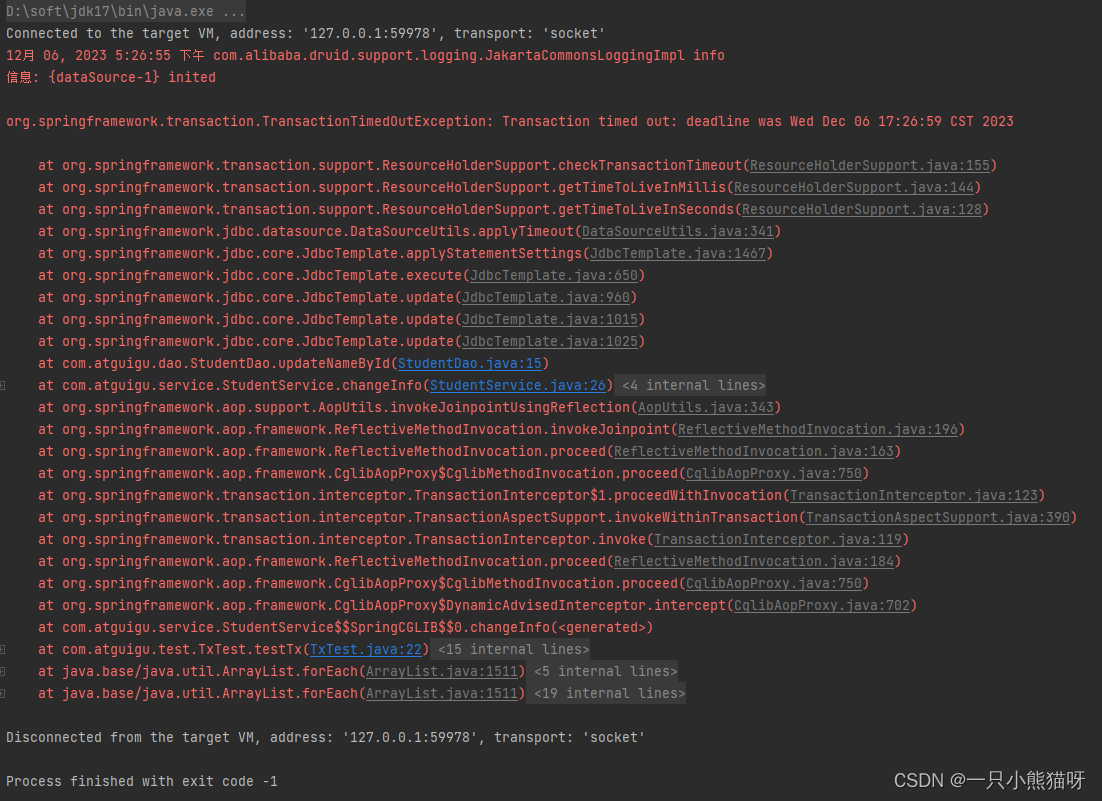
6.2.5 事务属性:事务异常
- 默认情况
默认只针对运行时异常回滚,编译时异常不回滚。情景模拟代码如下:
@Service
public class StudentService {
@Autowired
private StudentDao studentDao;
/**
* timeout设置事务超时时间,单位秒! 默认: -1 永不超时,不限制事务时间!
* rollbackFor = 指定哪些异常才会回滚,默认是 RuntimeException and Error 异常方可回滚!
* noRollbackFor = 指定哪些异常不会回滚, 默认没有指定,如果指定,应该在rollbackFor的范围内!
*/
@Transactional(readOnly = false,timeout = 3)
public void changeInfo() throws FileNotFoundException {
studentDao.updateAgeById(100,1);
//主动抛出一个检查异常,测试! 发现不会回滚,因为不在rollbackFor的默认范围内!
new FileInputStream("xxxx");
studentDao.updateNameById("test1",1);
}
}
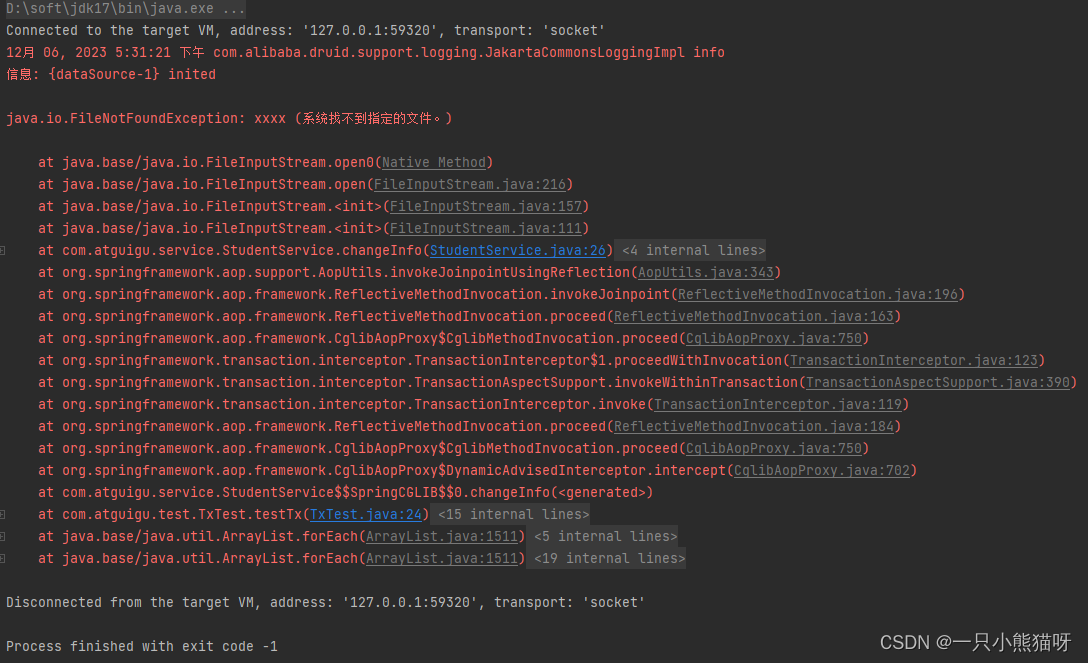
- 设置回滚异常
rollbackFor属性:指定哪些异常类才会回滚,默认是 RuntimeException and Error 异常方可回滚!
/**
* timeout设置事务超时时间,单位秒! 默认: -1 永不超时,不限制事务时间!
* rollbackFor = 指定哪些异常才会回滚,默认是 RuntimeException and Error 异常方可回滚!
* noRollbackFor = 指定哪些异常不会回滚, 默认没有指定,如果指定,应该在rollbackFor的范围内!
*/
@Transactional(readOnly = false, timeout = 3, rollbackFor = Exception.class)
public void changeInfo() throws FileNotFoundException {
studentDao.updateAgeById(100, 1);
// 主动抛出一个检查异常,测试! 发现不会回滚,因为不在rollbackFor的默认范围内!
new FileInputStream("xxxx");
studentDao.updateNameById("test1", 1);
}
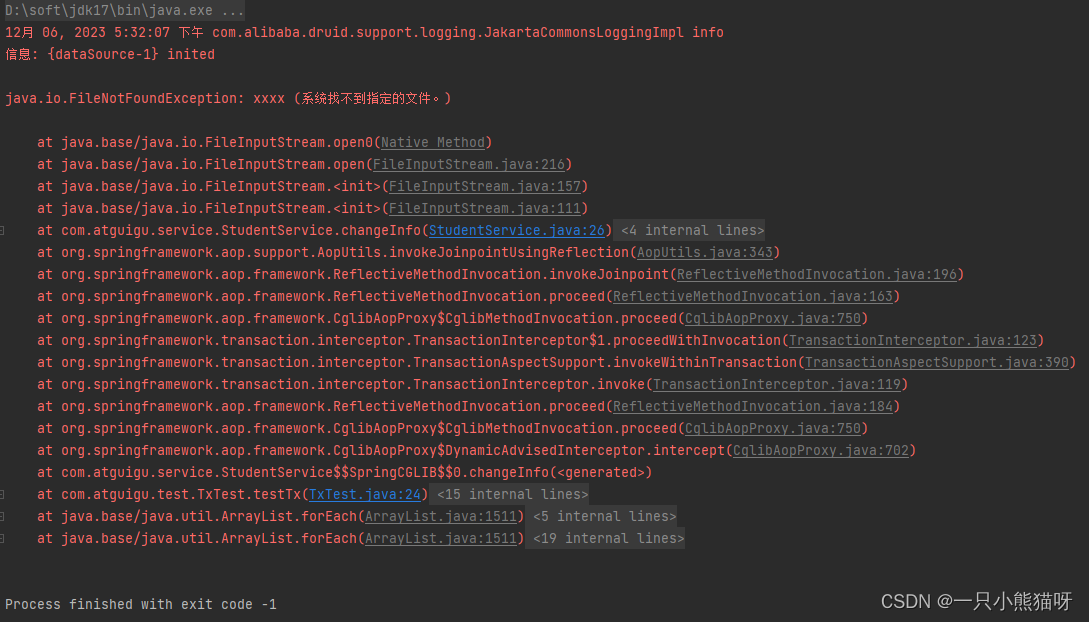
- 设置不回滚的异常
在默认设置和已有设置的基础上,再指定一个异常类型,碰到它不回滚。
noRollbackFor属性:指定哪些异常不会回滚, 默认没有指定,如果指定,应该在rollbackFor的范围内!
@Service
public class StudentService {
@Autowired
private StudentDao studentDao;
/**
* timeout设置事务超时时间,单位秒! 默认: -1 永不超时,不限制事务时间!
* rollbackFor = 指定哪些异常才会回滚,默认是 RuntimeException and Error 异常方可回滚!
* noRollbackFor = 指定哪些异常不会回滚, 默认没有指定,如果指定,应该在rollbackFor的范围内!
*/
@Transactional(readOnly = false,timeout = 3,rollbackFor = Exception.class,noRollbackFor = FileNotFoundException.class)
public void changeInfo() throws FileNotFoundException {
studentDao.updateAgeById(100,1);
//主动抛出一个检查异常,测试! 发现不会回滚,因为不在rollbackFor的默认范围内!
new FileInputStream("xxxx");
studentDao.updateNameById("test1",1);
}
}

6.2.6 事务属性:事务隔离级别
- 事务隔离级别
数据库事务的隔离级别是指在多个事务并发执行时,数据库系统为了保证数据一致性所遵循的规定。常见的隔离级别包括:
- 读未提交(Read Uncommitted):事务可以读取未被提交的数据,容易产生脏读、不可重复读和幻读等问题。实现简单但不太安全,一般不用。
- 读已提交(Read Committed):事务只能读取已经提交的数据,可以避免脏读问题,但可能引发不可重复读和幻读。
- 可重复读(Repeatable Read):在一个事务中,相同的查询将返回相同的结果集,不管其他事务对数据做了什么修改。可以避免脏读和不可重复读,但仍有幻读的问题。
- 串行化(Serializable):最高的隔离级别,完全禁止了并发,只允许一个事务执行完毕之后才能执行另一个事务。可以避免以上所有问题,但效率较低,不适用于高并发场景。不同的隔离级别适用于不同的场景,需要根据实际业务需求进行选择和调整。
- 事务隔离级别设置
package com.atguigu.service;
import com.atguigu.dao.StudentDao;
import org.springframework.beans.factory.annotation.Autowired;
import org.springframework.stereotype.Service;
import org.springframework.transaction.annotation.Isolation;
import org.springframework.transaction.annotation.Transactional;
import java.io.FileInputStream;
import java.io.FileNotFoundException;
@Service
public class StudentService {
@Autowired
private StudentDao studentDao;
/**
* timeout设置事务超时时间,单位秒! 默认: -1 永不超时,不限制事务时间!
* rollbackFor = 指定哪些异常才会回滚,默认是 RuntimeException and Error 异常方可回滚!
* noRollbackFor = 指定哪些异常不会回滚, 默认没有指定,如果指定,应该在rollbackFor的范围内!
* isolation = 设置事务的隔离级别,mysql默认是repeatable read!
*/
@Transactional(readOnly = false,
timeout = 3,
rollbackFor = Exception.class,
noRollbackFor = FileNotFoundException.class,
isolation = Isolation.REPEATABLE_READ)
public void changeInfo() throws FileNotFoundException {
studentDao.updateAgeById(100,1);
//主动抛出一个检查异常,测试! 发现不会回滚,因为不在rollbackFor的默认范围内!
new FileInputStream("xxxx");
studentDao.updateNameById("test1",1);
}
}

6.2.7 事务属性:事务传播行为
- 事务传播行为要研究的问题
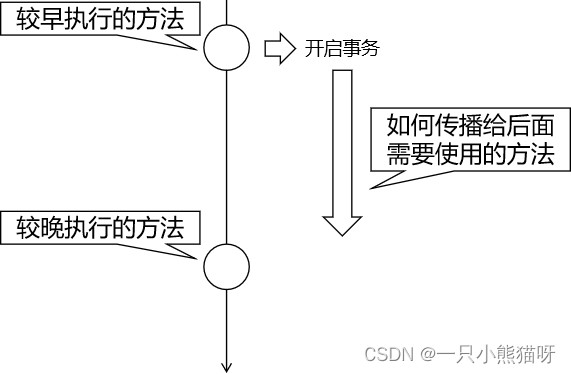
举例代码:
@Transactional
public void MethodA(){
// ...
MethodB();
// ...
}
//在被调用的子方法中设置传播行为,代表如何处理调用的事务! 是加入,还是新事务等!
@Transactional(propagation = Propagation.REQUIRES_NEW)
public void MethodB(){
// ...
}
- propagation属性
@Transactional 注解通过 propagation 属性设置事务的传播行为。它的默认值是:
Propagation propagation() default Propagation.REQUIRED;
propagation 属性的可选值由 org.springframework.transaction.annotation.Propagation 枚举类提供:
| 名称 | 含义 |
|---|---|
| REQUIRED 默认值 | 如果父方法有事务,就加入,如果没有就新建自己独立! |
| REQUIRES_NEW | 不管父方法是否有事务,我都新建事务,都是独立的! |
- 测试
- 声明两个业务方法
@Service
public class StudentService {
@Autowired
private StudentDao studentDao;
/**
* timeout设置事务超时时间,单位秒! 默认: -1 永不超时,不限制事务时间!
* rollbackFor = 指定哪些异常才会回滚,默认是 RuntimeException and Error 异常方可回滚!
* noRollbackFor = 指定哪些异常不会回滚, 默认没有指定,如果指定,应该在rollbackFor的范围内!
* isolation = 设置事务的隔离级别,mysql默认是repeatable read!
*/
@Transactional(readOnly = false,
timeout = 3,
rollbackFor = Exception.class,
noRollbackFor = FileNotFoundException.class,
isolation = Isolation.REPEATABLE_READ)
public void changeInfo() throws FileNotFoundException {
studentDao.updateAgeById(100,1);
//主动抛出一个检查异常,测试! 发现不会回滚,因为不在rollbackFor的默认范围内!
new FileInputStream("xxxx");
studentDao.updateNameById("test1",1);
}
/**
* 声明两个独立修改数据库的事务业务方法
*/
@Transactional(propagation = Propagation.REQUIRED)
public void changeAge(){
studentDao.updateAgeById(99,1);
}
@Transactional(propagation = Propagation.REQUIRED)
public void changeName(){
studentDao.updateNameById("test2",1);
int i = 1/0;
}
}
- 声明一个整合业务方法
@Service
public class TopService {
@Autowired
private StudentService studentService;
@Transactional
public void topService(){
studentService.changeAge();
studentService.changeName();
}
}
- 添加传播行为测试
@SpringJUnitConfig(JavaConfig.class)
public class TxTest {
@Autowired
private StudentService studentService;
@Autowired
private TopService topService;
@Test
public void testTx() throws FileNotFoundException {
topService.topService();
}
}
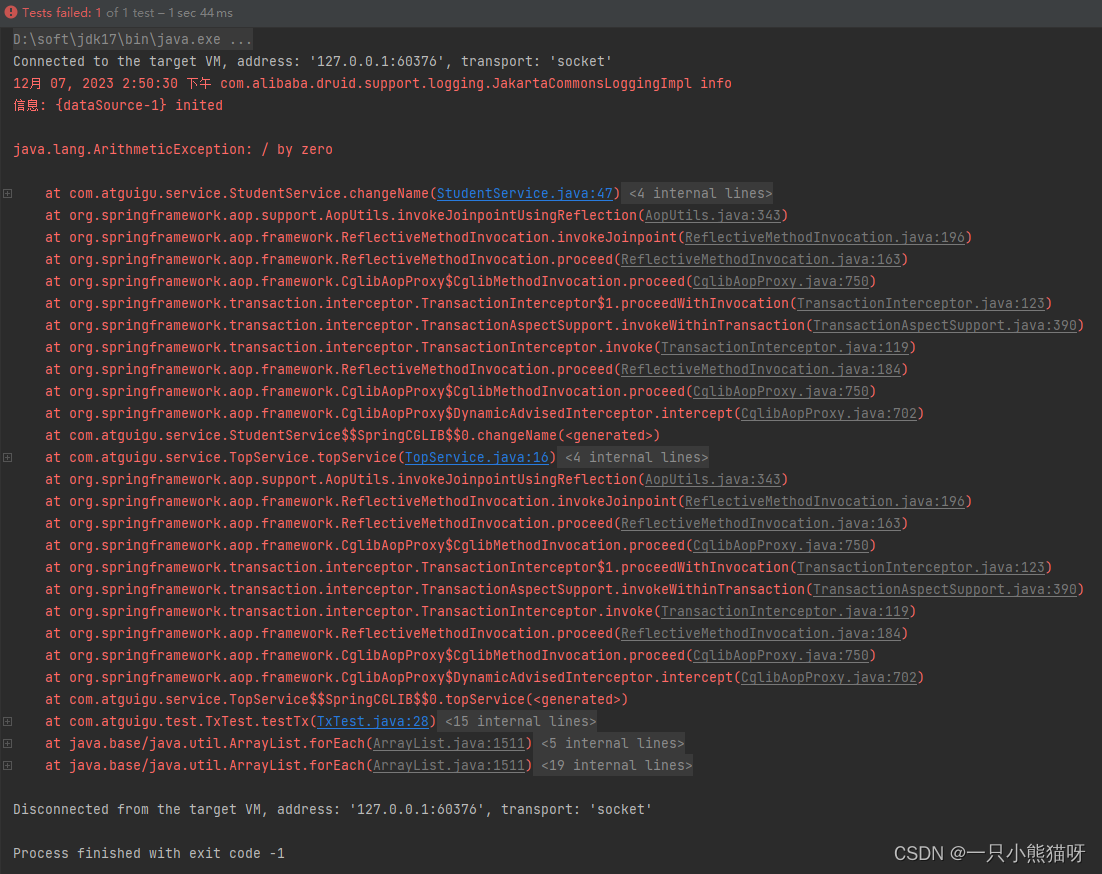
注意:
在同一个类中,对于@Transactional注解的方法调用,事务传播行为不会生效。这是因为Spring框架中使用代理模式实现了事务机制,在同一个类中的方法调用并不经过代理,而是通过对象的方法调用,因此@Transactional注解的设置不会被代理捕获,也就不会产生任何事务传播行为的效果。
- 其他传播行为值(了解)
- Propagation.REQUIRED:如果当前存在事务,则加入当前事务,否则创建一个新事务。
- Propagation.REQUIRES_NEW:创建一个新事务,并在新事务中执行。如果当前存在事务,则挂起当前事务,即使新事务抛出异常,也不会影响当前事务。
- Propagation.NESTED:如果当前存在事务,则在该事务中嵌套一个新事务,如果没有事务,则与Propagation.REQUIRED一样。
- Propagation.SUPPORTS:如果当前存在事务,则加入该事务,否则以非事务方式执行。
- Propagation.NOT_SUPPORTED:以非事务方式执行,如果当前存在事务,挂起该事务。
- Propagation.MANDATORY:必须在一个已有的事务中执行,否则抛出异常。
- Propagation.NEVER:必须在没有事务的情况下执行,否则抛出异常。
本文来自互联网用户投稿,该文观点仅代表作者本人,不代表本站立场。本站仅提供信息存储空间服务,不拥有所有权,不承担相关法律责任。 如若内容造成侵权/违法违规/事实不符,请联系我的编程经验分享网邮箱:chenni525@qq.com进行投诉反馈,一经查实,立即删除!