小程序进阶学习(视频首页)
发布时间:2024年01月18日
目录

首先封装请求文件

在用封装好的请求文件请求数据?
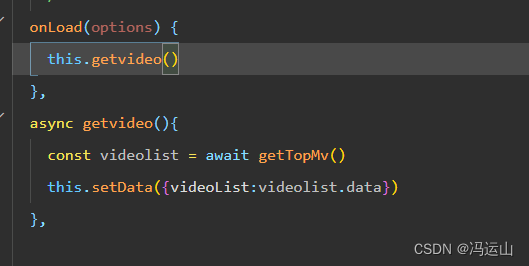 ?
?
得到的数据
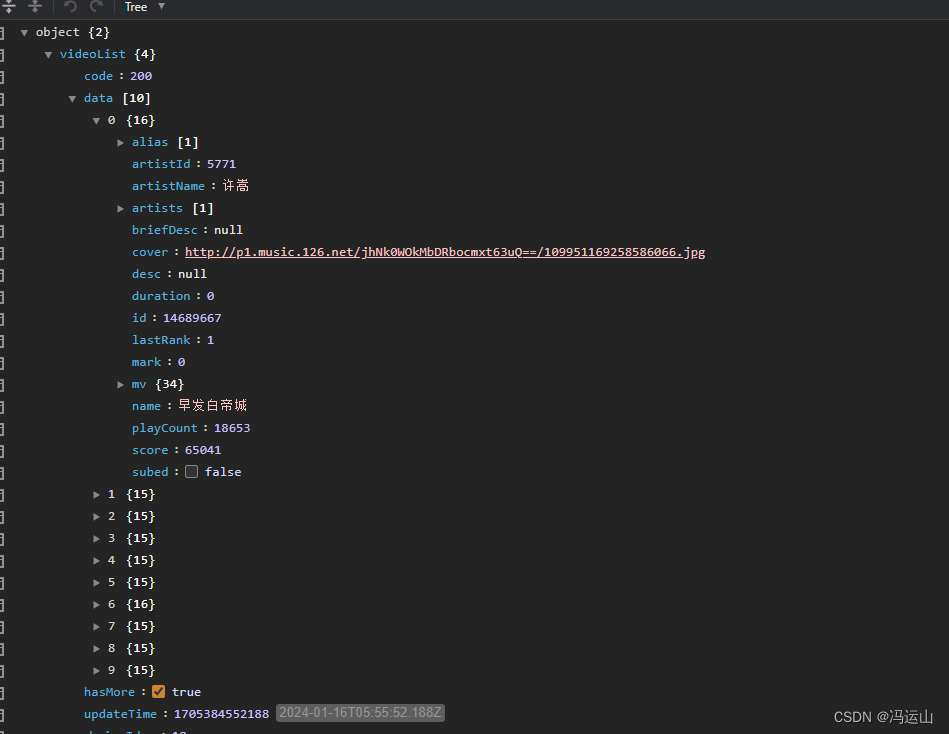
在把数据循环放到页面即可
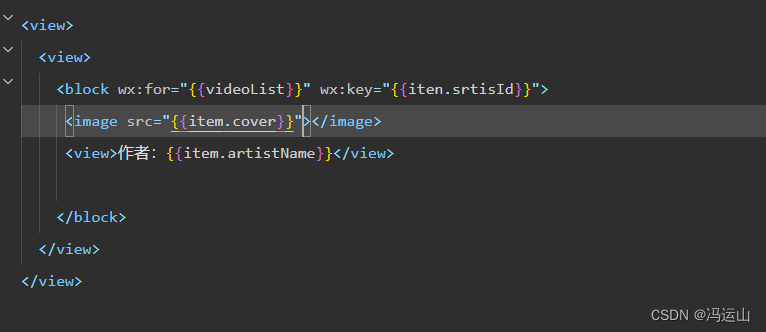
页面代码
<!--pages/main-video/main-video.wxml-->
<view>
<view>
<block wx:for="{{videoList}}" wx:key="{{iten.srtisId}}">
<image src="{{item.cover}}"></image>
<view>作者:{{item.artistName}}</view>
</block>
</view>
</view>// pages/main-video/main-video.js
import { getTopMv } from "../../services/request/myvideorequest"
Page({
/**
* 页面的初始数据
*/
data: {
videoList:[]
},
/**
* 生命周期函数--监听页面加载
*/
onLoad(options) {
this.getvideo()
},
async getvideo(){
const videolist = await getTopMv()
this.setData({videoList:videolist.data})
},
/**
* 生命周期函数--监听页面初次渲染完成
*/
onReady() {
},
/**
* 生命周期函数--监听页面显示
*/
onShow() {
},
/**
* 生命周期函数--监听页面隐藏
*/
onHide() {
},
/**
* 生命周期函数--监听页面卸载
*/
onUnload() {
},
/**
* 页面相关事件处理函数--监听用户下拉动作
*/
onPullDownRefresh() {
},
/**
* 页面上拉触底事件的处理函数
*/
onReachBottom() {
},
/**
* 用户点击右上角分享
*/
onShareAppMessage() {
}
})/* pages/main-video/main-video.wxss */{
"usingComponents": {}
}请求文件代码
import { myMusicRequest } from "../../services/request/index"
export function getTopMv(offset=0,limit=10){
return myMusicRequest.get({
url : "/top/mv",
data:{
limit :limit,
offset:offset
}
})
}export function myRequest(option){
return new Promise((resolve,reject)=>{
wx.request({
...option,
success:(res)=>{
resolve(res.data)
},
fail:reject
})
})
}
class MyRequest{
constructor(baseUrl){
this.baseUrl = baseUrl
}
request(options){
const {url} = options
return new Promise((resolve,reject) => {
wx.request({
...options,
url:this.baseUrl+url,
success:(res)=>{
resolve(res.data)
},
fail:(err)=>{
console.log("err",err)
}
})
})
}
get(options){
return this.request({...options,method:"get"})
}
post(options){
return this.request({...options,method:"post"})
}
}
export const myMusicRequest = new MyRequest("http://codercba.com:9002")
文章来源:https://blog.csdn.net/m0_64908546/article/details/135623494
本文来自互联网用户投稿,该文观点仅代表作者本人,不代表本站立场。本站仅提供信息存储空间服务,不拥有所有权,不承担相关法律责任。 如若内容造成侵权/违法违规/事实不符,请联系我的编程经验分享网邮箱:chenni525@qq.com进行投诉反馈,一经查实,立即删除!
本文来自互联网用户投稿,该文观点仅代表作者本人,不代表本站立场。本站仅提供信息存储空间服务,不拥有所有权,不承担相关法律责任。 如若内容造成侵权/违法违规/事实不符,请联系我的编程经验分享网邮箱:chenni525@qq.com进行投诉反馈,一经查实,立即删除!
最新文章
- Python教程
- 深入理解 MySQL 中的 HAVING 关键字和聚合函数
- Qt之QChar编码(1)
- MyBatis入门基础篇
- 用Python脚本实现FFmpeg批量转换
- sql_lab中sql注入之union联合注入
- 网络安全应急响应&灾备KB
- UE5 - ArchvizExplorer与Map Border Collection结合 - 实现电子围栏效果
- git使用指南——以gitlab为例
- 理德外汇:不同寻常!日元怎么还跌跌不休?
- 加强-jdbc与连接池的关系,连接池有哪些
- 多维时序 | MATLAB实现RIME-LSSVM【23年新算法】基于霜冰优化算法(RIME)优化最小二乘向量机(LSSVM)多变量时间序列预测
- 事件对象如何使用
- 数据结构----线性表、顺序表、模拟实现顺序表
- 复试 || 就业day04(2023.12.30)算法篇