Swiper轮播图系列
发布时间:2023年12月23日
一、初始化Swiper
new Swiper('.swiper-container', {
initialSlide: 0,
slidesPerView: 3,
breakpoints: {
750: {
slidesPerView: 1
},
990: {
slidesPerView: 2
}
},
spaceBetween: 12,
loop: true,
speed: 1000,
autoplay: {
disableOnInteraction: false, // 手动滑动后,不停止自动轮播
delay: 3000 //3秒切换一次
},
observer: true,
observeParents: true,
pagination: {
el: '.swiper-pagination',
clickable: true,
type: 'bullets'
},
paginationClickable: true,
mousewheelControl: true,
debugger: true
});二、Vue使用Swiper时,图片默认显示最后一张
2.1 问题
? ? ? ?Vue使用Swiper时,图片默认显示最后一张
2.2 分析
? ? ? ?需要动态加载数据,而官方推荐加载dom节点后再加载Swiper,在mounted钩子函数中初始化Swiper。我们数据在created使用ajax动态加载时,mounted完成调用,则swiper已经创建,而数据未加载完成,等数据加载完成时,swiper的页码没有再更新,所以显示的是最后一页的图片。
2.3 解决
1、通常的解决办法就是延迟加载,使用定时器:setTimeout(创建swiper方法名, 1000);
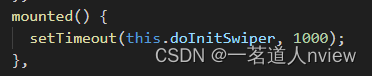
2、另一个相同思路的是直接使用v-show即可:v-show="list.length > 0",写在class为swiper-container上面。(此方法并不能解决首尾无缝衔接问题,首尾无缝衔接还是得使用方法1)
三、手动点击或翻页后,不再自动轮播,自动轮播失效
3.1 解决
创建时设置属性:
? ? ? ? autoplay: {
? ? ? ? ? disableOnInteraction: false, // 手动滑动后,不停止自动轮播
? ? ? ? ? delay: 3000 //3秒切换一次
? ? ? ? },
文章来源:https://blog.csdn.net/qq_35901863/article/details/135168765
本文来自互联网用户投稿,该文观点仅代表作者本人,不代表本站立场。本站仅提供信息存储空间服务,不拥有所有权,不承担相关法律责任。 如若内容造成侵权/违法违规/事实不符,请联系我的编程经验分享网邮箱:chenni525@qq.com进行投诉反馈,一经查实,立即删除!
本文来自互联网用户投稿,该文观点仅代表作者本人,不代表本站立场。本站仅提供信息存储空间服务,不拥有所有权,不承担相关法律责任。 如若内容造成侵权/违法违规/事实不符,请联系我的编程经验分享网邮箱:chenni525@qq.com进行投诉反馈,一经查实,立即删除!
最新文章
- Python教程
- 深入理解 MySQL 中的 HAVING 关键字和聚合函数
- Qt之QChar编码(1)
- MyBatis入门基础篇
- 用Python脚本实现FFmpeg批量转换
- [Java] map.put() 报错 java.lang.NullPointerException
- 解读MyabtisPlus中的R类(通用响应包装类)
- 替代堆叠的新技术M-lag
- 16个查找物品不够?苹果Find My应用升级为可添加32个物品
- 【揭秘】程序员P1到P10的划分标准,你在哪一级?
- 让Windows上vscode的C语言scanf函数可以读取中文字符
- 工厂设计模式的思考
- C#--核心
- 如何进行分层解耦
- 【性能测试】JMeter分布式测试及其详细步骤