react-draggable实现拖拽
安装react-draggable插件
npm install react-draggable
设置无限制的拖动范围
创建jsx文件
import React from "react";
// 引入样式
import './index.css'
// 引入拖拽插件
import Draggable from 'react-draggable';
export default function Tuo() {
? return (
? ? <div>
? ? ? <div className="app">
? ? ? ? <Draggable>
? ? ? ? ? <div className="box1">我可以随意移动box1</div>
? ? ? ? </Draggable>
? ? ? ? <Draggable>
? ? ? ? ? <div className="box2">我可以随意移动box2</div>
? ? ? ? </Draggable>
? ? ? </div>
? ? </div>
? );
}
引入css样式
.app {
? background-color: red;
? width: 800px;
? height: 500px;
? margin: auto;
? position: relative;
}
.box1 {
? background-color: rgb(127, 192, 127);
? width: 300px;
? height: 300px;
}
.box2 {
? background-color: rgb(142, 200, 107);
? width: 300px;
? height: 300px;
}
.box3 {
? background-color: rgb(112, 148, 194);
? width: 300px;
? height: 300px;
}
.box4 {
? ? background-color: rgb(174, 103, 160);
? ? width: 300px;
? ? height: 300px;
}
设置拖拽的范围
在父级内移动?
import React from "react";
// 引入样式
import "./index.css";
// 引入拖拽插件
import Draggable from "react-draggable";
export default function Tuo() {
? return (
? ? <div>
? ? ? <div className="app">
? ? ? ? {/* 限制范围*/}
? ? ? ? <Draggable bounds={{ right: 200, left: -400, top: 0, bottom: 200 }}>
? ? ? ? ? <div className="box3">我移动受限制box3</div>
? ? ? ? </Draggable>
? ? ? </div>
? ? </div>
? );
}
另一种在父级内移动?
import React from "react";
// 引入样式
import "./index.css";
// 引入拖拽插件
import Draggable from "react-draggable";
export default function Tuo() {
? return (
? ? <div>
? ? ? <div className="app">
? ? ? ? {/* 限制范围另一个方式*/}
? ? ? ? <Draggable bounds={".app"}>
? ? ? ? ? <div className="box4">我移动ye受限制box4</div>
? ? ? ? </Draggable>
? ? ? </div>
? ? </div>
? );
}
效果展示:?
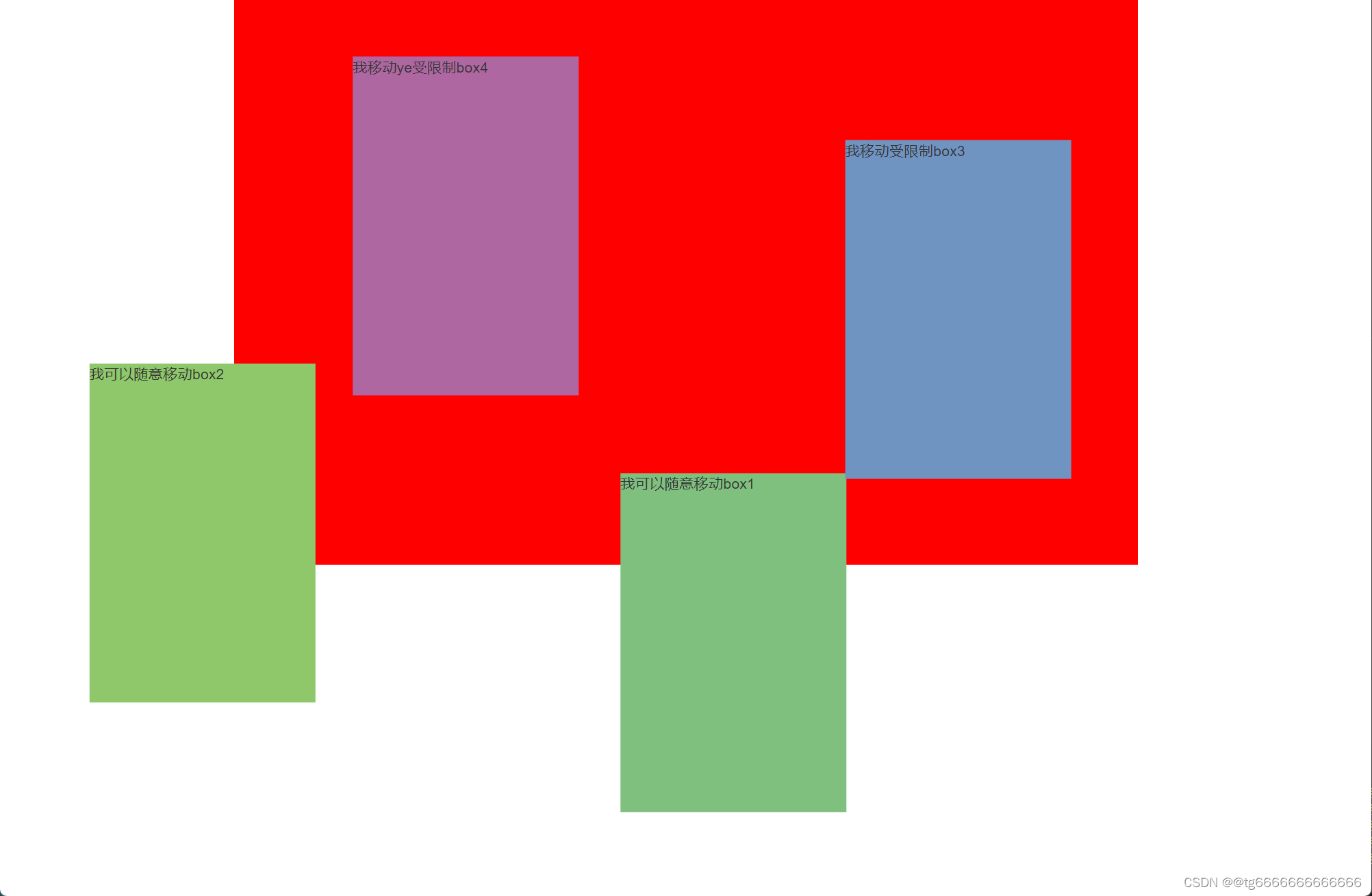 ?
?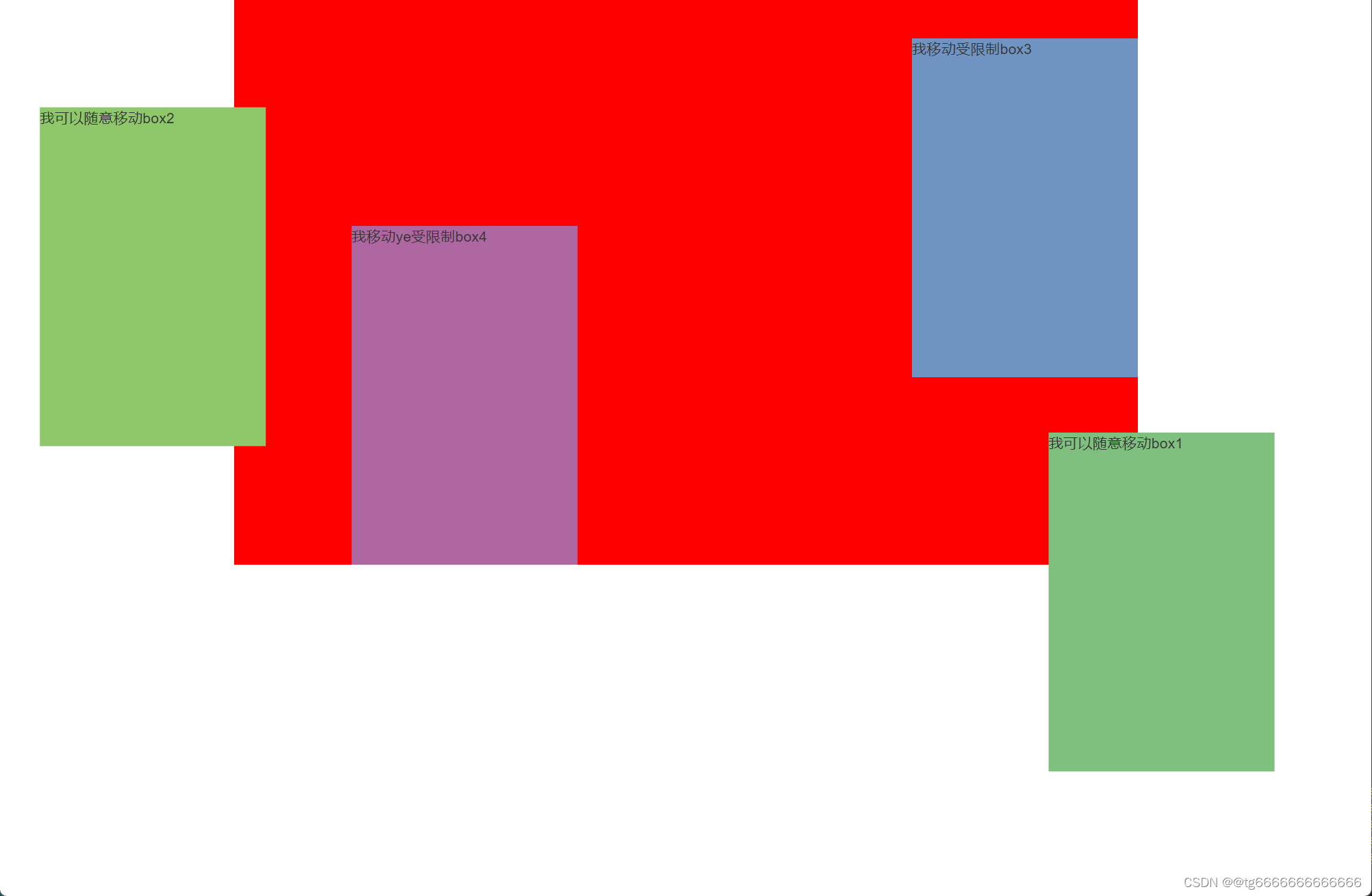
本文来自互联网用户投稿,该文观点仅代表作者本人,不代表本站立场。本站仅提供信息存储空间服务,不拥有所有权,不承担相关法律责任。 如若内容造成侵权/违法违规/事实不符,请联系我的编程经验分享网邮箱:chenni525@qq.com进行投诉反馈,一经查实,立即删除!
- Python教程
- 深入理解 MySQL 中的 HAVING 关键字和聚合函数
- Qt之QChar编码(1)
- MyBatis入门基础篇
- 用Python脚本实现FFmpeg批量转换
- JS中的模板字符串(ES6中的模板字面量语法),什么是模板字符串、怎么使用,附代码演示
- 实战 | SQL注入思路扩展
- 20231229 SQL基础50题打卡
- SZSW2730太阳能警示灯
- mysql面试题——主从复制
- python实用:日志模块设计、备份、控制台输出
- python基础教程六(字典方法)
- 静态网页设计——个人简介网站
- 每日好题-A+B problem 高精度的加法和进位计算
- Kafka服务端高性能技术细节原理:基于零拷贝的mmap和sendfile