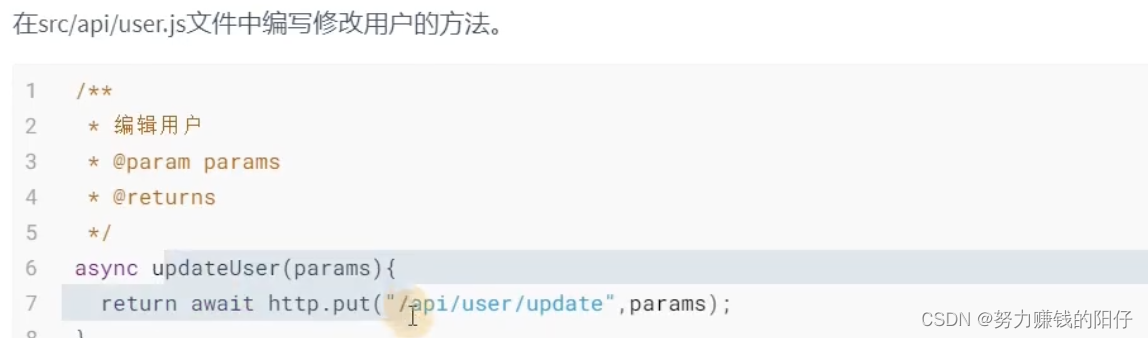实战12 用户编辑和用户删除
发布时间:2023年12月27日
目录
1、编辑用户
1.1 编辑用户后端接口实现
/**
* 修改用户
*
* @param user
* @return
*/
@PutMapping("/update")
@PreAuthorize("hasAuthority('sys:user:edit')")
public Result update(@RequestBody User user) {
//查询用户
User item = userService.findUserByUserName(user.getUsername());
//判断对象是否为空,且查询到的用户ID不等于当前编辑的用户ID,表示该名称被占用
if (item != null && item.getId() != user.getId()) {
return Result.error().message("登录名称已被占用!");
}
//调用修改用户信息的方法
if(userService.updateById(user)){
return Result.ok().message("用户修改成功");
}
return Result.error().message("用户修改失败");
}
1.2 编辑用户前端实现
1.2.1 效果图
 1.2.2 前端api脚本代码
1.2.2 前端api脚本代码
1.2.3 修改用户脚本代码?
/**
* 新增或编辑确认事件
*/
onConfirm() {
this.$refs.userForm.validate(async(valid) => {
if (valid) {
let res = null
//判断用户ID是否为空
if (this.user.id === '') {
//新增
//发送添加请求
res = await userApi.addUser(this.user)
} else {
//发送修改请求
res = await userApi.updateUser(this.user)
}
//判断是否成功
if (res.success) {
this.$message.success(res.message)
//刷新
this.search(this.departmentId, this.pageNo, this.pageSize);
//关闭窗口
this.userDialog.visible = false
} else {
this.$message.error(res.message)
}
}
})
},
/**
* 编辑用户
* @param row
*/
handleEdit(row) {
//数据回显
this.$objCopy(row, this.user);
//设置窗口标题
this.userDialog.title = "编辑用户";
//显示编辑部门窗口
this.userDialog.visible = true;
},2、删除用户
2.1 删除用户后端接口实现
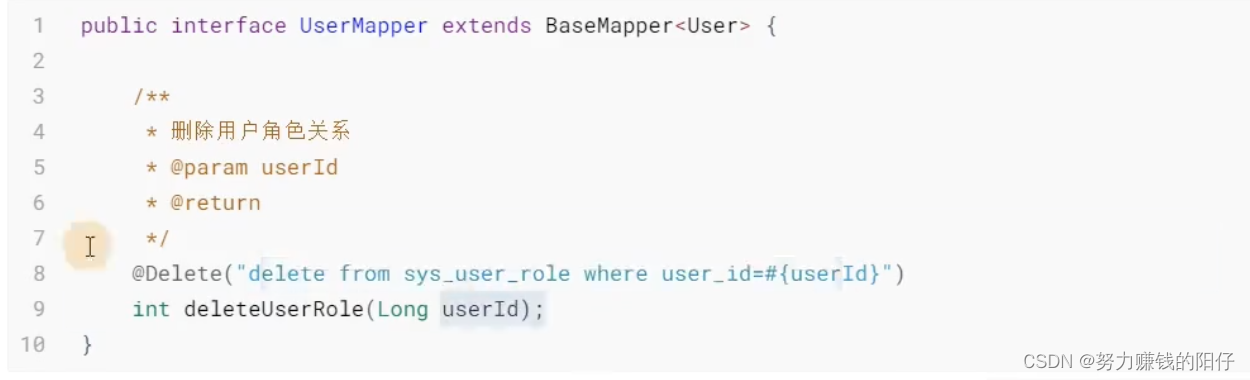
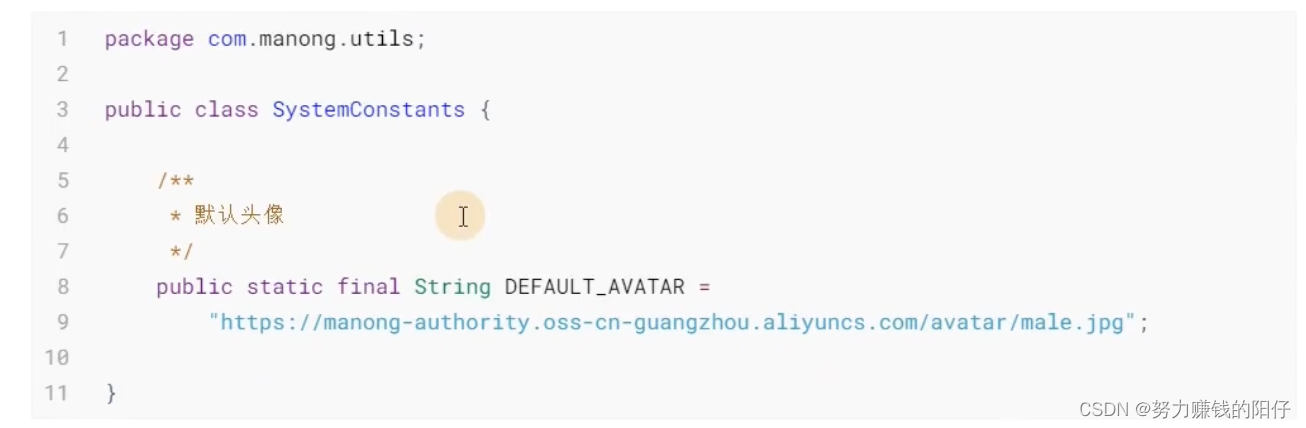
?UserService
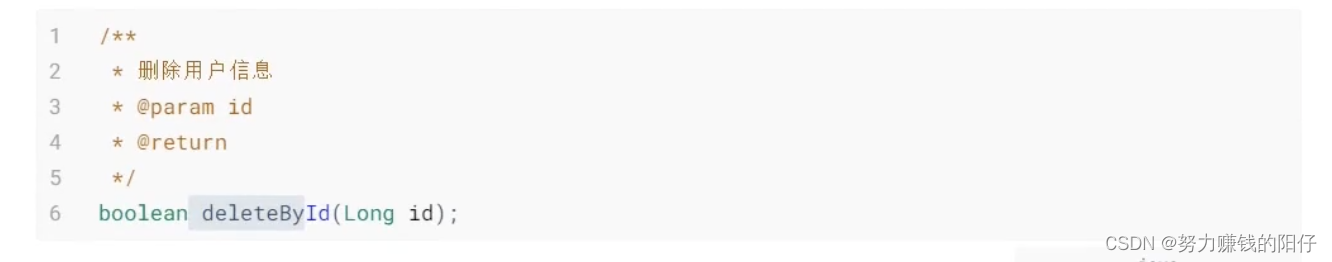 UserServicelmpl
UserServicelmpl
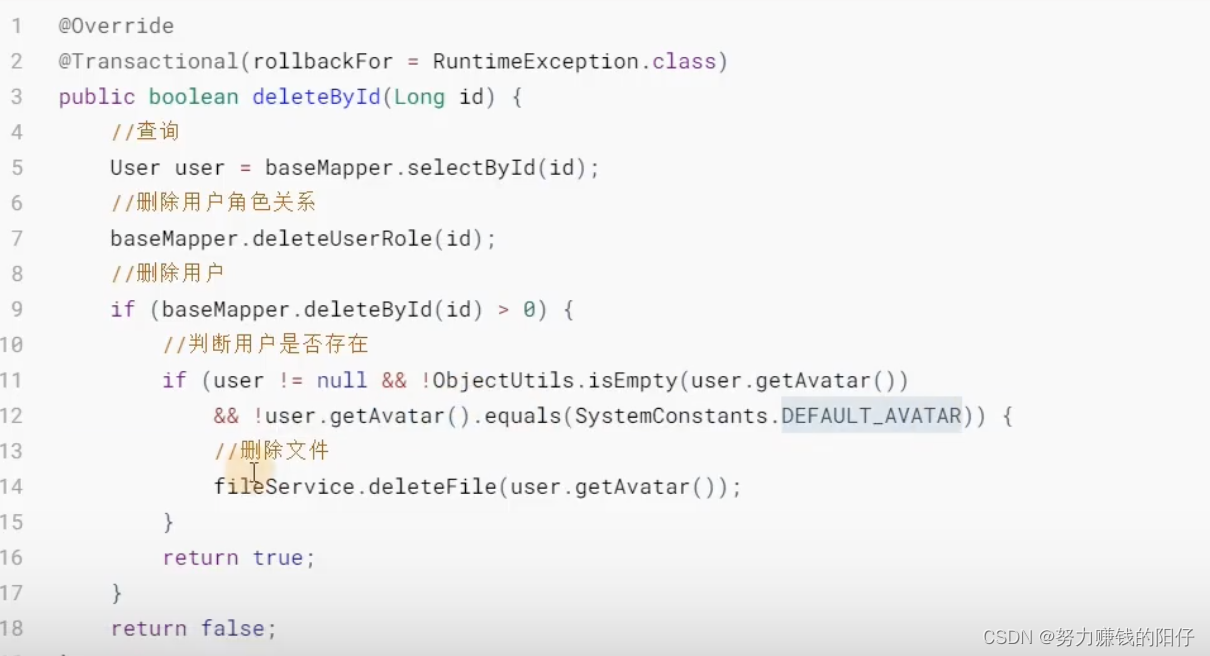
/**
* 删除用户
* @param id
* @return
*/
@DeleteMapping("/delete/{id}")
@PreAuthorize("hasAuthority('sys:user:delete')")
public Result delete(@PathVariable Long id) {
//调用删除用户信息的方法
if(userService.deleteById(id)){
return Result.ok().message("用户删除成功");
}
return Result.error().message("用户删除失败");
}2.2 删除用户前端代码实现?
/**
* 删除用户
* @param row
*/
async handleDelete(row) {
let confirm = await this.$myconfirm('确定要删除该数据吗?')
if (confirm) {
//封装条件
let params = { id: row.id }
//发送删除请求
let res = await userApi.deleteUser(params)
//判断是否成功
if (res.success) {
this.$message.success(res.message)
//刷新
this.search(this.departmentId, this.pageNo, this.pageSize);
} else {
this.$message.error(res.message)
}
}
},
文章来源:https://blog.csdn.net/shieryue_2016/article/details/135245553
本文来自互联网用户投稿,该文观点仅代表作者本人,不代表本站立场。本站仅提供信息存储空间服务,不拥有所有权,不承担相关法律责任。 如若内容造成侵权/违法违规/事实不符,请联系我的编程经验分享网邮箱:chenni525@qq.com进行投诉反馈,一经查实,立即删除!
本文来自互联网用户投稿,该文观点仅代表作者本人,不代表本站立场。本站仅提供信息存储空间服务,不拥有所有权,不承担相关法律责任。 如若内容造成侵权/违法违规/事实不符,请联系我的编程经验分享网邮箱:chenni525@qq.com进行投诉反馈,一经查实,立即删除!
最新文章