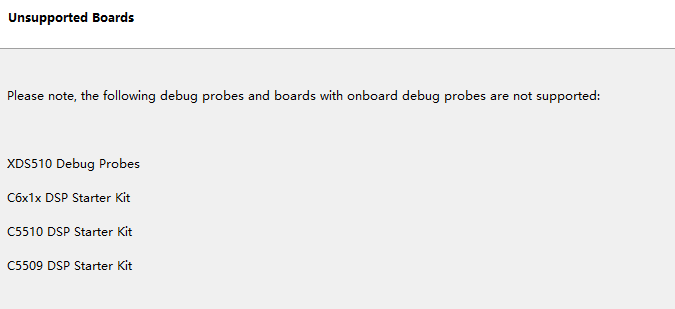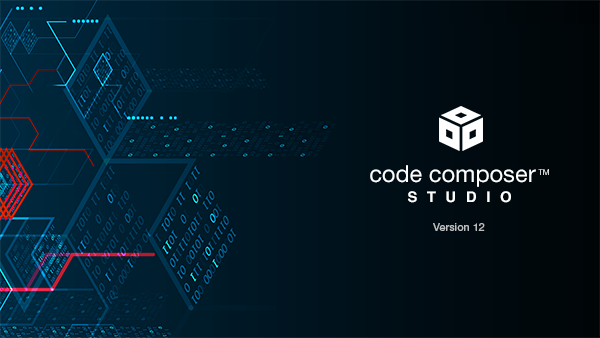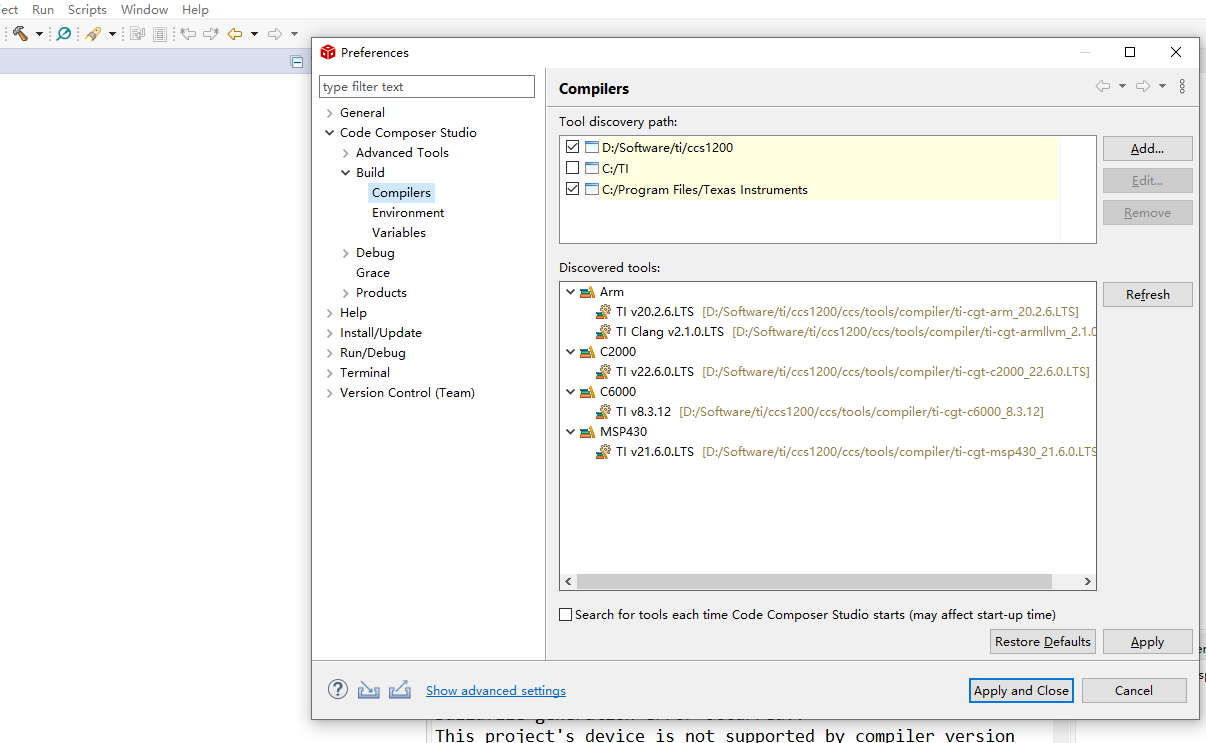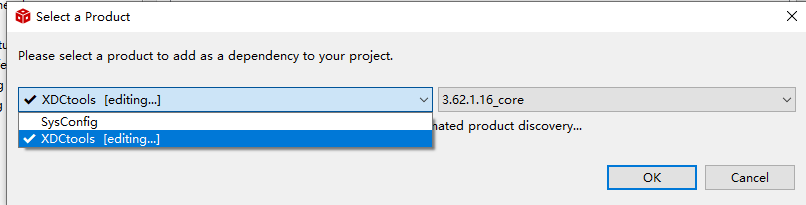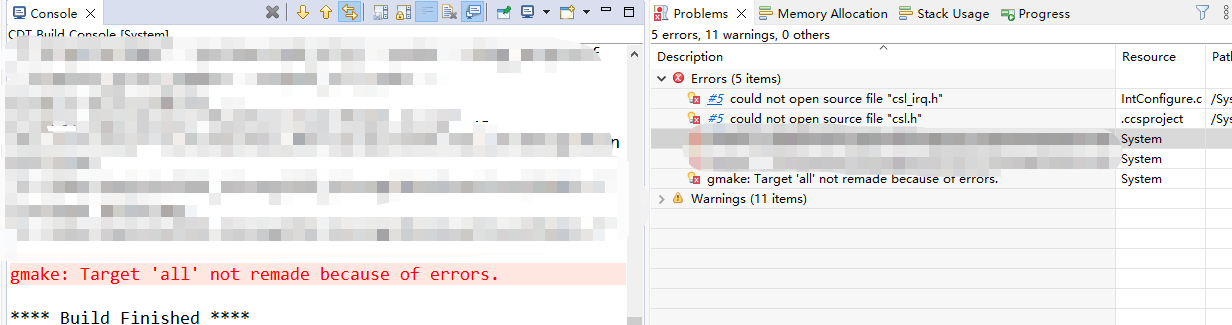CCS安装和导入项目及编译教程
1. CCS安装#
在?TI官网?下载离线版(offline)。
Code Composer Studio Downloads?页面上有license 信息:这么看来是免费的,爱了爱了
- Licensing:?CCSv7?and later are Technology Software Publicly Available (TSPA) compliant. This means that it does not require a paid license.
安装的版本是:12.0.0.00009。 这版本号挺长的。
安装过程中:
启动界面很酷
2. 导入项目#
打开大佬给的一个项目文件。发现字号有点小
调整字号大小
点菜单栏上的windows,选择preferences,在弹出的对话框中点开general → appearance → colors and fonts,在对话框C/C++ → Editor下有字体和大小设置。
如果要设置所有类型的文件字号,上面不选C/C++,选同级的Basic → Text Font,编辑下字号即可。
现在项目不能编译,Project→Build All 无效,而且 Build 的锤子图标也是灰的,说明这个项目有问题。已知这个项目是老版本的CCS项目(3.3)。在 Project 菜单下看到了 import CCSv3.3 字样,就用这个导入了
3. 编译项目#
现在点编译,报错
Buildfile generation error occurred.. This project's device is not supported by compiler version 8.3.12: - See 'Help > Install New Software' and select 'Code Generation Tools Updates' to check if required compiler is available through a CCS update. - Visit CCS App Center to get the latest compiler support. - Or download and install the required compiler [http://software-dl.ti.com/codegen/non-esd/downloads], then register it with CCS through 'Preferences > CCS > Build > Compilers'. Build stopped..
编译器错误
查看当前的编译器:
Windows > Preferences > CCS > Build > Compilers
打开软件安装Help > Install New Software,搜索 Code Generation Tools Updates
选这个安装看看,为什么选这个版本可以呢,因为之前 右击项目→属性中发现了上面这么一句,大概意思是8.0.0及以上不支持此设备,所以安装低于8.0.0的版本
安装后重启,在上图界面中选择 v7.4.24,果然不再报之前的错了。
XDAIS错误
现在编译是这个错:
Buildfile generation error occurred.. Product XDAIS v1.0.0 is not currently installed and no compatible version is available. Please install this product or a compatible version. Build stopped..
在上一节的项目属性图中,点击 Products
可以看到XDIAS是有×的,双击后,会看到
选择 XDCtools 即可。
一般是因为使用的CCS使用的版本高了,高版本取消了XDAIS编译器,一般在properties中的general中的products下的XDCtools选项的勾就了消掉了。
缺少CSL库文件
再次编译,报错
gmake: Target 'all' not remade because of errors.
看右侧的Problems窗口,有具体的报错
csl*.l 这种头文件是库中的。
官网搜索csl,因为我的板子是C6713的,这里下第二个SPRCA03的库(至少差不多嘛)
下载出来,里面是有 csl.h ,但是没 csl_irq.h。换了好多个库,最后用下面这种方式搜到了
参考:【DSP】CCS6.1导入CCS3.3工程全过程以及“N个报错”的解决办法
不过我有一块不一样,Complier 中加头文件include目录,Linker这里没有加libraryfile(下图上部分),只增加了path(下图下部分)
之后就编译完成了:
**** Build Finished ****
如果出现?function _acos in file acos.c : invalid instruction schedule generated;?的error, 就再重建一次。好像是已知的bug。
本文来自互联网用户投稿,该文观点仅代表作者本人,不代表本站立场。本站仅提供信息存储空间服务,不拥有所有权,不承担相关法律责任。 如若内容造成侵权/违法违规/事实不符,请联系我的编程经验分享网邮箱:chenni525@qq.com进行投诉反馈,一经查实,立即删除!
- Python教程
- 深入理解 MySQL 中的 HAVING 关键字和聚合函数
- Qt之QChar编码(1)
- MyBatis入门基础篇
- 用Python脚本实现FFmpeg批量转换
- windows10 ,再控制面板--卸载程序,具体是 执行的 哪一个文件 ,怎么 查找
- 【idea插件开发】idea插件访问浏览器web地址
- GO语言基础笔记(一):基本语法与数据类型
- 治理要从数据建模抓起 | 京东云技术团队
- mybatis xml多表查询,子查询,连接查询,动态sql
- Linux操作系统基础
- 【Leetcode 22】括号生成 —— 回溯法
- 2024年1月6日~2024年1月12日周报
- Echarts|页面尺寸更改,重绘
- 面试算法92:翻转字符