UE4/UE5 日志插件(基于spdlog)
发布时间:2023年12月18日
1 解决问题
对于高频日志序列化到本地的需求,spdlog肯定完美满足。
源码地址:https://github.com/gabime/spdlog
博主下载的版本为 spdlog-1.12.0,各位大佬可以根绝自己爱好选择。
2 过程介绍
大概目录:

SpdlogLibC目录下是对spdlog的封装:
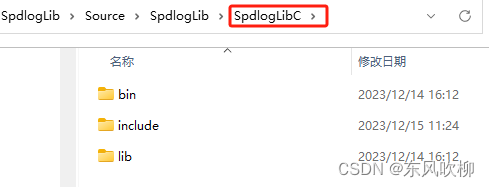
bin里是.dll,lib放是.lib,include是.h文件。
SpdLoggerLib.Build.cs文件内容:
// Copyright Epic Games, Inc. All Rights Reserved.
using UnrealBuildTool;
using System.IO;
public class SpdLoggerLib : ModuleRules
{
private string OuterLibPath
{
get { return Path.GetFullPath(Path.Combine(ModuleDirectory, "SpdlogLibC/")); }
}
public SpdLoggerLib(ReadOnlyTargetRules Target) : base(Target)
{
PCHUsage = ModuleRules.PCHUsageMode.UseExplicitOrSharedPCHs;
PublicIncludePaths.AddRange(
new string[] {
}
);
PrivateIncludePaths.AddRange(
new string[] {
// ... add other private include paths required here ...
}
);
PublicDependencyModuleNames.AddRange(
new string[]
{
"Core",
"Projects"
// ... add other public dependencies that you statically link with here ...
}
);
PrivateDependencyModuleNames.AddRange(
new string[]
{
"CoreUObject",
"Engine",
"InputCore"// ... add private dependencies that you statically link with here ...
}
);
DynamicallyLoadedModuleNames.AddRange(
new string[]
{
// ... add any modules that your module loads dynamically here ...
}
);
if (Target.Platform == UnrealTargetPlatform.Win64)
{
string LibPath = OuterLibPath + "lib/x64/";
string DllPath = OuterLibPath + "bin/x64/";
string IncludePath = OuterLibPath + "include/";
PublicSystemIncludePaths.AddRange(
new string[] {
IncludePath
}
);
foreach (string file in Directory.GetFiles(LibPath))
{
PublicAdditionalLibraries.Add(file);
}
foreach (string file in Directory.GetFiles(DllPath))
{
string filename = Path.GetFileName(file);
string outdll = "$(TargetOutputDir)/";
outdll += filename;
RuntimeDependencies.Add(outdll, file);
}
}
else if (Target.Platform == UnrealTargetPlatform.Mac) { }
else if (Target.Platform == UnrealTargetPlatform.Linux) { }
}
}3 使用简介
将插件拷贝到您的项目插件目录下:
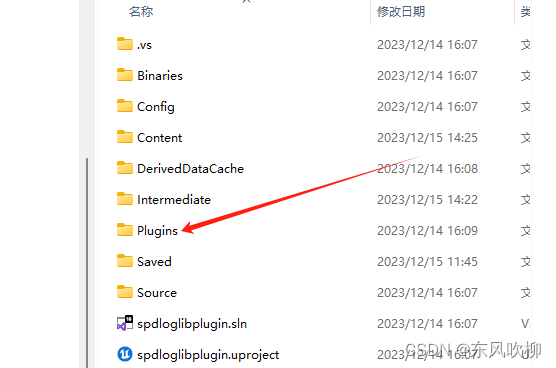
蓝图里直接使用:
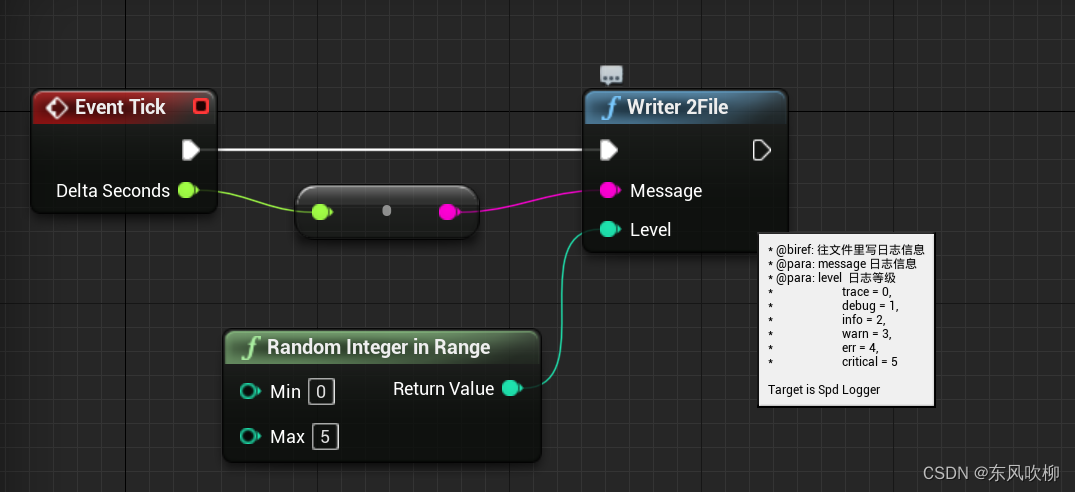
产生的日志在您的项目content根目录下:
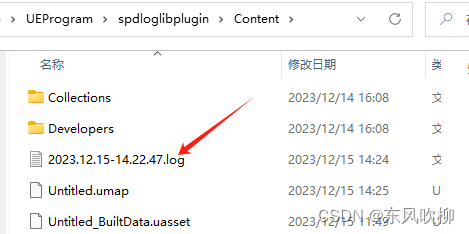
4 插件特点
- 屏蔽大量实现细节,只暴露一个接口到蓝图;
- 足够高效,继承了spdlog的多线程、高并发;
- 封装的原生dll库不区分debug和release,实用性更广。
5 下载地址
文章来源:https://blog.csdn.net/A_Pointer/article/details/135016645
本文来自互联网用户投稿,该文观点仅代表作者本人,不代表本站立场。本站仅提供信息存储空间服务,不拥有所有权,不承担相关法律责任。 如若内容造成侵权/违法违规/事实不符,请联系我的编程经验分享网邮箱:chenni525@qq.com进行投诉反馈,一经查实,立即删除!
本文来自互联网用户投稿,该文观点仅代表作者本人,不代表本站立场。本站仅提供信息存储空间服务,不拥有所有权,不承担相关法律责任。 如若内容造成侵权/违法违规/事实不符,请联系我的编程经验分享网邮箱:chenni525@qq.com进行投诉反馈,一经查实,立即删除!
最新文章
- Python教程
- 深入理解 MySQL 中的 HAVING 关键字和聚合函数
- Qt之QChar编码(1)
- MyBatis入门基础篇
- 用Python脚本实现FFmpeg批量转换
- Python Hook钩子函数详解
- (Spring学习12)Spring 6.0及SpringBoot 3.0新特性解析
- 《项目中疑难问题解决》主题征集
- 恢复.EKING勒索病毒加密数据:数据安全的必备知识
- 基于ssm高校食堂订餐系统论文
- Java使用POI库读取Excel表格代码实战详解
- 2023强网杯wp-强网先锋
- 【数据结构与算法】排序算法:冒泡排序,冒泡排序优化,选择排序、选择排序优化
- 制作系统盘(老毛桃&ultraiso&硬盘安装)
- 12 门面模式(外观模式)