EasyX的安装与使用(VisualStudio C++免费绘图库)
发布时间:2024年01月25日
EasyX Graphics Library 是针对 Visual C++ 的免费绘图库
安装教程
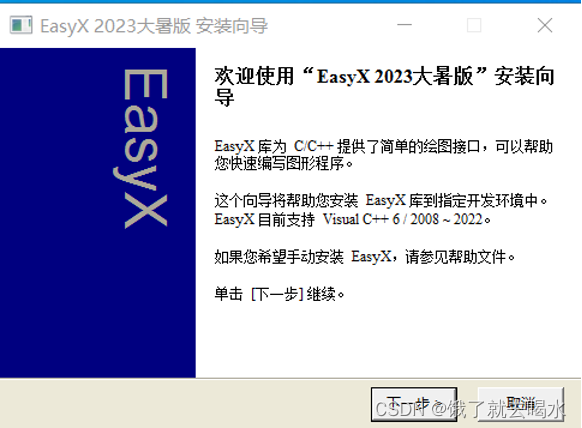
- 安装到Visual C++ 2010
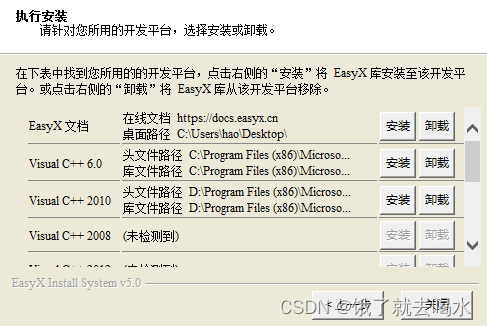
- EasyX 安装完毕。
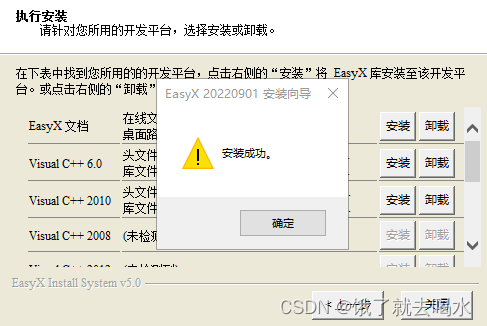
在VC2010中建立控制台工程
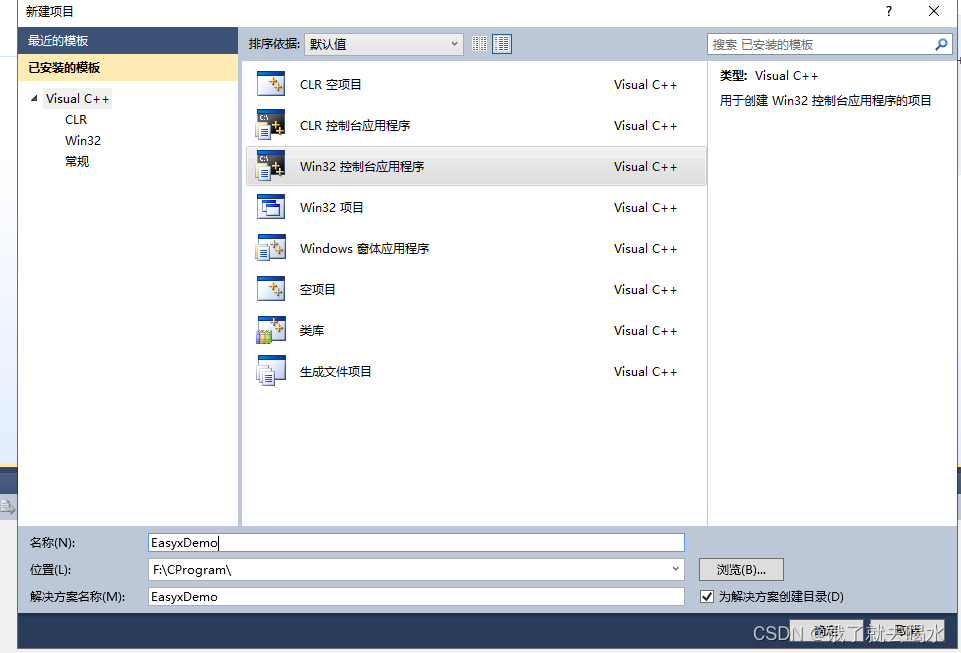

工程建好后,鼠标右键点击工程名,并选择属性
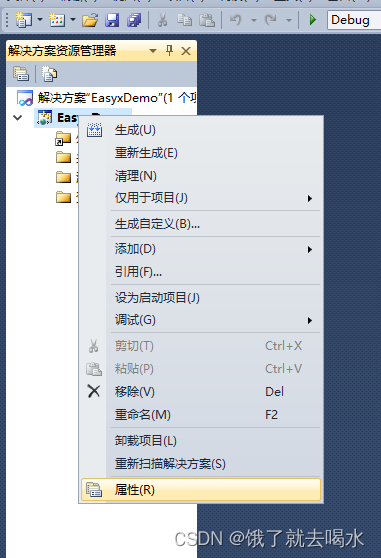
- 安装到Visual C++ 2010
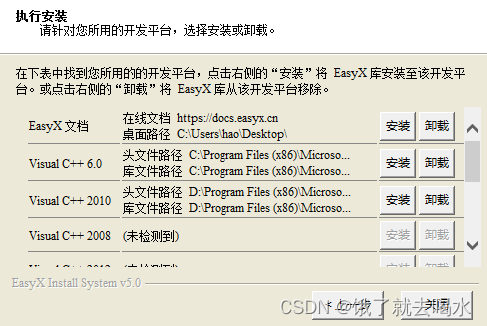
- EasyX 安装完毕。
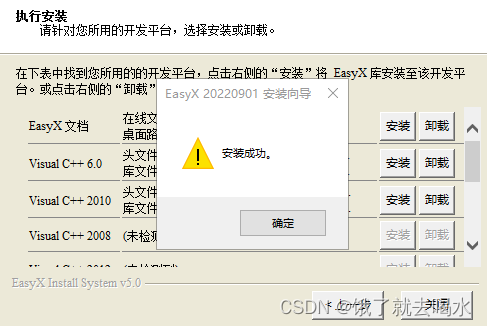
- 安装示例程序 easyxdemo.cpp
- 在VC2010中建立控制台工程
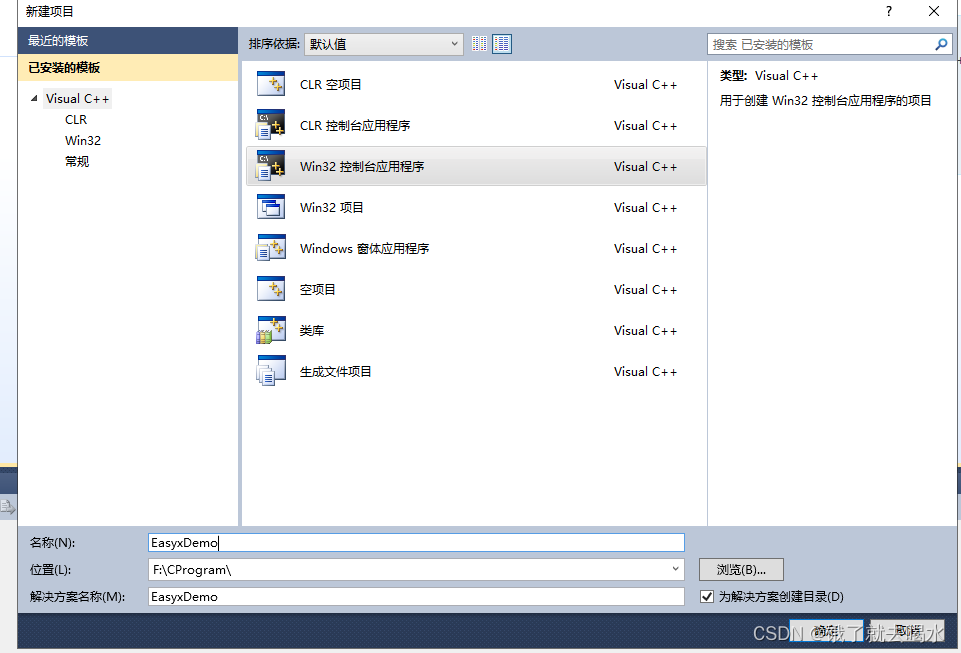

- 工程建好后,鼠标右键点击工程名,并选择属性
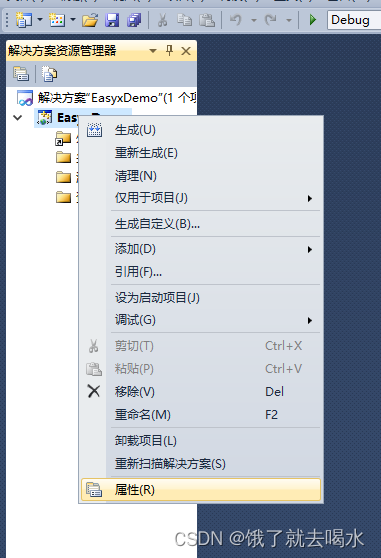
属性的字符集改为使用多字节字符集:VS2022的右击属性后找到高级,在高级属性中的字符集
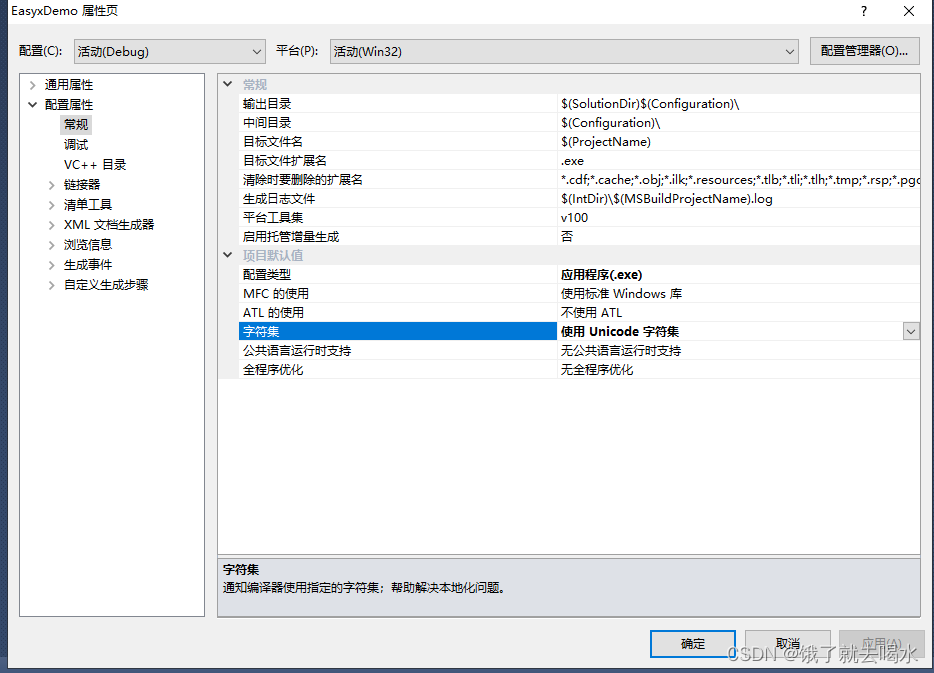
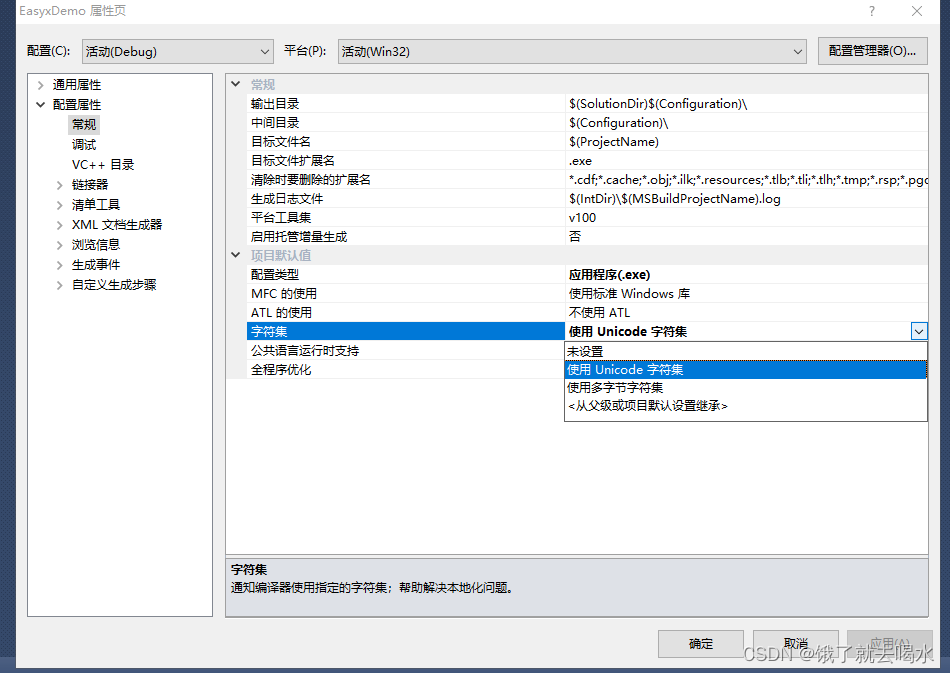
点击“应用”
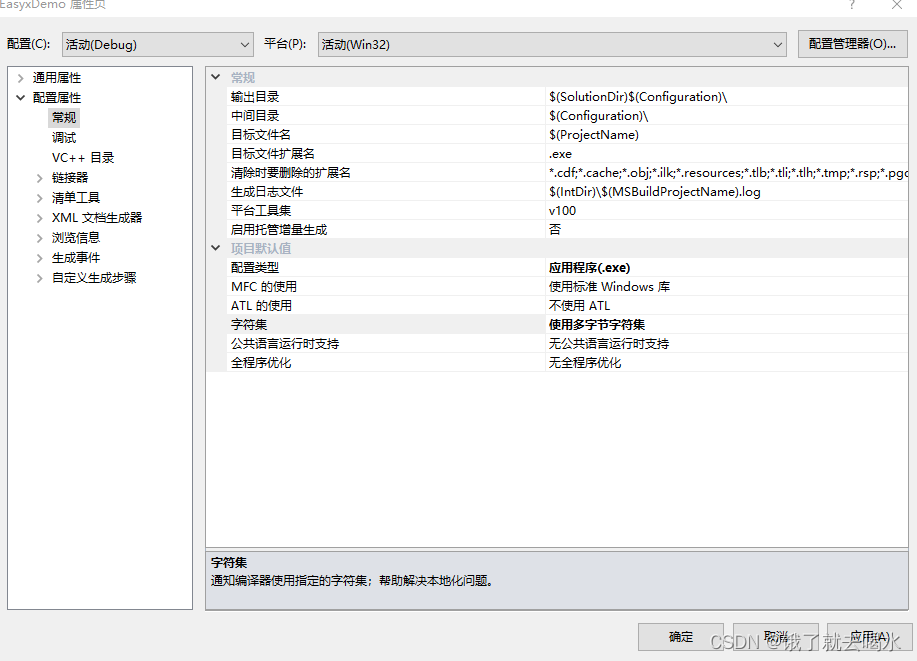
在工程中添加新的源文件
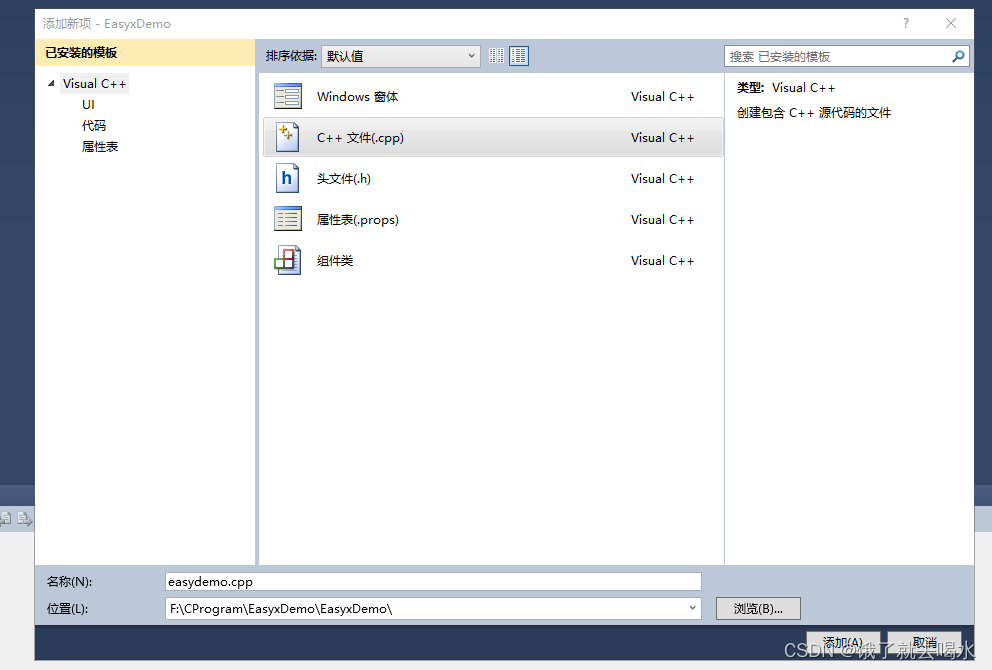
找到含有源文件的文件夹
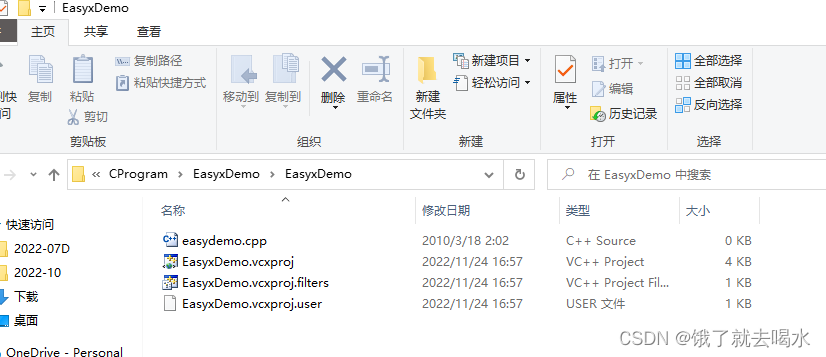
在VC环境中正常编译,运行即可
文章来源:https://blog.csdn.net/2301_77482405/article/details/135825206
本文来自互联网用户投稿,该文观点仅代表作者本人,不代表本站立场。本站仅提供信息存储空间服务,不拥有所有权,不承担相关法律责任。 如若内容造成侵权/违法违规/事实不符,请联系我的编程经验分享网邮箱:chenni525@qq.com进行投诉反馈,一经查实,立即删除!
本文来自互联网用户投稿,该文观点仅代表作者本人,不代表本站立场。本站仅提供信息存储空间服务,不拥有所有权,不承担相关法律责任。 如若内容造成侵权/违法违规/事实不符,请联系我的编程经验分享网邮箱:chenni525@qq.com进行投诉反馈,一经查实,立即删除!
最新文章
- Python教程
- 深入理解 MySQL 中的 HAVING 关键字和聚合函数
- Qt之QChar编码(1)
- MyBatis入门基础篇
- 用Python脚本实现FFmpeg批量转换
- 为什么几乎所有的量化交易都用Python?
- 限时免费参加游戏开发训练营!!!
- HarmonyOS鸿蒙学习基础篇 - Text文本组件
- Go语言协程使用
- Spring高手之路-SpringIOC
- 在linux服务器安装anaconda3
- 2023年度产品评选!人人都是产品经理携手boardmix博思白板联合呈现!
- notepad++使用小技巧
- stable diffusion 基础教程-必备插件
- Google Earth Engine——Landsat C02_T1_L2数据(地表反射率数据)1985-2023年生态遥感指数RESI计算