【Vue3/Vue2】判断设备是移动端还是pc端跳转不同路由router
发布时间:2024年01月12日
?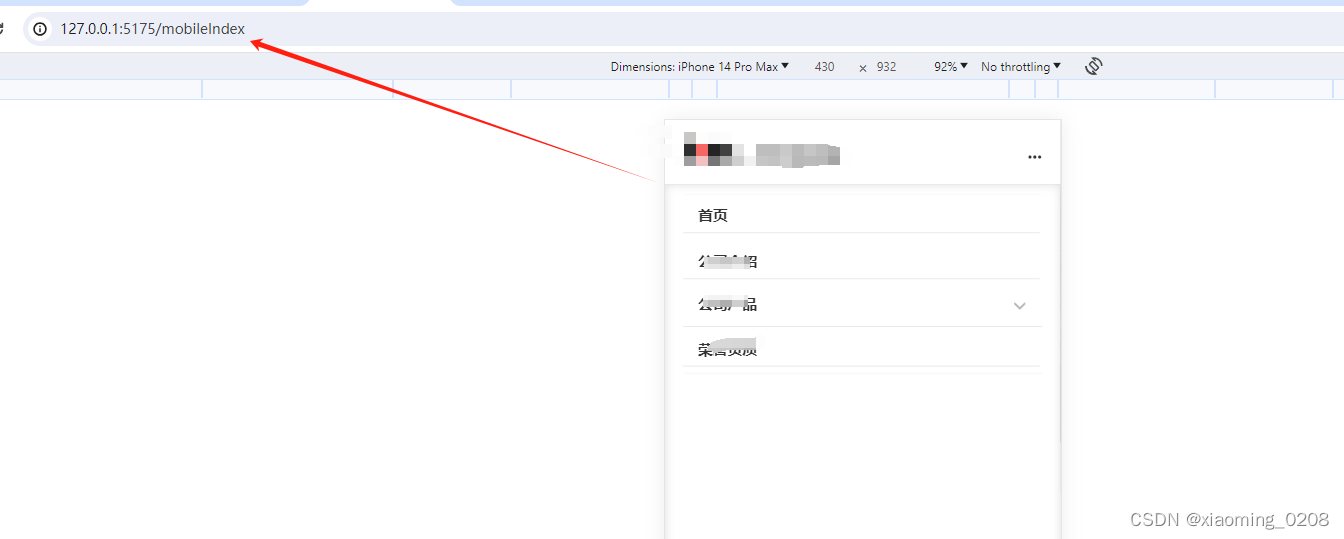
?
?
Vue3代码?
APP文件中写入js代码
1、首先,通过isMobile()函数判断用户的设备类型。该函数使用正则表达式匹配navigator.userAgent字符串,以确定用户是在移动设备上访问网页还是在桌面设备上访问网页
2、然后,在onMounted()钩子函数中,根据当前的路由路径来判断是否需要进行重定向。如果当前路径是根路径('/')或移动端首页路径('/mobile_index'),则会进一步检查设备类型。
3、如果是移动设备,则通过router.replace('/mobile_index')将路由重定向到移动端首页。如果是桌面设备,则通过router.replace('/')将路由重定向到桌面端首页。
<script setup lang="ts">
import { onMounted } from 'vue';
import { useRouter, useRoute } from 'vue-router'
const router = useRouter()
const route = useRoute()
const isMobile = () => {
let flag = navigator.userAgent.match(/(phone|pad|pod|iPhone|iPod|ios|iPad|Android|Mobile|BlackBerry|IEMobile|MQQBrowser|JUC|Fennec|wOSBrowser|BrowserNG|WebOS|Symbian|Windows Phone)/i)
return flag;
}
onMounted(() => {
if (route.path === '/' || route.path === '/mobile_index') {
if (_isMobile()) {
router.replace('/mobile_index')
} else {
router.replace('/')
}
}
})
router中写法
import type { RouteRecordRaw } from 'vue-router'
export const staticRoutes: Array<RouteRecordRaw> = [
// pc
{
path: '/',
component: () => import('../views/pc_index.vue'),
redirect: '/home',
children: [
{
path: '/home',
name: 'Home',
component: () => import('../views/home/index.vue'),
meta: {
title: '首页',
icon: 'ele-HomeFilled',
},
},
// 公司产品
{
path: '/companyProducts',
name: 'companyProducts',
redirect: '/companyProducts/coalAR',
children: [
{
path: '/companyProducts/coalAR',
name: 'coalAR',
component: () =>
import('../views/companyProducts/coal/coalAR/index.vue'),
}
],
},
],
},
// 手机端首页
{
path: '/mobile_index',
component: () => import('../views/mobile_index.vue'),
redirect: '/mobileIndex',
children: [
{
path: '/mobileIndex',
name: 'mobileIndex',
component: () => import('../views/mobile/mobileIndex.vue'),
meta: {
title: '首页',
icon: 'ele-HomeFilled',
}
},
// 公司产品
{
path: '/mobileProducts',
name: 'mobileProducts',
redirect: '/mobileProducts/coalAR',
children: [
{
path: '/mobileProducts/coalAR',
name: 'mobileCoalAR',
component: () =>
import('../views/mobile/mobileProducts/coal/coalAR/index.vue'),
}
]
}
]
},
]Vue2写法
在 App.vue 的 mounted 方法中对设置进行判断,如下:
//App.vue
mounted() {
if (this._isMobile()) {
alert("手机端");
this.$router.replace('/m_index');
} else {
alert("pc端");
this.$router.replace('/pc_index');
}
},
methods:{
isMobile = () => {
let flag = navigator.userAgent.match(/(phone|pad|pod|iPhone|iPod|ios|iPad|Android|Mobile|BlackBerry|IEMobile|MQQBrowser|JUC|Fennec|wOSBrowser|BrowserNG|WebOS|Symbian|Windows Phone)/i)
return flag;
}
}
/在 router/index.js 中有两个页面。
//在 router/index.js 中有两个页面。
export default new Router({
mode: 'history',
routes: [
{
path: '',
redirect: '/pc_index'
},
{
path: "/pc_index", // pc端首页
name: PcIndex,
component: PcIndex
},
{
path: '/m_index', // 手机端首页
name: MIndex,
component: MIndex
}
]
});
参考vue2链接地址:【Vue】判断设备是移动端还是pc端_vue判断是pc端还是移动端-CSDN博客
文章来源:https://blog.csdn.net/xiaoming4965/article/details/135547665
本文来自互联网用户投稿,该文观点仅代表作者本人,不代表本站立场。本站仅提供信息存储空间服务,不拥有所有权,不承担相关法律责任。 如若内容造成侵权/违法违规/事实不符,请联系我的编程经验分享网邮箱:chenni525@qq.com进行投诉反馈,一经查实,立即删除!
本文来自互联网用户投稿,该文观点仅代表作者本人,不代表本站立场。本站仅提供信息存储空间服务,不拥有所有权,不承担相关法律责任。 如若内容造成侵权/违法违规/事实不符,请联系我的编程经验分享网邮箱:chenni525@qq.com进行投诉反馈,一经查实,立即删除!
最新文章
- Python教程
- 深入理解 MySQL 中的 HAVING 关键字和聚合函数
- Qt之QChar编码(1)
- MyBatis入门基础篇
- 用Python脚本实现FFmpeg批量转换
- Java序列化篇----第一篇
- 电脑如何屏幕录制?轻松录制高清视频
- 苹果要在iPhone上运行AI大模型?
- 机器学习之心荣获2023博客之星TOP50 | 感谢CSDN
- 【背诵复习】软件体系结构 第四章
- PHP实现七天免登录(cookie)
- neovim调试xv6-riscv过程中索引不到对应头文件问题
- 【Filament】绘制三角形
- 用ChatGPT,帮500万用户报税?
- C# .net core WebApi Swagger配置