【Linux基操】ls -al命令返回解读
发布时间:2024年01月10日
0 命令解析
ls: 列出文件和目录。 The list command used to display files and directories.-a: 意思是 "all",全部,所有。列出目录下的所有文件,包括隐藏文件。Linux下的隐藏文件是“.”开头的。This option ensures that all files, including those starting with a dot (.), which are typically hidden, are displayed.-l: 意思是 "长列表格式",列出目录下所有文件的详细信息。This option provides detailed information about each file and directory.
例:
drwxr-xr-x 5 username groupname 4096 Jan 1 12:00 exampleDirectory
1 文件类型
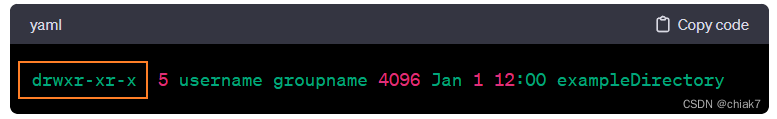
见:【Linux基操】‘ls -l‘命令解读--第一列-CSDN博客
2 链接数(普通文件)/ 第一级子目录数(目录文件)
Number of Links: 5
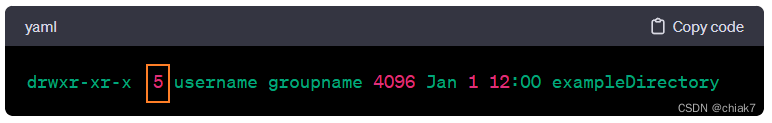
3 用户名
The name of the user who owns the file or directory.
4 组名
The name of the group that owns the file or directory.
5 文件大小
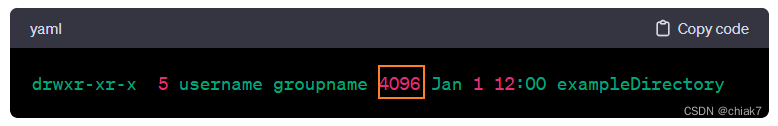
这里可以使用 -h 选项方便阅读
6 最后修改时间
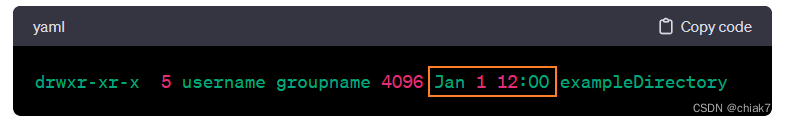
7 文件名
文章来源:https://blog.csdn.net/Juryman155/article/details/135426167
本文来自互联网用户投稿,该文观点仅代表作者本人,不代表本站立场。本站仅提供信息存储空间服务,不拥有所有权,不承担相关法律责任。 如若内容造成侵权/违法违规/事实不符,请联系我的编程经验分享网邮箱:chenni525@qq.com进行投诉反馈,一经查实,立即删除!
本文来自互联网用户投稿,该文观点仅代表作者本人,不代表本站立场。本站仅提供信息存储空间服务,不拥有所有权,不承担相关法律责任。 如若内容造成侵权/违法违规/事实不符,请联系我的编程经验分享网邮箱:chenni525@qq.com进行投诉反馈,一经查实,立即删除!
最新文章
- Python教程
- 深入理解 MySQL 中的 HAVING 关键字和聚合函数
- Qt之QChar编码(1)
- MyBatis入门基础篇
- 用Python脚本实现FFmpeg批量转换
- Explain详解与索引最佳实践
- 企业微信收款0.2%费率如何申请
- java spring cloud 企业工程管理系统源码+二次开发+定制化服务
- 《如何制作类mnist的金融数据集》——0.背景
- 在 Android 手机上从SD 卡恢复数据的 6 个有效应用程序
- VUE2入门教程
- 生成式AI的兴起,为物联网带来了怎样的机遇?
- 带您了解目前AI在测试领域能够解决的那些问题
- linux源码解读系列
- Kotlin-变量定义,与类型