vue uniapp自封组件 数据显示块 自适应宽度
发布时间:2024年01月04日
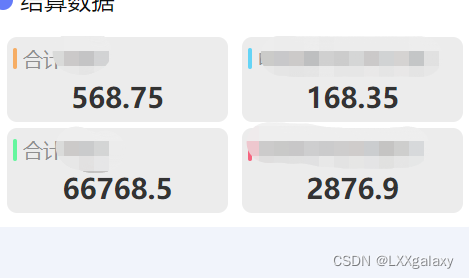
<template>
<div class="x_data_box" :style="{width: percentage}">
<div class="x_title">
<div class="x_title_con" :style="{backgroundColor: xList.color}"></div>
<div class="x_title_text">{{xList.title}}</div>
</div>
<div class="x_num_style">{{xList.value}}</div>
</div>
</template>
<script>
export default {
name: "XdataCard",
data() {
return{
percentage: '45%',
}
},
props: {
xList: {
type: Object,
default: {
title: '',
value: 0,
color: "#54ff90"
}
},
xNum: {
type: Number,//一行有几个就传几个数值过来 默认两个
default: 2,
}
},
mounted(){
this.setSize()
},
methods: {
// 处理box宽度
setSize() {
this.percentage = 100 / this.xNum - 3 + '%'
},
},
}
</script>
<style scoped>
.x_data_box{
height: 120rpx;
background-color: #ececec;
border-radius: 8px;
padding: 10rpx;
float: left;
margin-left: 3%;
margin-top: 10rpx;
}
.x_title{
display: flex;
margin-top: 2px;
}
.x_title_con{
width: 6rpx;
height: 30rpx;
margin-top: 5rpx;
border-radius: 4rpx;
}
.x_title_text{
color: #8f8f8f;
padding-left: 10rpx;
}
.x_num_style{
font-size: 40rpx;
line-height: 70rpx;
font-weight: bold;
width: 100%;
text-align: center;
}
</style>
文章来源:https://blog.csdn.net/galaxyJING/article/details/135389297
本文来自互联网用户投稿,该文观点仅代表作者本人,不代表本站立场。本站仅提供信息存储空间服务,不拥有所有权,不承担相关法律责任。 如若内容造成侵权/违法违规/事实不符,请联系我的编程经验分享网邮箱:chenni525@qq.com进行投诉反馈,一经查实,立即删除!
本文来自互联网用户投稿,该文观点仅代表作者本人,不代表本站立场。本站仅提供信息存储空间服务,不拥有所有权,不承担相关法律责任。 如若内容造成侵权/违法违规/事实不符,请联系我的编程经验分享网邮箱:chenni525@qq.com进行投诉反馈,一经查实,立即删除!
最新文章
- Python教程
- 深入理解 MySQL 中的 HAVING 关键字和聚合函数
- Qt之QChar编码(1)
- MyBatis入门基础篇
- 用Python脚本实现FFmpeg批量转换
- 汉诺塔问题
- BAPI_ALM_ORDER_MAINTAIN -- 创建维修工单
- linux java环境安装
- Spring Beans的魔法门:解密多种配置方式【beans 四】
- 语义解析:连接自然语言与机器智能的桥梁
- windows搭建MySQL主从补充说明
- Vue2+element-ui 实现select选择器结合Tree树形控件实现下拉树效果
- Postman 如何传递 Date 类型参数
- 机器学习之K-means聚类
- 开放授权之道:OAuth 2.0的魅力与奥秘