Gitlab中的CICD的使用方法
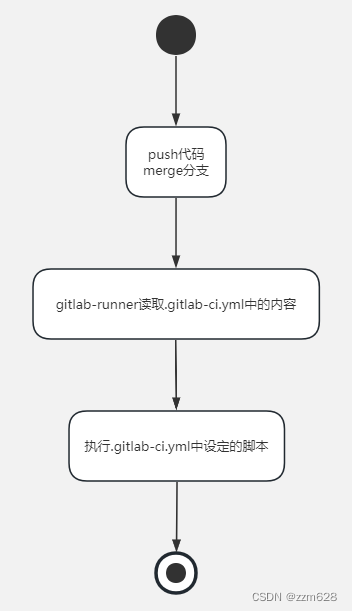
- 下载相应版本的gitlab-runner
?(下载地址:https://packages.gitlab.com/runner/gitlab-runner)
- dpkg -i gitlab-runner_12.8.0_amd64.deb
- gitlab-runner register
- 第3步中需要的信息可从下图所示位置获取

3.1 .gitlab-ci.yml

内容如下:
before_script:
??- date
stages:
??- test
??- build
??- deploy
test:
??stage: test
??script:
????- echo "Running tests"
????- echo $username
????- export
build:
??stage: build
??script:
????- echo "Building the app"
????- curl http://api.newgoai.com/api/index/serverTime
deploy_staging:
??stage: deploy
??script:
????- echo "Deploy to staging server"
??environment:
????name: staging
????url: https://staging.example.com
??only:
??- master
deploy_prod:
??stage: deploy
??script:
????- echo "Deploy to production server"
??environment:
????name: production
????url: https://example.com
??when: manual
??only:
??- master
3.2 Pipelines执行结果列表

3.3 Pipeline执行结果详情

3.4 Jobs执行结果列表

3.5 Jobs执行结果详情

3.6 Schedules列表
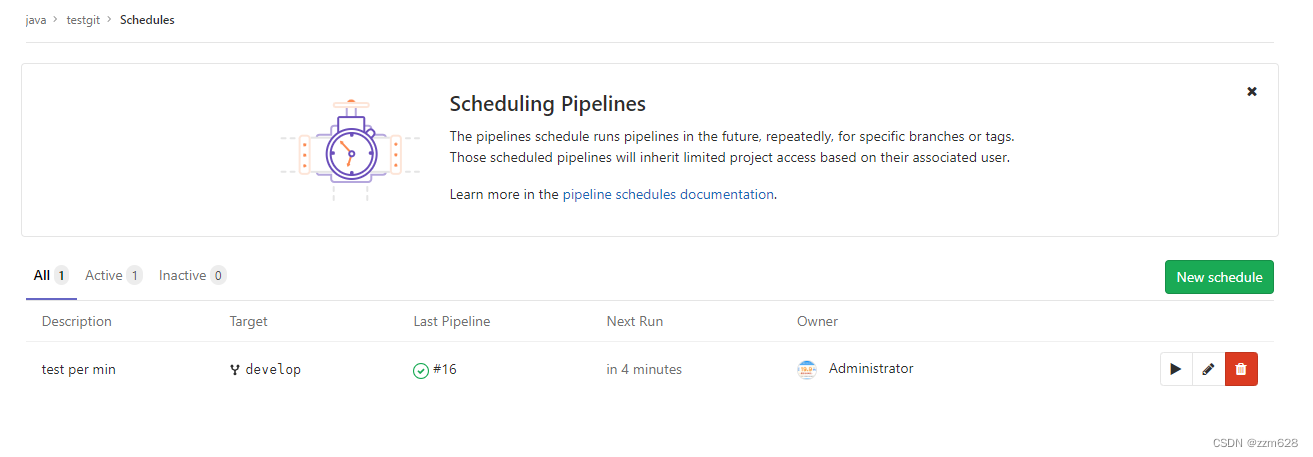
3.7 Schedules详情
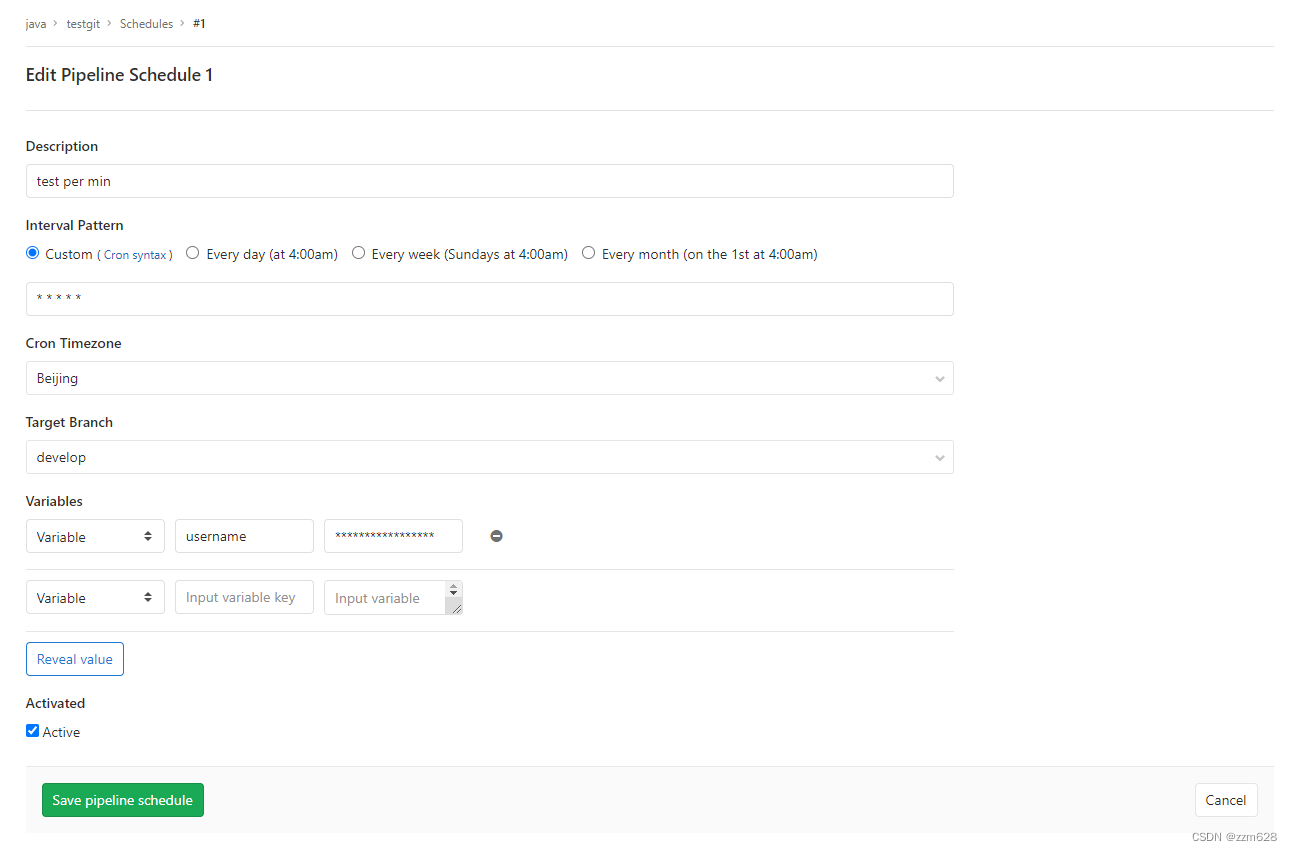
3.8 Pipeline triggers
3.9 Pipeline triggers调用结果
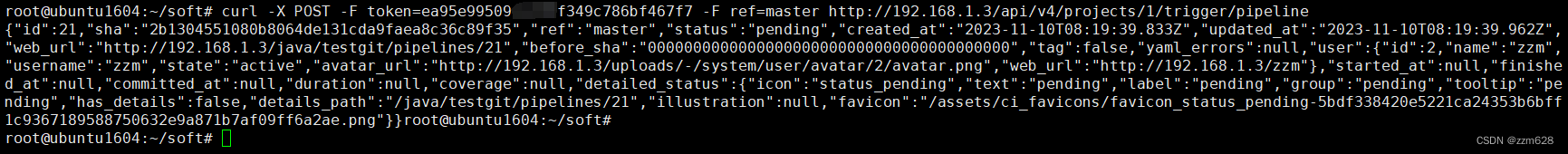
1、哪个分支发生了push或merge事件,则gitlab-runner执行哪个分支下的.gitlab-ci.yml
- 五、参考地址:
1、.gitlab-ci.yml?语法:{gitlabHost}/help/ci/yaml/README.md
本文来自互联网用户投稿,该文观点仅代表作者本人,不代表本站立场。本站仅提供信息存储空间服务,不拥有所有权,不承担相关法律责任。 如若内容造成侵权/违法违规/事实不符,请联系我的编程经验分享网邮箱:chenni525@qq.com进行投诉反馈,一经查实,立即删除!
- Python教程
- 深入理解 MySQL 中的 HAVING 关键字和聚合函数
- Qt之QChar编码(1)
- MyBatis入门基础篇
- 用Python脚本实现FFmpeg批量转换
- python gui programming cook,python gui视频教程
- LaTeX-OCR安装教程
- 虚假发票如何防?采购付款三向匹配帮你把关!
- 老兵(1)
- Linux 基础IO
- 服务器和电脑有啥区别?
- el-table设置默认选中报错_this.$refs.singleTable.toggleAllSelection is not a function
- 数字人有哪些应用场景?数字人在线下活动发挥重要作用
- Qt插件开发与QPluginLoader的使用
- 不同场合该如何选取葡萄酒?
