窗口尺寸事件resize、日期对象的使用Date、时间戳、下班倒计时案例
发布时间:2024年01月20日
窗口尺寸改变事件



日期对象的使用Date
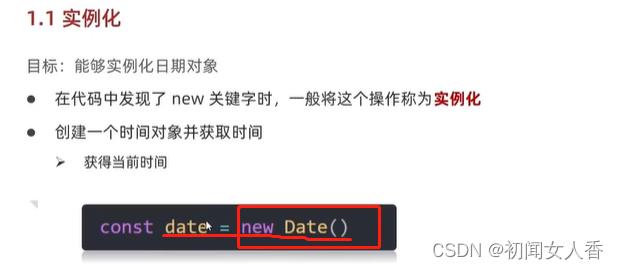
日期对象方法

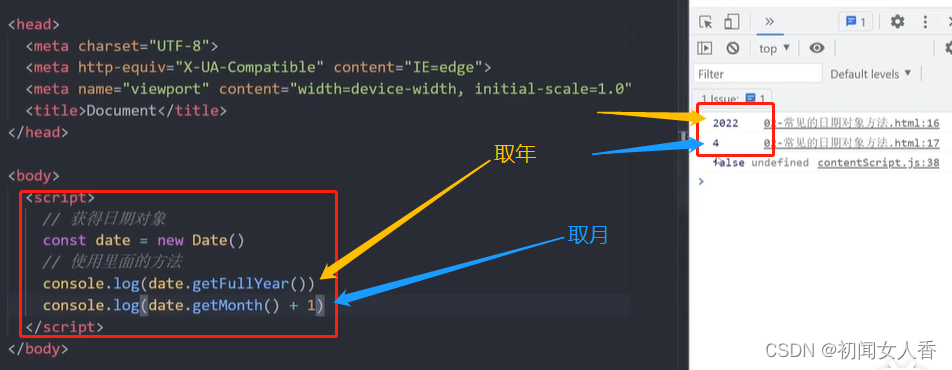
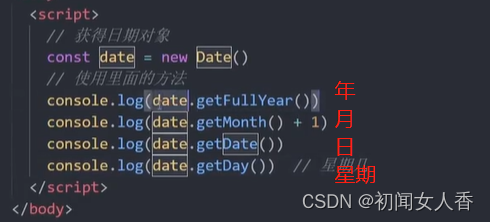
时间戳

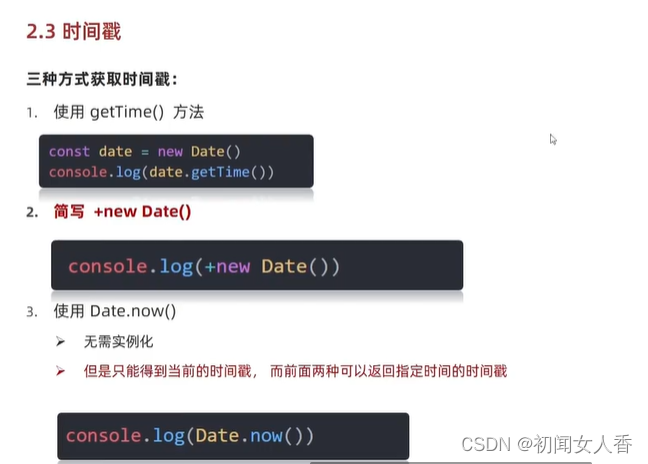
下班倒计时案例

<!DOCTYPE html>
<html lang="en">
<head>
<meta charset="UTF-8">
<meta name="viewport" content="width=device-width, initial-scale=1.0">
<title>Document</title>
</head>
<style>
.countdown {
width: 240px;
height: 305px;
text-align: center;
line-height: 1;
color: #fff;
background-color: brown;
overflow: hidden;
}
.countdown .next {
font-size: 16px;
margin: 25px 0 14px;
}
.countdown .title {
font-size: 33px;
}
.countdown .small {
font-size: 17px;
}
.countdown .clock {
width: 142px;
margin: 18px auto 0;
overflow: hidden;
}
.countdown .clock span,
.countdown .clock i {
display: block;
text-align: center;
line-height: 34px;
font-size: 23px;
float: left;
}
.countdown .clock span {
width: 34px;
height: 34px;
border-radius: 2px;
background-color: #303430;
}
.countdown .clock i {
width: 20px;
font-style: normal;
}
</style>
<body>
<div class="countdown">
<p class="next">今天是2024年1月19号</p>
<p class="title">下班倒计时</p>
<p class="clock">
<span id="hour">00</span>
<i>:</i>
<span id="minutes">25</span>
<i>:</i>
<span id="scond">20</span>
</p>
<p class="tips">18:00下班</p>
</div>
<script>
//随机颜色函数
//自定义一个随机颜色的函数
function getRandomColor(flag = true) {
console.log(flag);
//如果是true 则返回#ffffff
if (flag) {
let str = '#'
let arr = ['0', '1', '2', '3', '4', '5', '6', '7', '8', '9', 'a', 'b', 'c', 'd', 'e', 'f']
//利用for循环,随机抽6次 累加到Str里面
for (let i = 1; i <= 6; i++) {
//每次要随机从数组里面抽取一个
//random是数组的索引号 是随机的
let random = Math.floor(Math.random() * arr.length)
// str = str + arr[random]
str += arr[random]
}
return str
} else {
let button = document.getElementById("myButton");
button.addEventListener("click", () => {
div.style.backgroundColor = getRandomColor()
});
let r = Math.floor(Math.random() * 256)
let g = Math.floor(Math.random() * 256)
let b = Math.floor(Math.random() * 256)
console.log(`rgb(${r},${g},${b})`);
return `rgb(${r},${g},${b})`
}
}
//页面刷新随机颜色
const countdown = document.querySelector('.countdown')
countdown.style.backgroundColor = getRandomColor()
//函数封装 getCountTime
function getCountTime() {
//得到当前的时间戳
const now = +new Date()
//得到将来的时间戳
const last = +new Date('2024-5-1 18:00:00')
//将来的减去当前的 转换为秒数
const count = (last - now) / 1000
// h = parseInt(总秒数 / 60 / 60 % 24) //计算小时
// m = parseInt(总秒数 / 60 % 60) //计算分
// s = parseInt(总秒数 % 60) //计算当前秒数
//转换为时分秒
let d = parseInt(count / 60 / 60 / 24)
let h = parseInt(count / 60 / 60 % 24)
h = h < 10 ? '0' + h : h
let m = parseInt(count / 60 % 60)
m = m < 10 ? '0' + m : m
let s = parseInt(count % 60)
s = s < 10 ? '0' + s : s
//写到对应的盒子里面去
const hour = document.querySelector('#hour')
const minutes = document.querySelector('#minutes')
const scond = document.querySelector('#scond')
hour.innerHTML = h
minutes.innerHTML = m
scond.innerHTML = s
}
//先调用一次
getCountTime()
//开启定时器
setInterval(getCountTime, 1000)
</script>
</body>
</html>
文章来源:https://blog.csdn.net/m0_70251011/article/details/135696387
本文来自互联网用户投稿,该文观点仅代表作者本人,不代表本站立场。本站仅提供信息存储空间服务,不拥有所有权,不承担相关法律责任。 如若内容造成侵权/违法违规/事实不符,请联系我的编程经验分享网邮箱:chenni525@qq.com进行投诉反馈,一经查实,立即删除!
本文来自互联网用户投稿,该文观点仅代表作者本人,不代表本站立场。本站仅提供信息存储空间服务,不拥有所有权,不承担相关法律责任。 如若内容造成侵权/违法违规/事实不符,请联系我的编程经验分享网邮箱:chenni525@qq.com进行投诉反馈,一经查实,立即删除!
最新文章
- Python教程
- 深入理解 MySQL 中的 HAVING 关键字和聚合函数
- Qt之QChar编码(1)
- MyBatis入门基础篇
- 用Python脚本实现FFmpeg批量转换
- sql注入中的异或注入--sql注入加强版(盲注)[极客大挑战 2019]FinalSQL
- R503S指纹识别模块的通信协议
- 前端(angular)在谷歌(chrome)浏览器使用高德地图api定位报错超时geolocation time out ,能定位但不安全的方法
- 怎么使用EIDE进行调试STM32单片机?
- Java-泛型与通配符
- docker安装与卸载
- OpenCV 配置选项参考(一)
- 第二百七十回
- 发票批量信息提取软件 6.2 更新
- CatBoost原理简介