Java--异常处理
发布时间:2024年01月21日
文章目录
- 主要内容
- 一.练习1
- 1.源代码
- 代码如下(示例):
- 2.结果
- 二.练习2
- 1.源代码
- 代码如下(示例):
- 2.结果
- 三.练习3
- 1.源代码
- 代码如下(示例):
- 2.结果
- 总结
主要内容
一.练习1
编写程序,定义一个 circle 类,其中有求面积的方法,当圆的半径小于 0时,抛出一个自定义的异常。
1.源代码
代码如下(示例):
class lenghException extends Exception
{
private double value;
lenghException(String msg,double value)
{
super(msg);
this.value=value;
}
public double getValue()
{
return value;
}
}
public class circle
{
private double r;
static final double PI=3.14;
public void setR(double r)throws lenghException
{
if (r<0)
throw new lenghException("出现了半径小于 0 的情况,你的半径
不能为负数",r);
this.r=r;
}
public void getarea()
{
System.out.println(r*r*PI);
}
public void getlengh()
{
System.out.println(2*r*PI);
}
}
class CircleExceptionDemo {
public static void main(String[] args) throws lenghException {
circle circle = new circle();
try {
circle.setR(5);
circle.getarea();
circle.getlengh();
} catch (lenghException e) {
System.out.println(e.toString());
System.out.println("错误的数是:" + e.getValue());
}
circle circle2 = new circle();
try {
circle2.setR(-2);
circle2.getarea();
circle2.getlengh();
} catch (lenghException e) {
System.out.println(e.toString());
System.out.println("错误的数是:" + e.getValue());
}
}
}
2.结果
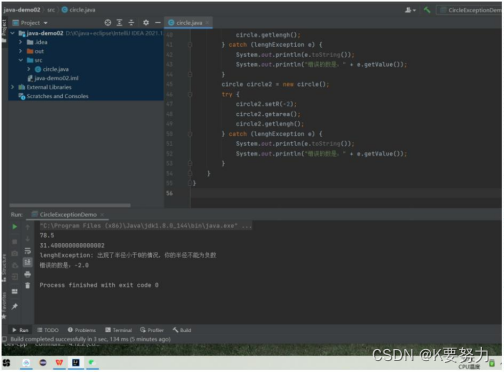
二.练习2
编写程序,从键盘读入 5 个字符放入一个字符数组,并在屏幕上显示。在程序中处理数组越界的异常。
1.源代码
代码如下(示例):
import java.io.BufferedReader;
import java.io.IOException;
import java.io.InputStreamReader;
public class readchar {
public static void main(String[] args) throws IOException {
BufferedReader buf = new BufferedReader(
new InputStreamReader(System.in));
System.out.print("请输入五个字符: ");
String text = buf.readLine();
char c[] = new char[5];
try {
for (int i = 0; i < text.length(); i++) {
c[i] = text.charAt(i);
System.out.print(c[i]);
}
} catch (ArrayIndexOutOfBoundsException ex) {
System.out.println();
System.out.println("输入字符超出要求,只显示前五个字符");
}
}
}
2.结果
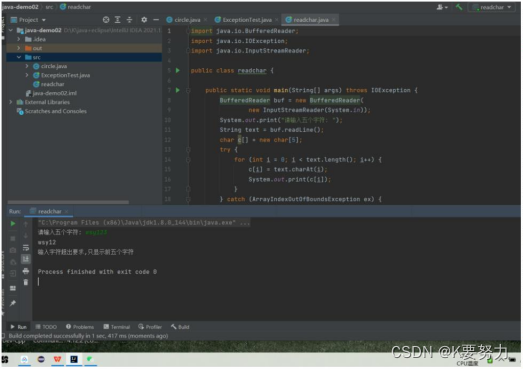
三.练习3
编写 Java Application,要求从命令行以参数形式读入两个数据,计算它们的和,然后将和输出。对自定义异常OnlyOneException 与NoOprandException进行编程。如果参数的数目不足,则显示相应提示信息并退出程序的执行。
1.源代码
代码如下(示例):
class NoOprandException extends Exception{
NoOprandException(){
super("没有输入数据,参数数目不足,退出此程序,请输入两个数
据!");
}
}
class OnlyOneException extends Exception{
OnlyOneException(){
super("只输入了一个数据,参数数目不足,退出此程序,请输入两个
数据!");
}
}
public class ExceptionTest
{
public static void main(String[] args) throws
NoOprandException,OnlyOneException {
try{
if(args.length==0) {
throw new NoOprandException();
}
if(args.length==1) {
throw new OnlyOneException();
}
double x=Double.parseDouble(args[0]);
double y=Double.parseDouble(args[1]);
System.out.println("输入的两数之和为:"+(x+y));
}
catch(Exception e){
e.printStackTrace();
}
}
}
2.结果
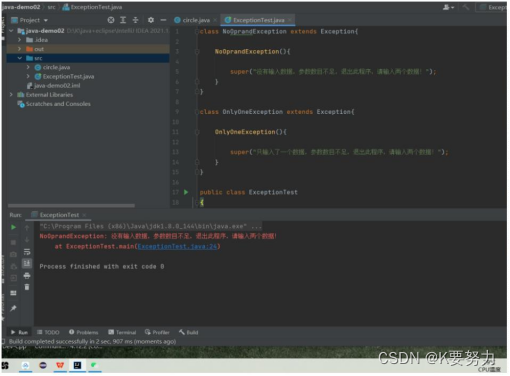
总结
以上是今天要讲的内容,学习了异常处理。
文章来源:https://blog.csdn.net/weixin_59994613/article/details/135716626
本文来自互联网用户投稿,该文观点仅代表作者本人,不代表本站立场。本站仅提供信息存储空间服务,不拥有所有权,不承担相关法律责任。 如若内容造成侵权/违法违规/事实不符,请联系我的编程经验分享网邮箱:chenni525@qq.com进行投诉反馈,一经查实,立即删除!
本文来自互联网用户投稿,该文观点仅代表作者本人,不代表本站立场。本站仅提供信息存储空间服务,不拥有所有权,不承担相关法律责任。 如若内容造成侵权/违法违规/事实不符,请联系我的编程经验分享网邮箱:chenni525@qq.com进行投诉反馈,一经查实,立即删除!
最新文章
- Python教程
- 深入理解 MySQL 中的 HAVING 关键字和聚合函数
- Qt之QChar编码(1)
- MyBatis入门基础篇
- 用Python脚本实现FFmpeg批量转换
- AD教程(二十三)扇孔的处理及敷铜插件的应用
- Java中打印图案最常用的25个图案程序
- 微信小程序的登录模块实现
- Go并发:使用sync.Pool来性能优化
- WEB渗透—PHP反序列化(七)
- 鸿蒙开发运用ArkUI基础-实操显式动画
- 新网域名外部入库流程
- 大数据学习(29)-spark on yarn底层原理
- 你们有没有发现,越来越多人卷嵌入式了?
- “SplicingCalculatorTool“app Tech Support(URL)