登录注册页面
发布时间:2024年01月17日
?登录页面和注册页面点击时可以切换背景以及色调
一个HTML实现两个页面,是不是觉得美滋滋呢
边框还有非常酷炫的特效,是不是非常的哇塞呢
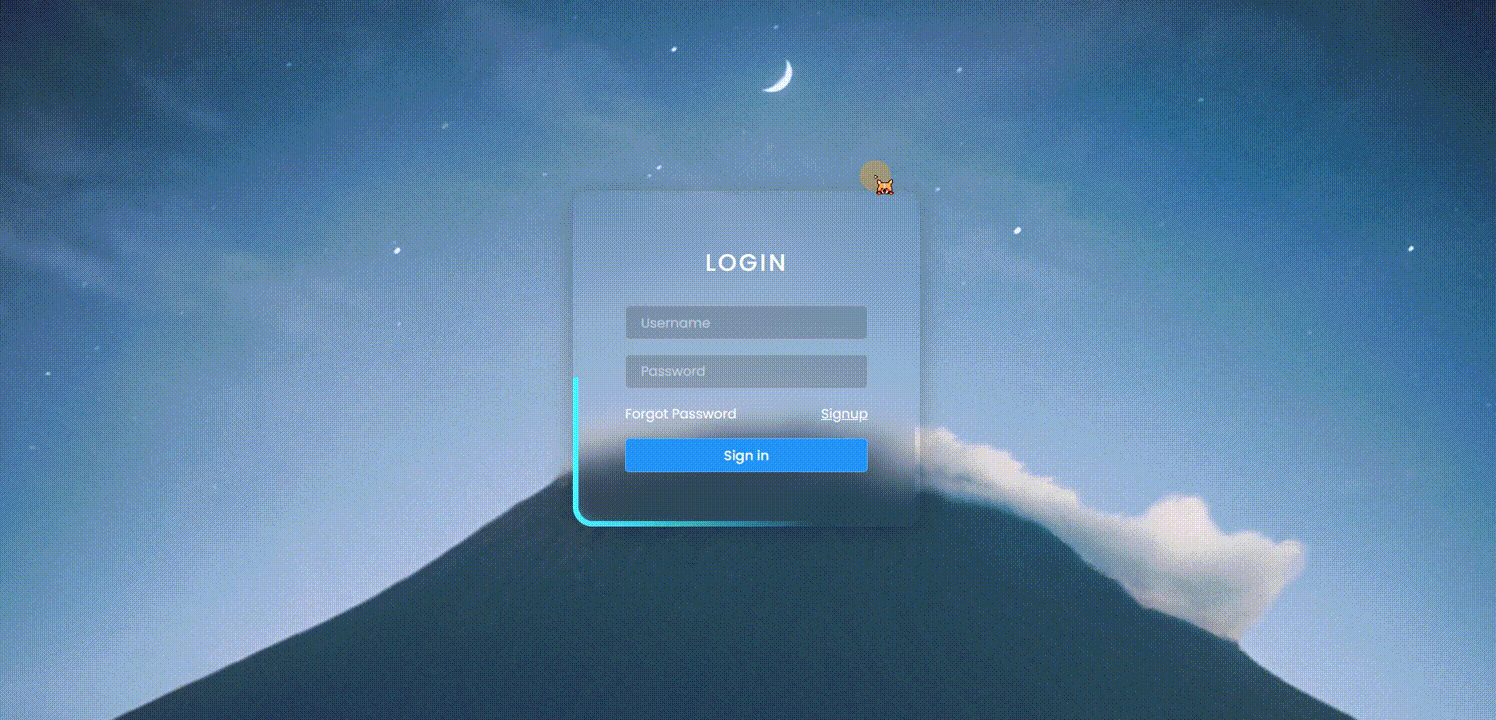
还在等什么,赶快白嫖起来吧:https://download.csdn.net/download/liyankang/88751593
代码我放在下面哦,快快白嫖起来吧。

HTML文件
<!DOCTYPE html>
<html lang="en">
<head>
<meta charset="UTF-8">
<meta name="viewport" content="width=device-width, initial-scale=1.0">
<title>Animated Login & Registration Form</title>
<link rel="stylesheet" type="text/css" href="style.css">
</head>
<body>
<div class="container">
<span></span>
<span></span>
<span></span>
<form id="signinForm">
<h2>Login</h2>
<div class="inputBox">
<input type="text" placeholder="Username">
</div>
<div class="inputBox">
<input type="password" placeholder="Password">
</div>
<div class="inputBox group">
<a href="#">Forgot Password</a>
<a href="#" id="signup">Signup</a>
</div>
<div class="inputBox">
<input type="submit" value="Sign in">
</div>
</form>
<form id="signupForm">
<h2>Registration</h2>
<div class="inputBox">
<input type="text" placeholder="Username">
</div>
<div class="inputBox">
<input type="text" placeholder="Email Address">
</div>
<div class="inputBox">
<input type="password" placeholder="Create Password">
</div>
<div class="inputBox">
<input type="password" placeholder="Confirm Password">
</div>
<div class="inputBox">
<input type="submit" value="Register Account">
</div>
<div class="inputBox group">
<a href="#">Already Have an Account ? <b id="signin">Login</b></a>
</div>
</form>
</div>
<script>
let signup = document.querySelector('#signup');
let signin = document.querySelector('#signin');
let body = document.querySelector('body');
signup.onclick = function(){
body.classList.add('signup');
}
signin.onclick = function(){
body.classList.remove('signup');
}
</script>
</body>
</html>css文件
@import url('https://fonts.googleapis.com/css?family=Poppins:200,300,400,500,600,700,800,900&display=swap');
*
{
margin: 0;
padding: 0;
box-sizing: border-box;
font-family: 'Poppins', sans-serif;
}
body
{
display: flex;
justify-content: center;
align-items: center;
min-height: 100vh;
}
body::before
{
content: '';
position: absolute;
inset: 0;
background: url(bg1.jpg);
background-attachment: fixed;
background-size: cover;
background-position: center;
}
body::after
{
content: '';
position: absolute;
inset: 0;
background: url(bg2.jpg);
background-attachment: fixed;
background-size: cover;
background-position: center;
opacity: 0;
transition: 0.5s;
}
body.signup::after
{
opacity: 1;
}
.container
{
position: relative;
width: 350px;
height: 340px;
border-radius: 15px;
box-shadow: 0 5px 25px rgba(0,0,0,0.25);
display: flex;
justify-content: center;
align-items: center;
z-index: 1000;
transition: 0.5s;
overflow: hidden;
}
body.signup .container
{
height: 440px;
}
.container::before
{
content: '';
position: absolute;
width: 100%;
height: 100%;
background: repeating-conic-gradient(from var(--a),#45f3ff 0%,#45f3ff 10%,transparent 10%,transparent 80%,#45f3ff 100%);
border-radius: 20px;
animation: animate 2.5s linear infinite;
}
body.signup .container::before
{
filter: hue-rotate(140deg);
}
@property --a
{
syntax: '<angle>';
inherits: false;
initial-value: 0deg;
}
@keyframes animate
{
0%
{
--a: 0deg
}
100%
{
--a: 360deg
}
}
.container span
{
position: absolute;
inset: 5px;
overflow: hidden;
border-radius: 15px;
}
.container span::before
{
content: '';
position: absolute;
inset: 5px;
background: url(bg1.jpg);background-attachment: fixed;
background-size: cover;
background-position: center;
filter: blur(10px);
}
.container span::after
{
content: '';
position: absolute;
inset: 5px;
background: url(bg1.jpg);background-attachment: fixed;
background-size: cover;
background-position: center;
filter: blur(15px);
}
body.signup .container span::before,
body.signup .container span::after
{
background: url(bg2.jpg);background-attachment: fixed;
background-size: cover;
background-position: center;
filter: blur(15px);
}
form
{
position: absolute;
left: 0;
display: flex;
justify-content: center;
align-items: center;
flex-direction: column;
width: 100%;
gap: 15px;
transition: 0.5s;
}
form#signupForm
{
left: 100%;
}
body.signup form#signinForm
{
left: -100%;
}
body.signup form#signupForm
{
left: 0;
}
form h2
{
position: relative;
color: #fff;
font-size: 1.5em;
letter-spacing: 0.1em;
text-transform: uppercase;
font-weight: 500;
margin-bottom: 10px;
}
form .inputBox
{
position: relative;
width: 70%;
display: flex;
justify-content: space-between;
}
form .inputBox a
{
color: #fff;
text-decoration: none;
font-size: 0.85em;
}
form .inputBox a:nth-child(2)
{
text-decoration: underline;
}
form .inputBox input
{
width: 100%;
outline: none;
border: 1px solid rgba(255,255,255,0.25);
background: rgba(0,0,0,0.15);
padding: 6px 15px;
border-radius: 4px;
font-size: 0.85em;
color: #fff;
}
form .inputBox input::placeholder
{
color: rgba(255,255,255,0.5);
}
form .inputBox input[type="submit"]
{
background: #2196f3;
font-weight: 500;
cursor: pointer;
}
form#signupForm .inputBox input[type="submit"]
{
background: #f4242f;
}
form#signupForm b
{
font-weight: 500;
color: #ffeb3b;
text-decoration: underline;
}
文章来源:https://blog.csdn.net/liyankang/article/details/135637402
本文来自互联网用户投稿,该文观点仅代表作者本人,不代表本站立场。本站仅提供信息存储空间服务,不拥有所有权,不承担相关法律责任。 如若内容造成侵权/违法违规/事实不符,请联系我的编程经验分享网邮箱:chenni525@qq.com进行投诉反馈,一经查实,立即删除!
本文来自互联网用户投稿,该文观点仅代表作者本人,不代表本站立场。本站仅提供信息存储空间服务,不拥有所有权,不承担相关法律责任。 如若内容造成侵权/违法违规/事实不符,请联系我的编程经验分享网邮箱:chenni525@qq.com进行投诉反馈,一经查实,立即删除!
最新文章
- Python教程
- 深入理解 MySQL 中的 HAVING 关键字和聚合函数
- Qt之QChar编码(1)
- MyBatis入门基础篇
- 用Python脚本实现FFmpeg批量转换
- Ubuntu fcitx Install
- 无重复字符的最长字串
- IoTDB服务安装教程-单机版
- C 语言函数完全指南:创建、调用、参数传递、返回值解析
- 推荐的 Web 性能计时:多长时间才算太长?
- 《系统架构设计师教程(第2版)》第4章-信息安全技术基础知识-05-信息安全的保障体系与评估方法
- 前后端分离跨域问题的OPTIONS请求
- 立白科技集团:研发安全推动数字化蜕变,日化业务再上新高度
- 阿里云服务器实例规格是什么?实例规格应该怎么选?
- 触摸感应芯片/单点水位检测/抗干扰液位检测IC-VK36W1D SOT23-6 VK原厂FAE支持