Nuxt 框架 处理 前端 token
发布时间:2023年12月25日
?实现思路:
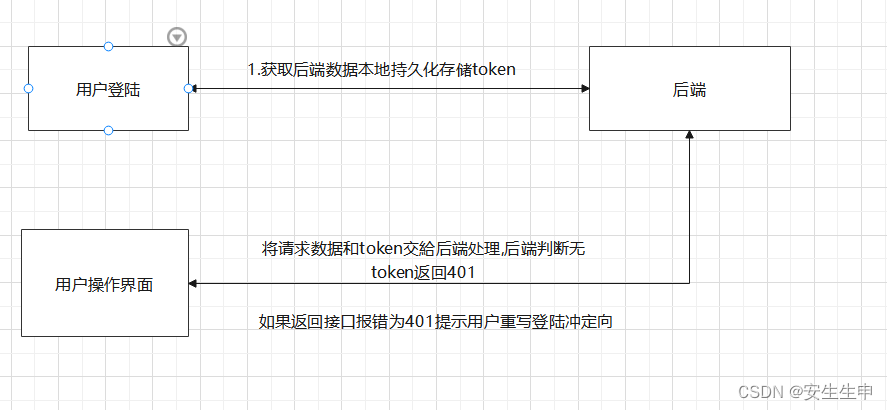
一.获取用户token并持久化数据
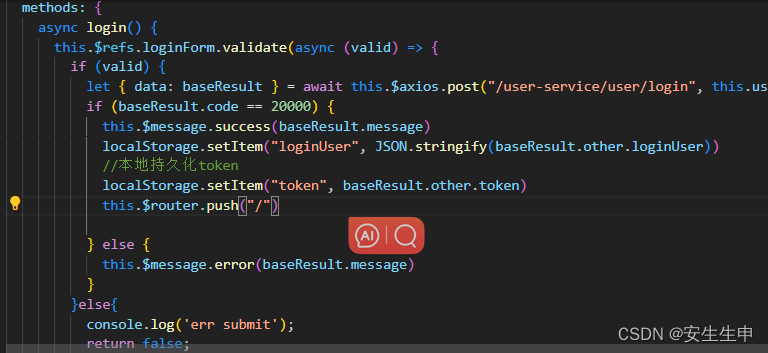
//本地存储
localStorage.setItem("token", baseResult.other.token)二.配置axios插件(处理需要的token)
? 2.1导入axios
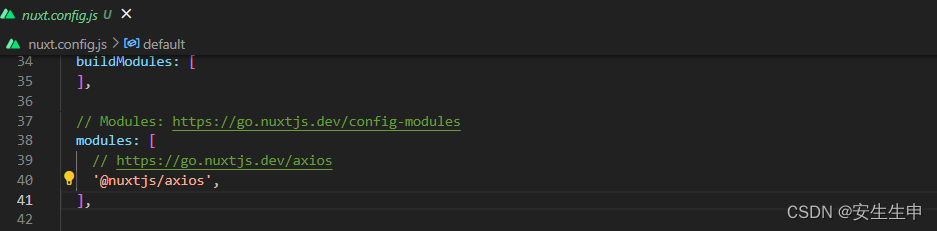
2.2 请求携带token 与重定向
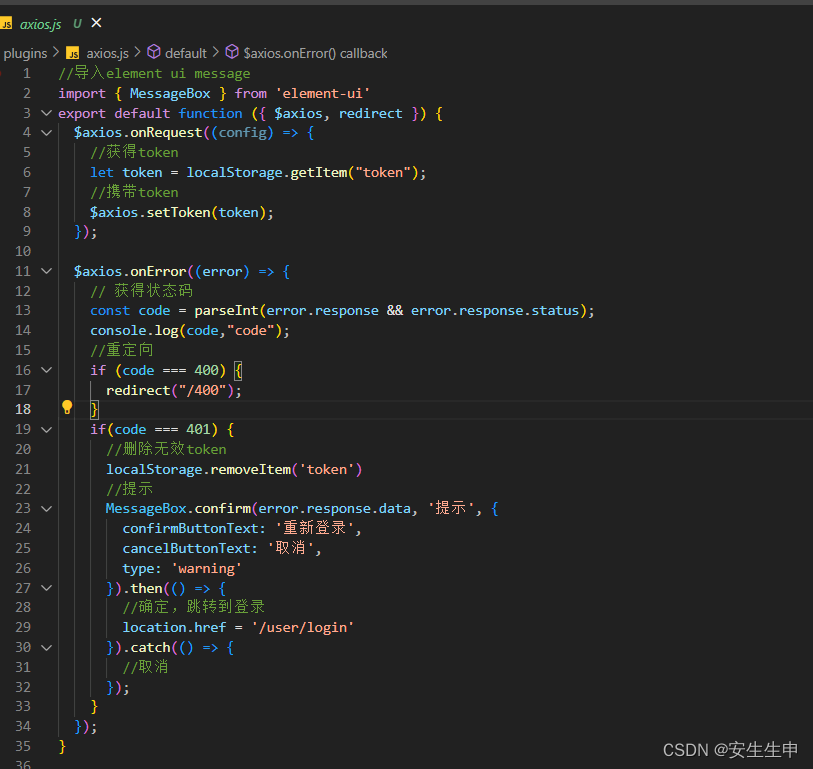
//导入element ui message
import { MessageBox } from 'element-ui'
export default function ({ $axios, redirect }) {
$axios.onRequest((config) => {
//获得token
let token = localStorage.getItem("token");
//携带token
$axios.setToken(token);
});
$axios.onError((error) => {
// 获得状态码
const code = parseInt(error.response && error.response.status);
console.log(code,"code");
//重定向
if (code === 400) {
redirect("/400");
}
if(code === 401) {
//删除无效token
localStorage.removeItem('token')
//提示
MessageBox.confirm(error.response.data, '提示', {
confirmButtonText: '重新登录',
cancelButtonText: '取消',
type: 'warning'
}).then(() => {
//确定,跳转到登录
location.href = '/user/login'
}).catch(() => {
//取消
});
}
});
}
文章来源:https://blog.csdn.net/lin85253788/article/details/135202264
本文来自互联网用户投稿,该文观点仅代表作者本人,不代表本站立场。本站仅提供信息存储空间服务,不拥有所有权,不承担相关法律责任。 如若内容造成侵权/违法违规/事实不符,请联系我的编程经验分享网邮箱:chenni525@qq.com进行投诉反馈,一经查实,立即删除!
本文来自互联网用户投稿,该文观点仅代表作者本人,不代表本站立场。本站仅提供信息存储空间服务,不拥有所有权,不承担相关法律责任。 如若内容造成侵权/违法违规/事实不符,请联系我的编程经验分享网邮箱:chenni525@qq.com进行投诉反馈,一经查实,立即删除!
最新文章
- Python教程
- 深入理解 MySQL 中的 HAVING 关键字和聚合函数
- Qt之QChar编码(1)
- MyBatis入门基础篇
- 用Python脚本实现FFmpeg批量转换
- 2023年第十四届中国数据库技术大会(DTCC2023):核心内容与学习收获(附大会核心PPT下载)
- 杰理学习(一)
- 【论文阅读笔记】MobileSal: Extremely Efficient RGB-D Salient Object Detection
- vscode配置python环境,步骤以及 chatgpt和csdn AI创作助手回答对比
- SMT回流焊工艺之回流温度相关失效案例
- C++-类和对象(1)
- NXP-RT1176开发(一)——环境搭建(MCUXpressoIDE/VSCode)
- 级联选择器el-cascader根据下拉数据的id获取所对应的文字
- 家庭记账本,记账项目图表分析
- 免费分享一套Springboot+Vue前后端分离的个人博客系统,挺漂亮的