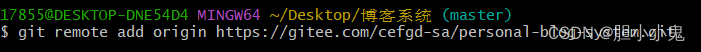Git将本地项目上传到Gitee仓库
发布时间:2024年01月09日
1.右键点击文件,点击Git Bash Here,进入git窗口

2.初始化本地仓库
git init

3.将本地仓库与远程仓库建立连接
git remote add origin 远程仓库地址
远程仓库地址在gitee仓库复制即可

4.将远程仓库的文件拉到本地仓库中
git pull origin master

5.将本地文件全部上传到本地仓库
git add .
6.提交内容
git commit -am "注释信息"
7.?将本地仓库提交的内容推到远程仓库
git push origin master

8.远程仓库刷新查看?
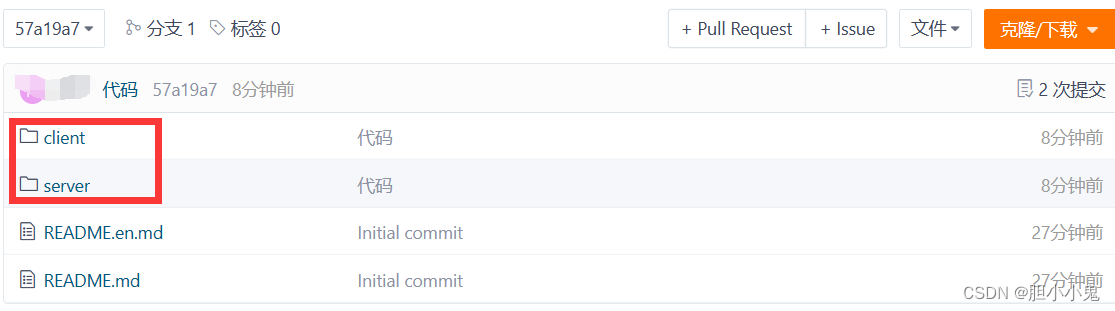
文章来源:https://blog.csdn.net/qq_51389038/article/details/135458354
本文来自互联网用户投稿,该文观点仅代表作者本人,不代表本站立场。本站仅提供信息存储空间服务,不拥有所有权,不承担相关法律责任。 如若内容造成侵权/违法违规/事实不符,请联系我的编程经验分享网邮箱:chenni525@qq.com进行投诉反馈,一经查实,立即删除!
本文来自互联网用户投稿,该文观点仅代表作者本人,不代表本站立场。本站仅提供信息存储空间服务,不拥有所有权,不承担相关法律责任。 如若内容造成侵权/违法违规/事实不符,请联系我的编程经验分享网邮箱:chenni525@qq.com进行投诉反馈,一经查实,立即删除!
最新文章
- Python教程
- 深入理解 MySQL 中的 HAVING 关键字和聚合函数
- Qt之QChar编码(1)
- MyBatis入门基础篇
- 用Python脚本实现FFmpeg批量转换
- 如何查询 ESP-IDF 中使用的第三方组件的版本?
- 【单片机】延迟程序&延迟子程序的设计(入门)
- 后台留言列表
- 批量刷洞方法,你值得拥有
- zotero云存储免费扩容到25G
- Docker(九)Docker Buildx
- Java版商城:Spring Cloud+SpringBoot b2b2c实现多商家入驻直播带货及 免 费 小程序商城搭建的完整指南
- jenkins设置Jenkinsfile的pipeline脚本 nohup运行
- windows最强视频播放器
- python基础教程九 抽象二(函数参数)