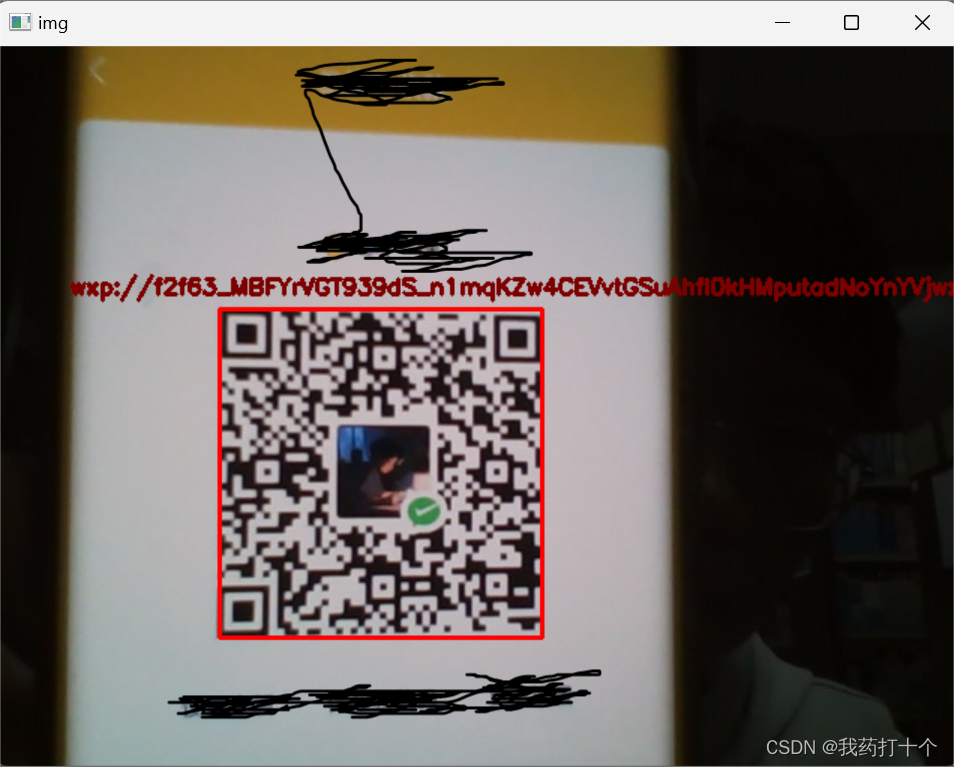Opencv实验合集——实验七:二维码和条形码匹配
1.概念
二维码(QR码)
概念: 二维码是一种矩阵式的二维条码,由黑白方块组成,可以存储大量的信息,包括文本、链接、数字等。QR码的编码方式是在矩阵中通过不同的黑白方块组合表示不同的信息。
特点:
二维码可以存储更多的信息,适用于多种应用场景。
由于采用矩阵结构,二维码的容错性较高,即使部分损坏,仍然能够被正确识别。
OpenCV中的支持: 在OpenCV中,使用 cv2.QRCodeDetector 类可以方便地检测和解码二维码。
条形码
概念: 条形码是一种线性的、一维的编码方式,通过在一条平行线上的不同宽度的条和间隙的组合来表示信息。不同的编码规则(如Code-128、EAN-13等)决定了不同的条形码标准。
特点:
条形码通常只能存储较少的信息,主要用于标识商品、库存等。
条形码的读取速度较快,适用于快速的扫描场景。
OpenCV中的支持: 在OpenCV中,使用 cv2.BarcodeDetector 类可以方便地检测和解码多种条形码类型。
2.有关的函数方法
cv.barcode.BarcodeDetector.detectAndDecodeWithType( img[, points] ) -> retval, decoded_info, decoded_type, points
参数解释:
retval 如果至少找到一个有效的条形码,则为 true img 包含条形码的灰度或彩色 (BGR) 图像。 decoded_info 字符串的 UTF8 编码输出向量或字符串的空向量(如果代码无法解码)。 decoded_type 字符串向量,指定这些条形码的类型 points 找到的条形码矩形的顶点的可选输出向量。如果未找到,则为空。
cv.GraphicalCodeDetector.detectAndDecode( img[, points[, straight_code]] ) -> retval, points, straight_code
参数解释:
img 包含图形代码的灰度或彩色 (BGR) 图像。 decoded_info UTF8 编码的字符串输出向量或字符串的空向量(如果代码无法解码)。 points 找到的图形代码四边形的顶点的可选输出向量。如果未找到,则为空。 straight_code 包含二值化代码的可选图像向量
cv提供的检测方法可能较多适用于固定图片输入进行检测,但是对于大多数场景下都是摄像头进行实时检测,这里我另外展示 pyzbar检测二维码,在pyzbar中实时检测的效果也没有想象中的好,灯光,二维码位置很大程度上影响了识别效果。
3.代码展示
import numpy as np
import cv2
def QR_DetectAndDecode(img):
detector = cv2.QRCodeDetector()
data, point, outimg = detector.detectAndDecode(img)
cv2.drawContours(img, [np.int32(point)], 0, (0, 0, 255), 3)
cv2.putText(img,data,((np.int32(point)[0][0])[0]-200,(np.int32(point)[0][0]+30)[1]-100),cv2.FONT_HERSHEY_SIMPLEX,0.75,(0,0,255),3)
return img
def Barcode_DetectAndDecode(img):
detector = cv2.barcode.BarcodeDetector()
result, decoded_info, decoded_type, point = detector.detectAndDecodeWithType(img)
print(result)
cv2.drawContours(img, [np.int32(point)], 0, (0, 0, 255), 3)
cv2.putText(img,decoded_info[0]+' Type:'+decoded_type[0],((np.int32(point)[0][0])[0]-150,(np.int32(point)[0][0]+30)[1]-100),cv2.FONT_HERSHEY_SIMPLEX,0.75,(0,0,255),3)
return img
if __name__ in '__main__':
path = 'barcode.jpg'
img = cv2.imread(path)
img = cv2.resize(img, (1024,1024))
img = Barcode_DetectAndDecode(img)
cv2.imshow('pic', img)
cv2.waitKey(0)
import cv2
import pyzbar.pyzbar as pyzbar
def decodeImg(image):
gray = cv2.cvtColor(image,cv2.COLOR_BGR2GRAY)
barcodes = pyzbar.decode(gray)
for barcode in barcodes:
(x,y,w,h) = barcode.rect
cv2.rectangle(image,(x,y),(x+w,y+h),(0,0,255),2)
barcodeData = barcode.data.decode('utf-8')
barcodeType = barcode.type
text = '{} ({})'.format(barcodeData,barcodeType)
cv2.putText(image,text,(x-100,y-10),cv2.FONT_HERSHEY_SIMPLEX,.5,(0,0,125),2)
return image
def detect():
cap = cv2.VideoCapture(0)
if not cap.isOpened():
print('error')
while True:
ret, img = cap.read()
im = decodeImg(img)
cv2.imshow('img',im)
if cv2.waitKey(1) &0xff == ord('q'):
break
cv2.destroyAllWindows()
if __name__ == "__main__":
detect()
4.效果展示?
cv检测二维码和条形码
pyzbar摄像头检测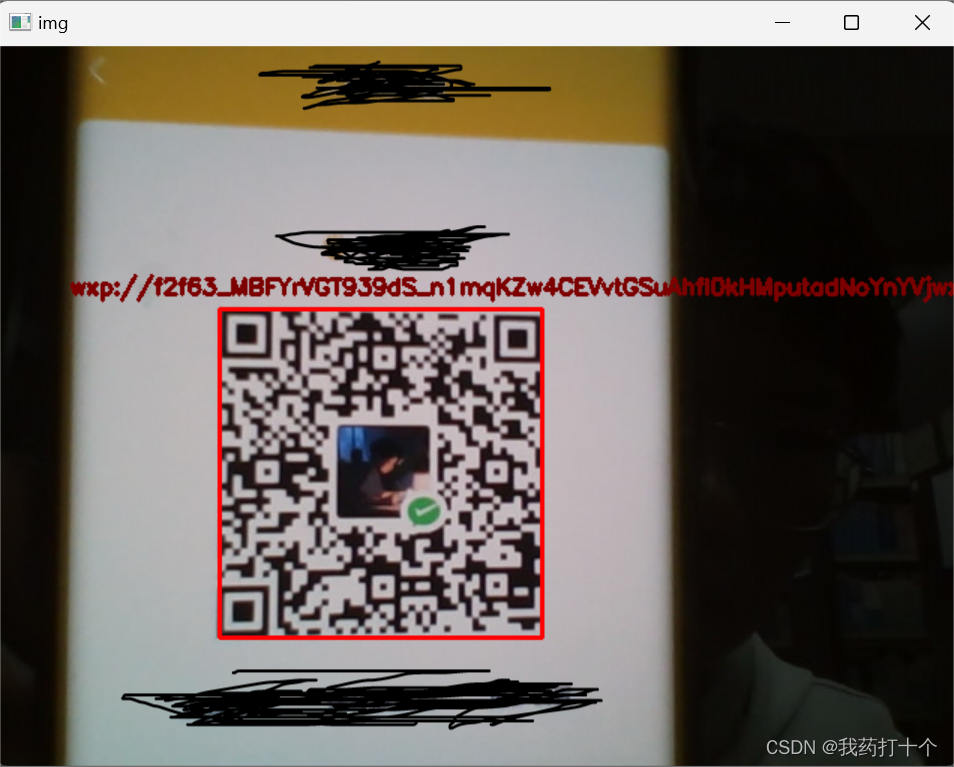
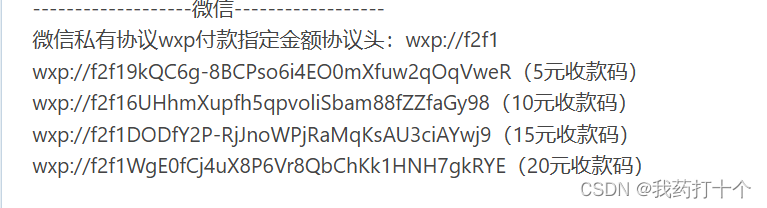
本次实验主要展示了cv包中的二维码和条形码检测,对于固定拍摄的图片检测效果还是较为理想,但是通过摄像头定时摄取的效果效果不理想,主要是通过用这种方法如果没有及时有二维码或条形码出现容易直接报错阻塞。
如有错误或遗漏,希望小伙伴批评指正!!!!?
希望这篇博客对你有帮助!!!!
本文来自互联网用户投稿,该文观点仅代表作者本人,不代表本站立场。本站仅提供信息存储空间服务,不拥有所有权,不承担相关法律责任。 如若内容造成侵权/违法违规/事实不符,请联系我的编程经验分享网邮箱:chenni525@qq.com进行投诉反馈,一经查实,立即删除!
- Python教程
- 深入理解 MySQL 中的 HAVING 关键字和聚合函数
- Qt之QChar编码(1)
- MyBatis入门基础篇
- 用Python脚本实现FFmpeg批量转换
- MyBatisPlus学习三:Service接口
- 知识笔记(七十七)———链式语句中page用法
- 发掘企业知识宝藏,开启专属知识付费新时代
- iPhone各代屏幕尺寸和像素比
- 耐高温耐强酸碱PFA烧瓶透明单颈多颈圆底反应瓶250ml
- 【CentOS 7.9】死机卡住如何处理
- 上市大考:在“瞻前顾后”中升级增长路径,构建持续盈利能力
- 从微信审批表单中拿数据写入MySQL,使用dolphinscheduler定时调度
- 【Java 设计模式】结构型之桥接模式
- linux常用命令