Linux系统简介、安装Linux系统、Linux系统目录结构、Linux命令行
一、Linux系统简介
计算机由硬件和软件组成
软件分为系统软件和应用软件

Linux是一种操作系统
开源,自定义性强

Unix开始走向商业化,所以出现了类似Unix的?Linux
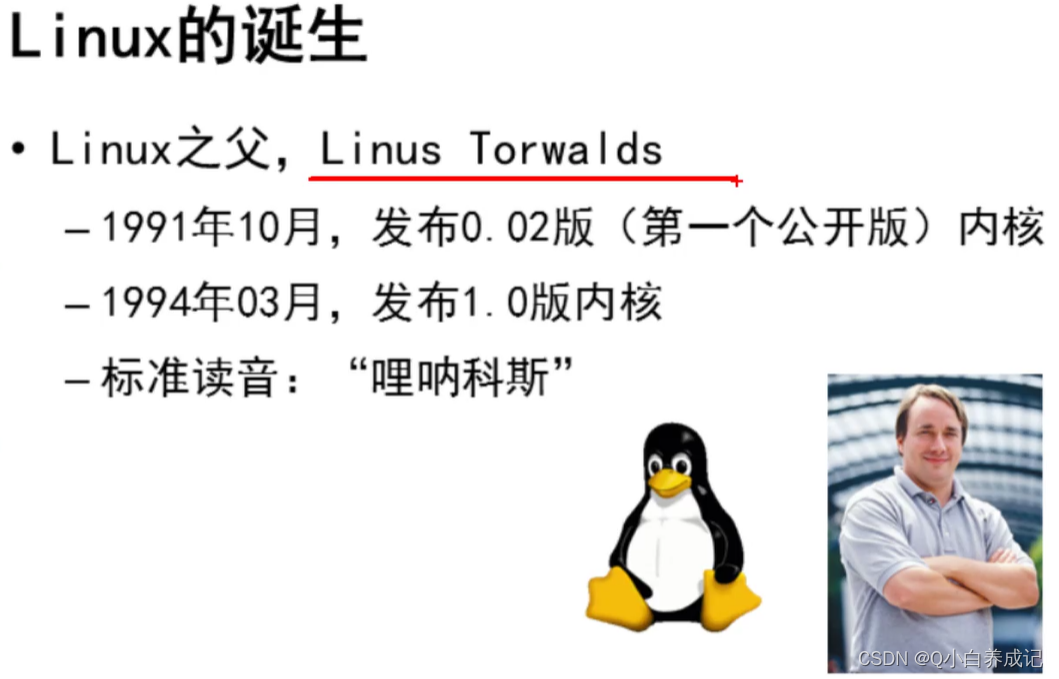
Linux系统内核
由Linus率领的内核项目团队统一发布
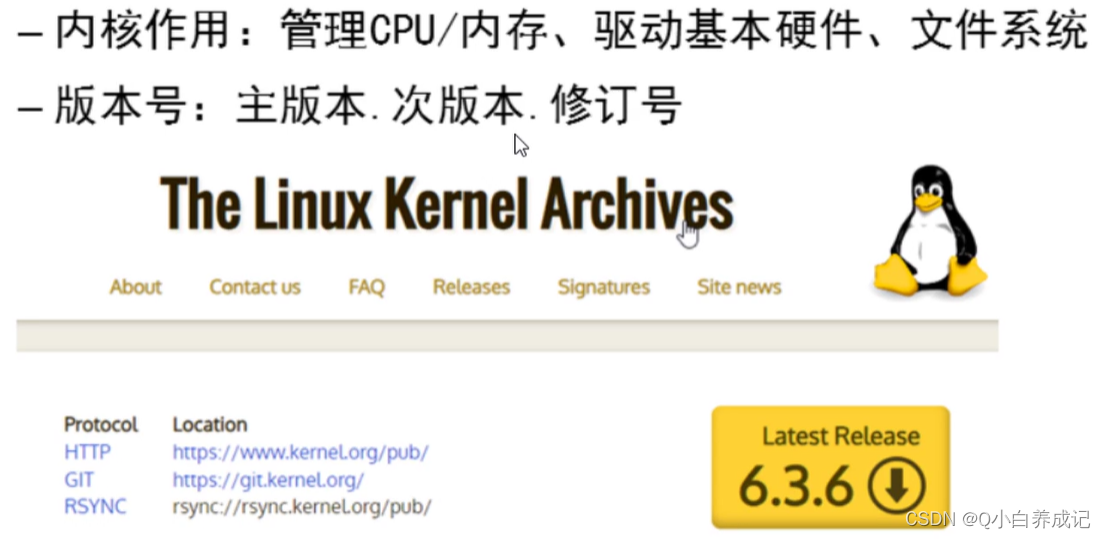
Linux发行版本,目前最新是9系列,大部分企业还在使用8系列

红帽系列
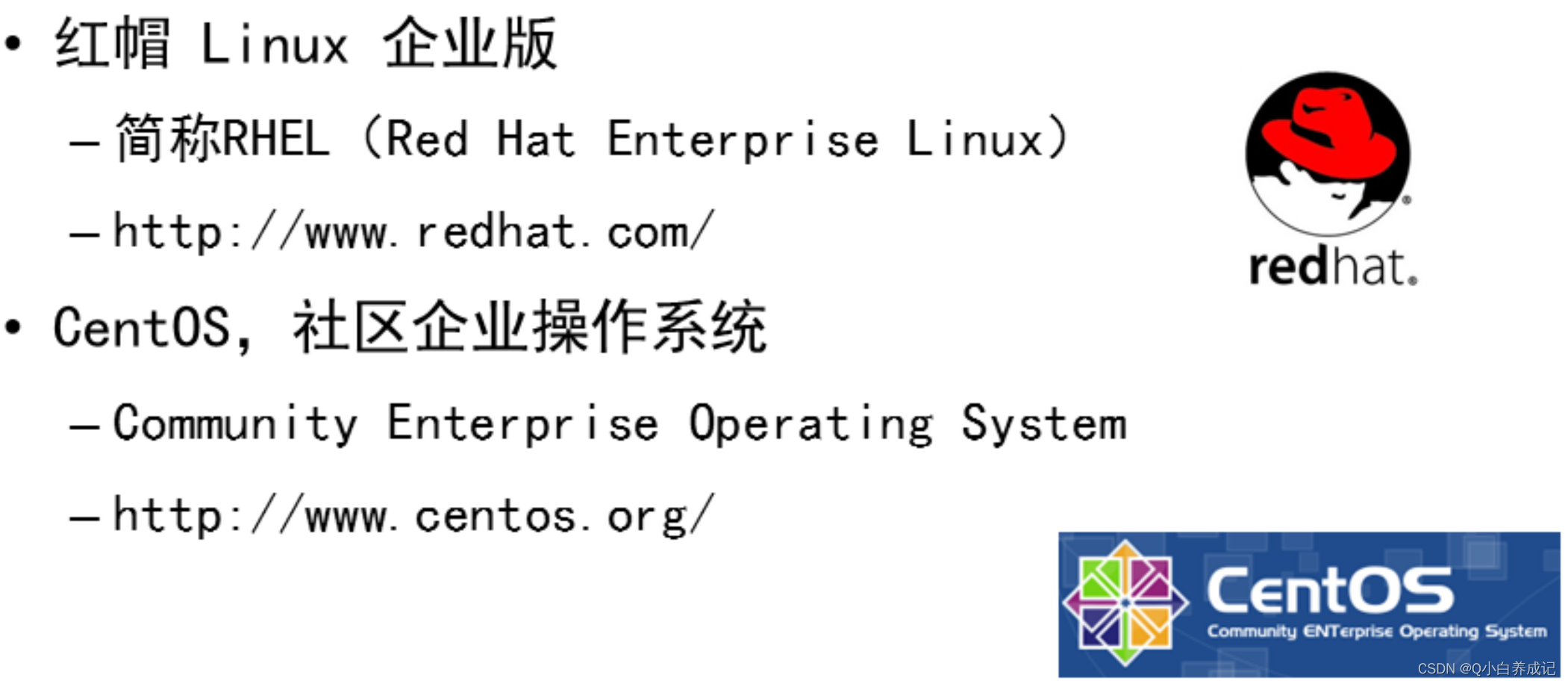
由于红帽收购centos,不再更新9系列
出现了Rocky Linux
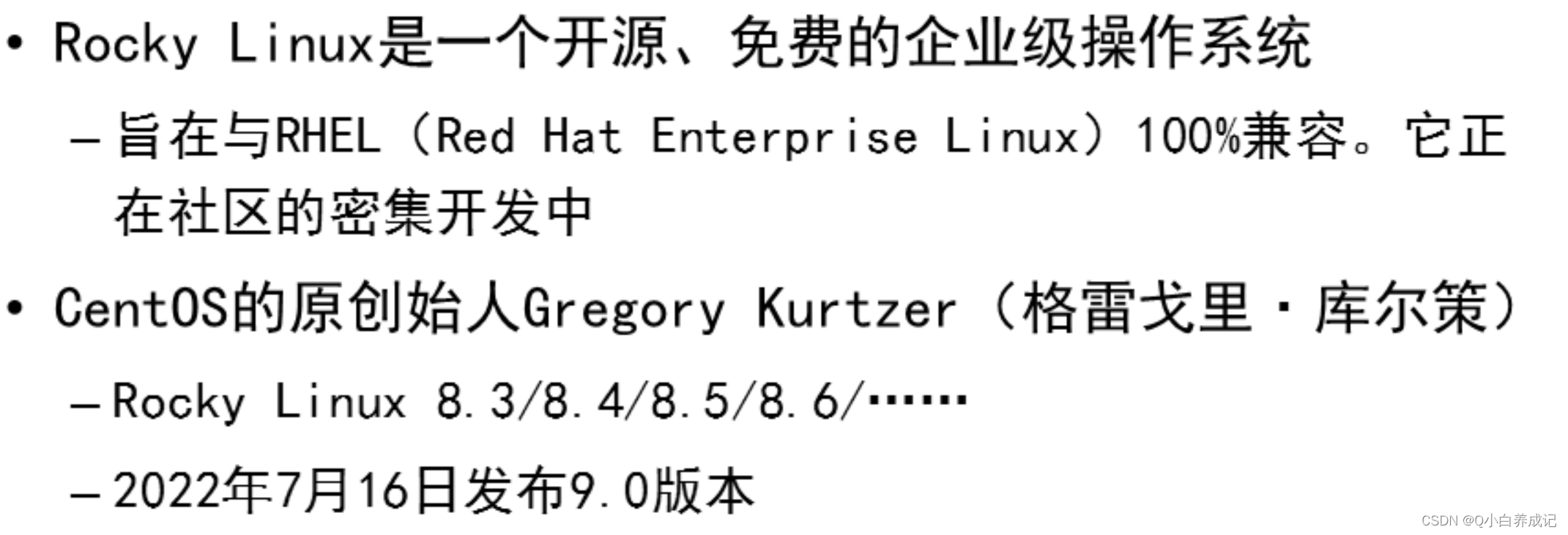
二、安装Linux系统
使用虚拟机软件
虚拟机下载教程:

虚拟机拓扑图
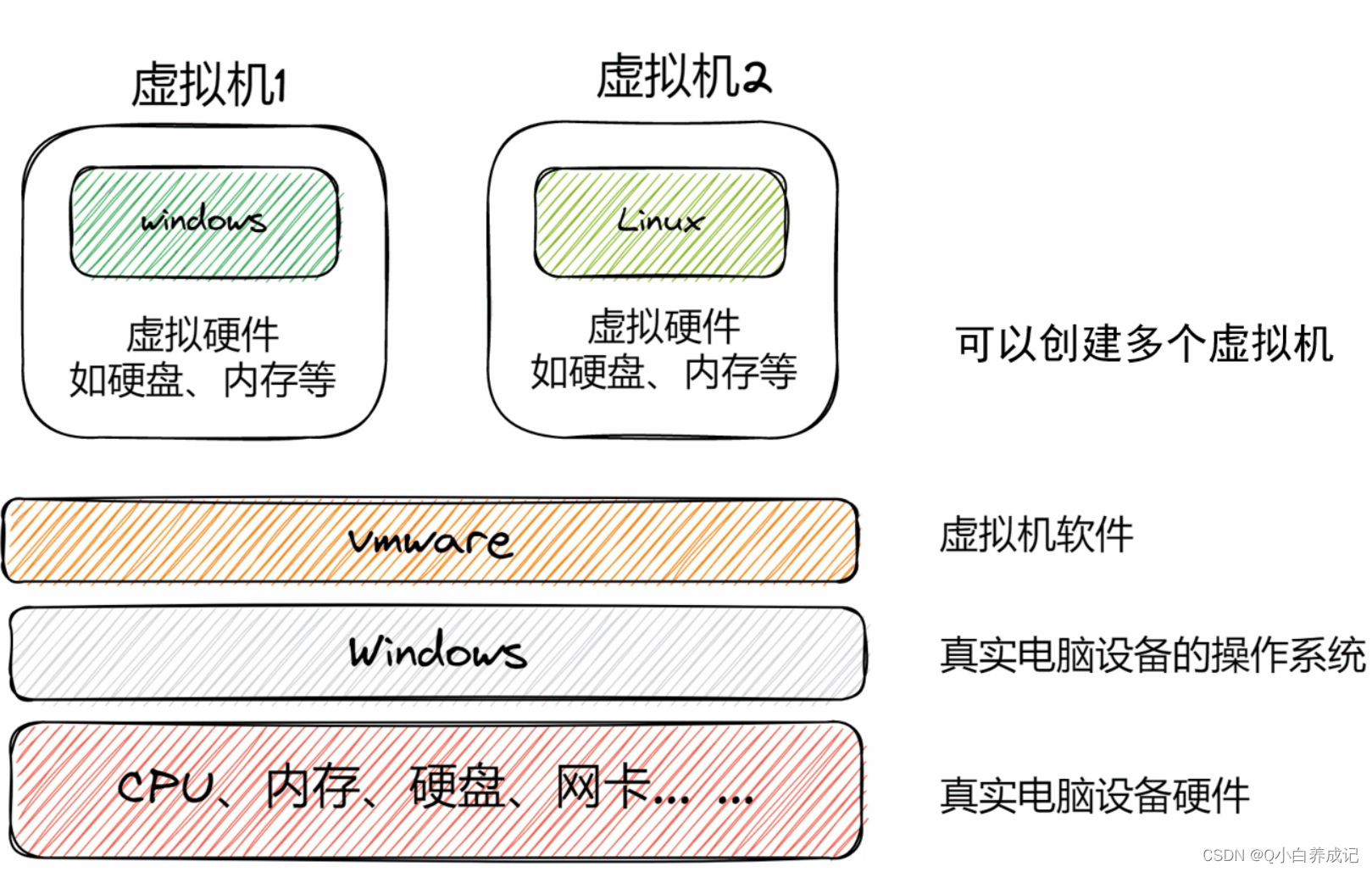
新建虚拟机流程
根据需求下载
ios文件:Index of /vault/rocky/8.6/isos/x86_64/



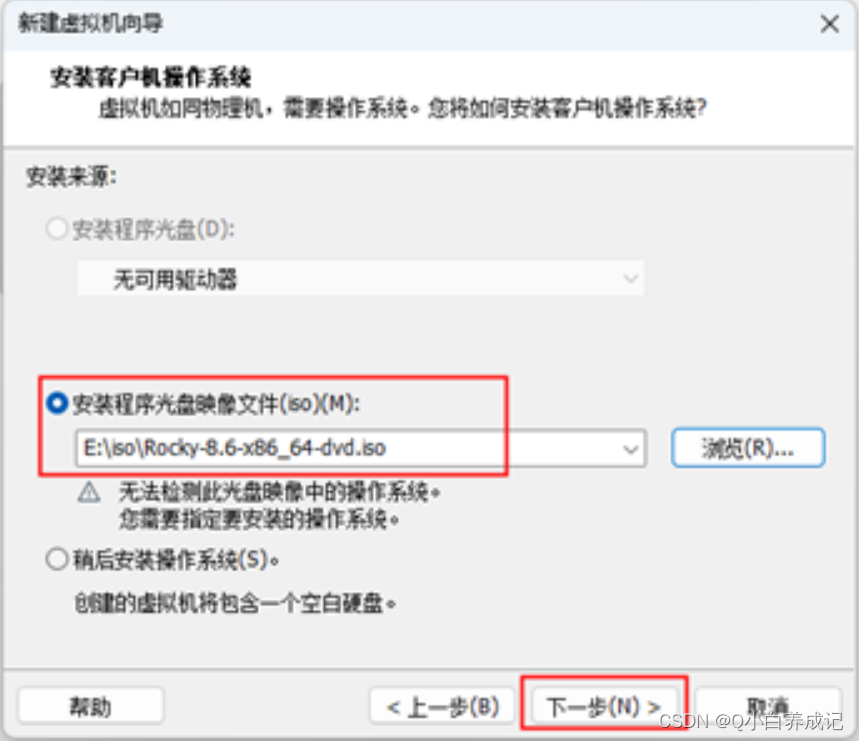

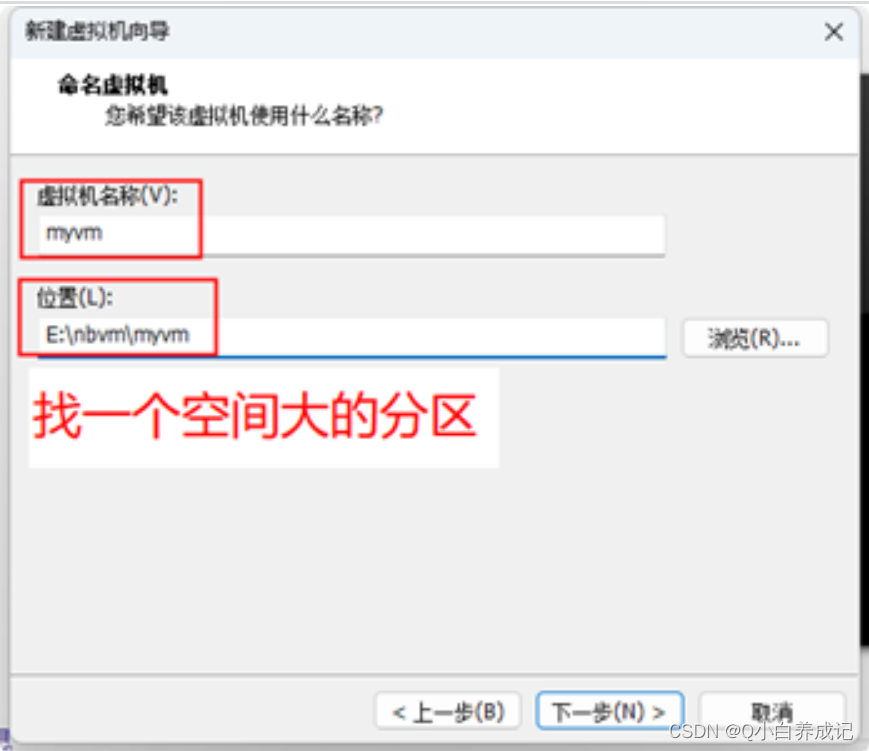
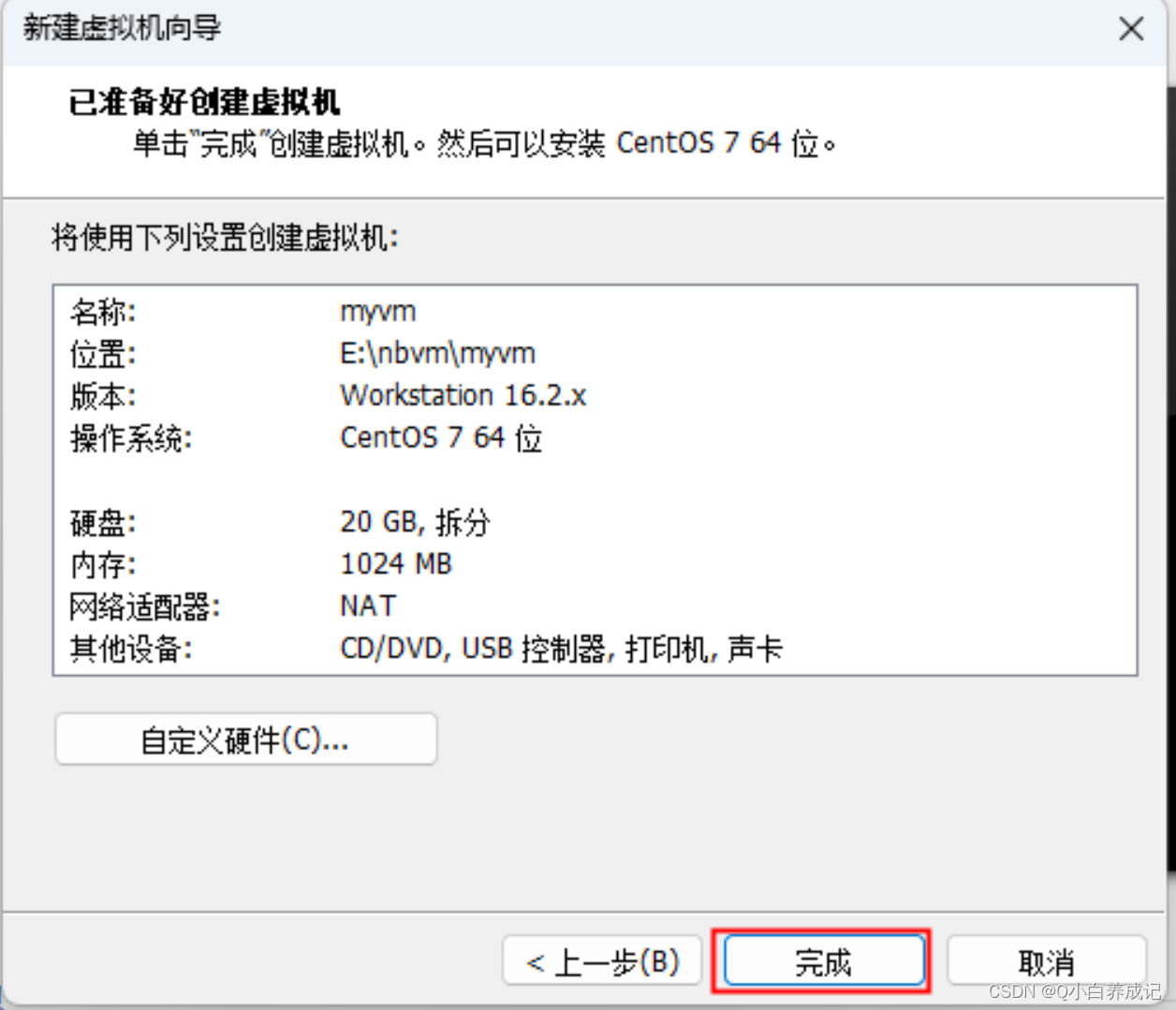

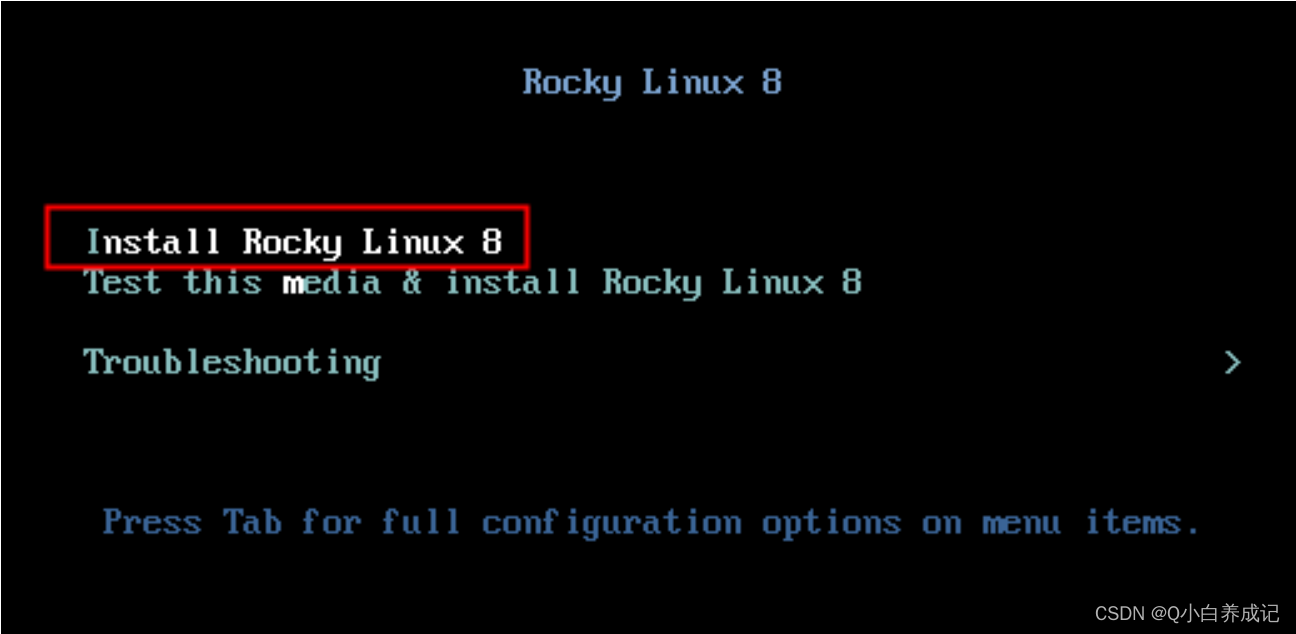
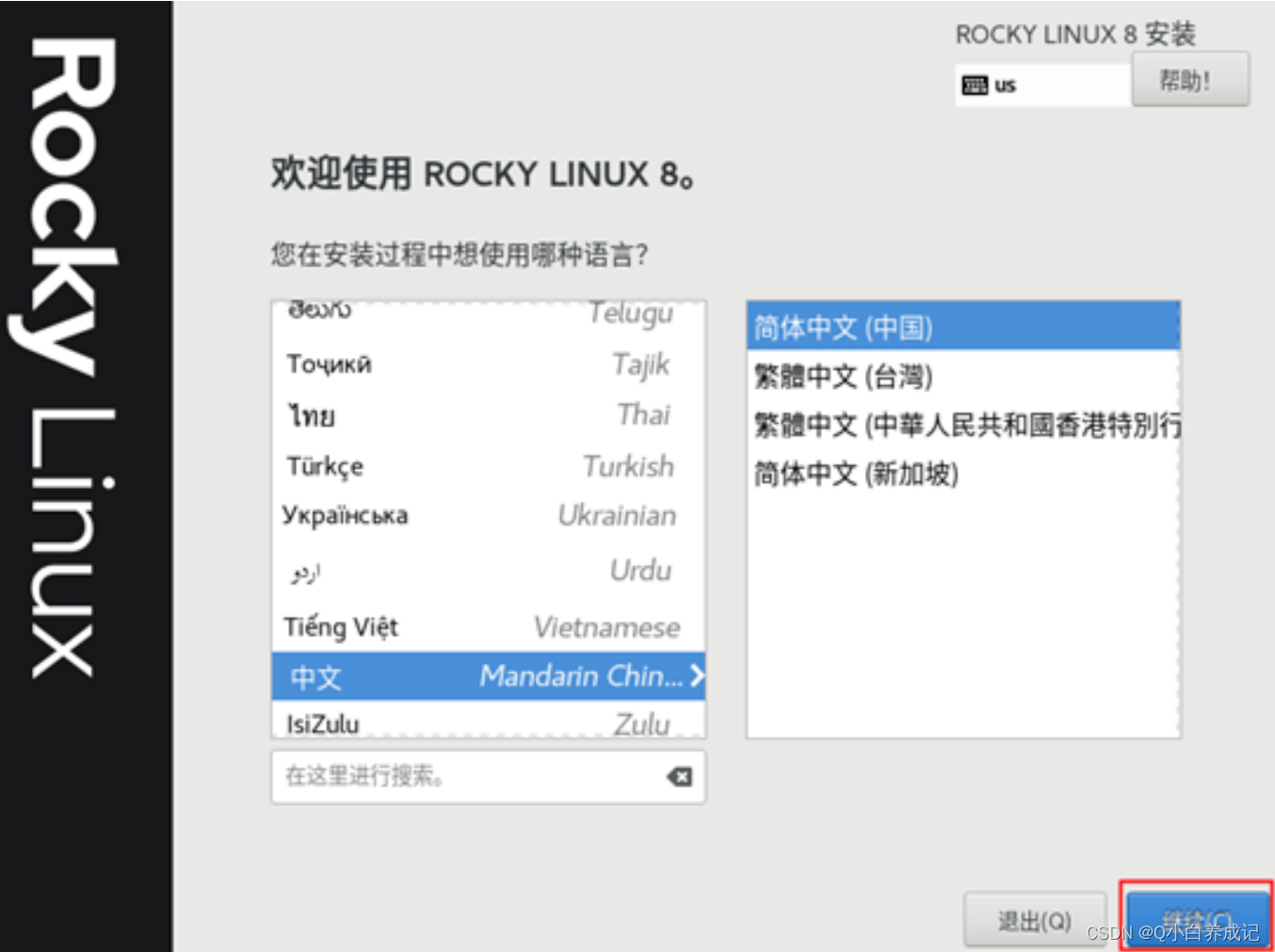

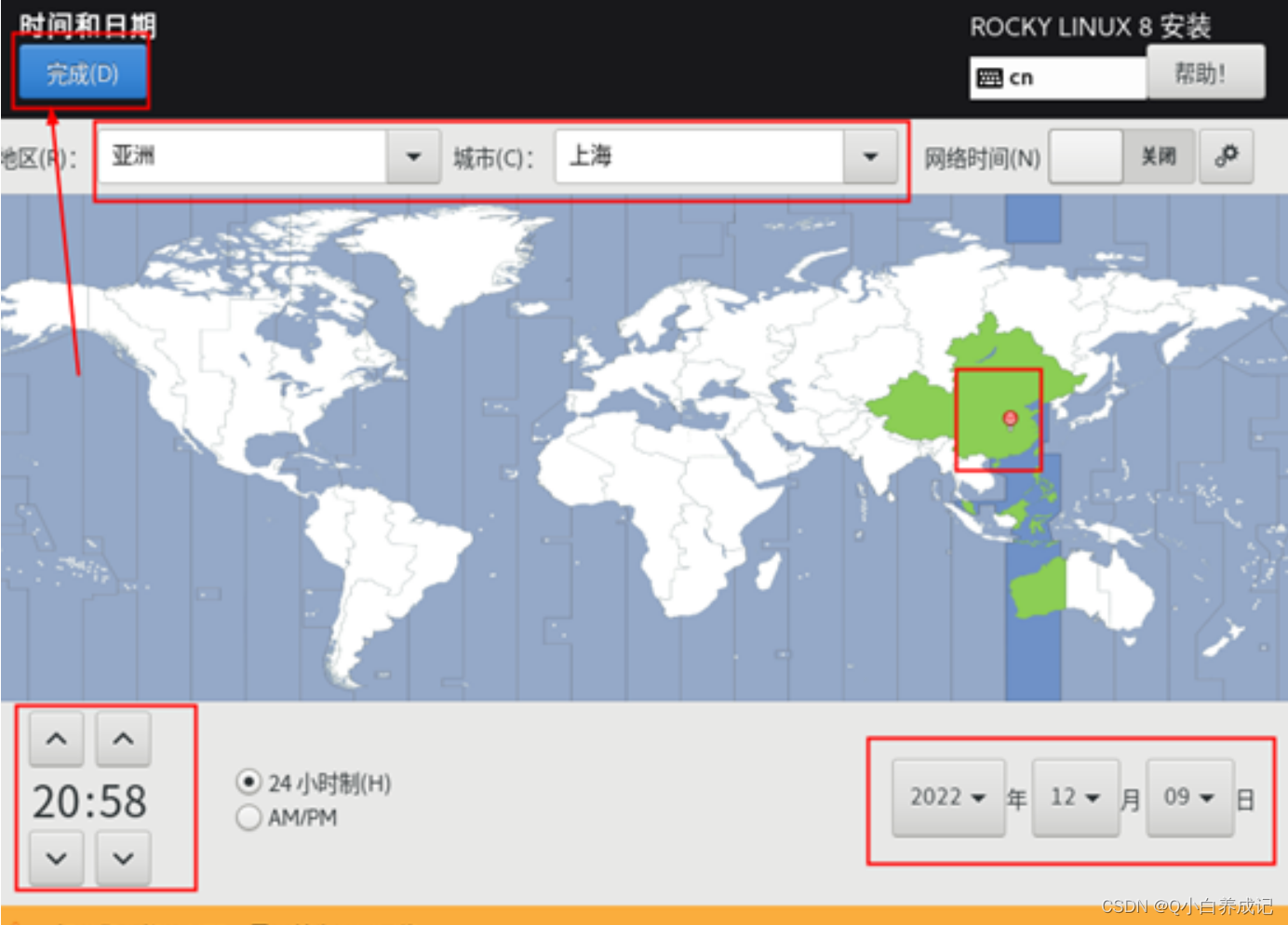



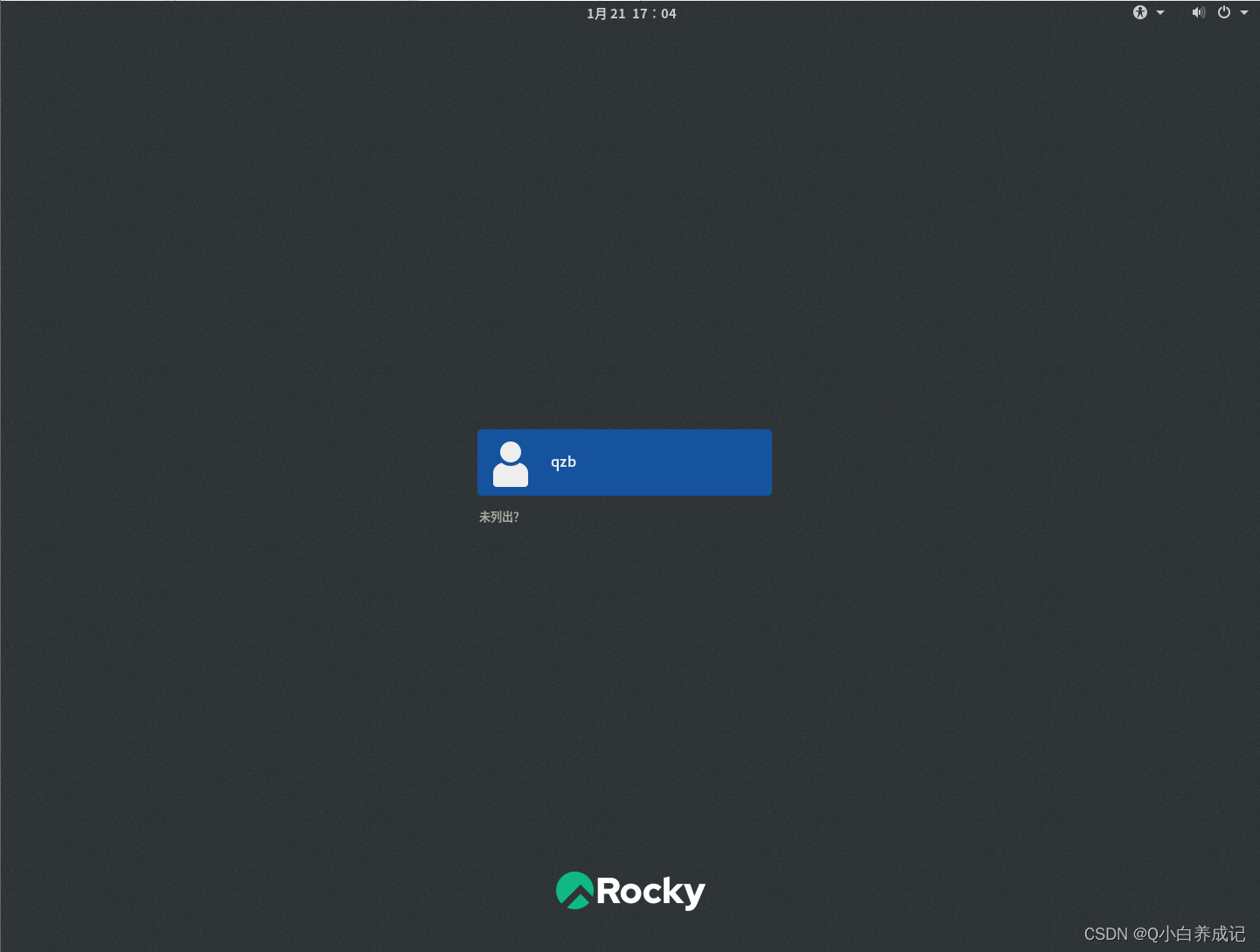
三、Linux目录结构
window的目录结构
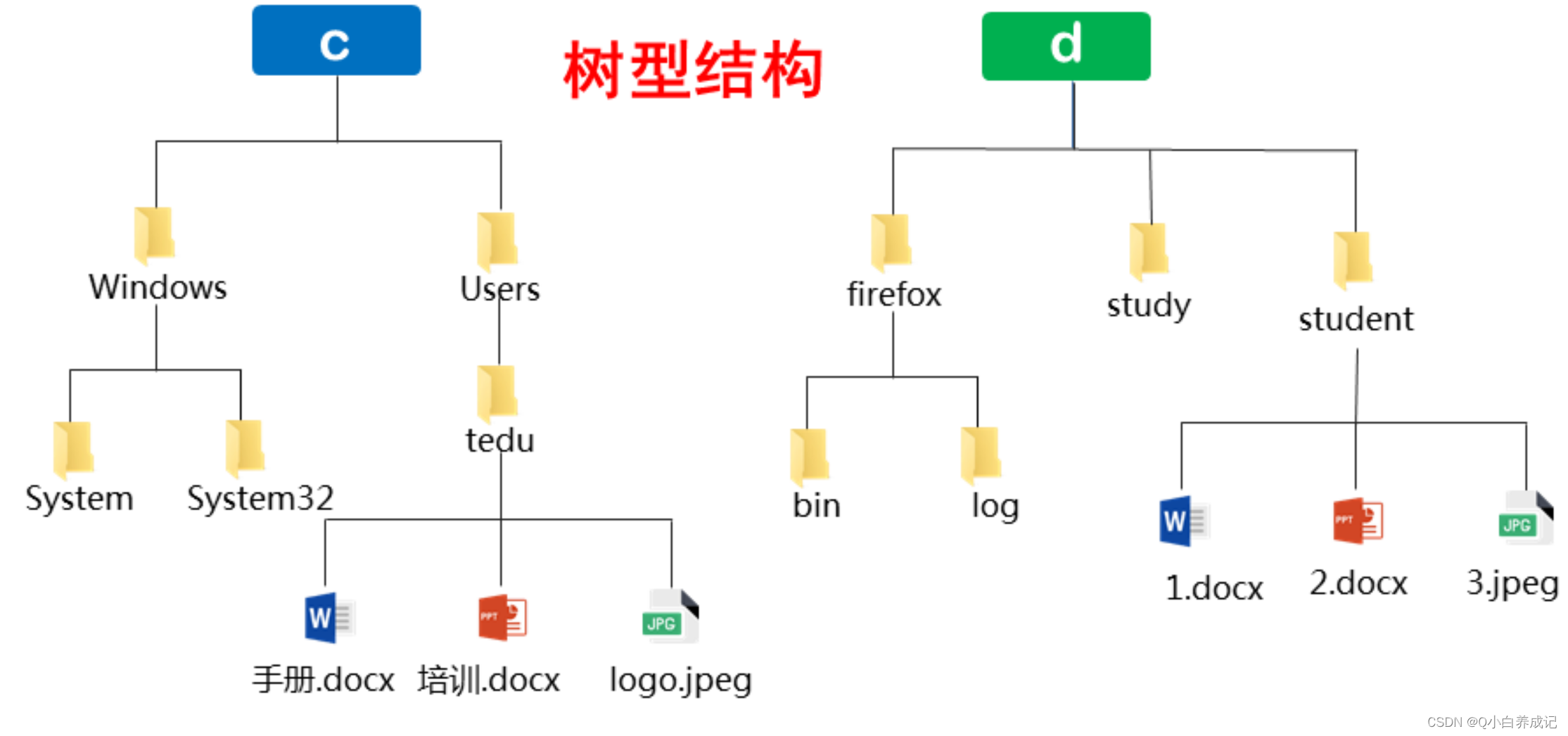
Linux的目录结构
所有默认目录都存在在一个大目录里
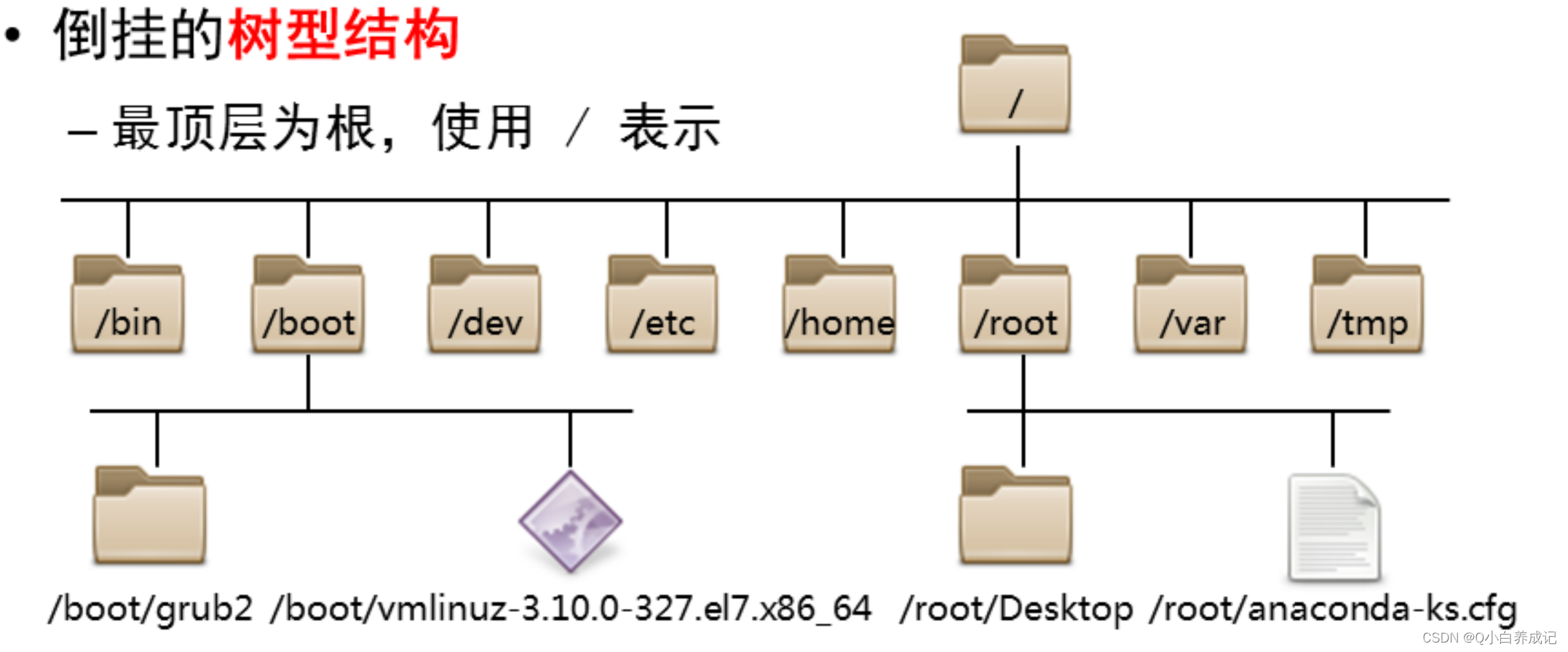
Rocky的目录
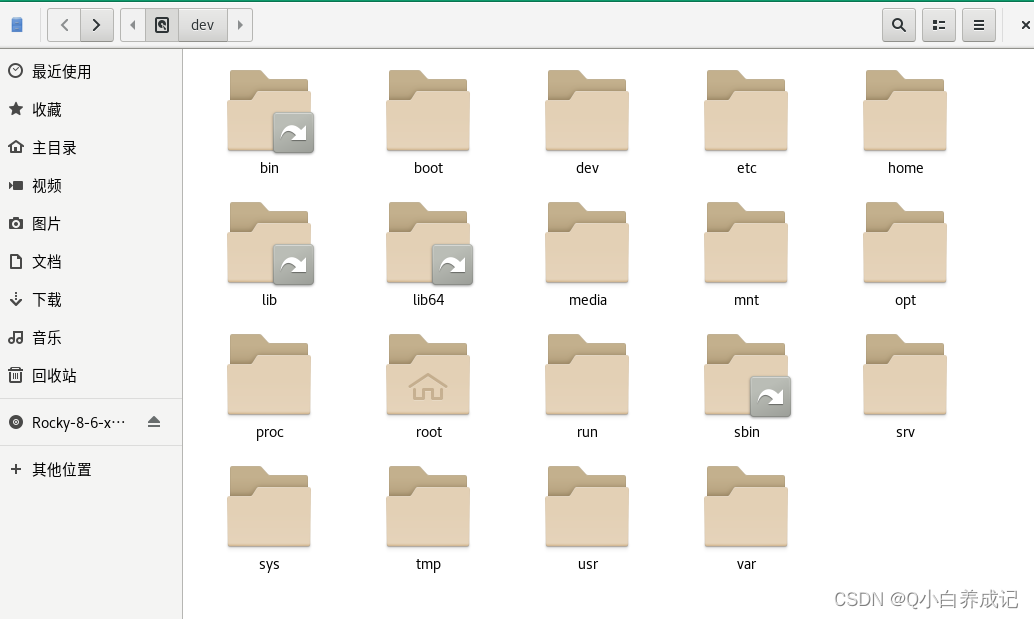
磁盘表示
常见硬盘接口类型IDE、SCSI、NVMe
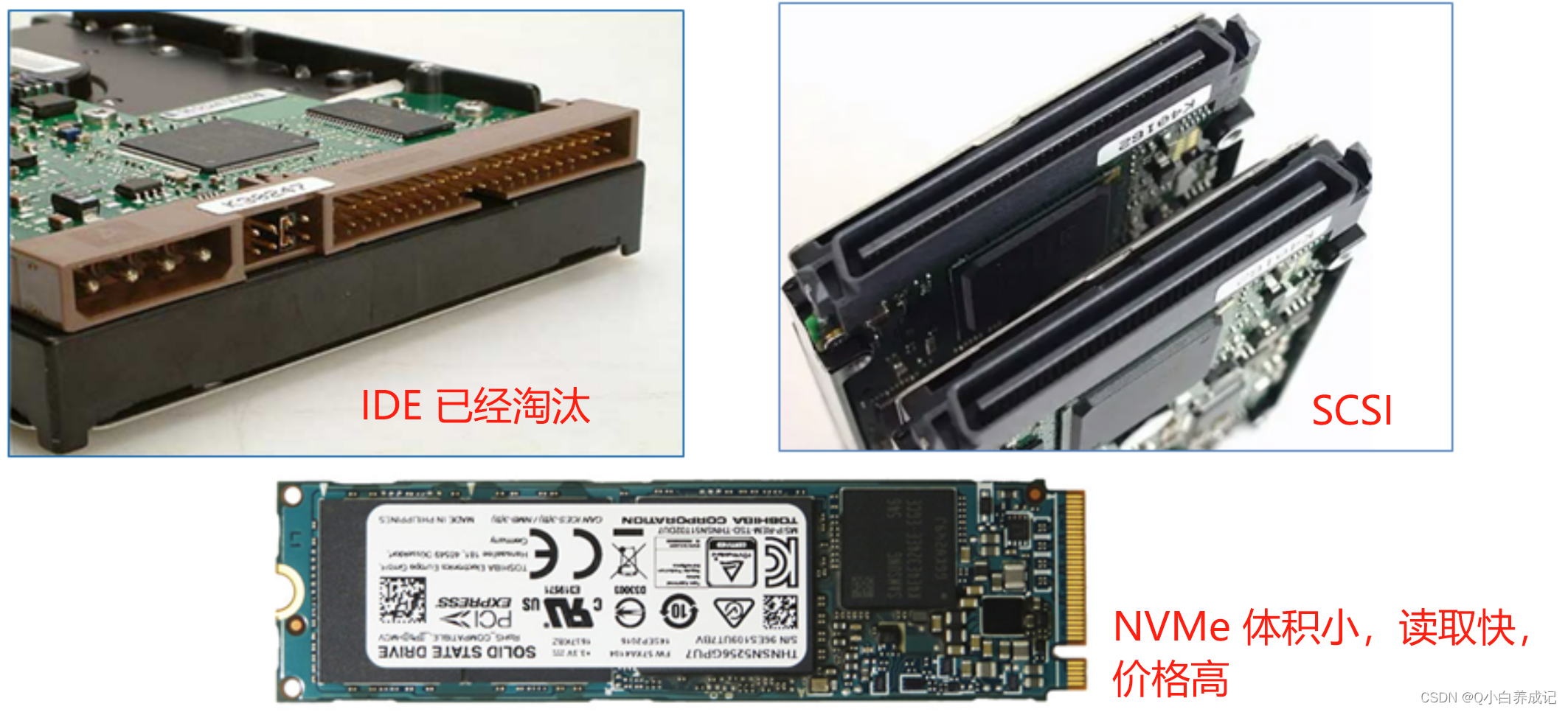
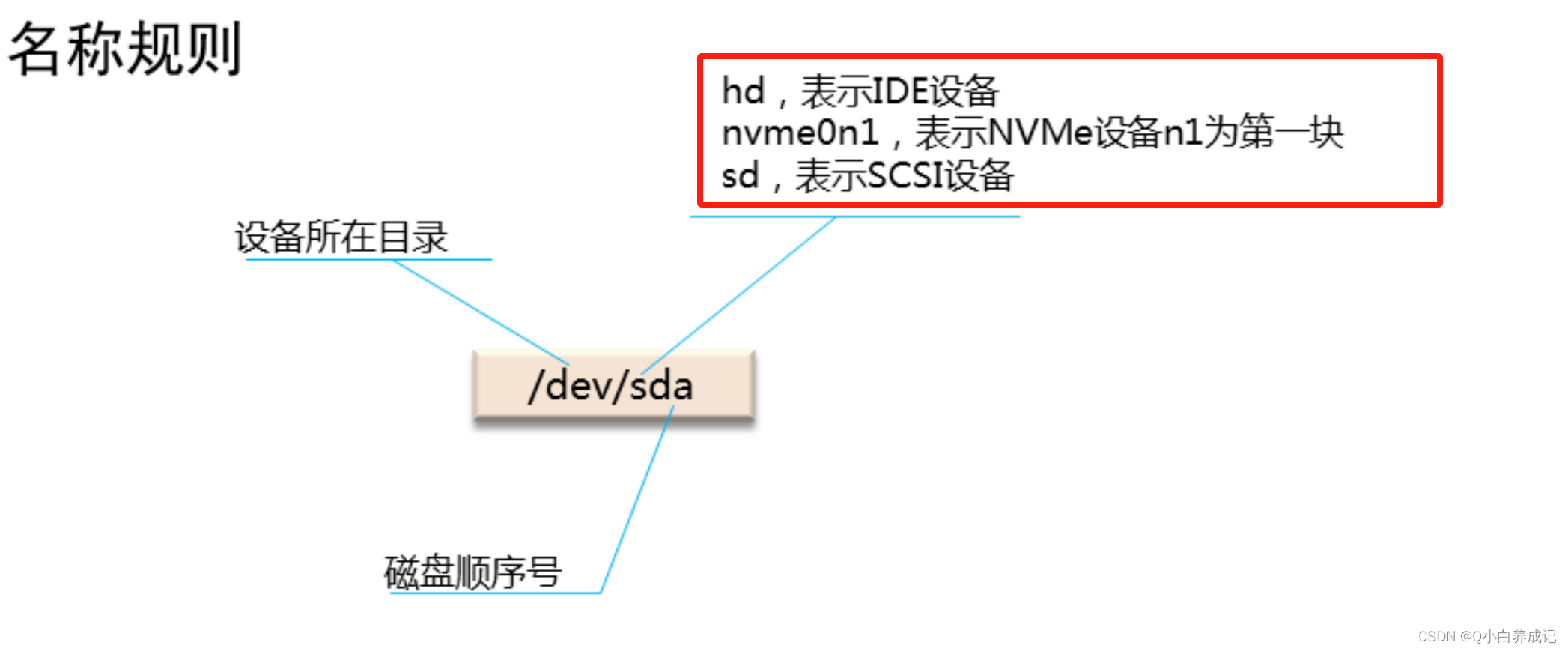
vd开头是虚拟接口
四、获取Linux命令行
终端位置:
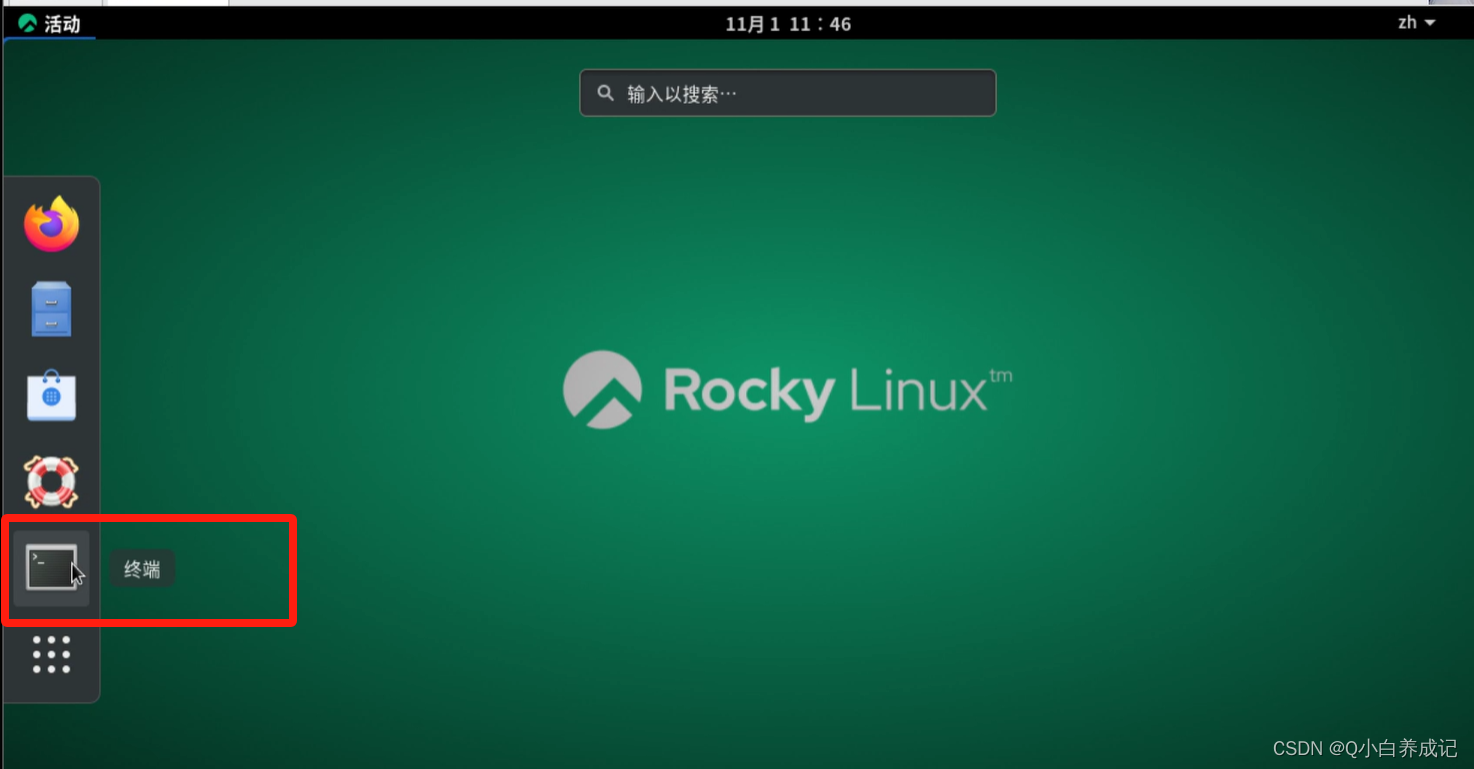
步骤一:命令行界面字体调节
字体变大:ctrl shift +
字体变小:ctrl -
步骤二:命令行提示符
[当前登录的用户@主机名 当前所在的目录]
以#结尾表示当前登录的身份为root
以$结尾表示当前登录的身份为普通用户
[root@localhost ~]#
Linux命令行基本操作
pwd、cd、ls命令练习
ctrl+L清屏
[root@localhost ~]# pwd ?#显示当前所在的位置
[root@localhost ~]# cd ? / #切换到根目录下
[root@localhost /]# pwd?
[root@localhost /]# ?ls ? ?#显示当前目录下内容
[root@localhost /]# cd ? ?/boot
[root@localhost boot]# ls ? ??
[root@localhost boot]# cd ? /
[root@localhost /]# ls
[root@localhost /]# cd ?/home
[root@localhost home]# ls
[root@localhost home]# cd ? /root ?
[root@localhost ~]# ls
ls命令练习
[root@localhost ~]# cd ? /etc
[root@localhost etc]# ?pwd
[root@localhost etc]# ls ?/root ? #查看指定目录内容
[root@localhost etc]# ls ?/ ? ? ? #查看根目录内容
[root@localhost etc]# ls ?/home
[root@localhost etc]# ls ?/opt
[root@localhost etc]# ls ?/boot
[root@localhost etc]# ls ?/var
[root@localhost etc]# ls ?/bin
[root@localhost etc]# ls ?/proc
[root@localhost etc]# ls ?/usr
[root@localhost etc]# ls ?/tmp
[root@localhost etc]# ls ?/mnt
路径练习
[root@localhost ~]# cd /usr/
[root@localhost usr]# ls
bin ?config ?games ?include ?lib ?lib64 ?libexec ?local ?sbin ?share ?src ?tmp
[root@localhost usr]# cd games ? ? ? ? #相对路径
[root@localhost games]# pwd
/usr/games
[root@localhost games]# cd /
[root@localhost /]# cd ?/usr/games/ ? ?#绝对路径
[root@localhost games]# pwd
/usr/games
路径切换练习
.. ?表示上一层目录(父目录)
[root@localhost /]# cd /etc/pki/rpm-gpg/
[root@localhost rpm-gpg]# pwd
/etc/pki/rpm-gpg
[root@localhost rpm-gpg]# cd ..
[root@localhost pki]# pwd
/etc/pki
[root@localhost pki]# cd ..
[root@localhost etc]# pwd
/etc
[root@localhost etc]# cd ..
[root@localhost /]# pwd
/
[root@localhost /]#
cat命令练习
[root@localhost /]# ls ? ?/root/ ? ? ? ? ? ? ? ? ? ? ??
[root@localhost /]# ls ? ?/root/anaconda-ks.cfg?
[root@localhost /]# cat ? ? /root/anaconda-ks.cfg
[root@localhost /]# cat ? ?/root/initial-setup-ks.cfg
[root@localhost /]# cat ? ?/etc/passwd
[root@localhost /]# cat ? ?/etc/fstab ? ??
[root@localhost /]# cat ? ?/etc/group
[root@localhost /]# cat ? ?/etc/redhat-release ?#查看系统版本
less命令练习
[root@localhost /]# less ?/etc/passwd
按上、下键进行滚动
按q键进行退出
hostname命令练习
[root@localhost /]# hostname
localhost.localdomain
[root@localhost /]# hostname ? abc.haha.xixi
[root@localhost /]# hostname
abc.haha.xixi
新开一个全新的命令行终端,查看提示符变化
[root@abc ~]# hostname ? A.haha.com
新开一个全新的命令行终端,查看提示符变化
[root@A ~]# hostname
显示CPU与内存
列出CPU处理器信息 ?
[root@A ~]# lscpu
……
CPU(s): ? ? ? ? ? ?1 ? ? #核心数
……
型号名称:Intel(R) Core(TM) i5-4430 CPU @ 3.00GHz
……
列出内存信息
[root@A ~]# cat ? /proc/meminfo
MemTotal: ? ? ? ? 997956 kB ? #一共内存总和
……
查看IP地址
]# ifconfig
lo: 本机回环接口(此接口专门用于测试) ??
? ?IP永远为127.0.0.1
? ?127.0.0.1:永远代表本机
]# ifconfig ? eth0 ? 192.168.4.1 ?#临时设置IP
]# ifconfig ?eth0
]# ping ? 192.168.4.1
Ctrl+c:结束正在运行命令
创建数据练习
mkdir创建目录 ? ? ? ??
[root@A ~]# mkdir ? /opt/test
[root@A ~]# ls ? /opt/
[root@A ~]# mkdir ?/root/nsd01
[root@A ~]# ls ?/root/
touch创建文本文件
[root@A ~]# touch ? ?/opt/1.txt
[root@A ~]# ls ?/opt/
[root@A ~]# touch ? ?/opt/2.txt
[root@A ~]# ls ?/opt/
查看部分文件内容
head、tail 命令(查看部分文件内容)
格式:head -n 数字 文件名
tail -n 数字 文件名
[root@A /]# head ? -1 ? ?/etc/passwd
[root@A /]# head ? -2 ? ?/etc/passwd
[root@A /]# head ? -3 ? ?/etc/passwd
[root@A /]# tail ? -1 ? /etc/passwd
[root@A /]# tail ? -2 ? /etc/passwd
[root@A /]# tail ? -3 ? /etc/passwd
过滤文件内容
作用:输出包含指定字符串的行
[root@A /]# grep ?root ? ?/etc/passwd
[root@A /]# grep ?bash ? ?/etc/passwd
[root@A /]# grep ?lisi ? ?/etc/passwd
[root@A /]# grep ?zhangsan ? /etc/passwd
[root@A /]# grep ?haha ? /etc/passwd
vim文本编辑器
vim修改文本文件内容(文本编辑器)
三个模式:命令模式、插入模式(输入模式)、末行模式
vim当文件不存在时,会自动创建此文件
vim不能创建目录
[root@A /]# vim ? ?/opt/haxi.txt ??
命--- i键 或者 o键 --->插入模式(Esc回到命令模式)
令
模
式--- 英文的冒号:--->末行模式(Esc回到命令模式)
末行模式 :wq ? ? ?#保存并退出?
末行模式 :q! ? ? ?#强制不保存并退出
关机与重启
关机poweroff与重启操作系统reboot
[root@A /]# reboot
[root@A /]# poweroff
本文来自互联网用户投稿,该文观点仅代表作者本人,不代表本站立场。本站仅提供信息存储空间服务,不拥有所有权,不承担相关法律责任。 如若内容造成侵权/违法违规/事实不符,请联系我的编程经验分享网邮箱:chenni525@qq.com进行投诉反馈,一经查实,立即删除!
- Python教程
- 深入理解 MySQL 中的 HAVING 关键字和聚合函数
- Qt之QChar编码(1)
- MyBatis入门基础篇
- 用Python脚本实现FFmpeg批量转换
- 容灾演练双月报|DRCC助力中韩人寿完成核心系统年度演练任务
- 百模大战中的AI行业:新趋势与未来发展
- vue前端开发自学,组件的生命周期函数介绍001
- ModuleNotFoundError: No module named ‘tensorflow‘
- 大数据开发之Hive(统计影音视频网站的常规指标)
- 关于并发最常见的十道面试题
- 手拉手Vue3生命周期实战应用
- 第十一部分 隐含规则(二)
- 翻硬币C语言
- 单光子如何“玩转”单原子?| 量子简史