Activiti集成SpringBoot实现流程部署的简单例子
发布时间:2023年12月17日
学习SpringBoot整合Activiti遇到的几个问题
1.连接controller时跳转登录页面,这是因为Activiti依赖中存在security包
可以选择在启动类上屏蔽security.class和org.springframework.boot.autoconfigure.security.servlet.SecurityAutoConfiguration.class
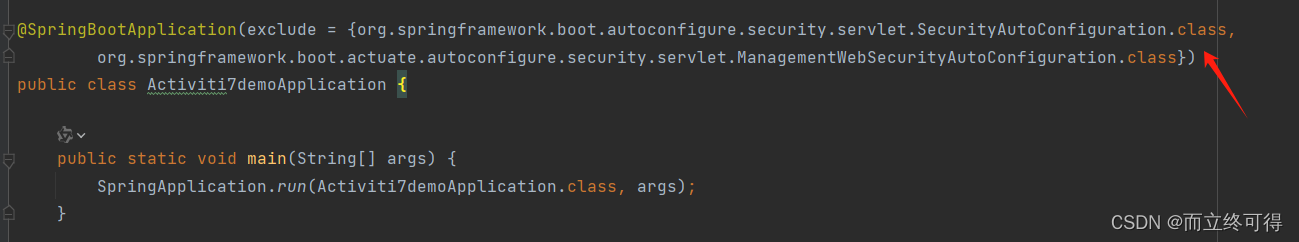
但是因为我依赖中没加security的依赖决定在yml配置中添加账号密码
不添加这个的话,原始账号是user 密码是启动类运行 下面提供的编码

配置中可以把自动部署关掉在这里插入图片描述
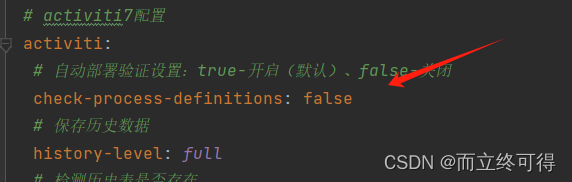
搞完这些就可以解决登录问题
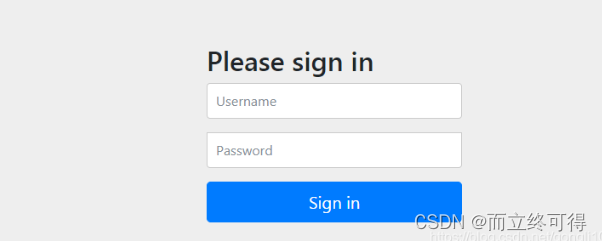
找了很多文章,没有找到一个完美的集成,东拼西凑自己写了下。有的地方可能存在问题目前就是想实现在SpringBoot中成功部署流程。
首先application.yml配置
# 应用服务 WEB 访问端口
server.port: 8081
spring:
# 数据源配置
datasource:
driver-class-name: com.mysql.cj.jdbc.Driver
url: jdbc:mysql://localhost:3306/activiti7? nullCatalogMeansCurrent=true&serverTimezone=UTC&characterEncoding=UTF8&nullCatalogMeansCurrent=true
username: "root"
password: "123456"
type: com.zaxxer.hikari.HikariDataSource
hikari:
# 等待连接池分配连接的最大时间(毫秒),超过这个时长还没有可用的连接,则会抛出SQLException
connection-timeout: 30000
# 最小连接数
minimum-idle: 5
# 最大连接数
maximum-pool-size: 20
# 自动提交
auto-commit: true
# 连接超时的最大时长(毫秒),超时则会被释放(retired)
idle-timeout: 600000
# 连接池的名字
pool-name: DataSourceHikariCP
# 连接池的最大生命时长(毫秒),超时则会被释放(retired)
max-lifetime: 18000000
security:
user:
name: root
password: 123456
# activiti7配置
activiti:
# 自动部署验证设置:true-开启(默认)、false-关闭
check-process-definitions: false
# 保存历史数据
history-level: full
# 检测历史表是否存在
db-history-used: true
# 关闭自动部署
deployment-mode: never-fail
# 对数据库中所有表进行更新操作,如果表不存在,则自动创建
# create_drop:启动时创建表,在关闭时删除表(必须手动关闭引擎,才能删除表)
# drop-create:启动时删除原来的旧表,然后在创建新表(不需要手动关闭引擎)
database-schema-update: true
# 解决频繁查询SQL问题
async-executor-activate: false
然后依赖
<?xml version="1.0" encoding="UTF-8"?>
<project xmlns="http://maven.apache.org/POM/4.0.0" xmlns:xsi="http://www.w3.org/2001/XMLSchema-instance"
xsi:schemaLocation="http://maven.apache.org/POM/4.0.0 https://maven.apache.org/xsd/maven-4.0.0.xsd">
<modelVersion>4.0.0</modelVersion>
<groupId>com.yao</groupId>
<artifactId>activiti7demo</artifactId>
<version>0.0.1-SNAPSHOT</version>
<name>activiti7demo</name>
<description>Demo project for Spring Boot</description>
<properties>
<java.version>1.8</java.version>
<project.build.sourceEncoding>UTF-8</project.build.sourceEncoding>
<project.reporting.outputEncoding>UTF-8</project.reporting.outputEncoding>
<spring-boot.version>2.4.2</spring-boot.version>
</properties>
<dependencies>
<dependency>
<groupId>org.springframework.boot</groupId>
<artifactId>spring-boot-starter-web</artifactId>
</dependency>
<dependency>
<groupId>org.springframework.boot</groupId>
<artifactId>spring-boot-starter-test</artifactId>
<scope>test</scope>
</dependency>
<dependency>
<groupId>mysql</groupId>
<artifactId>mysql-connector-java</artifactId>
<version>8.0.29</version>
</dependency>
<dependency>
<groupId>org.activiti</groupId>
<artifactId>activiti-spring-boot-starter</artifactId>
<version>7.1.0.M2</version>
<!--<exclusions>
<exclusion>
<groupId>org.mybatis</groupId>
<artifactId>mybatis</artifactId>
</exclusion>
</exclusions>-->
</dependency>
<dependency>
<groupId>org.mybatis.spring.boot</groupId>
<artifactId>mybatis-spring-boot-starter</artifactId>
<version>2.2.1</version>
</dependency>
<dependency>
<groupId>org.activiti.dependencies</groupId>
<artifactId>activiti-dependencies</artifactId>
<version>7.1.0.M2</version>
<type>pom</type>
</dependency>
<!-- 生成流程图 -->
<dependency>
<groupId>org.activiti</groupId>
<artifactId>activiti-image-generator</artifactId>
<version>7.1.0.M2</version>
</dependency>
<dependency>
<groupId>org.springframework.boot</groupId>
<artifactId>spring-boot-starter-jdbc</artifactId>
</dependency>
<dependency>
<groupId>org.activiti.api</groupId>
<artifactId>activiti-api-process-model</artifactId>
<version>7.1.0.M2</version>
</dependency>
<dependency>
<groupId>org.activiti</groupId>
<artifactId>activiti-engine</artifactId>
<version>7.1.0.M2</version>
</dependency>
<dependency>
<groupId>org.activiti</groupId>
<artifactId>activiti-bpmn-model</artifactId>
<version>7.1.0.M2</version>
</dependency>
<dependency>
<groupId>junit</groupId>
<artifactId>junit</artifactId>
<version>4.12</version>
</dependency>
</dependencies>
<dependencyManagement>
<dependencies>
<dependency>
<groupId>org.springframework.boot</groupId>
<artifactId>spring-boot-dependencies</artifactId>
<version>${spring-boot.version}</version>
<type>pom</type>
<scope>import</scope>
</dependency>
</dependencies>
</dependencyManagement>
<build>
<plugins>
<plugin>
<groupId>org.apache.maven.plugins</groupId>
<artifactId>maven-compiler-plugin</artifactId>
<version>3.8.1</version>
<configuration>
<source>1.8</source>
<target>1.8</target>
<encoding>UTF-8</encoding>
</configuration>
</plugin>
<plugin>
<groupId>org.springframework.boot</groupId>
<artifactId>spring-boot-maven-plugin</artifactId>
<version>${spring-boot.version}</version>
<configuration>
<mainClass>com.yao.activiti7demo.Activiti7demoApplication</mainClass>
<skip>true</skip>
</configuration>
<executions>
<execution>
<id>repackage</id>
<goals>
<goal>repackage</goal>
</goals>
</execution>
</executions>
</plugin>
</plugins>
</build>
</project>
然后是BPM.xml看好它的路径
<?xml version="1.0" encoding="UTF-8"?>
<definitions xmlns="http://www.omg.org/spec/BPMN/20100524/MODEL" xmlns:xsi="http://www.w3.org/2001/XMLSchema-instance" xmlns:xsd="http://www.w3.org/2001/XMLSchema" xmlns:activiti="http://activiti.org/bpmn" xmlns:bpmndi="http://www.omg.org/spec/BPMN/20100524/DI" xmlns:omgdc="http://www.omg.org/spec/DD/20100524/DC" xmlns:omgdi="http://www.omg.org/spec/DD/20100524/DI" typeLanguage="http://www.w3.org/2001/XMLSchema" expressionLanguage="http://www.w3.org/1999/XPath" targetNamespace="http://www.activiti.org/processdef">
<process id="test1" name="test1" isExecutable="true">
<documentation>test1</documentation>
<startEvent id="startEvent1"></startEvent>
<userTask id="sid-C369C919-5DBA-43E5-84E0-F9B665F0F3B2" name="人事审批" activiti:assignee="张三">
<extensionElements>
<modeler:initiator-can-complete xmlns:modeler="http://activiti.com/modeler"><![CDATA[false]]></modeler:initiator-can-complete>
</extensionElements>
</userTask>
<sequenceFlow id="sid-E740DBC1-2D73-45CC-9CEC-1559D0094A23" sourceRef="startEvent1" targetRef="sid-C369C919-5DBA-43E5-84E0-F9B665F0F3B2"></sequenceFlow>
<userTask id="sid-F7256F24-C3EB-4EEA-956B-678D50AFB171" name="经理审批" activiti:assignee="lisi">
<extensionElements>
<modeler:initiator-can-complete xmlns:modeler="http://activiti.com/modeler"><![CDATA[false]]></modeler:initiator-can-complete>
</extensionElements>
</userTask>
<sequenceFlow id="sid-910A5074-B40F-4B8A-BF4F-77A4A3B241AC" sourceRef="sid-C369C919-5DBA-43E5-84E0-F9B665F0F3B2" targetRef="sid-F7256F24-C3EB-4EEA-956B-678D50AFB171"></sequenceFlow>
<endEvent id="sid-789A2607-3E5C-450B-BC1F-196552938A9C"></endEvent>
<sequenceFlow id="sid-E28ACB27-F588-4D1B-AD0C-A988877BB89F" sourceRef="sid-F7256F24-C3EB-4EEA-956B-678D50AFB171" targetRef="sid-789A2607-3E5C-450B-BC1F-196552938A9C"></sequenceFlow>
</process>
<bpmndi:BPMNDiagram id="BPMNDiagram_test1">
<bpmndi:BPMNPlane bpmnElement="test1" id="BPMNPlane_test1">
<bpmndi:BPMNShape bpmnElement="startEvent1" id="BPMNShape_startEvent1">
<omgdc:Bounds height="30.0" width="30.0" x="100.0" y="163.0"></omgdc:Bounds>
</bpmndi:BPMNShape>
<bpmndi:BPMNShape bpmnElement="sid-C369C919-5DBA-43E5-84E0-F9B665F0F3B2" id="BPMNShape_sid-C369C919-5DBA-43E5-84E0-F9B665F0F3B2">
<omgdc:Bounds height="80.0" width="100.0" x="175.0" y="138.0"></omgdc:Bounds>
</bpmndi:BPMNShape>
<bpmndi:BPMNShape bpmnElement="sid-F7256F24-C3EB-4EEA-956B-678D50AFB171" id="BPMNShape_sid-F7256F24-C3EB-4EEA-956B-678D50AFB171">
<omgdc:Bounds height="80.0" width="100.0" x="314.9999953061343" y="134.99999798834327"></omgdc:Bounds>
</bpmndi:BPMNShape>
<bpmndi:BPMNShape bpmnElement="sid-789A2607-3E5C-450B-BC1F-196552938A9C" id="BPMNShape_sid-789A2607-3E5C-450B-BC1F-196552938A9C">
<omgdc:Bounds height="28.0" width="28.0" x="465.0" y="164.0"></omgdc:Bounds>
</bpmndi:BPMNShape>
<bpmndi:BPMNEdge bpmnElement="sid-910A5074-B40F-4B8A-BF4F-77A4A3B241AC" id="BPMNEdge_sid-910A5074-B40F-4B8A-BF4F-77A4A3B241AC">
<omgdi:waypoint x="275.0" y="176.92857067420013"></omgdi:waypoint>
<omgdi:waypoint x="314.9999953061343" y="176.07142731414314"></omgdi:waypoint>
</bpmndi:BPMNEdge>
<bpmndi:BPMNEdge bpmnElement="sid-E28ACB27-F588-4D1B-AD0C-A988877BB89F" id="BPMNEdge_sid-E28ACB27-F588-4D1B-AD0C-A988877BB89F">
<omgdi:waypoint x="414.9999953061343" y="174.99999798834327"></omgdi:waypoint>
<omgdi:waypoint x="439.9999976530671" y="174.99999798834327"></omgdi:waypoint>
<omgdi:waypoint x="439.9999976530671" y="178.0"></omgdi:waypoint>
<omgdi:waypoint x="465.0" y="178.0"></omgdi:waypoint>
</bpmndi:BPMNEdge>
<bpmndi:BPMNEdge bpmnElement="sid-E740DBC1-2D73-45CC-9CEC-1559D0094A23" id="BPMNEdge_sid-E740DBC1-2D73-45CC-9CEC-1559D0094A23">
<omgdi:waypoint x="130.0" y="178.0"></omgdi:waypoint>
<omgdi:waypoint x="175.0" y="178.0"></omgdi:waypoint>
</bpmndi:BPMNEdge>
</bpmndi:BPMNPlane>
</bpmndi:BPMNDiagram>
</definitions>
Controller层
package com.yao.activiti7demo.testMyController;
import org.activiti.engine.ProcessEngine;
import org.activiti.engine.ProcessEngines;
import org.activiti.engine.RepositoryService;
import org.activiti.engine.RuntimeService;
import org.activiti.engine.repository.Deployment;
import org.activiti.engine.repository.ProcessDefinition;
import org.springframework.beans.factory.annotation.Autowired;
import org.springframework.web.bind.annotation.PostMapping;
import org.springframework.web.bind.annotation.RequestMapping;
import org.springframework.web.bind.annotation.RequestParam;
import org.springframework.web.bind.annotation.RestController;
@RestController
public class ProcessController {
@Autowired
private ProcessEngine processEngine;
@RequestMapping("/startProcess")
public String startProcess(@RequestParam("name") String name) {
System.out.println("name"+name);
// ProcessEngine processEngine = ProcessEngines.getDefaultProcessEngine();
RepositoryService repositoryService = processEngine.getRepositoryService();
Deployment deployment = repositoryService.createDeployment().addClasspathResource("flow/test1.bpmn20.xml").name("测试流程").deploy();
ProcessDefinition processDefinition = repositoryService.createProcessDefinitionQuery()
.deploymentId(deployment.getId())
.singleResult();
RuntimeService runtimeService = processEngine.getRuntimeService();
runtimeService.startProcessInstanceById(processDefinition.getId(), name);
return "Process started successfully";//这里可以跳转到流程页面 查询历史等
}
}
启动类
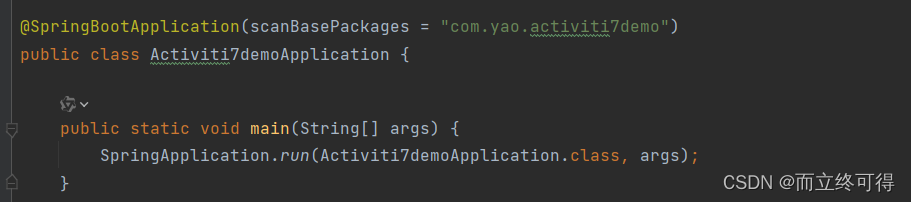
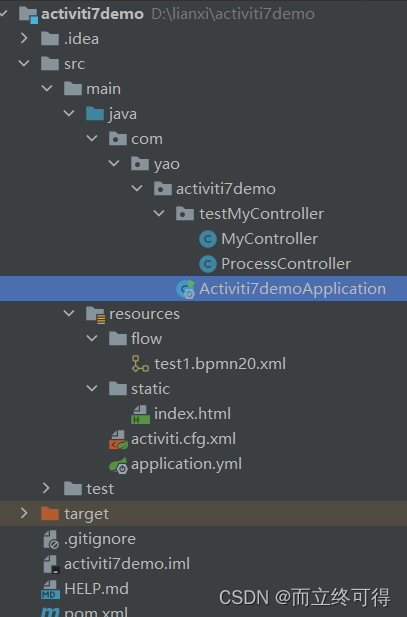
浏览器访问路径http://localhost:8081/startProcess?name=张三

数据库中已经成功部署

文章来源:https://blog.csdn.net/qq_48128672/article/details/134952081
本文来自互联网用户投稿,该文观点仅代表作者本人,不代表本站立场。本站仅提供信息存储空间服务,不拥有所有权,不承担相关法律责任。 如若内容造成侵权/违法违规/事实不符,请联系我的编程经验分享网邮箱:chenni525@qq.com进行投诉反馈,一经查实,立即删除!
本文来自互联网用户投稿,该文观点仅代表作者本人,不代表本站立场。本站仅提供信息存储空间服务,不拥有所有权,不承担相关法律责任。 如若内容造成侵权/违法违规/事实不符,请联系我的编程经验分享网邮箱:chenni525@qq.com进行投诉反馈,一经查实,立即删除!
最新文章
- Python教程
- 深入理解 MySQL 中的 HAVING 关键字和聚合函数
- Qt之QChar编码(1)
- MyBatis入门基础篇
- 用Python脚本实现FFmpeg批量转换
- 学习java第二天
- 关于uvm_reg_predictor #() predictor
- vue的模板语法-指令-事件绑定-条件渲染
- Bridge桥模式(单一职责)
- LLMs之GLM-4:GLM-4的简介、安装和使用方法、案例应用之详细攻略
- 快速了解VR全景拍摄技术运用在旅游景区的优势
- mysql undo log、redo log、binlog、mvcc、Buffer Pool的关系
- 【qt】解决qt里编辑qss后失效问题(qt编码问题)
- springboot学习笔记(二)
- 第二百七十四回