MacOSM1Pro安装thrift0.11.0
发布时间:2024年01月21日
Thrift各版本下载地址 https://archive.apache.org/dist/thrift/
一、安装
brew tap-new $USER/local-tap
brew extract --version='0.11.0' thrift $USER/local-tap
brew install thrift@0.11.0
==> Fetching zhinian/local-tap/thrift@0.11.0
Error: thrift@0.11.0: https://www.apache.org/dyn/closer.cgi?path=/thrift/0.11.0/thrift-0.11.0.tar.gz 404
modify thrift.rb
vim /opt/homebrew/Library/Taps/zhinian/homebrew-local-tap/Formula/thrift@0.11.0.rb
# 将第四行url的地址改为 https://archive.apache.org/dist/thrift/0.11.0/thrift-0.11.0.tar.gz
# 接着
brew install thrift@0.11.0
zhinian@no1~ thrift --version
Thrift Version 0.11.0
安装完成 !
FAQ
Q1: Mac安装thrift因bison报错的解决办法.
Bison version 2.5 or higher must be installed on the system!
答: mac中默认安装了bison 2.3版本,并配置了路径在path中。使用brew命令安装新版的bison。
# 使用brew命令安装新版的bison。
brew install bison
# 接下来将最新版的安装路径加入到path中
export PATH=/usr/local/Cellar/bison/3.3.2/bin:$PATH
# 查看版本号
bison --version
bison (GNU Bison) 3.8.2
Written by Robert Corbett and Richard Stallman.
Copyright (C) 2021 Free Software Foundation, Inc.
This is free software; see the source for copying conditions. There is NO
warranty; not even for MERCHANTABILITY or FITNESS FOR A PARTICULAR PURPOSE.
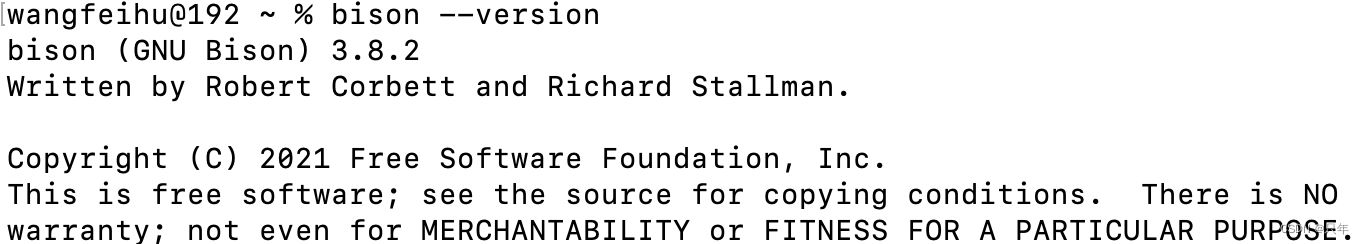
文章来源:https://blog.csdn.net/qq_41594280/article/details/135730321
本文来自互联网用户投稿,该文观点仅代表作者本人,不代表本站立场。本站仅提供信息存储空间服务,不拥有所有权,不承担相关法律责任。 如若内容造成侵权/违法违规/事实不符,请联系我的编程经验分享网邮箱:chenni525@qq.com进行投诉反馈,一经查实,立即删除!
本文来自互联网用户投稿,该文观点仅代表作者本人,不代表本站立场。本站仅提供信息存储空间服务,不拥有所有权,不承担相关法律责任。 如若内容造成侵权/违法违规/事实不符,请联系我的编程经验分享网邮箱:chenni525@qq.com进行投诉反馈,一经查实,立即删除!
最新文章
- Python教程
- 深入理解 MySQL 中的 HAVING 关键字和聚合函数
- Qt之QChar编码(1)
- MyBatis入门基础篇
- 用Python脚本实现FFmpeg批量转换
- 因果推断中文书籍推荐《因果推断:原理解析与实践应用》
- 使用setoolkit制作钓鱼网站并结合dvwa靶场储存型XSS漏洞利用
- 基于Spring Boot、Mybatis、Redis和Layui的企业电子招投标系统源码实现与立项流程
- 宏景eHR 多处 SQL注入漏洞复现
- 神奇代码岛合作方式
- Vulnhub-GoldenEye
- CC工具箱使用指南:【添加字段(批量)】
- Spark
- 蓝桥杯备赛 | 洛谷做题打卡day3
- MinHashLSH使用redis存储