vue vue3 节流 封装全局 自定义全局 节流
发布时间:2023年12月27日
前言
一、节流是什么?
"节流"是一种控制事件触发频率的技术。当某个事件被触发时,节流能够确保事件处理函数不会立即执行,而是在一定的时间间隔之后执行。这有助于减少事件处理函数的执行次数,特别是在处理频繁触发的事件(比如滚动、调整窗口大小、输入框输入等)时,以提高性能和减轻不必要的计算负担。
二、使用步骤
1.创建文件
#创建throttle.js
const throttle = (fn, delay) => {
let last = 0
return function () {
const now = Date.now()
if (now - last >= delay) {
fn.apply(this, arguments)
last = now
}
}
}
export default {
mounted(el, binding) {
const { value, arg } = binding
const delay = arg ? parseInt(arg, 10) : 1000
const throttledClick = throttle(value, delay)
el.__throttledClick__ = throttledClick
el.addEventListener('click', throttledClick)
},
beforeUnmount(el) {
console.log('Before unmount')
if (el) {
console.log(el)
console.log(el.__throttledClick__)
el.removeEventListener('click', el.__throttledClick__)
delete el.__throttledClick__
}
}
}
2.全局定义
import throttleDirective from '@/utils/throttle' // 注册全局指令
app.directive('throttle', throttleDirective)
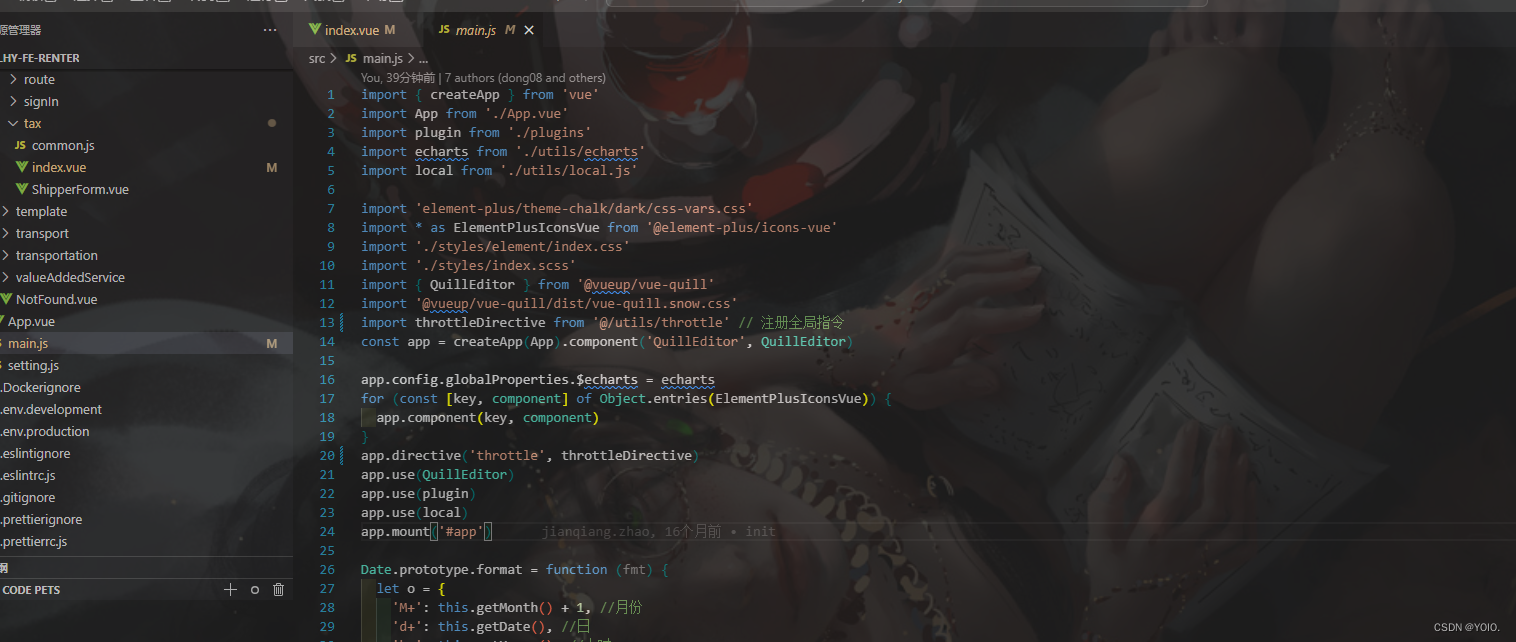
3.全局使用
//这里面默认1000 可自定义时间
<el-button type="primary" v-throttle="opneDialog"> 添加机构 </el-button>
<el-button type="primary" v-throttle:3000="opneDialog"> 添加机构 </el-button>
!!!注意事项
// 这种写法 需要把单独写为方法 才可以正常使用
<el-button @click="formVisible = true"> 添加机构 </el-button>
文章来源:https://blog.csdn.net/qq_44426296/article/details/135194860
本文来自互联网用户投稿,该文观点仅代表作者本人,不代表本站立场。本站仅提供信息存储空间服务,不拥有所有权,不承担相关法律责任。 如若内容造成侵权/违法违规/事实不符,请联系我的编程经验分享网邮箱:chenni525@qq.com进行投诉反馈,一经查实,立即删除!
本文来自互联网用户投稿,该文观点仅代表作者本人,不代表本站立场。本站仅提供信息存储空间服务,不拥有所有权,不承担相关法律责任。 如若内容造成侵权/违法违规/事实不符,请联系我的编程经验分享网邮箱:chenni525@qq.com进行投诉反馈,一经查实,立即删除!
最新文章
- Python教程
- 深入理解 MySQL 中的 HAVING 关键字和聚合函数
- Qt之QChar编码(1)
- MyBatis入门基础篇
- 用Python脚本实现FFmpeg批量转换
- 工智能基础知识总结--感知机
- 什么是误差,什么是重构误差,误差与重构误差有什么区别?
- eureka服务注册与发现
- 12 STM32标准库函数 之 控制器局域网(CAN)所有函数的介绍及使用
- 【Qt 学习】之摸鱼技巧
- 【lora】炼丹术 - 赛博丹炉
- 【ASP.NET Core 基础知识】--中间件--内置中间件的使用
- 计算机Java项目|基于SSM的宠物商店管理系统设计与实现
- Spark原理——Shuffle 过程
- 计算机毕业设计 | 基于SpringBoot的健身房管理系统(附源码)