javascript 常见工具函数(五)
发布时间:2024年01月03日
41.深度拷贝对象:
static deepCopyObj$(obj) {
var result = Array.isArray(obj) ? [] : {};
for (var key in obj) {
if (obj.hasOwnProperty(key)) {
if (typeof obj[key] === 'object' && obj[key] !== null) {
result[key] = Utils$.deepCopyObj$(obj[key]); //递归复制
} else {
result[key] = obj[key];
}
}
}
return result;
}42.对象属性和值,随机对象中的属性:
/** 随机对象中的一个属性值 */
static randomObj$(obj) {
var keys = Object.keys(obj)
let targetKey = keys[keys.length * Math.random() << 0];
return obj[targetKey];
};43.比较两个数组是否相同:
static arrDiff(arr1, arr2) {
let isNaN = Number.isNaN;
return arr1.reduce(function (previous, i) {
var found = arr2.findIndex(function (j) {
return j === i || (isNaN(i) && isNaN(J));
});
return (found < 0 && previous.push(i), previous);
}, []);
};44.字符串数组提取数字元素,并且转化为数组:
let showNumArr = this.zsConfig.zs_native_end_before_num.replace(/[^0-9]/ig,",").split(",");
showNumArr.shift();
showNumArr.pop();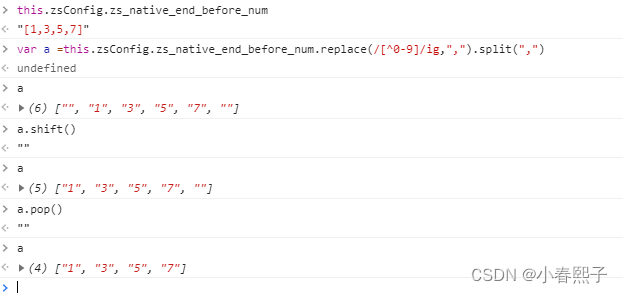
45.字符串匹配 .jpg后缀以及.png后缀的图片地址:
regImgUrl$(str) {
var reg = /http:\/\/.*?(gif|png|jpg)/gi;
var reg2 = /https:\/\/.*?(gif|png|jpg)/gi;
if (str.match(reg) && str.match(reg).length > 0) {
return str.match(reg)[0];
}
if (str.match(reg2) && str.match(reg2).length > 0) {
return str.match(reg2)[0];
}
}46.计算时间戳间隔:
static calculateDiffTime$(start_time) {
if (!parseInt(start_time)) return "-";
var endTime = Math.round(new Date() / 1000);
var timeDiff = endTime - start_time
var day = parseInt(timeDiff / 86400);
var hour = parseInt((timeDiff % 86400) / 3600);
var minute = parseInt((timeDiff % 3600) / 60);
day = day ? (day + '天') : 0;
hour = hour ? (hour + "时") : 0;
minute = minute ? (minute + "分") : 0;
return day; //注意这里返回的是字符串
}47.转化日期,时分秒格式,发送服务端用于:
static dateFormat$(fmt, date) {
let ret;
const opt = {
"y+": date.getFullYear().toString(), // 年
"M+": (date.getMonth() + 1).toString(), // 月
"d+": date.getDate().toString(), // 日
"h+": date.getHours().toString(), // 时
"m+": date.getMinutes().toString(), // 分
"s+": date.getSeconds().toString() // 秒
// 有其他格式化字符需求可以继续添加,必须转化成字符串
};
for (let k in opt) {
ret = new RegExp("(" + k + ")").exec(fmt);
if (ret) {
fmt = fmt.replace(ret[1], (ret[1].length == 1) ? (opt[k]) : (opt[k].padStart(ret[1].length, "0")))
};
};
return fmt;
}
48.格式化数字:
static formatNumber$(num) {
if (isNaN(num)) return "0";
if (num > 1000000) {
num /= 1000000;
if (num >= 100) {
return Math.round(num) + "m"
} else if (num >= 10) {
num = num.toFixed(1);
return num + "m"
} else {
num = num.toFixed(2);
return num + "m"
}
} else if (num > 1000) {
num /= 1000;
if (num >= 100) {
return Math.round(num) + "k"
} else if (num >= 10) {
num = num.toFixed(1);
return num + "k"
} else {
num = num.toFixed(2);
return num + "k"
}
} else {
return Math.round(num);
}
}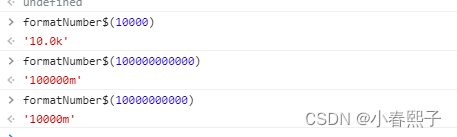
49.身份证号判断是否成年;
/**
* 根据身份证号得到姓别和精确计算年龄
*/
static analyzeIDCard$(IDCard){
//获取用户身份证号码
let userCard = IDCard;
//如果身份证号码为undefind则返回空
if(!userCard){
return false;
}
//获取出生年月日
let yearBirth = userCard.substring(6,10);
let monthBirth = userCard.substring(10,12);
let dayBirth = userCard.substring(12,14);
//获取当前年月日并计算年龄
let myDate = new Date();
let monthNow = myDate.getMonth() + 1;
let dayNow = myDate.getDate();
let age = myDate.getFullYear() - yearBirth;
if(monthNow < monthBirth || (monthNow == monthBirth && dayNow < dayBirth)){
age--;
}
if (age >= 18) { return true; }
return false;
}50.数字转中文:
/**
* 数字转中文
* @param {*} num
* @returns
*/
static toChinesNum$(num) {
let changeNum = ['零', '一', '二', '三', '四', '五', '六', '七', '八', '九'];
let unit = ["", "十", "百", "千", "万"];
num = parseInt(num);
let getWan = (temp) => {
let strArr = temp.toString().split("").reverse();
let newNum = "";
for (var i = 0; i < strArr.length; i++) {
newNum = (i == 0 && strArr[i] == 0 ? "" : (i > 0 && strArr[i] == 0 && strArr[i - 1] == 0 ? "" : changeNum[strArr[i]] + (strArr[i] == 0 ? unit[0] : unit[i]))) + newNum;
}
return newNum;
}
let overWan = Math.floor(num / 10000);
let noWan = num % 10000;
if (noWan.toString().length < 4) { noWan = "0" + noWan; }
return overWan ? getWan(overWan) + "万" + getWan(noWan) : getWan(num);
}
文章来源:https://blog.csdn.net/woshiyuyanjia/article/details/135358839
本文来自互联网用户投稿,该文观点仅代表作者本人,不代表本站立场。本站仅提供信息存储空间服务,不拥有所有权,不承担相关法律责任。 如若内容造成侵权/违法违规/事实不符,请联系我的编程经验分享网邮箱:chenni525@qq.com进行投诉反馈,一经查实,立即删除!
本文来自互联网用户投稿,该文观点仅代表作者本人,不代表本站立场。本站仅提供信息存储空间服务,不拥有所有权,不承担相关法律责任。 如若内容造成侵权/违法违规/事实不符,请联系我的编程经验分享网邮箱:chenni525@qq.com进行投诉反馈,一经查实,立即删除!
最新文章
- Python教程
- 深入理解 MySQL 中的 HAVING 关键字和聚合函数
- Qt之QChar编码(1)
- MyBatis入门基础篇
- 用Python脚本实现FFmpeg批量转换
- Flutter实现丝滑的滑动删除、移动排序等-Dismissible控件详解
- 生物神经网络衍生出的算法
- uniapp中uview组件库的丰富Upload 上传上午用法
- Linux:/proc/kmsg 与 /proc/sys/kernel/printk_xxx
- uniapp uview裁剪组件源码修改(u-avatar-cropper),裁出可自定义固定大小图片
- 京东商品详情原数据API文档
- 鸿蒙原生应用再添新丁!同花顺入局鸿蒙
- 设计模式基础概念:探索设计模式的魅力
- 网络体系结构小小知识点
- 《剑指 Offer》专项突破版 - 面试题 24、25、26 和 27 : 详解如何反转链表,以及如何利用反转链表来解决典型的算法面试题(C++ 实现)