Switch用法以及新特性-最全总结版
本篇文章参考了大佬文章,感谢大佬无私分享:
目录
? 一、Switch用法:JDK7及以前
1、switch中的表达式的数据的数据类型为byte,short,int,char,String(jdk>1.7支持String类型)
2、default可以放在任意一行,但是不管放在那一行,都会先找第一个case去匹配,如果所有的case都不匹配,才会执行default,default可以省略不写,建议写上。
3、break可以不写,就容易造成switch的穿透现象
????????在JDK7以前,switch内的值仅支持byte、short、int、char类型或者枚举,在JDK7及以后,引入了对String类型的switch判断。代码如下:?
1.1、举例一:
String match = "中国";
switch (match){
case "中国":
System.out.println("China");
break;
case "日本":
System.out.println("鬼砸");
break;
}1.2、举例二:?
import java.util.Scanner;
public class SwitchDemo {
public static void main(String[] args) {
/*
* 用户输入一个整数(月份),判断该月份处于什么季节?
*/
System.out.println("enter a month:");
Scanner input = new Scanner(System.in); //接收输入流,采用标准输入流
int month = input.nextInt();
switch (month){
case 12:
case 1:
case 2:
System.out.println("winter");
break;
case 3:
case 4:
case 5:
System.out.println("spring");
break;
case 6:
case 7:
case 8:
System.out.println("summer");
break;
case 9:
case 10:
case 11:
System.out.println("autumn");
break;
default:
System.out.println("您输入的月份错误!");
}
input.close(); //资源释放
}
}?二、Switch穿透:?
2.1、举例:
int state =2;
switch (state) {
case 1:
System.out.println("1");
case 2:
System.out.println("2");
case 3:
System.out.println("3");
default:
System.out.println("4");
break;
}?????????输出结果为:2,3,4;即使state不为3和4,因为2中匹配后没有break,则后续代码则不会进行case判断,直到遇到break为止。
三、Switch用法:JDK12及以后
????????在使用switch时有可能会出现”switch穿透“现象。如果你遗漏了break语句,有可能会造成严重的逻辑错误,所以为了防止意外出现”switch穿透“,从JDK 12开始,switch语句升级成了更简单的表达式语法,不再需要我们手动添加break语句。
????????switch新特性:
1、在JDK 12的switch语句中,不用再写break语句,不会再出现switch的穿透现象;
2、如果case后面只有一条语句,可以直接在->后面编写该语句;如果有多条语句,需要用{}? 括起来,当然也可以不使用->符号,继续采用以前的写法“:”也没问题;(下文有举例说明)
3、JDK 13:完善了带返回值的switch语句,增加关键字yield;
4、如果只有一条语句,yield关键字可以省略:?
?3.1、举例一:
public class Demo01 {
public static void main(String[] args) {
// switch结构-case穿透
System.out.println("请选择你的国家");
Scanner sc = new Scanner(System.in);
String country = sc.next();
switch (country) {
case "中国" -> System.out.println("我是中国人,我自豪!");
case "日本" -> System.out.println("鬼子脚盆鸡");
case "美国" -> {
System.out.println("暂时还是老大");
System.out.println("喜欢欺负人");
}
default -> System.out.println("未知国籍,黑户");
}
}
}3.2、举例二:?
import java.util.Scanner;
public class SwitchDemo {
public static void main(String[] args) {
/*
* 用户输入一个整数(月份),判断该月份处于什么季节?
*/
System.out.println("(switch新特性)enter a month:");
Scanner input = new Scanner(System.in); //接收输入流,采用标准输入流
int month = input.nextInt();
switch (month) {
case 12, 1, 2 ->System.out.println("winter");
case 3, 4, 5 ->System.out.println("spring");
case 6, 7, 8 ->System.out.println("summer");
case 9, 10, 11 ->System.out.println("autumn");
default -> System.out.println("非法月份!");
}
input.close(); //资源释放
}
}?3.3、举例三:
@Test
public void testRecord08(){
int week = 7;
String memo = "";
switch(week){
case 1 -> memo = "今天是星期一,开始新的一周的工作了";
case 2,3,4,5,6 -> memo = "今天是工作日,搬砖";
case 7 -> memo = "今天星期七,休息咯";
default -> throw new IllegalArgumentException("无效日期");
}
System.out.println(memo);
}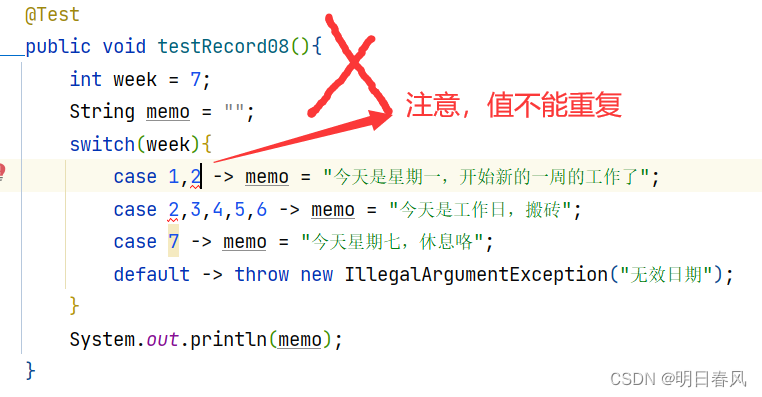
?3.4、举例四:(最完美的例子)
????????JDK 13:完善了带返回值的switch语句,增加关键字yield,yield让 switch 作为表达式,能够返回值,即yield作为switch表达式的返回值;
????????? 在JDK 12的switch语句中,支持使用->符号,当然也可以不使用->符号,继续采用以前的写法“:”也没问题:
@Test
public void testSwitch() {
int week = 2;
String memo = switch(week){
case 1 : yield "星期一,工作";
case 2,3,4,5,6 : yield "工作日,继续工作";
case 7 : yield "星期七,休息咯";
default: yield "无效日期";
};
System.out.println(memo);
}????????如果只有一条语句,yield关键字可以省略:?
import java.util.Scanner;
public class SwitchExpression {
public static void main(String[] args) {
/*
* 用户输入年份,判断十二生肖
* 0-11表示十二生肖,以monkey开始
*/
System.out.println("(switch新特性)enter a year:");
Scanner input = new Scanner(System.in); //标准输入流
int year = input.nextInt(); //接收用户键盘输入的整数 year:年
String zodiac = switch(year % 12) { //注意这里switch表达式是有返回值的,且是必须的
case 0 -> "monkey"; //这里如果只有一条语句,返回的关键字是可以省略的,而且自带break
case 1 -> "roster";
case 2 -> "dog";
case 3 -> { //注意如果需要多条语句,需要在花括号内进行,在switch表达式中,如果多条语句,最后的值返回需要使用yield关键字进行返回
System.out.println("计算选择器case == 3 的情况");
yield "pig"; //注意这里返回的关键字不是return,而是yield
}
case 4 -> "mouse";
case 5 -> "ox";
case 6 -> "tiger";
case 7 -> "rabbit";
case 8 -> "dragon";
case 9 -> "snake";
case 10 -> "horse";
case 11 -> "sheep";
default -> ""; //注意switch表达式的值必须是穷尽的,故defalult不能省略
};
input.close(); //资源释放
System.out.println(year + " is " + zodiac);
}
}
?
本文来自互联网用户投稿,该文观点仅代表作者本人,不代表本站立场。本站仅提供信息存储空间服务,不拥有所有权,不承担相关法律责任。 如若内容造成侵权/违法违规/事实不符,请联系我的编程经验分享网邮箱:chenni525@qq.com进行投诉反馈,一经查实,立即删除!
- Python教程
- 深入理解 MySQL 中的 HAVING 关键字和聚合函数
- Qt之QChar编码(1)
- MyBatis入门基础篇
- 用Python脚本实现FFmpeg批量转换
- 功率信号源是什么意思
- STM32H7 CPU Cache 与MDMA冲突问题
- 浅析PostgreSQL与SQL Server两者间的关键性差异
- 精品基于Uniapp+springboot疫情资讯信息管理系统App-新闻
- 手机号码校验工具类(正则表达式)
- centos 7.9 安装 qt5.15.11
- 人工智能_机器学习085_DBSCAN算法介绍_具有噪声基于密度的聚类_基于密度的空间聚类方法---人工智能工作笔记0125
- git将一个远程分支的部分修改提交到另一个远程分支
- 【C++11特性篇】模板的新一力将:可变参数模板 [全解析]
- 外包干了5个月,技术退步明显.......