5步让你在angular中添加多语言支持(ngx-translate)
发布时间:2024年01月16日
资料来源:?
GitHub - ngx-translate/core: The internationalization (i18n) library for Angular
第一步 安装核心translate/core
在创建好的项目中安装?@ngx-translate/core
npm install @ngx-translate/core --save第二步?安装http-loader
继续安装 @ngx-translate/http-loader
npm install @ngx-translate/http-loader --save备注: 在较新的包(nodejs)时,无需添加 --save 参数
第三步 导入到app.module
修改app.module.ts, 添加关于 翻译所需要的代码
添加
export function HttpLoaderFactory(http: HttpClient) {
return new TranslateHttpLoader(http);
}以及
TranslateModule.forRoot({
defaultLanguage: 'zh',
loader: {
provide: TranslateLoader,
useFactory: HttpLoaderFactory,
deps: [HttpClient]
}
}),使得效果如下?
registerLocaleData(zh);
export function HttpLoaderFactory(http: HttpClient) {
return new TranslateHttpLoader(http);
}
@NgModule({
declarations: [
AppComponent
],
imports: [
TranslateModule.forRoot({
defaultLanguage: 'zh',
loader: {
provide: TranslateLoader,
useFactory: HttpLoaderFactory,
deps: [HttpClient]
}
}),
BrowserModule,
AppRoutingModule,
FormsModule,
HttpClientModule,
BrowserAnimationsModule,
IconsProviderModule,
NzLayoutModule,
NzMenuModule
],
providers: [
{ provide: NZ_I18N, useValue: zh_CN },
{
provide: HTTP_INTERCEPTORS,
useClass: TokenInterceptorService,
multi: true
}
],
bootstrap: [AppComponent]
})
export class AppModule { }第四步 创建翻译文件
在assets目录创建所需的文件, 这里包含了英文,日文和中文。

可以在之前的代码中找到对应,默认的语言是'zh',所以你也需要创建 zh.json.
实际上多个语言的 zh 对应 zh.json
jp 对应jp.json
等等。
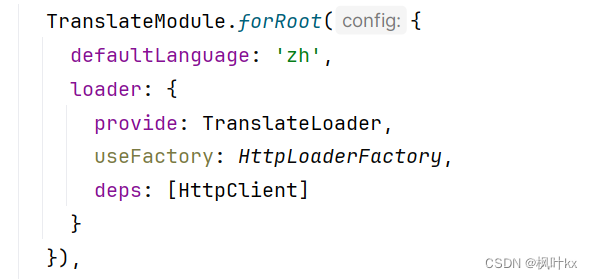
第五步 导入翻译模块到组件或者模块
我们先试试默认的语言
zh.json
{
"chat-history": {
"new-chat": "新的聊天",
"settings": "设置",
"prompts": "预设",
"delete": "删除"
}
}在独立组件(standalone=true)或者模块中导入 TranslateModule?
第六步 使用管道来使用翻译
然后再html模版中使用管道
动态属性使用法
[nzTitle]="'chat-history.new-chat' | translate"
插值使用法
{{ 'chat-history.new-chat' | translate}}
其中的chat-history.new-chat就像是读取json的属性一样,可以多层,也可以只有一层。
可以看看效果咯
第七步 切换语言
只需要注入TranslateService,并使用use修改语言即可。
当然,如果想要实现合理的逻辑,还需要进行一些 可持续存储操作,以及读取配置等。
constructor(translate: TranslateService) {
// this language will be used as a fallback when a translation isn't found in the current language
translate.setDefaultLang('en');
// the lang to use, if the lang isn't available, it will use the current loader to get them
translate.use('en');
}
更多
除了使用管道,还有更多的使用方法和细节,但是管道这个初级用法可以覆盖90%以上的多语言支持,更多细节,请查看头部的链接,阅读文档。
文章来源:https://blog.csdn.net/m0_46531302/article/details/135567052
本文来自互联网用户投稿,该文观点仅代表作者本人,不代表本站立场。本站仅提供信息存储空间服务,不拥有所有权,不承担相关法律责任。 如若内容造成侵权/违法违规/事实不符,请联系我的编程经验分享网邮箱:chenni525@qq.com进行投诉反馈,一经查实,立即删除!
本文来自互联网用户投稿,该文观点仅代表作者本人,不代表本站立场。本站仅提供信息存储空间服务,不拥有所有权,不承担相关法律责任。 如若内容造成侵权/违法违规/事实不符,请联系我的编程经验分享网邮箱:chenni525@qq.com进行投诉反馈,一经查实,立即删除!