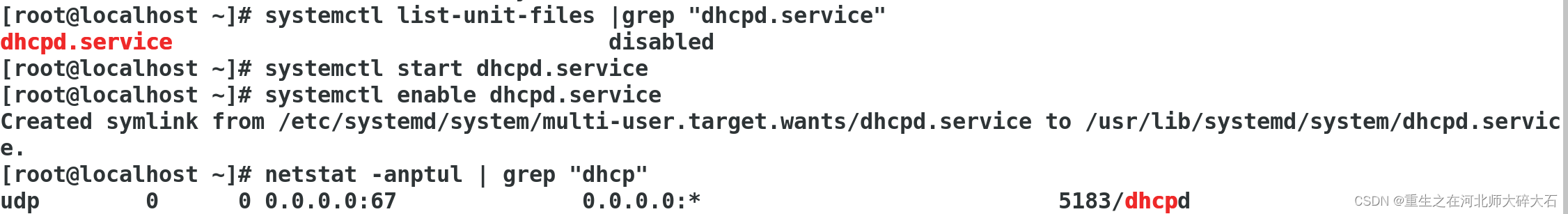搭建DHCP 服务
1. 确认yum?源
2. 安装DHCP?服务
3. 配置DHCP?服务,导入配置模板文件
- 管理DHCP?服务
配置yum?源
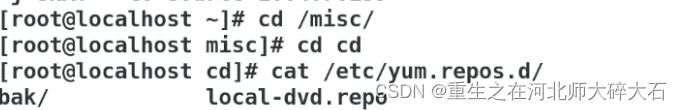

安装DHCP?服务
[root@localhost?~]#?yum?install?dhcp?-y
...
Complete!
[root@localhost?~]#
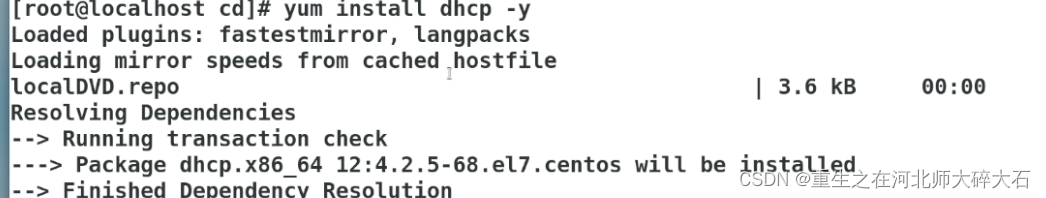 配置DHCP?服务
配置DHCP?服务
DHCP?配置文件路径。
[root@localhost?~]#?cat?/etc/dhcp/dhcpd.conf?
#
#?DHCP?Server?Configuration?file.
#???see?/usr/share/doc/dhcp*/dhcpd.conf.example
#???see?dhcpd.conf(5)?man?page
#
[root@localhost?~]#
精简配置文件内容。
[root@localhost?~]#?cat?/etc/dhcp/dhcpd.conf?
subnet?192.168.1.0?netmask?255.255.255.0?{??????????网段和子网掩码
??range?192.168.1.128?192.168.1.200;????????????????IP?地址范围
??option?domain-name-servers?192.168.1.254;?????????DNS?服务器
??option?routers?192.168.1.254;?????????????????????网关
??default-lease-time?600;???????????????????????????租期
??max-lease-time?7200;
}
[root@localhost?~]#
![]()
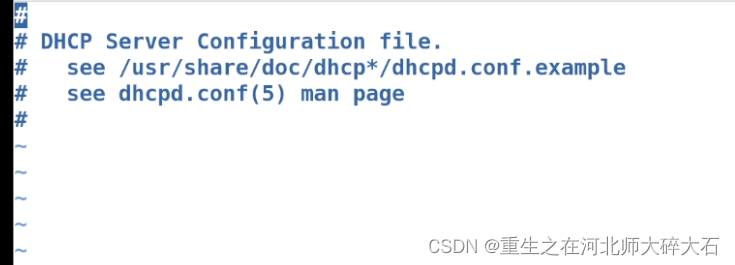

DHCP?服务管理
[root@localhost?~]#?systemctl?list-unit-files?|grep?"dhcpd.service"
dhcpd.service?????????????????????????????????disabled
[root@localhost?~]#?systemctl?start?dhcpd.service
[root@localhost?~]#?systemctl?enable?dhcpd.service?
Created?symlink?from?/etc/systemd/system/multi-user.target.wants/dhcpd.service?to?/usr/lib/systemd/system/dhcpd.service.
[root@localhost?~]#?netstat?-anptul?|?grep?"dhcp"??????????
本文来自互联网用户投稿,该文观点仅代表作者本人,不代表本站立场。本站仅提供信息存储空间服务,不拥有所有权,不承担相关法律责任。 如若内容造成侵权/违法违规/事实不符,请联系我的编程经验分享网邮箱:chenni525@qq.com进行投诉反馈,一经查实,立即删除!
- Python教程
- 深入理解 MySQL 中的 HAVING 关键字和聚合函数
- Qt之QChar编码(1)
- MyBatis入门基础篇
- 用Python脚本实现FFmpeg批量转换
- java中常用的日期API
- 数说故事×凤凰网丨2023年度重磅事件社媒影响力盘点
- python之Selenium WebDriver安装与使用
- NLP深入学习(九):KNN 算法及分类用法
- Linux多线程
- 2024 年数据管理预测:从云优先到数据优先
- Python基础知识:整理4 字符串的相关操作
- XDOJ173.购票系统
- “AI+低代码”推动高等教育变革:腾讯云携手同济大学共探数智化
- 西瓜书读书笔记整理(十一) —— 第十一章 特征选择与稀疏学习