15-sharding-jdbc入门-基于inline模式实现水平分库分表__ev
发布时间:2024年01月10日
水平分库分表:
将下面的数据库
order_db_1
? ├── t_order_1
? └── t_order_2
?垂直分库分表到
order_db_2
? ├── t_order_1
? └── t_order_2
新建src/main/resources/application-test2.properties文件,在src/main/resources/application.properties文件中激活test2文件
spring.profiles.active=test1,test2编写test2文件
# 分表配置
# 数据源名称,多数据源以逗号分隔
spring.shardingsphere.datasource.names=ds1,ds2
# 数据库连接池类名称
spring.shardingsphere.datasource.ds1.type=com.alibaba.druid.pool.DruidDataSource
# 数据库驱动类名
spring.shardingsphere.datasource.ds1.driver-class-name=com.mysql.cj.jdbc.Driver
# 数据库 url 连接
spring.shardingsphere.datasource.ds1.url=jdbc:mysql://localhost:3306/order_db_1?useUnicode=true&characterEncoding=UTF-8&allowMultiQueries=true&useSSL=false&serverTimezone=Asia/Shanghai&allowPublicKeyRetrieval=true
# 数据库用户名
spring.shardingsphere.datasource.ds1.username=root
# 数据库密码
spring.shardingsphere.datasource.ds1.password=root123
# 数据库连接池类名称
spring.shardingsphere.datasource.ds2.type=com.alibaba.druid.pool.DruidDataSource
# 数据库驱动类名
spring.shardingsphere.datasource.ds2.driver-class-name=com.mysql.cj.jdbc.Driver
# 数据库 url 连接
spring.shardingsphere.datasource.ds2.url=jdbc:mysql://localhost:3306/order_db_2?useUnicode=true&characterEncoding=UTF-8&allowMultiQueries=true&useSSL=false&serverTimezone=Asia/Shanghai&allowPublicKeyRetrieval=true
# 数据库用户名
spring.shardingsphere.datasource.ds2.username=root
# 数据库密码
spring.shardingsphere.datasource.ds2.password=root123
# 由数据源名 + 表名组成,以小数点分隔。多个表以逗号分隔,支持 inline 表达式。
spring.shardingsphere.sharding.tables.t_order.actual-data-nodes=ds$->{1..2}.t_order_$->{1..2}
# 定义库分片
分片列名称
spring.shardingsphere.sharding.tables.t_order.database-strategy.inline.sharding-column=user_id
# 分片算法行表达式,需符合 groovy 语法
spring.shardingsphere.sharding.tables.t_order.database-strategy.inline.algorithm-expression=ds$->{user_id % 2 +1}
# 行表达式分片策略
# 分片列名称
spring.shardingsphere.sharding.tables.t_order.table-strategy.inline.sharding-column=order_id
# 分片算法行表达式,需符合 groovy 语法
spring.shardingsphere.sharding.tables.t_order.table-strategy.inline.algorithm-expression=t_order_$->{order_id % 2 +1}测试java代码
package com.itheima.sharding;
import com.itheima.sharding.entity.TOrder;
import com.itheima.sharding.mapper.TOrderMapper;
import org.junit.jupiter.api.Test;
import org.springframework.beans.factory.annotation.Autowired;
import org.springframework.boot.test.context.SpringBootTest;
import java.math.BigDecimal;
import java.util.Random;
@SpringBootTest
public class MyTest {
@Autowired
private TOrderMapper tOrderMapper;
/**
* @Description 测试分库分表功能
*/
@Test
public void test2() {
int orderId = 0;
int userId = 0;
Random random = new Random();
for (int i = 0; i < 40; i++) {
//保证随机生成奇数或者偶数
orderId += random.nextInt(2) + 1;
userId += random.nextInt(2) + 1;
TOrder order = TOrder.builder().orderId(Long.valueOf(orderId))
.userId(Long.valueOf(userId))
.status("1")
.price(new BigDecimal(300))
.build();
tOrderMapper.insert(order);
}
}
}
查看数据库数据?
order_db_1库中t_order_1表,user_id是找库的分片键,为偶数,找到order_db_1,order_id是找表的分片键,偶数找到t_order_1

?order_db_1库中t_order_2表
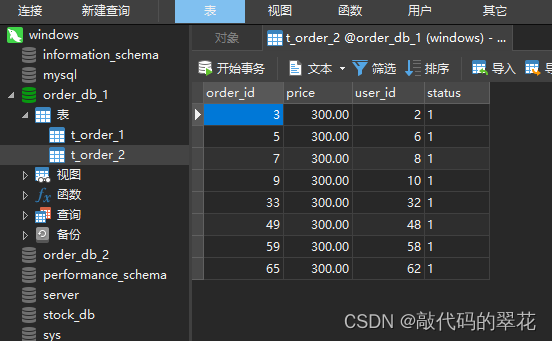
??order_db_2库中t_order_1表,user_id是找库的分片键,为奇数,找到order_db_2,order_id是找表的分片键,偶数找到t_order_1

???order_db_2库中t_order_2表

文章来源:https://blog.csdn.net/weixin_44478828/article/details/135504036
本文来自互联网用户投稿,该文观点仅代表作者本人,不代表本站立场。本站仅提供信息存储空间服务,不拥有所有权,不承担相关法律责任。 如若内容造成侵权/违法违规/事实不符,请联系我的编程经验分享网邮箱:chenni525@qq.com进行投诉反馈,一经查实,立即删除!
本文来自互联网用户投稿,该文观点仅代表作者本人,不代表本站立场。本站仅提供信息存储空间服务,不拥有所有权,不承担相关法律责任。 如若内容造成侵权/违法违规/事实不符,请联系我的编程经验分享网邮箱:chenni525@qq.com进行投诉反馈,一经查实,立即删除!