如何解决vscode中文路径的问题
发布时间:2024年01月05日
首先我们进入设备
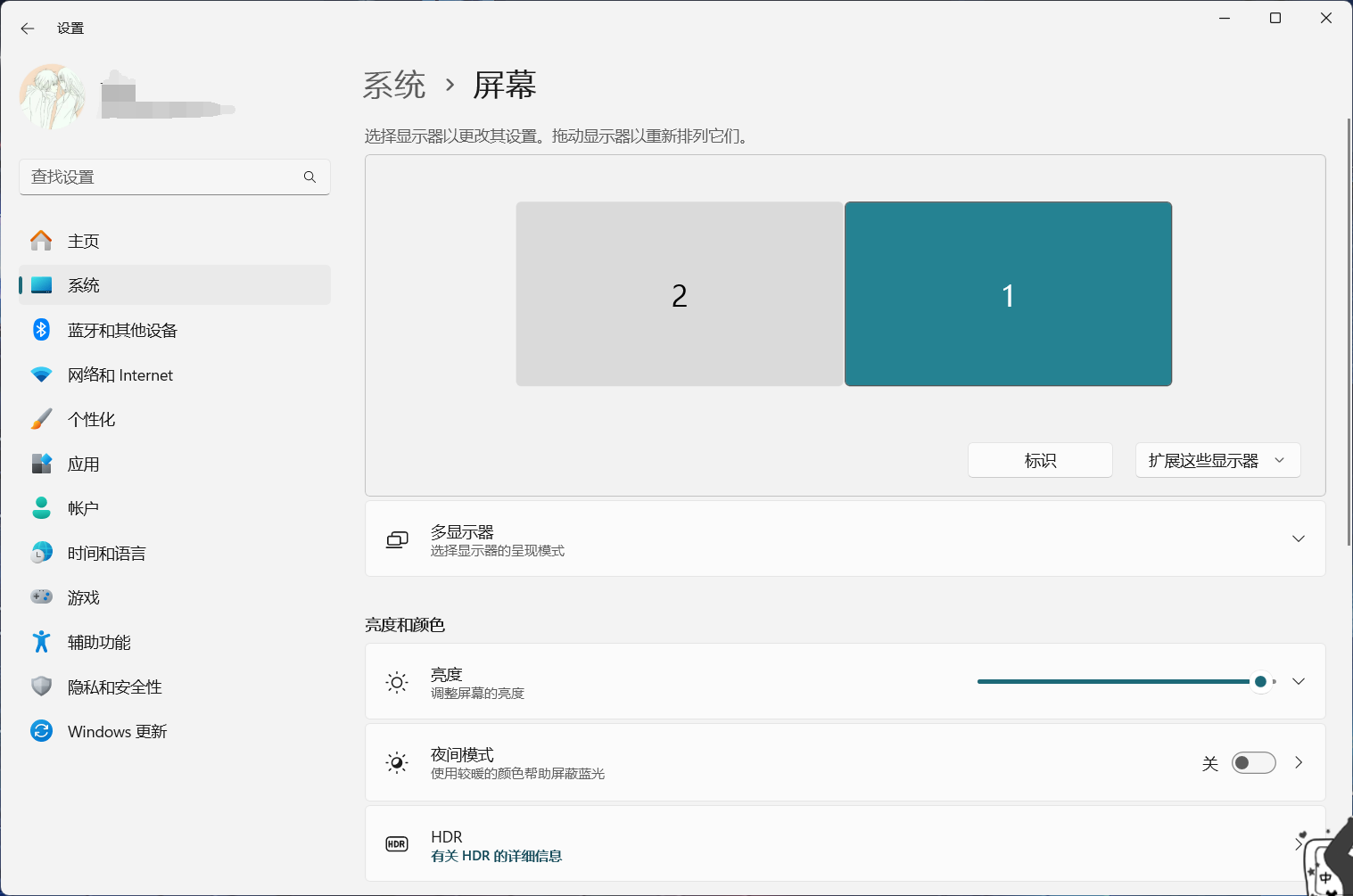
搜索“区域”,选择“区域设置”
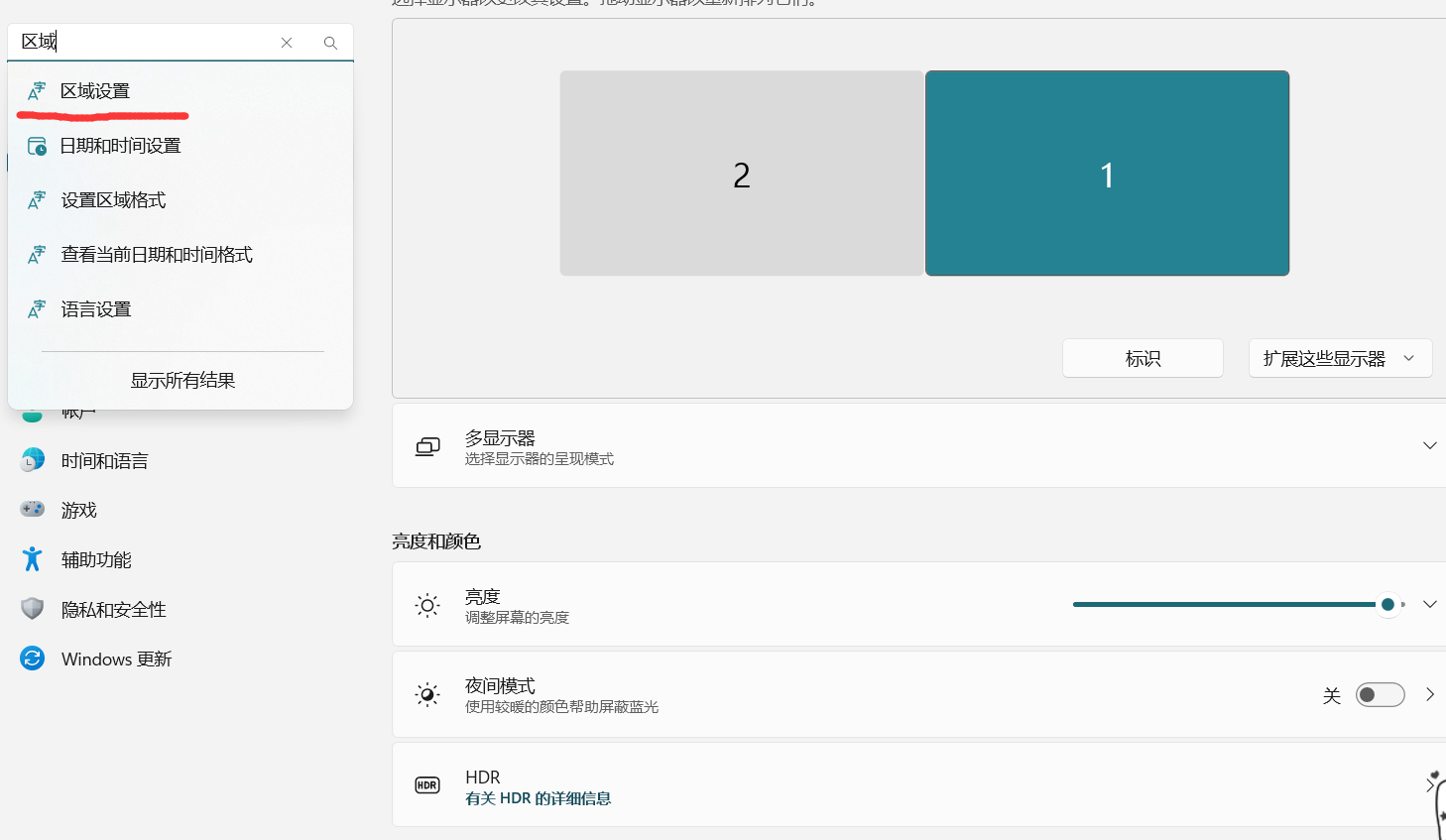
点击管理语言设置
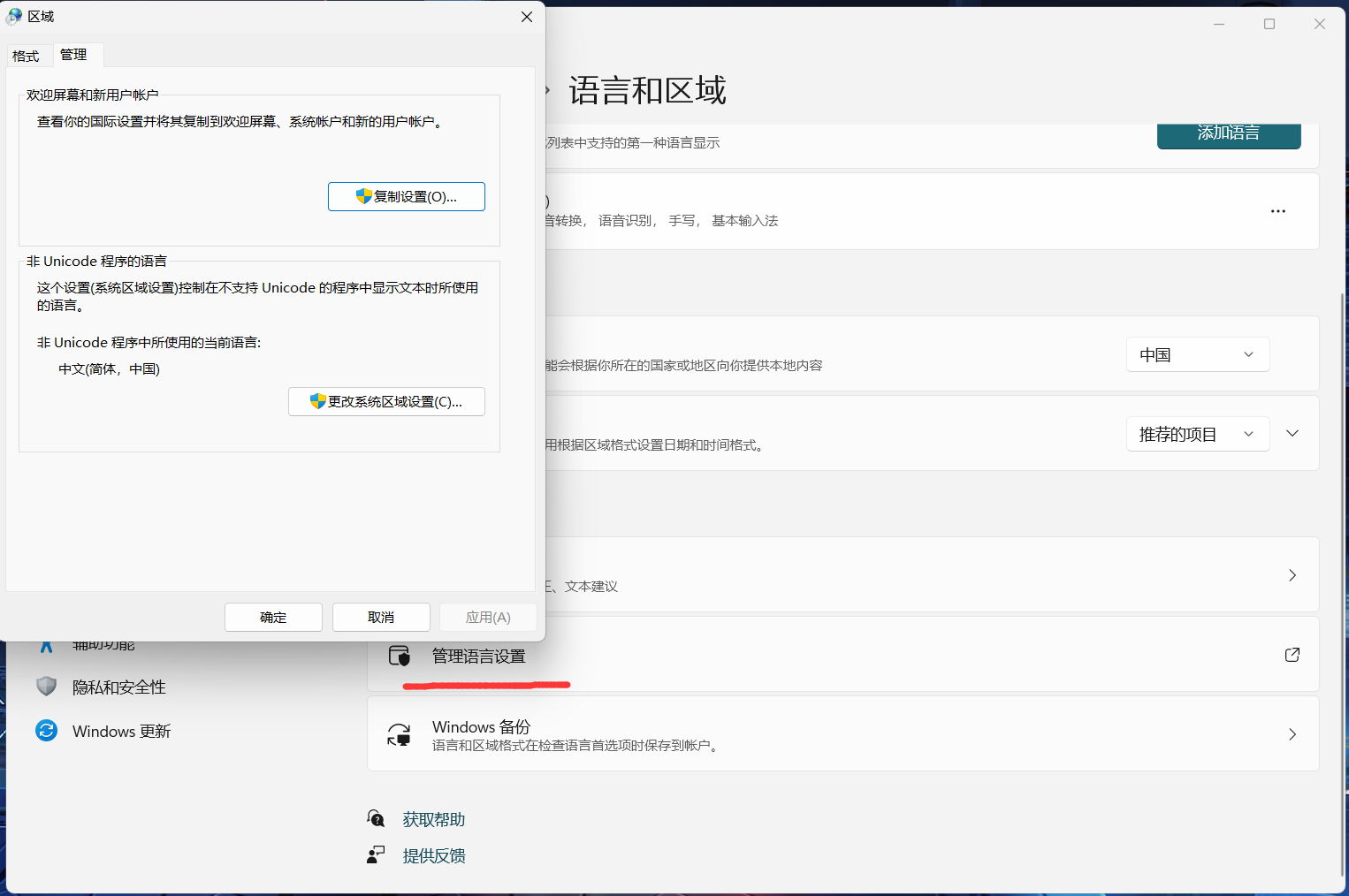
点击更改系统区域设置,勾选“Beta 版: 使用 Unicode UTF-8 提供全球语言支持(U)”,电脑会叫你重启,你重启就行了
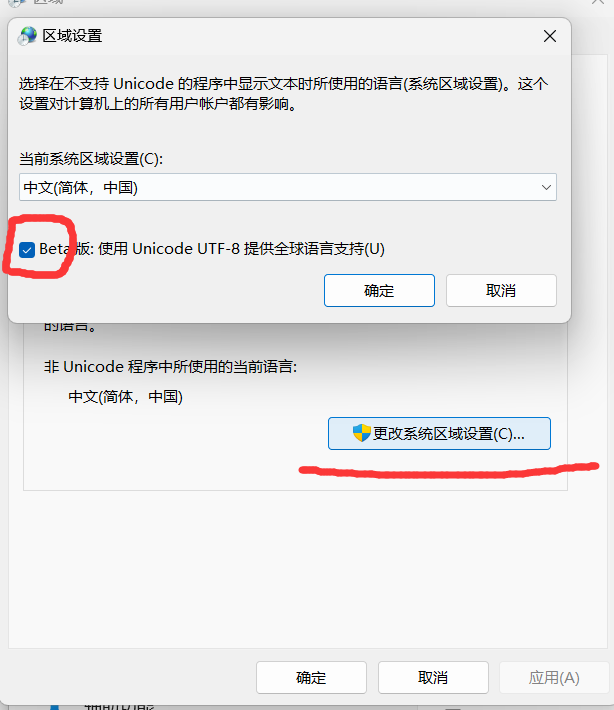
文章来源:https://blog.csdn.net/m0_55333789/article/details/135402442
本文来自互联网用户投稿,该文观点仅代表作者本人,不代表本站立场。本站仅提供信息存储空间服务,不拥有所有权,不承担相关法律责任。 如若内容造成侵权/违法违规/事实不符,请联系我的编程经验分享网邮箱:chenni525@qq.com进行投诉反馈,一经查实,立即删除!
本文来自互联网用户投稿,该文观点仅代表作者本人,不代表本站立场。本站仅提供信息存储空间服务,不拥有所有权,不承担相关法律责任。 如若内容造成侵权/违法违规/事实不符,请联系我的编程经验分享网邮箱:chenni525@qq.com进行投诉反馈,一经查实,立即删除!
最新文章
- Python教程
- 深入理解 MySQL 中的 HAVING 关键字和聚合函数
- Qt之QChar编码(1)
- MyBatis入门基础篇
- 用Python脚本实现FFmpeg批量转换
- HackTheBox - Medium - Linux - Ransom
- Python入门学习篇(十七)——封装、继承、多态
- Python武器库开发-武器库篇之Git创建远程仓库和建立SSH key 免密登陆(三十七)
- ubuntu安装cuda与cudnn
- 语义分割结果后处理与可视化:轮廓、中心点和重心标记
- Spark 中 BroadCast 导致的内存溢出(SparkFatalException)
- 算法通关村——第三关|黄金挑战
- Vue2:利用watch和localStorage存储数据案例
- 排障启示录-无线协商速率低
- Log360:全方位安全解决方案助您迎战2024年网络威胁