Vue2商品规格选择
发布时间:2024年01月06日
Vue2+Element-ui
Vu2仿写拼多多商家后台规则选择,为什么用Vue2呢,因为公司用的Vue2...
样式不是很好看,自己调一下就行。
?
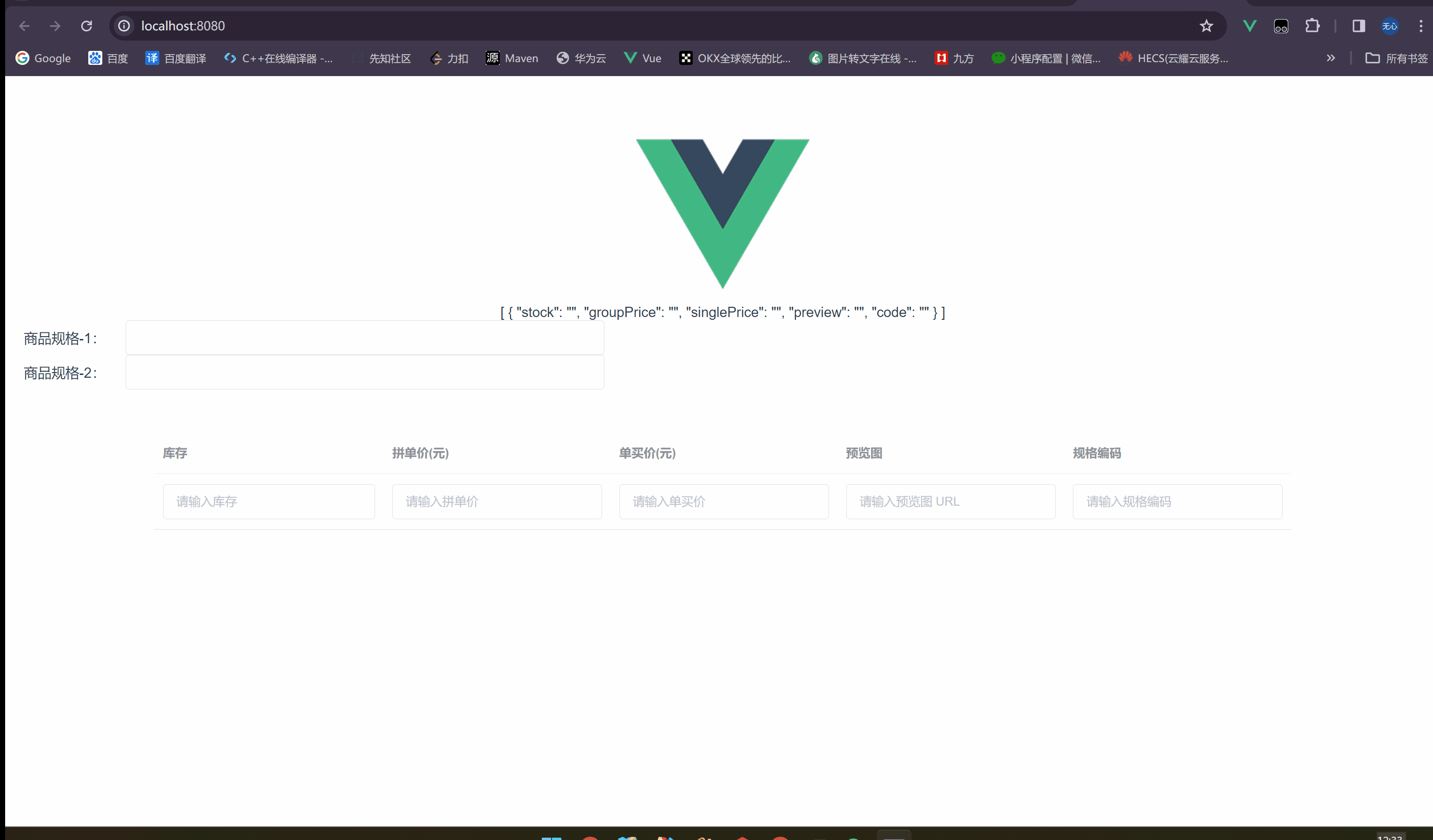
?
<template>
<div ref="inputContainer">
<div>
{{ combinationsResult }}
</div>
<el-row>
<el-col :span="10">
<div class="input-group">
<label for="columnOneName" style="width: 150px;">商品规格-1:</label>
<el-input v-model="columnNoeName" id="columnOneName"></el-input>
</div>
</el-col>
</el-row>
<el-row>
<el-col :span="10">
<div class="input-group">
<label for="columnTwoName" style="width: 150px;">商品规格-2:</label>
<el-input v-model="columnTwoName" id="columnTwoName"></el-input>
</div>
</el-col>
</el-row>
<div v-show="columnNoeName!==''" v-for="(item, index) in classifyOne" :key="`one-${index}`"
style="display: inline-block; width: 300px;">
<el-input
v-model="item.value"
placeholder="请输入内容"
@blur="() => handleBlur('classifyOne', index)"
style="display: inline-block; width: 200px;"
></el-input>
<el-button style="display: inline-block" v-if="item.value" @click="() => removeInput('classifyOne', index)"
class="right-space">删除
</el-button>
</div>
<div></div>
<div v-show="columnTwoName!==''" v-for="(item, index) in classifyTwo" :key="`two-${index}`"
style="display: inline-block; width: 300px; margin-top: 20px;">
<el-input
v-model="item.value"
placeholder="请输入内容"
@blur="() => handleBlur('classifyTwo', index)"
style="display: inline-block; width: 200px;"
></el-input>
<el-button style="display: inline-block" v-if="item.value" @click="() => removeInput('classifyTwo', index)"
class="right-space">删除
</el-button>
</div>
<el-table :data="combinationsResult"
style="width: 80%; margin: 0 auto; margin-bottom: 100px; margin-top: 50px;">
<el-table-column v-if="showStyleColumn" prop="style" :label="columnTwoName"></el-table-column>
<el-table-column v-if="showColorColumn" prop="color" :label="columnNoeName"></el-table-column>
<el-table-column label="库存">
<template slot-scope="scope">
<el-input v-model="scope.row.stock" placeholder="请输入库存"></el-input>
</template>
</el-table-column>
<el-table-column label="拼单价(元)">
<template slot-scope="scope">
<el-input v-model="scope.row.groupPrice" placeholder="请输入拼单价"></el-input>
</template>
</el-table-column>
<el-table-column label="单买价(元)">
<template slot-scope="scope">
<el-input v-model="scope.row.singlePrice" placeholder="请输入单买价"></el-input>
</template>
</el-table-column>
<el-table-column label="预览图">
<template slot-scope="scope">
<el-input v-model="scope.row.preview" placeholder="请输入预览图 URL"></el-input>
</template>
</el-table-column>
<el-table-column label="规格编码">
<template slot-scope="scope">
<el-input v-model="scope.row.code" placeholder="请输入规格编码"></el-input>
</template>
</el-table-column>
</el-table>
</div>
</template>
<script>
export default {
data() {
return {
classifyOne: [{value: ''}],
classifyTwo: [{value: ''}],
columnNoeName: "",
columnTwoName: "",
combinationsResult: [{
stock: '',
groupPrice: '',
singlePrice: '',
preview: '',
code: ''
}], // 用于存储表格中的数据
};
},
computed: {
showColorColumn() {
return this.classifyOne.some(one => one.value);
},
showStyleColumn() {
return this.classifyTwo.some(two => two.value);
}
},
methods: {
createRow(color, style) {
return {
color,
style,
stock: '',
groupPrice: '',
singlePrice: '',
preview: '',
code: ''
};
},
generateCombinations() {
let result = [];
let sourceResult = this.combinationsResult; // 用于存储组合结果
const hasColorValues = this.classifyOne.some(one => one.value);
const hasStyleValues = this.classifyTwo.some(two => two.value);
if (!hasColorValues && !hasStyleValues) {
result = [this.createRow('', '')];
} else if (hasColorValues && hasStyleValues) {
this.classifyOne.forEach(one => {
this.classifyTwo.forEach(two => {
if (one.value && two.value) {
result.push(this.createRow(one.value, two.value));
}
});
});
} else {
this.classifyOne.forEach(one => {
if (one.value) {
result.push(this.createRow(one.value, ''));
}
});
this.classifyTwo.forEach(two => {
if (two.value) {
result.push(this.createRow('', two.value));
}
});
}
for (let i = 0; i < result.length; i++) {
for (let j = 0; j < sourceResult.length; j++) {
if (sourceResult === []) {
break;
}
if (result[i].color === sourceResult[j].color &&
result[i].style === sourceResult[j].style) {
result[i] = sourceResult[j];
}
}
this.combinationsResult = result;
}
},
handleBlur(arrayName, index) {
this.ensureEmptyInputAtEnd(arrayName);
}
,
removeInput(arrayName, index) {
this[arrayName].splice(index, 1);
this.ensureEmptyInputAtEnd(arrayName);
}
,
ensureEmptyInputAtEnd(arrayName) {
const array = this[arrayName];
if (array && array[array.length - 1].value) {
array.push({value: ''});
}
this[arrayName] = array && array.filter((item, idx) =>
item.value || idx === array.length - 1
);
}
,
handleClickOutside(e) {
if (!this.$refs.inputContainer.contains(e.target)) {
this.ensureEmptyInputAtEnd('classifyOne');
this.ensureEmptyInputAtEnd('classifyTwo');
}
}
},
mounted() {
document.addEventListener('click', this.handleClickOutside);
},
beforeDestroy() {
document.removeEventListener('click', this.handleClickOutside);
},
watch: {
classifyOne: {
handler: 'generateCombinations',
deep: true
},
classifyTwo: {
handler: 'generateCombinations',
deep: true
}
}
};
</script>
<style scoped>
.right-space {
margin-right: 10px;
}
.input-group {
display: flex;
align-items: center;
}
.input-group label {
margin-right: 10px;
}
</style>
文章来源:https://blog.csdn.net/LYXlyxll/article/details/135424617
本文来自互联网用户投稿,该文观点仅代表作者本人,不代表本站立场。本站仅提供信息存储空间服务,不拥有所有权,不承担相关法律责任。 如若内容造成侵权/违法违规/事实不符,请联系我的编程经验分享网邮箱:chenni525@qq.com进行投诉反馈,一经查实,立即删除!
本文来自互联网用户投稿,该文观点仅代表作者本人,不代表本站立场。本站仅提供信息存储空间服务,不拥有所有权,不承担相关法律责任。 如若内容造成侵权/违法违规/事实不符,请联系我的编程经验分享网邮箱:chenni525@qq.com进行投诉反馈,一经查实,立即删除!
最新文章
- Python教程
- 深入理解 MySQL 中的 HAVING 关键字和聚合函数
- Qt之QChar编码(1)
- MyBatis入门基础篇
- 用Python脚本实现FFmpeg批量转换
- 【Go】基于GoFiber从零开始搭建一个GoWeb后台管理系统(四)用户管理、部门管理模块
- 从0开始,模拟集成电路设计Cadence Virtuoso学习笔记(一)
- Python-04-运算符
- ThinkPHP5.0.0~5.0.23RCE 漏洞分析及挖掘思路
- 实习记录留存
- 【计组考点】:第六章 中央处理器
- PLC-IoT 网关开发札记(4):Xamarin Forms 实现自定义控件(一个开关)
- Win10修复dll缺失,一键修复方法,dll文件下载修复指南
- GoZero微服务个人探索之路(一)Etcd:context deadline exceeded原因探究及解决
- 主宰无双H5:WIN学习手工服务端通用视频教程及GM授权物品后台,支持三网H5玩法介绍