VSCode SSH 连接提示: spawn UNKNOWN
发布时间:2023年12月22日
随笔记录
目录
3.2.1 设置 Reomte.ssh:Path - 方法一
3.2.2? 设置 Reomte.ssh:Path - 方法二
1. 背景介绍
windows 系统vscode ssh remote CentOS7, 突然间remote failed. pop window as below screeshort:
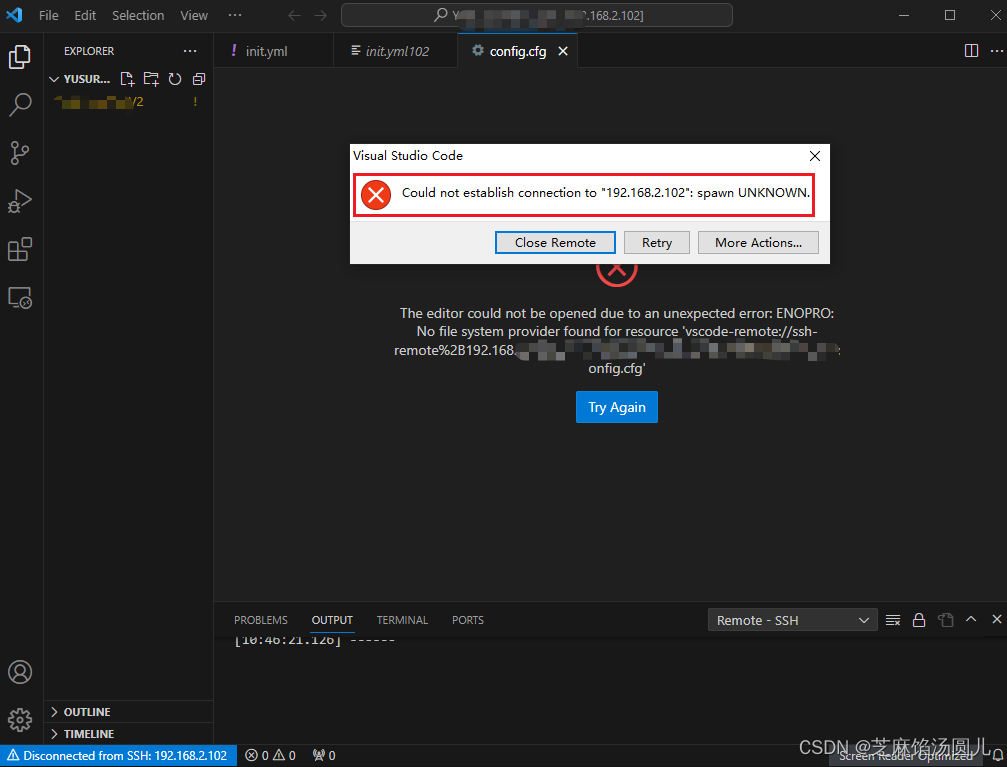
2. 确认问题?: ssh -V

问题结论:可能是?vscode 的?ssh?插件没有配置 ssh.exe 的路径?
3. 解决问题
3.1 确认本地 ssh.exe 路径
默认本地路径: C:\Windows\System32\OpenSSH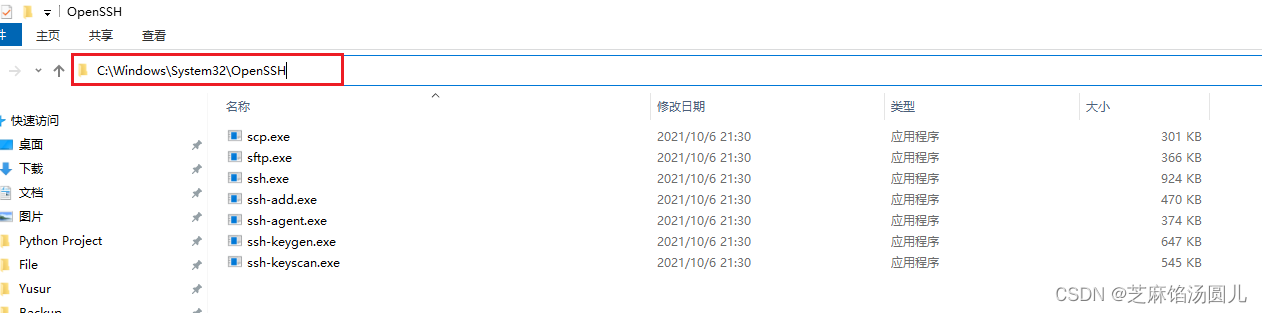
3.2 修改vscode Remote.ssh:Path
注意:无论哪种方法,设置完成后,关闭所有vscode 窗口,重启使 配置生效
3.2.1 设置 Reomte.ssh:Path - 方法一
设置 Remote.ssh:Path 选项,在这里输入 ssh.exe 在本机上的路径即可
方法一: ctrl + shit + p --> enter 'SSH' --> select 'Romote-SSH:Settins' --> Remote.SSH:Path 设为本地 ssh.exe 绝对路径即可
注意:配置完后,重启vscode,使其配置生效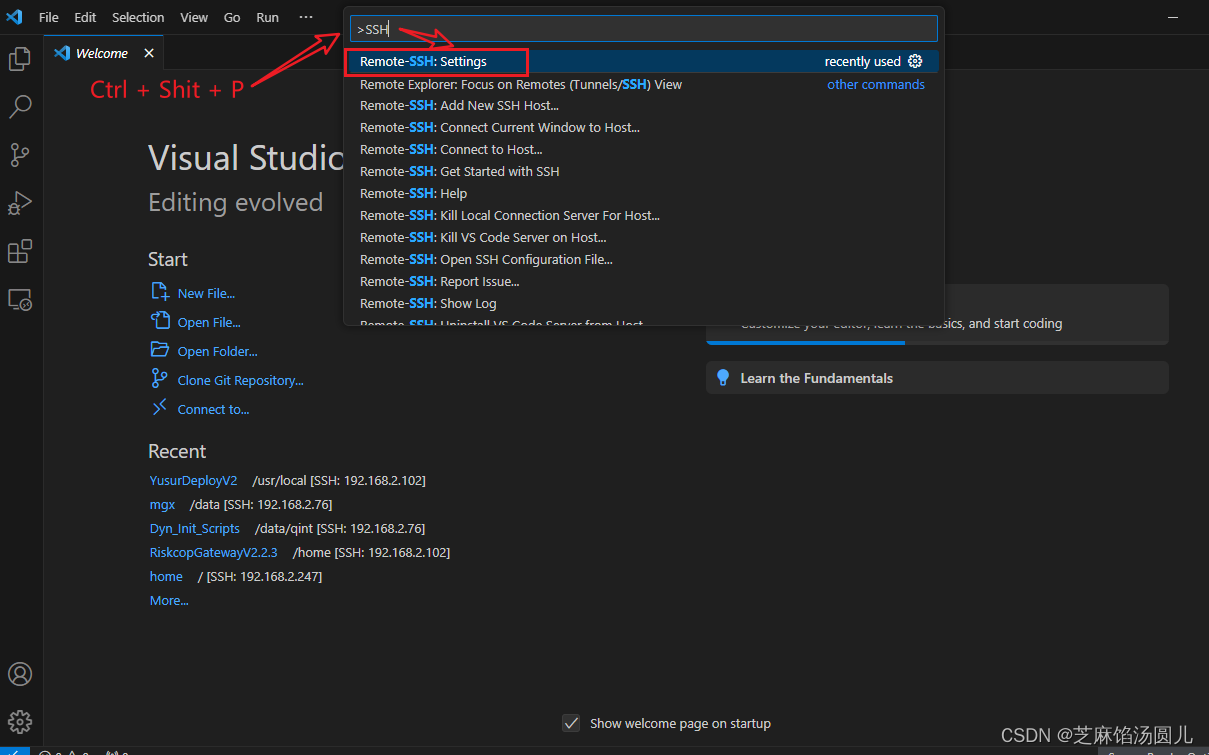
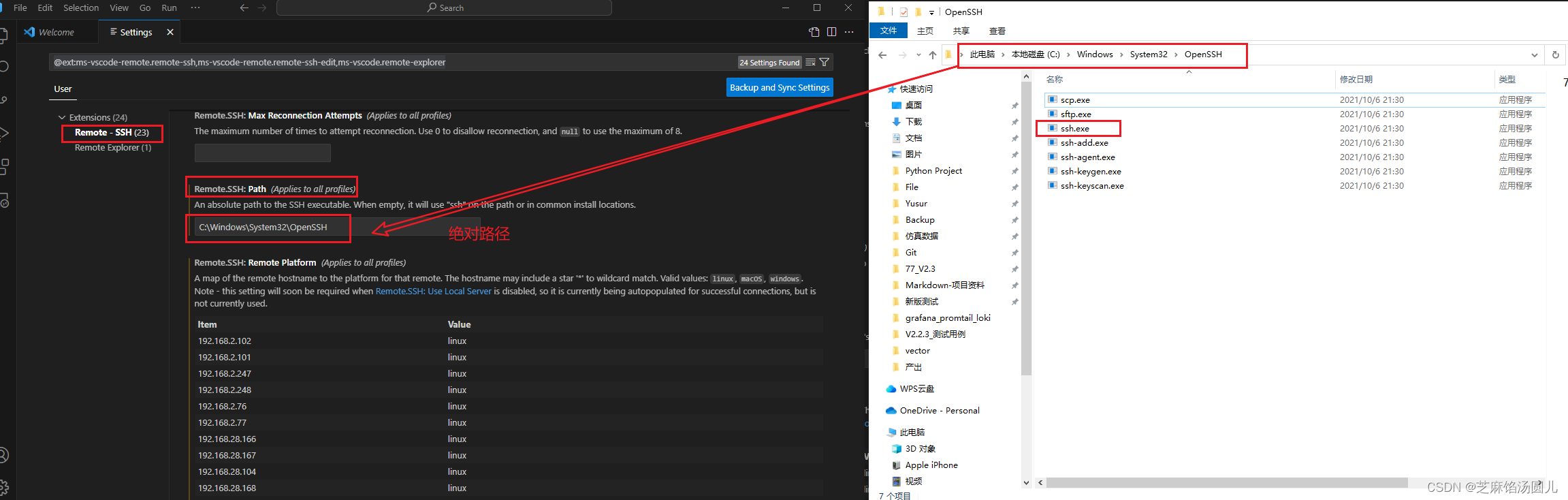
3.2.2? 设置 Reomte.ssh:Path - 方法二

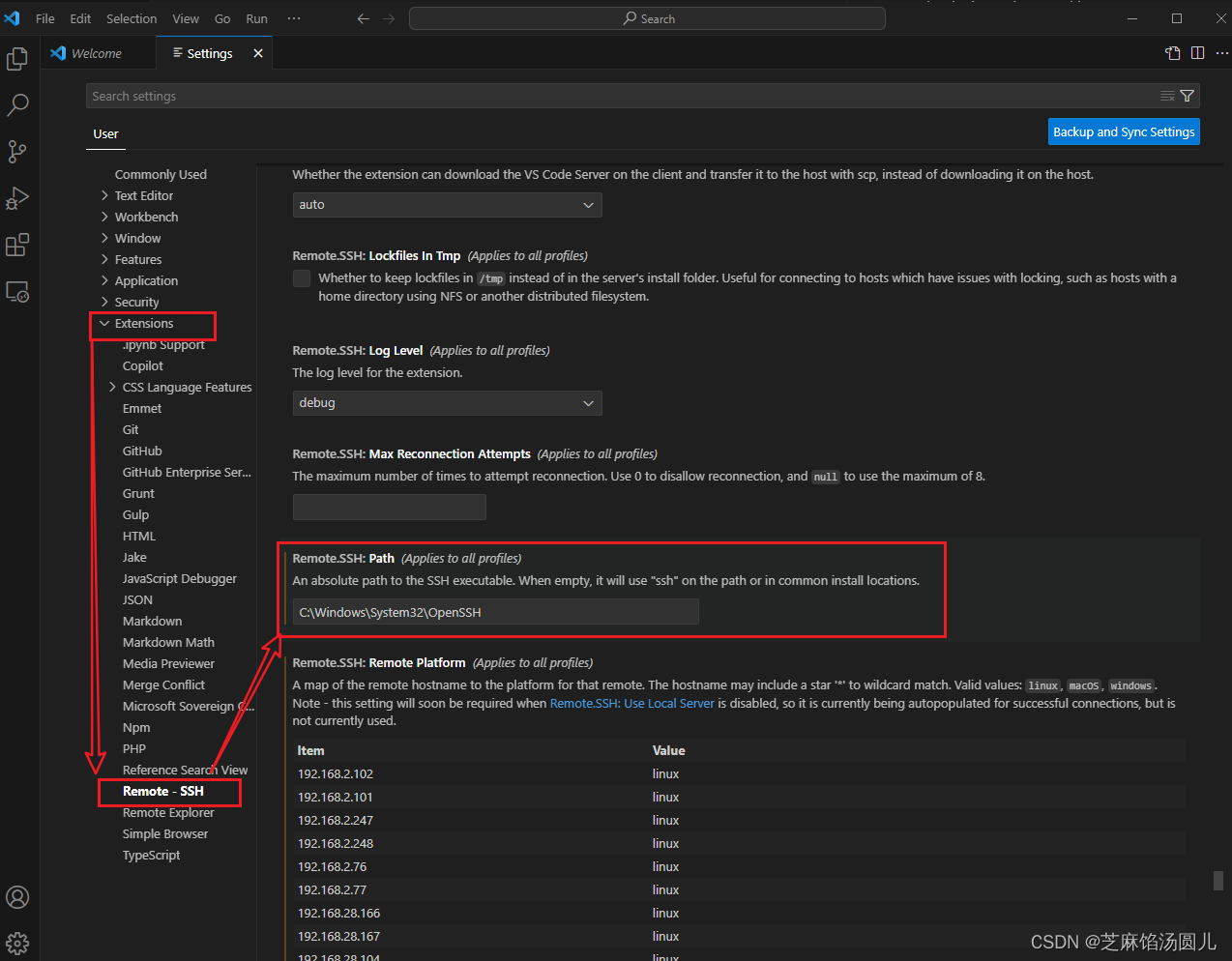
文章来源:https://blog.csdn.net/weixin_57632548/article/details/135147804
本文来自互联网用户投稿,该文观点仅代表作者本人,不代表本站立场。本站仅提供信息存储空间服务,不拥有所有权,不承担相关法律责任。 如若内容造成侵权/违法违规/事实不符,请联系我的编程经验分享网邮箱:chenni525@qq.com进行投诉反馈,一经查实,立即删除!
本文来自互联网用户投稿,该文观点仅代表作者本人,不代表本站立场。本站仅提供信息存储空间服务,不拥有所有权,不承担相关法律责任。 如若内容造成侵权/违法违规/事实不符,请联系我的编程经验分享网邮箱:chenni525@qq.com进行投诉反馈,一经查实,立即删除!