vscode代码片段记录 C#
发布时间:2024年01月23日
{
"Debug.Log": { // 这里显示输出d给的代码提示窗口中的显示内容,附图在下
"prefix": "d", // 首先按下的键,拿这个举例则是输出一个d然后回车或者tab即出现Debug.Log();
"body": [
"Debug.Log($1);"
],
"description": "Log output to debug"
},
"if语句": {
"prefix": "if",
"body": [
"if($1) {",
" $2$0",
"}"
],
"description": "Output 'if'"
},
"for循环": {
"prefix": "for",
"body": [
"for (int i = 0; i < $1; i++) {",
" $2$0",
"}"
],
"description": "Output Loop 'fori'"
},
"foreach循环": {
"prefix": "fore",
"body": [
"foreach (var item in collection) {",
" $2$0",
"}"
],
"description": "Output Loop 'foreach'"
},
"switch": {
"prefix": "sw",
"body": [
"switch (switch_on) {",
" $2$0",
" default:",
" break;",
"}"
],
"description": "Output 'switch'"
},
"快捷创建方法": {
"prefix": "void",
"body": [
"void name() {",
" $2$0",
"}"
],
"description": "Output 'void'"
},
"快捷创建协程": {
"prefix": "ien",
"body": [
"IEnumerator name() {",
" yield return null;",
"}"
],
"description": "Output 'IEnumerator'"
},
"获取组件": {
"prefix": "gc",
"body": [
"GetComponent<$1>($2)",
],
"description": "Output 'GetComponent'"
},
"延迟条件等待": {
"prefix": "wait",
"body": [
"yield return new WaitUntil(() => $1);",
],
"description": "Output 'WaitUntil'"
},
"延迟时间等待": {
"prefix": "waitfor",
"body": [
"yield return new WaitForSeconds($1);",
],
"description": "Output 'WaitForSeconds'"
},
"创建字典": {
"prefix": "dic",
"body": [
"Dictionary<$1 , $2> dic = new Dictionary<$1 , $2>();",
],
"description": "Output 'Dictionary'"
},
"创建列表": {
"prefix": "list",
"body": [
"List<$1> list = new List<$1>();",
],
"description": "Output 'list'"
}
}
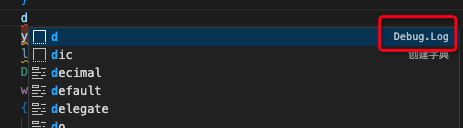
文章来源:https://blog.csdn.net/Mediary/article/details/135777690
本文来自互联网用户投稿,该文观点仅代表作者本人,不代表本站立场。本站仅提供信息存储空间服务,不拥有所有权,不承担相关法律责任。 如若内容造成侵权/违法违规/事实不符,请联系我的编程经验分享网邮箱:chenni525@qq.com进行投诉反馈,一经查实,立即删除!
本文来自互联网用户投稿,该文观点仅代表作者本人,不代表本站立场。本站仅提供信息存储空间服务,不拥有所有权,不承担相关法律责任。 如若内容造成侵权/违法违规/事实不符,请联系我的编程经验分享网邮箱:chenni525@qq.com进行投诉反馈,一经查实,立即删除!
最新文章
- Python教程
- 深入理解 MySQL 中的 HAVING 关键字和聚合函数
- Qt之QChar编码(1)
- MyBatis入门基础篇
- 用Python脚本实现FFmpeg批量转换
- 10 本让我 2023 年「生产力」暴增 5 倍的经典书|收藏
- 【论文阅读】AADiff: Audio-Aligned Video Synthesis with Text-to-Image Diffusion
- 在VMware上安装Ubuntu:详细教程
- 北斗三号短报文户外应急产品及应用方案
- TensorRT模型优化部署 (八)--模型剪枝Pruning
- CMU15-445-Spring-2023-Project #1 - Buffer Pool
- 李沐《动手学深度学习》深度学习计算
- 系统架构12 - 数据库基础(下)
- uniapp 多轴图,双轴图,指定哪几个数据在哪个轴上显示
- el-select选项过多导致页面卡顿,路由跳转卡顿