FastDFS
docker 安装
1拉取镜像(已经内置Nginx)
docker pull delron/fastdfs
2 构建Tracker # 22122 => Tracker默认端口
docker run --name=tracker-server --privileged=true -p 22122:22122 -v /var/fdfs/tracker:/var/fdfs -d delron/fastdfs tracker
3 构建Storage # 23000 => Storage默认端口 # 8888 => 内置Nginx默认端口 # TRACKER_SERVER => 执行Tracker的ip和端口 # --net=host => 避免因为Docker网络问题导致外网客户端无法上传文件,因此使用host网络模式
docker run --name=storage-server --privileged=true -p 23000:23000 -p 8888:8888 -v /var/fdfs/storage:/var/fdfs -e TRACKER_SERVER=192.168.32.10:22122 -e GROUP_NAME=group1 --net=host -d delron/fastdfs storage
注意要修改成自己的ip地址
4 查看容器
docker ps
5 需要开启端口 腾讯云直接开启
8888 23000 22122
82.157.173.221:8888/group1/M00/00/00/CgAYBmMyxbuAH_jjAAFDcPEL5NE630.png
Boot整合
1 依赖
<dependency>
? ? <groupId>com.github.tobato</groupId>
? ? <artifactId>fastdfs-client</artifactId>
? ? <version>1.26.6</version>
</dependency>2 配置文件
fdfs:
?# 读取时间
so-timeout: 1500
?# 连接超时时间
connect-timeout: 600
?# 缩略图
thumb-image:
? width: 150
? height: 150
?# Tracker服务
tracker-list:
? - 82.157.173.221:22122# 读取时间
fdfs.so-timeout=1500
# 连接超时时间
fdfs.connect-timeout: 600
# 缩略图
fdfs.thumb-image.width=150
fdfs.thumb-image.height=150
# Tracker服务
fdfs.tracker-list=82.157.173.221:221223 配置类
import com.github.tobato.fastdfs.FdfsClientConfig;
import org.springframework.context.annotation.Configuration;
import org.springframework.context.annotation.EnableMBeanExport;
import org.springframework.context.annotation.Import;
import org.springframework.jmx.support.RegistrationPolicy;
?
/**
* FastDFS Client配置
*
* @author CL
*
*/
@Configuration
@Import(FdfsClientConfig.class)
@EnableMBeanExport(registration = RegistrationPolicy.IGNORE_EXISTING)
public class FdfsConfig {
?
}4 工具类
package com.xinzhi.utils;
?
import java.io.ByteArrayInputStream;
import java.io.IOException;
import java.time.LocalDateTime;
import java.util.HashSet;
import java.util.Set;
?
import org.apache.commons.lang3.StringUtils;
import org.springframework.beans.factory.annotation.Autowired;
import org.springframework.stereotype.Component;
import org.springframework.web.multipart.MultipartFile;
?
import com.github.tobato.fastdfs.domain.fdfs.MetaData;
import com.github.tobato.fastdfs.domain.fdfs.StorePath;
import com.github.tobato.fastdfs.domain.proto.storage.DownloadByteArray;
import com.github.tobato.fastdfs.service.FastFileStorageClient;
?
/**
* FastDFS客户端包装类
*
* @author CL
*
*/
@Component
public class FdfsClientWrapper {
?
? ?@Autowired
? ?private FastFileStorageClient fastFileStorageClient;
?
? ?public String uploadFile(MultipartFile file) throws IOException {
? ? ? ?if (file != null) {
? ? ? ? ? ?byte[] bytes = file.getBytes();
? ? ? ? ? ?long fileSize = file.getSize();
? ? ? ? ? ?String originalFilename = file.getOriginalFilename();
? ? ? ? ? ?String extension = originalFilename.substring(originalFilename.lastIndexOf(".") + 1);
? ? ? ? ? ?return this.uploadFile(bytes, fileSize, extension);
? ? ? }
? ? ? ?return null;
? }
?
? ?/**
? ? * 文件上传
? ? *
? ? * @param bytes ? ? 文件字节
? ? * @param fileSize 文件大小
? ? * @param extension 文件扩展名
? ? * @return 返回文件路径(卷名和文件名)
? ? */
? ?public String uploadFile(byte[] bytes, long fileSize, String extension) {
? ? ? ?ByteArrayInputStream bais = new ByteArrayInputStream(bytes);
? ? ? ?// 元数据
? ? ? ?Set<MetaData> metaDataSet = new HashSet<MetaData>();
? ? ? ?metaDataSet.add(new MetaData("dateTime", LocalDateTime.now().toString()));
? ? ? ?StorePath storePath = fastFileStorageClient.uploadFile(bais, fileSize, extension, metaDataSet);
? ? ? ?return storePath.getFullPath();
? }
?
? ?/**
? ? * 下载文件
? ? *
? ? * @param filePath 文件路径
? ? * @return 文件字节
? ? * @throws IOException
? ? */
? ?public byte[] downloadFile(String filePath) throws IOException {
? ? ? ?byte[] bytes = null;
? ? ? ?if (StringUtils.isNotBlank(filePath)) {
? ? ? ? ? ?String group = filePath.substring(0, filePath.indexOf("/"));
? ? ? ? ? ?String path = filePath.substring(filePath.indexOf("/") + 1);
? ? ? ? ? ?DownloadByteArray byteArray = new DownloadByteArray();
? ? ? ? ? ?bytes = fastFileStorageClient.downloadFile(group, path, byteArray);
? ? ? }
? ? ? ?return bytes;
? }
?
? ?/**
? ? * 删除文件
? ? *
? ? * @param filePath 文件路径
? ? */
? ?public void deleteFile(String filePath) {
? ? ? ?if (StringUtils.isNotBlank(filePath)) {
? ? ? ? ? ?fastFileStorageClient.deleteFile(filePath);
? ? ? }
? }
?
}5 contoller
package com.xinzhi.controller;
?
import java.io.IOException;
import java.net.URLEncoder;
?
import javax.servlet.ServletOutputStream;
import javax.servlet.http.HttpServletResponse;
?
import com.xinzhi.utils.FdfsClientWrapper;
import org.slf4j.Logger;
import org.slf4j.LoggerFactory;
import org.springframework.beans.factory.annotation.Autowired;
import org.springframework.stereotype.Controller;
import org.springframework.web.bind.annotation.RequestMapping;
import org.springframework.web.bind.annotation.ResponseBody;
import org.springframework.web.multipart.MultipartFile;
?
?
?
/**
* 文件上传Controller
*
* @author CL
*
*/
@Controller
public class FileUploadController {
?
? ?private static Logger log = LoggerFactory.getLogger(FileUploadController.class);
?
? ?@Autowired
? ?private FdfsClientWrapper fdfsClientWrapper;
?
? ?/**
? ? * 进入上传页面
? ? *
? ? * @return 路径
? ? */
? ?@RequestMapping(value = "/")
? ?public String form() {
? ? ? ?return "form";
? }
?
? ?/**
? ? * 上传文件
? ? *
? ? * @param file 文件
? ? * @return 文件路径
? ? */
? ?@RequestMapping(value = "upload")
? ?@ResponseBody
? ?public String uploadFile(MultipartFile file) {
? ? ? ?String filePath = null;
? ? ? ?try {
? ? ? ? ? ?filePath = fdfsClientWrapper.uploadFile(file);
? ? ? } catch (IOException e) {
? ? ? ? ? ?log.error("上传文件异常:{}", e);
? ? ? ? ? ?return "上传文件失败";
? ? ? }
? ? ? ?System.out.println(filePath);
? ? ? ?return filePath;
? }
?
? ?/**
? ? * 下载文件
? ? *
? ? * @param filePath 文件路径
? ? * @return
? ? */
? ?@RequestMapping(value = "download")
? ?public void downloadFile(String filePath, HttpServletResponse response) {
? ? ? ?ServletOutputStream outputStream = null;
? ? ? ?try {
? ? ? ? ? ?byte[] bytes = fdfsClientWrapper.downloadFile(filePath);
? ? ? ? ? ?String fileName = "fdfs.jpg";
? ? ? ? ? ?response.setHeader("Content-disposition", "attachment;filename=" + URLEncoder.encode(fileName, "UTF-8"));
? ? ? ? ? ?response.setCharacterEncoding("UTF-8");
? ? ? ? ? ?if (bytes != null) {
? ? ? ? ? ? ? ?outputStream = response.getOutputStream();
? ? ? ? ? ? ? ?outputStream.write(bytes);
? ? ? ? ? ? ? ?outputStream.flush();
? ? ? ? ? }
? ? ? } catch (IOException e) {
? ? ? ? ? ?log.debug("下载文件输出流异常:{}", e);
? ? ? } finally {
? ? ? ? ? ?try {
? ? ? ? ? ? ? ?if (outputStream != null) {
? ? ? ? ? ? ? ? ? ?outputStream.close();
? ? ? ? ? ? ? }
? ? ? ? ? } catch (IOException e) {
? ? ? ? ? ? ? ?log.debug("下载文件关闭流异常:{}", e);
? ? ? ? ? }
? ? ? }
? }
?
? ?/**
? ? * 删除文件
? ? *
? ? * @param filePath 文件路径
? ? * @return 删除结果
? ? */
? ?@RequestMapping(value = "delete")
? ?@ResponseBody
? ?public String deleteFile(String filePath) {
? ? ? ?fdfsClientWrapper.deleteFile(filePath);
? ? ? ?return "删除成功";
? }
?
}
?6 前端
<!DOCTYPE html>
<html>
<head>
? ?<meta charset="UTF-8">
? ?<title>上传文件</title>
</head>
<body>
<form action="/upload" method="post" enctype="multipart/form-data">
? 选择文件:<input type="file" name="file"><br />
? ?<input type="submit" value="提交">
</form>
</body>
</html>7 点击上传
group1/M00/00/00/CgAYBmMyxbuAH_jjAAFDcPEL5NE630.png
8 访问
ip:8888/group1/M00/00/00/CgAYBmMyxbuAH_jjAAFDcPEL5NE630.png
9 如果出现文件大小限制在启动类下配置
@Bean
public MultipartConfigElement multipartConfigElement(){
? ?MultipartConfigFactory factory = new MultipartConfigFactory();
? ?factory.setMaxFileSize(DataSize.ofGigabytes(1));
? ?factory.setMaxRequestSize(DataSize.ofGigabytes(1));
? ?return factory.createMultipartConfig();
}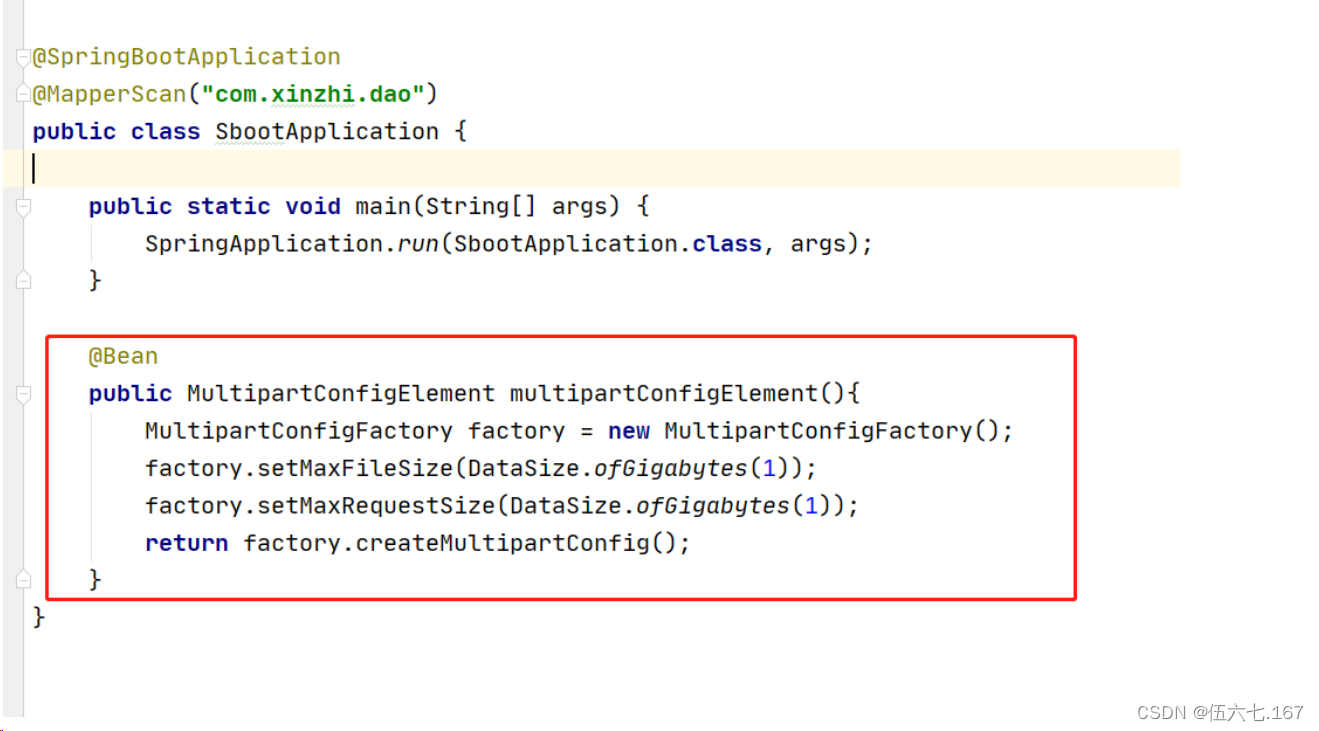
本文来自互联网用户投稿,该文观点仅代表作者本人,不代表本站立场。本站仅提供信息存储空间服务,不拥有所有权,不承担相关法律责任。 如若内容造成侵权/违法违规/事实不符,请联系我的编程经验分享网邮箱:chenni525@qq.com进行投诉反馈,一经查实,立即删除!
- Python教程
- 深入理解 MySQL 中的 HAVING 关键字和聚合函数
- Qt之QChar编码(1)
- MyBatis入门基础篇
- 用Python脚本实现FFmpeg批量转换
- openGauss学习笔记-178 openGauss 数据库运维-逻辑复制-逻辑解码-使用SQL函数接口进行逻辑解码
- 【.net/.net core】使用form-data方式发起post请求
- PyTorch GPU利用率为0%(很低)
- 玩转Docker(二):centos7安装Docker、核心知识概述
- C语言占位符
- 基于ssm智能社区管理系统的设计与实现+vue论文
- 编程江湖:Python探秘之旅-----函数的魔法(三)
- GaussDB数据库SQL系列-定义重载函数
- 01-k8s学习笔记之认识 Kubernetes
- 【触想智能】MES安卓工位一体机在制造业生产中备受青睐