8. 自定义分页
发布时间:2024年01月14日
EmployeeMapper.java自定义接口
/**
* <p>
* 查询 : 根据lastName查询员工列表,分页显示
* </p>
*
* @param page 分页对象,xml中可以从里面进行取值,传递参数 Page 即自动分页,必须放在第一位(你可以继承Page实现自己的分页对象)
* @param lastName 状态
* @return 分页对象(分页返回的对象与传入的对象是同一个)
*/
IPage<Employee> selectPage(Page<?> page, String lastName);
EmployeeMapper.xml 等同于编写一个普通 list 查询,mybatis-plus 自动分页
<select id="selectPage" resultType="com.example.demo.domain.Employee">
select <include refid="Base_Column"/>
from tbl_employee
where last_name = #{lastName}
</select>
进行测试:
@Test
void hh(){
Page<Employee> page = new Page<>(1,2);
employeeMapper.selectPage(page,"lisa");
List<Employee> records = page.getRecords();
records.forEach(System.out::println);
System.out.println("获取总条数:" + page.getTotal());
System.out.println("获取当前页码:" + page.getCurrent());
System.out.println("获取总页码:" + page.getPages());
System.out.println("获取每页显示的数据条数:" + page.getSize());
System.out.println("是否有上一页:" + page.hasPrevious());
System.out.println("是否有下一页:" + page.hasNext());
}
执行结果:
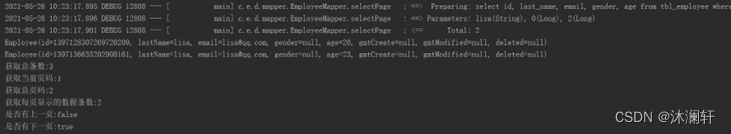
文章来源:https://blog.csdn.net/muLanlh/article/details/135484761
本文来自互联网用户投稿,该文观点仅代表作者本人,不代表本站立场。本站仅提供信息存储空间服务,不拥有所有权,不承担相关法律责任。 如若内容造成侵权/违法违规/事实不符,请联系我的编程经验分享网邮箱:chenni525@qq.com进行投诉反馈,一经查实,立即删除!
本文来自互联网用户投稿,该文观点仅代表作者本人,不代表本站立场。本站仅提供信息存储空间服务,不拥有所有权,不承担相关法律责任。 如若内容造成侵权/违法违规/事实不符,请联系我的编程经验分享网邮箱:chenni525@qq.com进行投诉反馈,一经查实,立即删除!
最新文章
- Python教程
- 深入理解 MySQL 中的 HAVING 关键字和聚合函数
- Qt之QChar编码(1)
- MyBatis入门基础篇
- 用Python脚本实现FFmpeg批量转换
- DevOps(7)
- Python的ast模块如何使用
- Talk | 北京大学博士生汪海洋:通向3D感知大模型的前置方案
- 使用WAF防御网络上的隐蔽威胁之代码执行攻击
- 使用STM32Cube库开发USB虚拟串口设备
- 掌握 C++ 编译过程:面试中常见问题解析
- [leetcode] 14. 最长公共前缀
- 凡亿电路储能PCB设计满足需求的核心因素
- 20240112-剑来的小文字大道理
- 2024年腾讯云新用户优惠云服务器价格多少?