SpringBoot自定义Starter(@EnableXXX和META-INF的SPI自动添加)
1. 自定义Starter
1.1 场景和效果
- 场景:抽取聊天机器人场景,它可以打招呼
- 效果:任何项目导入此starter都具有打招呼功能,并且可以在配置文件中修改问候语中的人名
1.2 starter实现
1.2.1 创建自定义starter项目
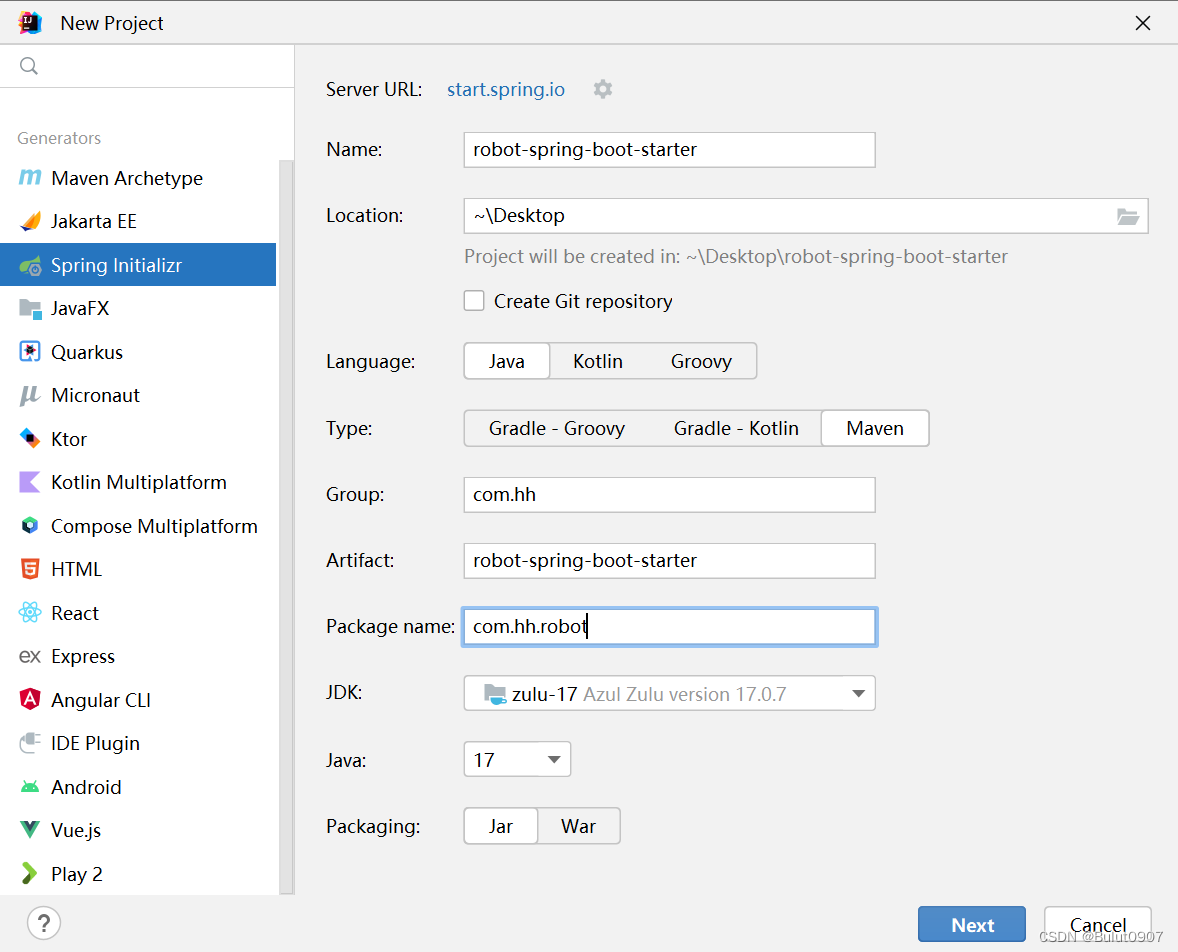
1.2.2 把所有maven依赖导入
<dependencies>
<dependency>
<groupId>org.springframework.boot</groupId>
<artifactId>spring-boot-starter-web</artifactId>
</dependency>
<dependency>
<groupId>org.springframework.boot</groupId>
<artifactId>spring-boot-configuration-processor</artifactId>
<optional>true</optional>
</dependency>
<dependency>
<groupId>org.projectlombok</groupId>
<artifactId>lombok</artifactId>
<optional>true</optional>
</dependency>
</dependencies>
<build>
<plugins>
<plugin>
<groupId>org.springframework.boot</groupId>
<artifactId>spring-boot-maven-plugin</artifactId>
<configuration>
<skip>true</skip> <!-- 这样没有main主程序类也可以打包 -->
<excludes>
<exclude>
<groupId>org.projectlombok</groupId>
<artifactId>lombok</artifactId>
</exclude>
</excludes>
</configuration>
</plugin>
</plugins>
</build>
1.2.3 实现公共代码逻辑
-
删除RobotSpringBootStarterApplication主程序类,删除src/test目录
-
RobotProperties.java:绑定application.properties中robot开头的配置到属性name和age
package com.hh.robot.properties;
import lombok.Data;
import org.springframework.boot.context.properties.ConfigurationProperties;
import org.springframework.stereotype.Component;
@ConfigurationProperties(prefix = "robot")
@Component
@Data
public class RobotProperties {
private String name;
private String age;
}
- RobotService.java:从robotProperties获取属性name和age
package com.hh.robot.service;
import com.hh.robot.properties.RobotProperties;
import org.springframework.beans.factory.annotation.Autowired;
import org.springframework.stereotype.Service;
@Service
public class RobotService {
@Autowired
RobotProperties robotProperties;
public String sayHello() {
return "你好:" +
"名字:【" + robotProperties.getName() + "】, " +
"年龄:【" + robotProperties.getAge() + "】";
}
}
- RobotController.java:接收请求,返回robot的问候语
package com.hh.robot.controller;
import com.hh.robot.service.RobotService;
import org.springframework.beans.factory.annotation.Autowired;
import org.springframework.web.bind.annotation.GetMapping;
import org.springframework.web.bind.annotation.RestController;
@RestController
public class RobotController {
@Autowired
RobotService robotService;
@GetMapping("/robot")
public String sayHello() {
String hello = robotService.sayHello();
return hello;
}
}
1.2.4 添加方式一:实现RobotAutoConfiguration配置类
实现RobotAutoConfiguration配置类,给IOC容器导入Robot功能要用的所有组件。如下所示
package com.hh.robot.config;
import com.hh.robot.controller.RobotController;
import com.hh.robot.properties.RobotProperties;
import com.hh.robot.service.RobotService;
import org.springframework.context.annotation.Configuration;
import org.springframework.context.annotation.Import;
@Import({RobotController.class, RobotProperties.class, RobotService.class})
@Configuration
public class RobotAutoConfiguration {
}
1.2.5 添加方式二:实现RobotAutoConfiguration配置类 + @EnableRobot功能开关
参照添加方式一实现RobotAutoConfiguration配置类。再实现@EnableRobot功能开关,添加RobotAutoConfiguration配置类。如下所示:
package com.hh.robot.annotation;
import com.hh.robot.config.RobotAutoConfiguration;
import org.springframework.context.annotation.Import;
import java.lang.annotation.*;
@Retention(RetentionPolicy.RUNTIME)
@Target({ElementType.TYPE})
@Documented
@Import(RobotAutoConfiguration.class)
public @interface EnableRobot {
}
1.2.6 添加方式三:实现RobotAutoConfiguration配置类 + META-INF的imports文件
参照添加方式一实现RobotAutoConfiguration配置类。再在src\main\resources\META-INF\spring\org.springframework.boot.autoconfigure.AutoConfiguration.imports文件中,添加RobotAutoConfiguration配置类的全类名。文件内容如下:
com.hh.robot.config.RobotAutoConfiguration
1.2.7 打包到本地仓库
使用maven命令mvn clean install进行打包到本地仓库
1.3 项目使用
1.3.1 把starter的maven依赖导入
<dependency>
<groupId>com.hh</groupId>
<artifactId>robot-spring-boot-starter</artifactId>
<version>0.0.1-SNAPSHOT</version>
</dependency>
1.3.2 application.properties添加配置参数
application.properties添加配置参数如下:
robot.name=jim
robot.age=18
1.3.3 注入方式一:使用@Import
使用@Import注解,将RobotAutoConfiguration注入到IOC容器,就会自动将robot项目的所有组件注册到IOC容器。如下所示:
......省略部分......
@SpringBootApplication
@Import({RobotAutoConfiguration.class})
public class SpringBootTestApplication {
......省略部分......
}
1.3.4 注入方式二:使用@EnableRobot
使用@EnableRobot注解,自动将RobotAutoConfiguration注入到IOC容器,就会自动将robot项目的所有组件注册到IOC容器。如下所示:
......省略部分......
@SpringBootApplication
@EnableRobot
public class SpringBootTestApplication {
......省略部分......
}
1.3.5 注入方式二:自动注入
基本原理:springboot启动的时候,会自动从robot-spring-boot-starter-0.0.1-SNAPSHOT.jar的src\main\resources\META-INF\spring\org.springframework.boot.autoconfigure.AutoConfiguration.imports,找到RobotAutoConfiguration配置类,将RobotAutoConfiguration注入到IOC容器,就会自动将robot项目的所有组件注册到IOC容器
1.3.6 功能测试
访问http://localhost:8080/robot,页面效果如下:
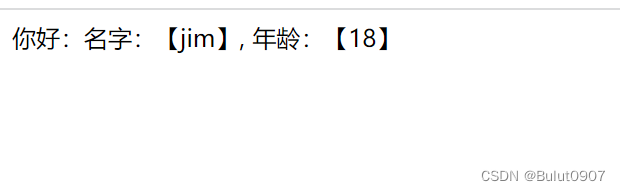
本文来自互联网用户投稿,该文观点仅代表作者本人,不代表本站立场。本站仅提供信息存储空间服务,不拥有所有权,不承担相关法律责任。 如若内容造成侵权/违法违规/事实不符,请联系我的编程经验分享网邮箱:chenni525@qq.com进行投诉反馈,一经查实,立即删除!
- Python教程
- 深入理解 MySQL 中的 HAVING 关键字和聚合函数
- Qt之QChar编码(1)
- MyBatis入门基础篇
- 用Python脚本实现FFmpeg批量转换
- 腾讯云活动:2核4G5M轻量服务器性能评测与优惠购买入口
- Java商城免 费 搭 建:VR全景到SAAS,各种模式一网打尽!
- 实习遇到问题备忘录
- nginx安装和配置
- 一体化运维服务方案 及 一体化运维系统
- 【js自定义鼠标样式】【js自定义鼠标动画】
- msvcp140.dll文件缺失要怎么修复?msvcp140.dll重新安装的解决方法
- 工业通信IO网关模块如何提高工业自动化控制的效率?
- 回调形式的 Refs 在 React 中的应用
- TBB安装与卸载